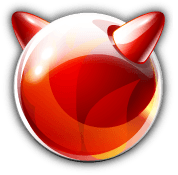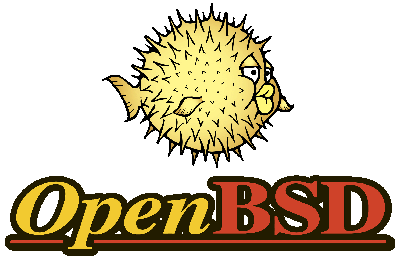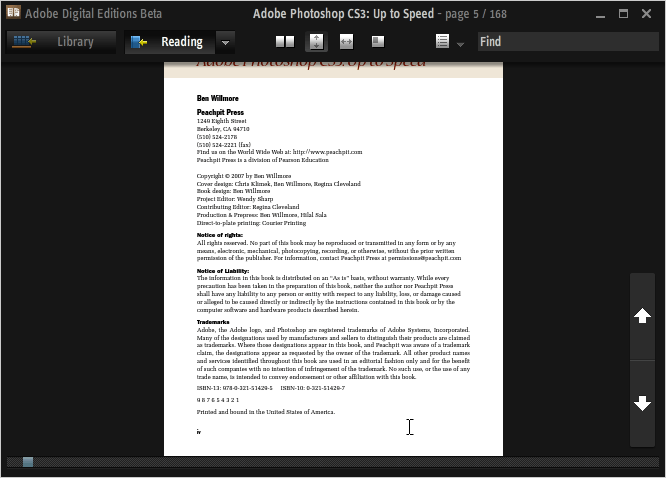21st September 2012 Debian is one of the oldest Linux distributions and has spawned many of derivatives, with Ubuntu being the most notable of the lot. It, too, has a range of ports that include one using a BSD kernel (GNU/kFreeBSD) too. Mainly though, it is the x86 and AMD64 architecture Linux variants that get the most attention.
After all, I do have something of a soft spot for Debian, mainly because it was loaded on a backup machine that was pressed into service when my main home system went belly up on me in 2009. It may attract its aficionados (and there is an administrator’s manual so that gives you an idea of who gets attracted to the OS) but that does nothing to detract from its usability based on my experience of using it. Well, Ubuntu did start from a good base when it did.
That was not to be the end of my dalliance with Debian and I still have virtual machines loaded with it today. The fact that new versions of the operating system may not come around very frequently can be an attraction that is lost on those who always want the latest software. When it comes to GNOME Shell, maintaining the same version longer than six months and wondering if favoured extensions will get updated to a new version has something going for it. Long-term support helps too, a growing trend in the world of Linux.
The changes introduced with GNOME 3 have been contentious and the Debian team has toyed with using other default desktop environments yet always returned to it regardless. Still, the range of desktop environments that you can use with Debian has expanded with both Cinnamon and KDE being options that come to mind and there are others.
As you might tell, I do have a soft spot for Debian and its focus on stability is at the heart of that. Maybe that is why so it has so many variants, like Ubuntu and Linux Mint, to name just two. Whenever a new version does appear, it may not have the latest versions of software, but there are times when experimentation needs to be tamed and it is good to know that upheaval hardly is a regular occurrence either.
More Options Based on Debian
So many other distros are based on Debian that there needs to be a list of them on here. Ubuntu and Linux Mint are the most notable of the lot, but there are many others, as you will see below. Others may fall in more specific functional listings that you can find via the sidebar.
Bodhi
An up-and-coming Ubuntu derivative that uses the Enlightenment desktop environment.
Deepin
This is another derivative of Ubuntu that is gaining favour thanks to the elegance of its desktop. That it’s essentially GNOME 3 is saying something about how GNOME Shell can be customised too.
Devuan
When Debian changed from sysvinit to systemd for managing system start-up and services, there were those who disagreed strongly with the decision. Though the Debian team did vote for this under the bonnet change, the detractors set up Devuan as an alternative downstream project that allows them to continue as they were.
Elementary OS
It has Ubuntu at its heart, but a lot of work has happened to make it feel as if that isn’t the case.
ExTix
What you have here is a Swedish respin of Deepin Linux. From the website, it appears that freedom is a concern but there needs to be more made of the reason for doing what they are doing.
Finnix
This is not a full desktop option since it contains many system utilities for maintenance and recovery. What you get on startup is a root command line with everything available to you.
Freespire
If you can forego the support that Linspire offers its customers, then this can come to you free of charge. The basis here is Ubuntu with different choices like the inclusion of Flatpak as well as a different software selection that includes the Brave browser and OnlyOffice.
Grml
This is a remix of Debian that uses the Zsh shell that runs exclusively as a live distro, either on a DC or on a USB flash drive.
Knoppix
If I recall correctly, this was the first-ever distribution to offer a Live CD version of itself and the innovation has taken off to the level that almost all of its competitors now offer the same. Its creator also writes a helpdesk column for Linux Magazine.
Kubuntu
Until the 12.04, release this was sponsored by Canonical, but that has changed with Blue Systems taking over for the 12.10 release. It remains the KDE flavour of Ubuntu despite this and that seems to remain the case for the foreseeable future.
Linux Lite
As the name suggests; thus, Ubuntu variant is suitable for older computer hardware. Also, it is based on LTS releases of Ubuntu, so there is no need to upgrade every six months either.
Linux Mint
The main distro may be based on Ubuntu, but there is a Debian-based version, LMDE, too. The latter only comes with the Cinnamon desktop environment while the former comes with Cinnamon, MATE and Xfce. My everyday choice has been the Cinnamon edition based on Ubuntu even if the Debian version has been checked out for a time as well; LMDE felt a little clunkier to me so I am staying mainstream for my purposes. All in all, Linux Mint feels far more community-oriented with less drama, which is why it gets my vote for everyday computing.
Linuxfx
One of the promises here is the running of Windows applications using Wine along with the running of Android apps. Also, the chosen desktop environment is KDE Plasma.
Lubuntu

The first place I ever tried Lubuntu was on a now elderly Asus Eee PC netbook. LXDE is the desktop environment choice here too and it’s very lightweight and so fits the bill for netbooks and PC’s that are getting on in years. The included software is chosen for being lightweight, so Chromium appeared instead of Firefox, but the accessibility of Ubuntu repositories meant that LibreOffice and the aforementioned Firefox never took long to appear on where I installed Lubuntu. Originally, it was an independent project but it impressed Mark Shuttleworth enough to gain official support such that new versions now appear on the same day as the main Ubuntu release itself.
LXLE
The website for this project disappeared for a while but it seems to be back again, so the entry reappears in this list. It is yet another lightweight distro for use on an ageing computer, as if Linux does not provide enough of these already. However, each has their own aesthetics so that may have something to do with the number of available options.
MX
In the first decade of the century, Warren Woodford created a distro called Mepis, but that project was discontinued in 2009. In response, members of the antiX and Mepis teams came together to create MX as a successor to Mepis. Today, the project remains active, and the latest version comes with XFCE, KDE and Fluxbox desktop environment choices. The antiX involvement adds a little extra computing efficiency too.
Netrunner
When Kubuntu existed, the need for this was lost on me, but the continued existence of this project will serve those who were left without an option after the official Ubuntu derivative. The effort is sponsored by Blue Systems.
Nitrux
Here is one of the strap lines for Nitrux: Powered by Debian, KDE Plasma and Frameworks, and AppImages. The last on the list refers to an ongoing trend for packaging applications within containers for desktop usage. All you need to do is drop the AppImage file somewhere, make it executable and run that.
Pardus
There was a time when this Turkish distro made something of a splash, but those days are gone and I even thought the project was moribund only to get corrected. As it happens, both GNOME and XFCE desktop environments are offered for your choosing.
Peppermint OS
Both Debian and Devuan form the basis for spins of this distro. XFCE is the chosen desktop environment so that should be more than usable for most.
Pop!_OS
If you buy a computer from System76, then Pop!_OS is the operating system that you get with it since the project is orchestrated by the same company. You can download installation media for other computers too and the target audience includes those working in science, technology, engineering and mathematical sectors as those who are content producers. There is a bespoke desktop environment called Cosmic in place of more commonplace options.
Q4OS
Prague appears to be the development HQ for this distro these days. For desktop environments, it has KDE but also a unique choice in the less well-known Trinity, and it has dual desktop capability. Another interesting feature is the way it runs alongside Windows. It also runs on ARM as well as x86.
Siduction
This is a packaging of software from Debian’s unstable branch, always called Sid and so the inspiration for the name of this distro. There are quarterly releases and five desktop environments are on offer, GNOME, LXDE, XFCE, KDE SC and Razor-QT. For whatever reason, there is a version with no desktop environment at all, but that might be for the sort of DIY enthusiast who enjoys the likes of Arch.
SparkyLinux
Using the testing branch of Debian, this rolling release distro comes in E17, LXDE, MATE and Razor-qt flavours. There’s also a command-line edition for those wanting to build their desktop environment instead of having it pre-packaged for them.
SpiralLinux
What you have here is a respin of Debian that uses its software repositories directly while adding a dash of added user-friendliness. It probably is for those who want to stay closer to the Debian base than Ubuntu does, yet a recent magazine review commented that Ubuntu does user-friendliness better anyway. Even so, Debian does not offer live DVD/USB images like you get here.
Ubuntu
 It was Ubuntu that steered me into the world of full-time Linux usage after a series of Windows XP meltdowns. In contrast to earlier dalliances with Linux, all of my hardware was supported without any bother and everything seemed to work straight away. Whatever issues I faced in those early months, there seemed to be an answer in an Ubuntu forum or blog for my problem even if some needed a spot of thought when it came to their implementation.
It was Ubuntu that steered me into the world of full-time Linux usage after a series of Windows XP meltdowns. In contrast to earlier dalliances with Linux, all of my hardware was supported without any bother and everything seemed to work straight away. Whatever issues I faced in those early months, there seemed to be an answer in an Ubuntu forum or blog for my problem even if some needed a spot of thought when it came to their implementation.
Ubuntu Budgie
Budgie may be an upstart desktop environment, but that has not stopped an official Ubuntu spin from using it. Things look swish so it will be interesting to watch this.
Ubuntu MATE
In a sense, this is going back to how Ubuntu was before the arrival of GNOME Shell or Unity, both of which caused controversy, and it is a community effort and not one sponsored by Canonical. With Linux Mint having the MATE desktop too, you might be tempted to ask what this offers but the decision by the Linux Mint team to go exclusively for a long-term support model answers that. In contrast, the next release of Ubuntu MATE will be 14.10 so you get an intermediate release this way and in situ distro version updates should be a possibility too, another practice that the Linux Mint team reckons is undesirable. It will be interesting to see how many go for this.
Ubuntu Studio
This is a spin of Ubuntu for content creators. Here, the focus is on audio, graphics, video and photography. The main desktop is KDE but you also can add the Ubuntu Studio experience to other favours of Ubuntu, increasing the choices of desktop environment.
Voyager
This is a French project with variants based on Debian and on Ubuntu. The website has sections about gaming and ChatGPT, among other things. For English speakers, text comes up in French before converting to English; patience is needed to avoid confusion.
Xubuntu
This is a variant of Ubuntu using the Xfce desktop environment. As such, that makes it a bit lighter on computer power than the main distro would be. Having tried it a few times on various machines, it remains very usable and has a more conventional user interface too.
Zentyal
From the website, this would appear to be a mail server operating system that has a user-friendly feel to it. However, Linux Magazine has left me with the impression that its talents go beyond this and that activities like serving websites are supported. These are things that I have yet to explore with the VirtualBox instance that I have set up to see what it can do.
Zorin
This distro is mocking up its desktop environments to ape those of Windows and macOS, and is its major selling point. That’s not all, since they are selling laptops with the OS installed on them too. Additionally, enterprise management services are another product line here.
1st November 2012 Though my main home PC runs Linux Mint, I do like to have the facility to use Windows software from time to time and virtualisation has allowed me to continue doing that. For a good while, it was a Windows 7 guest within a VirtualBox virtual machine and, before that, one running Windows XP fulfilled the same role. However, it did feel as if things were running slower in VirtualBox than once might have been the case and I jumped ship to VMware Player. It may be proprietary and closed source but it is free of charge and has been doing what was needed. A subsequent recent upgrade of video driver on the host operating system allowed the enabling of a better graphical environment in the Windows 7 guest.
Instability
However, there were issues with stability and I lost the ability to flit from the VM window to the Linux desktop at will with the system freezing on me and needing a reboot. Working in Windows 7 using full screen mode avoided this but it did feel as I was constrained to working in a Windows machine whenever I did so. The graphics performance was imperfect too with screening refreshing being very blocky with some momentary scrambling whenever I opened the Start menu. Others would not have been as patient with that as I was though there was the matter of an expensive Photoshop licence to be guarded too.
In hindsight, a bit of pruning could have helped. An example would have been driver housekeeping in the form of removing VirtualBox Guest Additions because they could have been conflicting with their VMware counterparts. For some reason, those thoughts entered my mind and I was pondering another more expensive option instead.
Considering NAS & Windows/Linux Networking
That would have taken the form of setting aside a PC for running Windows 7 and having a NAS for sharing files between it and my Linux system. In fact, I did get to exploring what a four bay QNAP TS-412 would offer me and realised that you cannot put normal desktop hard drives into devices like that. For a while, it looked as if it would be a matter of getting drives bundled with the device or acquiring enterprise grade disks so as to main the required continuity of operation. The final edition of PC Plus highlighted another one though: the Western Digital Red range. These are part way been desktop and enterprise classifications and have been developed in association with NAS makers too.
Looking at the NAS option certainly became an education but it has exited any sort of wish list that I have. After all, there is the cost of such a setup and it’s enough to get me asking if I really need such a thing. The purchase of a Netgear FS 605 ethernet switch would have helped incorporate it but there has been no trouble sorting alternative uses for it since it bumps up the number of networked devices that I can have, never a bad capability to have. As I was to find, there was a less expensive alternative that became sufficient for my needs.
In-situ Windows 8 Upgrade
Microsoft have been making available evaluation copies of Windows 8 Enterprise that last for 90 days before expiring. One is in my hands has been running faultlessly in a VMware virtual machine for the past few weeks. That made me wonder if upgrading from Windows 7 to Windows 8 help with my main Windows VM problems. Being a curious risk-taking type I decided to answer the question for myself using the £24.99 Windows Pro upgrade offer that Microsoft have been running for those not needing a disk up front; they need to pay £49.99 but you can get one afterwards for an extra £12.99 and £3.49 postage if you wish, a slightly cheaper option. There also was a time cost in that it occupied a lot of a weekend on me but it seems to have done what was needed so it was worth the outlay.
Given the element of risk, Photoshop was deactivated to be on the safe side. That wasn’t the only pre-upgrade action that was needed because the Windows 8 Pro 32-bit upgrade needs at least 16 GB before it will proceed. Of course, there was the matter of downloading the installer from the Microsoft website too. This took care of system evaluation and paying for the software as well as the actual upgrade itself.
The installation took a few hours with virtual machine reboots along the way. Naturally, the licence key was needed too as well as the selection of a few options though there weren’t many of these. Being able to carry over settings from the pre-exisiting Windows 7 instance certainly helped with this and with making the process smoother too. No software needed reinstatement and it doesn’t feel as if the system has forgotten very much at all, a successful outcome.
Post-upgrade Actions
Just because I had a working Windows 8 instance didn’t mean that there wasn’t more to be done. In fact, it was the post-upgrade sorting that took up more time than the actual installation. For one thing, my digital mapping software wouldn’t work without .Net Framework 3.5 and turning on the operating system feature form the Control Panel fell over at the point where it was being downloaded from the Microsoft Update website. Even removing Avira Internet Security after updating it to the latest version had no effect and it was a finding during the Windows 8 system evaluation process. The solution was to mount the Windows 8 Enterprise ISO installation image that I had and issue the following command from a command prompt running with administrative privileges (it’s all one line though that’s wrapped here):
dism.exe /online /enable-feature /featurename:NetFX3 /Source:d:\sources\sxs /LimitAccess
For sake of assurance regarding compatibility, Avira has been replaced with Trend Micro Titanium Internet Security. The Avira licence won’t go to waste since I have another another home in mind for it. Removing Avira without crashing Windows 8 proved impossible though and necessitating booting Windows 8 into Safe Mode. Because of much faster startup times, that cannot be achieved with a key press at the appropriate moment because the time window is too short now. One solution is to set the Safe Boot tickbox in the Boot tab of Msconfig (or System Configuration as it otherwise calls itself) before the machine is restarted. There may be others but this was the one that I used. With Avira removed, clearing the same setting and rebooting restored normal service.
Dealing with a Dual Personality
One observer has stated that Windows 8 gives you two operating systems for the price of one: the one in the Start screen and the one on the desktop. Having got to wanting to work with one at a time, I decided to make some adjustments. Adding Classic Shell got me back a Start menu and I left out the Windows Explorer (or File Explorer as it is known in Windows 8) and Internet Explorer components. Though Classic Shell will present a desktop like what we have been getting from Windows 7 by sweeping the Start screen out of the way for you, I found that this wasn’t quick enough for my liking so I added Skip Metro Suite to do this and it seemed to do that a little faster. The tool does more than sweeping the Start screen out of the way but I have switched off these functions. Classic Shell also has been configured so the Start screen can be accessed with a press of Windows key but you can have it as you wish. It has updated too so that boot into the desktop should be faster now. As for me, I’ll leave things as they are for now. Even the possibility of using Windows’ own functionality to go directly to the traditional desktop will be left untested while things are left to settle. Tinkering can need a break.
Outcome
After all that effort, I now have a seemingly more stable Windows virtual machine running Windows 8. Flitting between it and other Linux desktop applications has not caused a system freeze so far and that was the result that I wanted. There now is no need to consider having separate Windows and Linux PC’s with a NAS for sharing files between them so that option is well off my wish-list. There are better uses for my money.
Not everyone has had my experience though because I saw a report that one user failed to update a physical machine to Windows 8 and installed Ubuntu instead; they were a Linux user anyway even if they used Fedora more than Ubuntu. It is possible to roll back from Windows 8 to the previous version of Windows because there is a windows.old directory left primarily for that purpose. However, that may not help you if you have a partially operating system that doesn’t allow you to do just that. In time, I’ll remove it using the Disk Clean-up utility by asking it to remove previous Windows installations or running File Explorer with administrator privileges. Somehow, the former approach sounds the safer.
What About Installing Afresh?
While there was a time when I went solely for upgrades when moving from one version of Windows to the next, the annoyance of the process got to me. If I had known that installing the upgrade twice onto a computer with a clean disk would suffice, it would have saved me a lot. Staring from Windows 95 (from the days when you got a full installation disk with a PC and not the rescue media that we get now) and moving through a sequence of successors not only was time consuming but it also revealed the limitations of the first in the series when it came to supporting more recent hardware. It was enough to have me buying the full retailed editions of Windows XP and Windows 7 when they were released; the latter got downloaded directly from Microsoft. These were retail versions that you could move from one computer to another but Windows 8 will not be like that. In fact, you will need to get its System Builder edition from a reseller and that can only be used on one machine. It is the merging of the former retail and OEM product offerings.
What I have been reading is that the market for full retail versions of Windows was not a big one anyway. However, it was how I used to work as you have read above and it does give you a fresh system. Most probably get Windows with a new PC and don’t go building them from scratch like I have done for more than a decade. Maybe the System Builder version would apply to me anyway and it appears to be intended for virtual machine use as well as on physical ones. More care will be needed with those licences by the looks of things and I wonder what needs not to be changed so as not to invalidate a licence. After all, making a mistake might cost between £75 and £120 depending on the edition.
Final Thoughts
So far Windows 8 is treating me well and I have managed to bend to my will too, always a good thing to be able to say. In time, it might be that a System Builder copy could need buying yet but I’ll leave well alone for now. Though I needed new security software, the upgrade still saved me money over a hardware solution to my home computing needs and I have a backup disk on order from Microsoft too. That I have had to spend some time settling things was a means of learning new things for me but others may not be so patient and, with Windows 7 working well enough for most, you have to ask if it’s only curious folk like me who are taking the plunge. Still, the dramatic change has re-energised the PC world in an era when smartphones and tablets have made so much of the running recently. That too is no bad thing because an unchanging technology is one that dies and there are times when big changes are needed, as much as they upset some folk. For Microsoft, this looks like one of them and it’ll be interesting to see where things go from here for PC technology.
12th January 2009 
While I lived in Edinburgh, I largely stuck with local PC part resellers such as Ideal Computing or Silicon Group for my PC building needs. Since all my purchases had to be paid for in cash due to my not having credit or debit cards in those days before the credit splurge that caused subsequent economic problems, that was just as well and was sufficient for my needs. Luckily, they were simpler at the time.
My move south to Macclesfield meant that the counterparts to those stores that I frequented in Edinburgh were not the same. Nevertheless, I found one in Stockport and another in Heaton Chapel that gave me the service that I needed for as long as they lasted. The first was away from Stockport’s shopping precinct and supplied me with a full tower case and an AMD CPU before it closed. The second was part of the now defunct MicroDirect and was conveniently near a train station, so a PC case, motherboard, USB drive housing and WD 500 GB hard drive all came from there before financial trouble struck during the Great Recession. Restructuring allowed the Manchester store to stay open before it, too, shut its doors during 2014, taking the website operation with it. If I find a replacement for either of these, I might be tempted to give it a try.
Another thing that moving from Edinburgh brought my way was working for a living so I now could get debit and credit cards when I could not before then. That meant that online shopping became more of a possibility. As ever, delivery arrangements are not the most convenient with the need for traipsing around the country to courier depots and I don’t fancy annoying neighbours with my deliveries either. However, my current job allows for working from home and this does help, but the sight of Saturday and evening delivery still retains its attraction even if this is a more expensive option.
Over 20 years of making purchases does have you encountering a few computer equipment resellers and many of those companies listed below have seen some business from me from time to time. My being easy to please may mean that I rarely have cause for complaint with any of the ones with which I have had dealings apart from delivery inconveniences. The list should be a living one and economic conditions have taken their toll and may do so again. That will mean changes over time so we’ll need to see how suppliers fare.
Argos
This surely has to be a strange entry to have at the top of this list yet they seem to have a greater range of laptop computers than Currys! My HP Pavilion dm4 came from one of their stores and it has been a successful purchase too. Otherwise, various items such as mobile broadband modems and even an external Seagate 2 TB hard drive have been acquired from them. When it comes to computing hardware, it seems that all that’s missing are PC components such as internal hard drives. It’s amazing how mainstream computing has become these days.
Box
This West Midlands only recently came to my attention due to their Cube PC’s. There is a wider range of computer goods that include desktop machines from other manufacturers and the range of laptops is extensive, yet their range also includes TV and audio devices as well. The company has been around since 1996, so there is a track record too.
CCL Computers
It seems that PC Pro readers like this Yorkshire company a lot and I once had a colleague at work who swore by them too. There was a time when I ordered an AMD Athlon CPU from them and needed to return it when it didn’t work as I had hoped. Then, the service was what more should emulate an efficient order fulfilment has continued into recent times too. More recent items have included a 2 GB Western Digital hard disk and a Zalman ZM450-GS 450W power supply. Each did what was expected of them so I have no complaints.
Currys
PC World was a pervasive name for so long until the holding company consolidated everything under the Currys name in much of the UK away from airports. The list of what I have purchased from their stores in Edinburgh, Stockport, Manchester and now Macclesfield over the decades rather shocks me. Thinking about now, items bought there have included a Toshiba laptop bought in a January sale, an Epson printer and a now retired Canon scanner. Evening opening has ensured that an actual store can become a source of emergency purchases for those who need to be at a workplace during the working day and that’s how it has been for me on a number of occasions like when a power supply has failed.
Novatech
It was September 1997 when I made my first purchase from this long-established reseller. That was 16 MB of RAM for a Dell XPS 133 and it was not the last item that has come from them either. The attraction then was the ability to pay by cheque for any goods obtained by mail order and I think that DABS must have offered a similar arrangement since I ordered PC parts from them too. In those days, I was without a credit or debit card, so internet shopping was not so convenient and that trend has intensified since then.
More recently, one of my reasons for turning to them has been to get tested and pre-assembled bundles for system upgrades. One was a Gigabyte Z87-HD3 motherboard that came with an Intel Core i5 4670K CPU and 8 GB of DDR3 1600 MHz RAM installed on it and the whole unit tested. It worked without any problems at all and that is more than can be said for some of the system upgrades that I have tried: 2001 was blighted by a destructive ASUS motherboard that wrecked AMD Athlon CPU’s and an IBM Deskstar hard drive; 2009 was disrupted by a dead Gigabyte mainboard before I turned to a bare-bones system from Novatech. That whole unit appeared to have been sourced from Foxconn and had one of their A6VMX motherboards along with an AMD Athlon X2 7820 dual-core processor and 2 GB of DDR2 400 MHz RAM. More memory was added to get 4 GB in there and hard drives and a DVD writer were installed to gain a working main PC after a few months of making do with other machines. My backup machine not has a Gigabyte H81 mainboard with an Intel Core i5 4570 CPU and 8 GB of RAM, which came as a pre-tested bundle and also worked without a problem.
There was a time when I needed to test out Novatech’s returns policy too with an order for what proved to be incompatible memory and they did the needful worked without any problem too. Other more mundane purchases have included 2 GB and 8 GB USB drives and there was nothing amiss with those. All in all, I’d continue to give Novatech some custom.
Quiet PC
As the name suggests, these are people who are concerned with providing quieter PC hardware and that includes components as well as whole PC’s too.
21st September 2012 The world of open UNIX variants may not be as vibrant as the Linux one, but UNIX predates Linux by decades so it might be put down to its much greater maturity. BSD seems to predominate here, but the reason may be because of Sun keeping a tight hold on Solaris for so long. Now that Oracle has gone and been more restrictive again, it is the breakaway projects to which we have to look for OpenSolaris successors now. However, the partially free availability of Solaris 10 & 11 may draw some away from the open-source community of the alternative.
BSD
In the world of BSD UNIX, it often is difficult to see what is different between the various projects and some are based on technical excellence using the sort of reasoning that would be inaccessible to many computer users. Though many see the operating system as being one for servers alone, there are PC-focussed versions with PC-BSD being the most notable. The existence of those projects is in start contrast to a mantra that keeps BSD for servers and Linux for desktop systems.
DragonFlyBSD
This was a fork of FreeBSD and it seems to have been done for very technical reasons, such as handling of cluster computing and larger disc drives. If the reasons make sense to you, then it could be an option, but it doesn’t sound like one for the masses, though BSD UNIX hardly is at the best of times.
FreeBSD
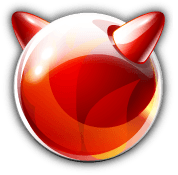
When someone turns to creating a desktop variant of BSD, FreeBSD seems to be a starting point for so much of the time. Even Debian, itself the foundation of so many Linux distributions, bases its own BSD variant on FreeBSD and Gentoo apparently has been looking at doing something similar. FreeBSD does give away a bias towards servers in that the default installation does not include a desktop environment. However, if you do the work, you can get one like GNOME 2 or XFCE on there and the process does remind me of the thinking behind Arch Linux. Until recently, I had FreeBSD 10 installed in a VirtualBox virtual machine until a software update broke it and that does sit well with the BSD culture of stability. Of course, it could be another sign of a focus on server computing too. Nevertheless, it ran well until then and fared no worse than the aforementioned Arch Linux, though it probably should have done better.
GhostBSD
Apparently, this is FreeBSD with a choice of MATE (a fork of GNOME 2 for those not fancying the idea of using GNOME 3 and its GNOME Shell), XFCE, LXDE or OpenBox desktop environments. A recent look demonstrated that the desktop environments are turned out very nicely too. All in all, it looks like an interesting counterpart to what you would find with a Linux distro.
HardenedBSD
Given the troubled state of the online world because of cybercrime and cyberwarfare, it hardly comes as a surprise that computer security has a higher profile than it ever has. It then is hardly surprising that someone decided to create a more secure spin of FreeBSD. For added context, here is what the project had to say about its goals:
HardenedBSD aims to implement innovative exploit mitigation and security solutions for the FreeBSD community. Security is like an onion--it’s made up of layers. To be successful, attackers must peel back each layer. HardenedBSD takes a holistic approach to security by hardening the system and implementing exploit mitigation technologies. We will work with FreeBSD and any other FreeBSD-based project to include our innovations. Our primary goal is to provide a clean-room reimplementation of the publicly documented parts of the grsecurity patchset for Linux.
MidnightBSD
According to the website, this is a derivative of NetBSD developed with desktop users in mind. At first, it had a feel that would have been more widely available with UNIX and Linux systems in the middle of the 1990’s. Since then, XFCE was chosen as a desktop environment and that has modernised the feel.
NetBSD
Since I last had a look, the focus of this project has become portability. What they mean by portability is have versions of NetBSD that run on all sorts of hardware and I even thought I saw a mention of Sony PlayStation (PS2) if my eyes did not deceive me and ARM-based systems also appeared, hardly a surprise with the rise of tablet computing. Other more conventional computing platforms are served too, but the others make NetBSD stand out from the others more than I once thought it did.
NomadBSD
To some, portability is about running software under different hardware architectures. That is not what is meant here since we are talking about the ability to run an installation off a USB drive plugged in to any computer, more likely with Intel and AMD processors. The underlying basis is FreeBSD with OpenBox being the chosen desktop environment, assuring a friendly user interface as well.
OpenBSD
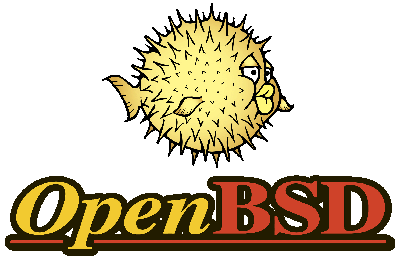
With a strap line like “Only two remote holes in the default install, in a heck of a long time!”, you’d have to suspect that security and stability are the key attributes of this operating system. The security aspect certainly crops up a lot so I think that a spot of exploration is in order, especially when various system types (x86 and SPARC are just two of them) are supported anyway. The ongoing furore about intelligence service monitoring and increasing numbers of attacks on different systems over the web do make the whole subject more relevant now than it ever was and it never was irrelevant.
OPNsense
When m0n0wall was discontinued in 2015, OPNsense was forked from pfSense, a move that has left tension between the two projects. The newcomer gave the following reasons for its actions: code quality, regular releases, security issues related to the web UI being run as root, source code for the pfSense build tools is no longer publicly available, concern regarding transparency, new ownership of the pfSense brand, using the brand name to fence off the competition and several licence changes for no apparent reason. These have been contested by the pfSense while OPNsense now uses HardenedBSD as its basis and has stuck with a frequent release model.
pfSense
This was started in 2004 as a fork of the now defunct m0n0wall with the first public release coming in 2006. It is based on FreeBSD and can be installed on physical or virtual appliances for added network security. It seems to add a BSD installation for a firewall and other security functions, but there clearly is a place for this in the enterprise market by all accounts.
TrueNAS
Network-assisted Storage (NAS) has blossomed in recent years for home users and anyone with a DIY mindset might be tempted to go and build things themselves using PC parts and it is for those that this FreeBSD-based distro would be an asset. When I went looking at the possibility, the inability to boot the installation disk that I was using put paid to the attempt. Then, I was left wondering if my use of AMD’s CPU’s was part of the problem, though I since have realised that building a low-power system might be a better option than reusing a full PC. There has been an incursion into the world of NAS drives in the form of a 3 GB Western Digital My Book Live, so any return to DIY ways could be a better informed.
XigmaNAS
Like TrueNAS, this another BSD for use when making an old PC into a NAS file server. In fact, this came into being when part of the FreeNAS community took exception to the direction in which iXsystems were starting to take it after 2011. It also is based on FreeBSD and has a different web interface. That makes it an alternative if TrueNAS does not do the deed for you.
Solaris
One of the casualties of Oracle’s takeover of Sun Microsystems was the community-based OpenSolaris project. The more proprietary Solaris 11 Express became Oracle’s answer to the need that OpenSolaris fulfilled back then. Since, Solaris 10 & 11 became available without charge with support contracts becoming the revenue earner.
OpenIndiana
The demise of OpenSolaris saw a major new project emerge. Its basis is Illumos, itself a fork of the now defunct OpenSolaris, and a recent look revealed that it is maturing rather nicely. MATE is the chosen desktop environment so it should not be that unfamiliar to those coming from the Linux world. Initially, there is not so much software installed, but Firefox does get included and there is a graphical package manager, so there is little point in complaining.
OmniOS
The enterprise focus of this offering is plain on the website since virtualisation and the storage platform get a strong showing. Discussion of desktop environments and such like are conspicuous by their absence. Seemingly, this is infrastructural software above all else and there are support contracts available too.
Tribblix
The website for this Illumos distro has a retro, so it is easy to believe that the operating system could be similar. Since MATE, XFCE and Enlightenment are the available desktop environments, anyone coming from Linux should be thrown off very much once they figure out how to get things started.
Triton SmartOS
With a moniker like “Converged Container and Virtual Machine Hypervisor”, this clearly is not a desktop computing offering. There is more than a hint of cloud computing about it and that hardly is a surprise given the age in which we work.
20th August 2012 While UNIX and Linux both have the diff command for comparing the contents of text files, the Windows counterpart was unknown to me until recently. Its name is fc and it looks as if the f is for file and c is for comparison though I cannot confirm that as of now. That command and its usage is not dissimilar to the way that things work with diff. Here is an example command:
fc file1.txt file2.txt > file3.txt
This compares file1,txt with file2.txt and sends the output to file3.txt. Any differences between the two files being compared seem to be more clearly labelled than in the diff output’s < and > labels. That verbosity could have its uses but existence of the fc command is stopping envious glances at the diff one for now, just as findstr is doing the same in comparison with grep.
17th May 2013 Linux and UNIX have the touch command for changing the creation dates and times for files. However, it also will create empty text files for you as well. In fact, there are times when I feel the need to do this sort of thing on Windows too and the following command accomplishes the deed when run in a Command Prompt window:
type nul > command.bat
Essentially, null output is sent to a file that is created anew, command.bat in this case. Then, you can edit it in Notepad (or whatever is your choice of text editor) and add in what you need. This will not work in Powershell so you need another command for that:
New-Item command.bat -type file
This uses the New-Item command, which also can be used to create folders as well if you so desire. Then, the command becomes the following:
New-Item c:\commands -type directory
Note that file on the previous example has become directory and there is the -force option should you need to overwrite what already exists for some reason…
That other use of the UNIX/Linux touch command can be performed from the Command Prompt too and here is an example command:
copy /b file.txt +,,
The /b switch switches on binary behaviour for the copy command though that appears to be the default action anyway. The + operator triggers concatenation and ,, gets around not having a defined destination because you cannot copy a file over itself. If that were possible, then there would no need for special syntax for changing the date and time for a file.
For doing the same thing with Powershell, try the following:
(GetChildItem test.txt).LastWriteTime=Get-Date
The GetChildItem command has aliases of gci, dir and ls and the last two of these give away its essential purpose. Here, it is used to pick out the test.txt file so that its timestamp can be replaced with the current date and time returned by the Get-Date command. The syntax looks a little more complex even if it achieves the same end. Somehow, that touch command is easier to explain. Are Linux and UNIX that complicated after all?
3rd June 2007 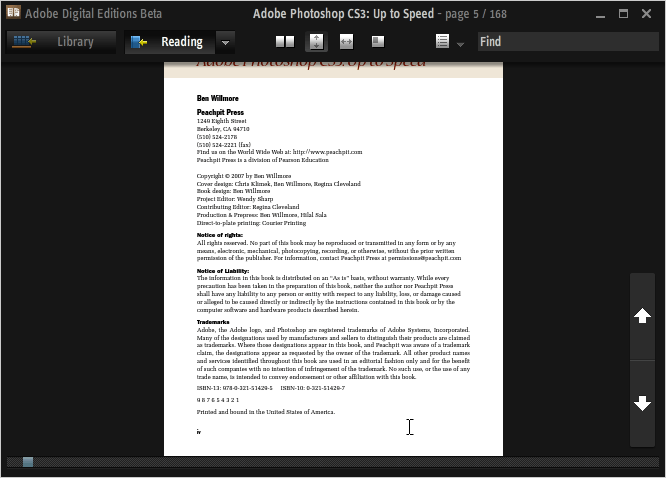
For now, I still have my eye on Photoshop CS3 and it was with interest that I noticed that Peachpit Press had published a book, entitled Adobe Photoshop CS3: Up to Speed, exploring the changes made from CS2. The plot thickened when I found that I could download as an e-book.
However, it was then that I discovered a major change made to Adobe Reader for its eighth version: it no longer reads what Adobe titles Digital Editions. For that, you need either the previous version or to download the beta version of Adobe Digital Editions (yes, it does rather appear that they couldn’t tie up the final release dates), which appears to be a Flash front end to Reader.
As it happens, I am not so convinced by this development: the thing is in essence coloured black and the mouse pointer disappears a lot of the time. Having menus and navigational screen furniture constantly disappearing and reappearing doesn’t do much to enhance the reputations of Adobe’s user interface designers. It wouldn’t be too bad if you could customise the colours but you can’t; a light grey has to be better than black. Its taking over the whole screen when maximised is another irritation, especially when it covers up your task bar and the Alt+Tab shortcut is needed to leave it without having to hit the minimise button.
Yes, it does do the job but I still find myself hankering after an Adobe Reader style interface and I have no idea why this has been foisted upon us when the previous approach was a perfectly good one. All in all, I have only to say it seems a premature roll-out of the approach. Now, where’s Reader 7 when I need it?
11th September 2021 The thrust of an exhortation from a computing handbook publisher comes to mind here: don’t just look things up on Google, read a book so you really understand what you are doing. Something like those words was used to sell an eBook on Github but the same sentiment applies to R or any other computing language. Using a search engine will get you going or add to existing knowledge but only a book or a training course will help to embed real competence.
In the case of R, there is a myriad of blogs out there that can be consulted as well as function and package documentation on RDocumentation or rrdr.io. For the former, R-bloggers or R Weekly can make good places to start while ones like Stats and R, Statistics Globe, STHDA, PSI’s VIS-SIG and anything from Posit (including their main blog as well as their AI one) can be worth consulting. Additionally, there is also RStudio Education and the NHS-R Community, which also have a Github repository together with a YouTube channel. Many packages have dedicated websites as well so there is no lack of documentation with all of these so here is a selection:
Tidyverse
forcats
tidyr
Distill for R Markdown
Databases using R
RMariaDB
R Markdown
xaringanExtra
Shiny
formattable
reactable
DT
rhandsontable
thematic
bslib
plumber
ggforce
officeverse
officer
pharmaRTF
COVID-19 Data Hub
To come to the real subject of this post, R is unusual in that books that you can buy also have companions websites that contain the same content with the same structure. Whatever funds this approach (and some appear to be supported by RStudio itself by the looks of things), there certainly are a lot of books available freely online in HTML as you will see from the list below while a few do not have a print counterpart as far as I know:
Big Book of R
R Programming for Data Science
Hands-On Programming with R
Advanced R
Cookbook for R
R Graphics Cookbook
R Markdown: The Definitive Guide
R Markdown Cookbook
RMarkdown for Scientists
bookdown: Authoring Books and Technical Documents with R Markdown
blogdown: Creating Websites with R Markdown
pagedown: Create Paged HTML Documents for Printing from R Markdown
Dynamic Documents with R and knitr
Mastering Shiny
Engineering Production-Grade Shiny Apps
Outstanding User Interfaces with Shiny
R Packages
Mastering Spark with R
Happy Git and GitHub for the useR
JavaScript for R
HTTP Testing in R
Outstanding User Interfaces with Shiny
Engineering Production-Grade Shiny Apps
The Shiny AWS Book
Many of the above have counterparts published by O’Reilly or Chapman & Hall, to name the two publishers that I have found so far. Aside from sharing these with you, there is also the personal motivation of having the collection of links somewhere so I can close tabs in my Firefox session. There are other web articles open in other tabs that I need to retain and share but these will need to do for now and I hope that you find them as useful as I do.
3rd April 2007 One of the nice things about eBooks is the saving that you can make on buying one instead of the dead tree edition. And if you get one from Apress, it is the full article that you get and they keep it available so that you can download another version if you need it. You can also print the thing off if you want too but a laser printer producing double-sided prints is an asset if you don’t want your space invaded by a hoard of lever arch binders. Having a copious supply of inexpensive toner helps too as does cheap paper. Otherwise, you could spend your savings on printing the thing yourself.
The ever pervasive Safari does things a little differently from the likes of Apress. Mind you, the emphasis there is on the library aspect of the operation and not eBook selling. The result is that you can only ever download chapters, so no index or overall table of contents. You still can buy all of the chapters for a particular book, though some publishers don’t seem to allow this for some reason, but finding anything in there after you have had a read becomes an issue, especially when it’s the hard copy that you are using. Take yesterday, for instance, when trying to relocate the formatting parameters for the UNIX date function. I eventually found them in the chapters of UNIX in a Nutshell that I have downloaded and printed off but I spent rather longer looking in Learning the Korn Shell than I should have done. I know that you can search in the PDF’s themselves but that is more laborious when there is a number of files to search rather than just the one. I suppose that the likes of O’Reilly prefers you to buy paper copies of its books for more extensive use, and they have a point, but having the electronic version all in one file does make life so much easier.
7th July 2008 
This is a list that I want to build up over time and I am going to limit it to the U.K. for now. As should be apparent from any commentary that I have included, I have dealt with a few of the retailers that are listed below so I hope that it comes in useful.
7dayshop.com
My biggest purchase from this Guernsey-based lot was a Canon EOS 10D body that heralded the start of my journey into the world of digital photography at the beginning of 2005. There was a time when I was wont to buy film from them too, along with other bits and pieces but I then turned to Mailshots in Stoke-on-Trent for similar pricing and quicker delivery; it often took weeks for things to arrive from Guernsey after purchase.
Ace Optics
Cameraworld
Ffordes
Prior to my entry into the world of digital photography, this lot became a port of call for several pre-owned film cameras. A Minolta X-700 came from there in 2002 as did compatible Sigma lenses and a flash gun. During 2004, I traded in my Canon EOS 300 for an EOS 30 that they had on sale and an EOS 50E was acquired as a second body. A piece of fooling resulting from a lapse of concentration while on a visit to Harris in August has meant that the 50E has been pressed into service as my main film camera on any outings; it’s always good to have a spare and prices these days are more tempting than when I was buying second-hand equipment.
Jessops
This is a name in photographic retailing that has been brought back from the dead. Before its collapse, it was the major retailer in Britain’s town centres and there was a branch in Macclesfield. However, the focus is more on online sales now with there only being a small network of city centre stores like the one on Market Street in Manchester. Having Jessops back is no bad thing and I wish them well for it was at a branch in Stockport that I bought my first-ever SLR, a Canon EOS 300, in July 2001. Purchases of Sigma lenses followed: a 70-300 mm one in Stockport and a 28-135 mm in Manchester. Admittedly, the latter of these saw more use than the former, but that always happens to me: I seem to be a one body, one lens man most of the time and it is only the prospect of a lost in quality that seems to keep me away from using super-zoom lenses.
London Camera Exchange
Mifsuds
Park Cameras
It seems to have been Sigma lenses for my Pentax DSLR’s that I have been buying from these people. The first was an 18-125 mm offering that is the main one that I use and next came a 50-200 mm one that extends my photographic range further into the telephoto region. That I made the second purchase from them may surprise some given that there was a lengthy wait for the first one but I may have asked for a less common item and I allowed for this. The 50-200 mm lens was a far more timely arrival and there may be more purchases from them yet, subject to my actually having a need to do so.
Picstop
A card reader and SD cards have been what makes up the custom that I have given this bunch. Delivery from the Isle of Man is quicker than from Jersey but you do incur additional charges even if you get that for which you are paying.
SRS Microsystems
Wex Photo Video
Formerly known as Warehouse Express, this operation has occasionally tempted me with promising goods at appealing prices. In the early days, a Sekonic light meter came from them but they now are a first port of call when pondering the prospect of a photographic purchase. Various cameras, lenses, filters and bags have been sourced there over the years.