Converting QEMU disk images to VirtualBox images on Linux Mint 21
30th October 2022Recently, VirtualBox gained fuller support for Windows 11 and I successively set up a new Windows 11 virtual machine that I hope will supplant a Windows 10 counterpart in time. The setup itself was streamlined but I ran into such stability issues that I set the new VM aside until a new version of VirtualBox got released. That has happened with the appearance of version 7.0.2 but Windows 11 remains prone to freezing on my Linux Mint machine. Thankfully, that now is much less frequent but the need for added stability remains outstanding.
While I was thinking about trying our Virtualbox 7.0.0, I remembered a QEMU machine that I had running Windows 11. Though QEMU proved more limited than VirtualBox when it came to having easy availability of functionality like moving data in and out of the virtual machine or support for sound, there was no problem with TPM support or system stability. Since it did contain some useful data, I wondered about converting its virtual hard disk to VirtualBox format and it is easy to do. First, you need to install qemu-img and other utilities as follows:
sudo apt-get install qemu-utils
With that in place, executing a command like the following performs the required conversion. Here, the -O switch specifies the required file type of vdi in this case.
qemu-img convert -O vdi [virtual hard disk].qcow2 [virtual hard disk].vdi
While I have yet to mount it on the new Virtualbox Windows 11 virtual machine, it is good to have the old virtual hard disk available for doing so. The thought of using it as a boot drive in VirtualBox did enter my mind but the required change of drivers and other incompatibilities dissuaded me from doing so.
A quick look at the 7G Firewall
17th October 2021There is a simple principal with the 7G Firewall from Perishable press: it is a set of mod_rewrite rules for the Apache web server that can be added to a .htaccess file and there also is a version for the Nginx web server as well. These check query strings, request Uniform Resource Identifiers (URI’s), user agents, remote hosts, HTTP referrers and request methods for any anomalies and blocks those that appear dubious.
Unfortunately, I found that the rules heavily slowed down a website with which I tried them so I am going have to wait until that is moved to a faster system before I really can give them a go. This can be a problem with security tools as I also found with adding a modsec jail to a Fail2Ban instance. As it happens, both sets of observations were made using the GTmetrix tool so it seems that there is a trade off between security and speed that needs to be assessed before adding anything to block unwanted web visitors.
Useful Python packages for working with data
14th October 2021My response to changes in the technology stack used in clinical research is to develop some familiarity with programming and scripting platforms that complement and compete with SAS, a system with which I have been programming since 2000. One of these has been R but Python is another that has taken up my attention and I now also have Julia in my sights as well. There may be others to assess in the fullness of time.
While I first started to explore the Data Science world in the autumn of 2017, it was in the autumn of 2019 that I began to complete LinkedIn training courses on the subject. Good though they were, I find that I need to actually use a tool in order to better understand it. At that time, I did get to hear about Python packages like Pandas, NumPy, SciPy, Scikit-learn, Matplotlib, Seaborn and Beautiful Soup though it took until of spring of this year for me to start gaining some hands-on experience with using any of these.
During the summer of 2020, I attended a BCS webinar on the CodeGrades initiative, a programming mentoring scheme inspired by the way classical musicianship is assessed. In fact, one of the main progenitors is a trained classical musician and teacher of classical music who turned to Python programming when starting a family so as to have a more stable income. The approach is that a student selects a project and works their way through it with mentoring and periodic assessments carried out in a gentle and discursive manner. Of course, the project has to be engaging for the learning experience to stay the course and that point came through in the webinar.
That is one lesson that resonates with me with subjects as diverse as web server performance and the ongoing pandemic pandemic supplying data and there are other sources of public data to examine as well before looking through my own personal archive gathered over the decades. Some subjects are uplifting while others are more foreboding but the key thing is that they sustain interest and offer opportunities for new learning. Without being able to dream up new things to try, my knowledge of R and Python would not be as extensive as it is and I hope that it will help with learning Julia too.
In the main, my own learning has been a solo effort with consultation of documentation along with web searches that have brought me to the likes of Real Python, Stack Abuse, Data Viz with Python and R and others for longer tutorials as well as threads on Stack Overflow. Usually, the web searching begins when I need a steer on a particular or a way to resolve a particular error or warning message but books always are worth reading even if that is the slower route. Those from the Dummies series or from O’Reilly have proved must useful so far but I do need to read them more completely than I already have; it is all too tempting to go with the try the “programming and search for solutions as you go” approach instead.
To get going, many choose the Anaconda distribution to get Jupyter notebook functionality but I prefer a more traditional editor so Spyder has been my tool of choice for Python programming and there are others like PyCharm as well. Spyder itself is written in Python so it can be installed using pip from PyPi like other Python packages. It has other dependencies like Pylint for code management activities but these get installed behind the scenes.
The packages that I first met in 2019 may be the mainstays for doing data science but I have discovered others since then. It also seems that there is porosity between the worlds of R an Python so you get some Python packages aping R packages and R has the Reticulate package for executing Python code. There are Python counterparts to such Tidyverse stables as dply and ggplot2 in the form of Siuba and Plotnine, respectively. The syntax of these packages are not direct copies of what is executed in R but they are close enough for there to be enough familiarity for added user friendliness compared to Pandas or Matplotlib. The interoperability does not stop there for there is SQLAlchemy for connecting to MySQL and other databases (PyMySQL is needed as well) and there also is SASPy for interacting with SAS Viya.
Pyhton may not have the speed of Julia but there are plenty of packages for working with larger workloads. Of these, Dask, Modin and RAPIDS all have there uses for dealing with data volumes that make Pandas code crawl. As if to prove that there are plenty of libraries for various forms of data analytics, data science, artificial intelligence and machine learning, there also are the likes of Keras, TensorFlow and NetworkX. These are just a selection of what is available and there is no need not to check out more. It may be tempting to stick with the most popular packages all the time, especially when they do so much, but it never hurst to keep an open mind either.
A new look
11th October 2021Things have been changing on here. Much of that has been behind the scenes with a move to a new VPS for extra speed and all the upheaval that brings. It also gained me a better system for less money than the old upgrade path was costing me and everything feels more responsive as well. Extra work has gone into securing the website as well and I have learned a lot as that has progressed. New lessons were added to older, and sometimes forgotten, ones.
The more obvious change for those who have been here before is that the visual appearance has been refreshed. A new theme has been applied with a multitude of tweaks to make it feel unique and to iron out any rough edges that there may be. This remains a WordPress-based website and new theme is a variant of the Appointee subtheme of the Appointment theme. WordPress does only supports child theming but not grandchild theming so I had to make a copy of Appointee of my own so I could modify things as I see fit.
To my eyes, things do look cleaner, crisper and brighter so I hope that it feels the same to you. Like so many designs these days, the basis is the Bootstrap framework and that is no bad thing in my mind though the standardisation may be too much for some tastes. What has become challenging is that it is getter harder to find new spins on more traditional layouts with everything going for a more magazine-like appearance and summaries being shown on the front page instead of complete articles. That probably reflects how things are going for websites these days so it may be that the next refresh could be more home grown and that is a while away yet.
As the website heads towards its sixteenth year, there is bound to be continuing change. In some ways, I prefer that some things remain unchanged so I use the classic editor instead of Gutenburg because that works best for me. Block-based editing is not for me since I prefer to tinker with code anyway. Still, not all of its influences can be avoided and I have needed to figure out the new widgets interface. It did not feel that intuitive but I suppose that I will grow accustomed to it.
My interest in technology continues even if it saddens me at time and some things do not impress me; the Windows 11 taskbar is one of those so I will not be in any hurry to move away from Windows 10. Still, the pandemic has offered its own learning with virtual conferencing allowing one to lurk and learn new things. For me, this has included R, Python, Julia and DevOps among other things. That proved worthwhile during a time with many restrictions. All that could yield more content yet and some already is on the way.
As ever, it is my own direct working with technology that yields some real niche ideas that others have not covered. With so many technology blogs out there, they may be getting less and less easy to find but everyone has their own journey so I hope to encounter more of them. There remain times when doing precedes telling and that is how it is on here. It is not all about appearances since content matters as much as it ever did.
Something to watch with the SYSODSESCAPECHAR automatic SAS macro variable
10th October 2021Recently, a client of mine updated one of their systems from SAS 9.4 M5 to SAS 9.4 M7. In spite of performing due diligence regarding changes between the maintenance release, a change in behaviour of the SYSODSESCAPECHAR automatic macro variable surprised them. The macro variable captures the assignment of the ODS escape character used to prefix RTF codes for page numbering and other things. That setting is made using an ODS ESCAPECHAR statement like the following:
ods escapechar="~";
In the M5 release, the tilde character in this example was output by the automatic macro variable but that changed in the M7 release to 7E, the hexadecimal code for the same and this tripped up one of their validated macro programs used in output production. The adopted solution was to use the escape sequence (*ESC*) that gave the same outcome that was there before the change. That was less verbose than alternative code changing the hexadecimal code into the expected ASCII character that follows.
data _null_;
call symput("new",byte(input("&sysodsescapechar.",hex.)));
run;
The above supplies a hexadecimal code to the BYTE function for correct rendering with the SYMPUT routine assigning the resulting value to a macro variable named new. Just using the escape sequence is far more succinct though there is now an added validation need once user pilot testing has completed. In my line of business, the updating of code is the quickest part of many such changes; documentation and testing always take longer.
Changing the UUID of a VirtualBox Virtual Disk Image in Linux
11th July 2021Recent experimentation centring around getting my hands on a test version of Windows 11 had me duplicating virtual machines and virtual disk images though VirtualBox still is not ready for the next Windows version; it has no TPM capability at the moment. Nevertheless, I was able to get something after a fresh installation that removed whatever files were on the disk image. That meant that I needed to mount the old version to get at those files again.
Renaming partially helped with this but what I really needed to do was change the UUID so VirtualBox would not report a collision between two disk images with the same UUID. To avoid this, the UUID of one of the disk images had to be changed and a command like the following was used to accomplish this:
VBoxManage internalcommands sethduuid [Virtual Disk Image Name].vdi
Because I was doing this on Linux Mint, I could call VBoxManage without need to tell the system where it was as would be the case in Windows. Otherwise, it is the sethduuid portion that changes the UUID as required. Another way around this is to clone the VDI file using the following command but I had not realised that at the time:
VBoxManage clonevdi [old virtual disk image].vdi [new virtual disk image].vdi
It seems that there can be more than way to do things in VirtualBox at times so the second way will remain on reference for the future.
One way to fix slow CyberGhost VPN connections on Windows 10
31st January 2020Due to a need to access websites with country blocking, I have decided to give CyberGhost a go and it also will come in handy when connecting devices to other Wi-Fi connections. What I have got is the three year subscription package and all went went well on the first day of use. However, things became unusable on the second and a reboot did not sort it.
The problem seemed to affect a phone running Android too and I even got to suspecting my router an broadband provider. Even terminating the subscription came to mind but it did not come to that. Instead, I did a bit more research and tried changing the maximum transition unit (MTU) for the connection to 1300 as suggested in a CyberGhost help article. Using the Control Panel meant that it was resetting to 1500 on my Windows 10 machine so I then turned to a command line based solution.
To do that, I started PowerShell in administrator mode from the context menu produced by right clicking on the Start Menu icon on the taskbar. Then, I entered the following command to see what connections I had and what the MTU settings were:
netsh interface ipv4 show subinterfaces
From looking through the Settings and Control Panel applications, I already had worked out what network interface belonged to the CyberGhost connection. Seeing that the MTU setting was 1500, I then issued a command like the following to change that to 1300.
netsh interface ipv4 set subinterface "<name of ethernet interface>" mtu=1300 store=persistent
Here, <name of ethernet interface> gets replace by the name of your connection and the string is quoted to avoid spaces in the name causing problems with executing the command. Once that second command had been run, the first one was issued again and the output checked to ensure that the MTU setting was as expected.
This was done when the VPN connection was inactive but it may work also with an active connection. After making the change, I again reconnected to the VPN and all has been as expected since then and I found a better connection for my Android phone too.
Generating PNG files in SAS using ODS Graphics
21st December 2019Recently, I had someone ask me how to create PNG files in SAS using ODS Graphics so I sought out the answer for them. Normally, the suggestion would have been to create RTF or PDF files instead but there was a specific need so a different approach was taken. Adding the something like following lines before an SGPLOT, SGPANEL or SGRENDER procedure does the needful:
ods listing gpath='E:\';
ods graphics / imagename="test" imagefmt=png;
Here, the ODS LISTING statement declares the destination for the desired graphics file while the ODS GRAPHICS statement defines the file name and type. In the above example, the file test.png would be created in the root of the E drive of a Windows machine. However, this also works with Linux or UNIX directory paths.
Lessons learned on managing Windows Taskbar and Start Menu colouring in VirtualBox virtual machines
9th December 2019In the last few weeks, I have had a few occasions when the colouration of the Windows 10 taskbar and its Star Menu has departed from my expectations. At times, this happened in VirtualBox virtual machine installations and both the legacy 5.2.x versions and the current 6.x ones have thrown up issues.
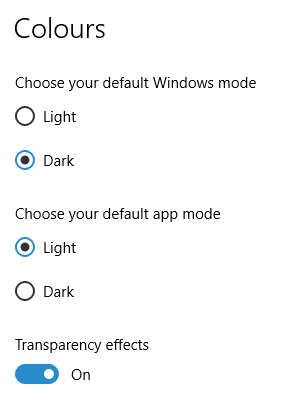
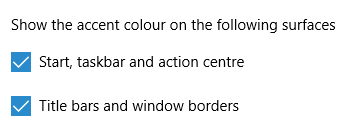
The first one actually happened with a Windows 10 installation in VirtualBox 5.2.x when the taskbar changed colour to light grey and there was no way to get it to pick up the colour of the desktop image to become blue instead. The solution was to change the Windows from Light to Dark in order for the desired colouration to be applied and the settings above are taken from the screen that appears on going to Settings > Personalisation > Colours.
The second issue appeared in Windows 10 Professional installation in VirtualBox 6.0.x when the taskbar and Start Menu turned transparent after an updated. This virtual machine is used to see what is coming in the slow ring of Windows Insider so some rough edges could be expected. The solution here was to turn off 3D acceleration in the Display pane of the VM settings after shutting it down. Starting it again showed that all was back as expected.
Both resolutions took a share of time to find and there was a deal of experimentation needed too. Once identified, they addressed the issues as desired so I am recording here for use by others as much as future reference for myself.
Enlarging a VirtualBox VDI virtual disk
20th December 2018It is amazing how the Windows folder manages to grow on your C drive and on in a Windows 7 installation was the cause of my needing to expand the VirtualBox virtual machine VDI disk on which it was installed. After trying various ways to cut down the size, an enlargement could not be avoided. In all of this, it was handy that I had a recent backup for restoration after any damage.
The same thing meant that I could resort to enlarging the VDI file with more peace of mind than otherwise might have been the case. This needed use of the command line once the VM was shut down. The form of the command that I used was the following:
VBoxManage modifyhd <filepath/filename>.vdi --resize 102400
It appears that this also would work on a Windows host but mine was Linux and it did what I needed. The next step was to attach it to an Ubuntu VM and use GParted to expand the main partition to fill the newly available space. That does not mean that it takes up 100 GiB on my system just yet because these things can be left to grow over time and there is a way to shrink them too if you ever need to do just that. As ever, having a backup made before any such operation may have its uses if anything goes awry.