Buying OEM Vista?
27th January 2007A few days ago, I mused over buying OEM Vista if/when the time came for me to do upgrade. Then, I came to the conclusion that OEM was a no-no unless you bought it installed on a system. In an article on the PC Magazine website, things seem not to be as cut and dried as that. Apparently, the perceived wisdom is that if you are building a system for yourself and you agree to provide all support as the system builder to yourself as the system user, then everything is OK under the licence. Also, there seems to be a trend among resellers that it is not them who are subject to the terms of the licence but the customers who purchase the OEM software. It is all just a little bit confusing. Draw your own conclusions…
Exploring the mobile web
16th July 2010With a change of job ahead of me, I decided to make my web usage a little more mobile. The result was the purchase of a Blackberry 8520 Curve on a T-Mobile pay-as-you-go tariff to complement my existing phone. Part of the attraction was having email on the move and a little web access too. On both accounts it hasn’t though GPRS isn’t the speediest for web browsing and you get to appreciating mobile versions of websites. It’s just as well that this website that you’re reading has a mobile version.
Hooking the Blackberry up to GMail was no problem once I had paid my dues and the necessary set up was done for me; it was only then that the required option was available through the set up screens. RIM’s own web browser may be no slouch when it comes to rendering websites but I put Opera Mini in place as well for those times when the default option could be bettered and they exist too. Speaking of RIM applications, there’s one for Twitter too though I added Übertwitter for sake of greater flexibility (it can handle more than one account at a time, for example). In addition, I have instated applications for WordPress and LinkedIn too and it was then that I stopped myself spending too much time in Blackberry App World. If I was of the Facebook persuasion, I might be interested in the default offering for that as well but I have learnt to contain myself.
Of course, there are limitations to the device’s capabilities with regards to email and web on the move. Long emails still need desktop access (messages can get truncated) and mobile unfriendly websites will take an age to load and explore; a small screen means much more finger work. After all, this is a small device so the observations aren’t really surprising; it’s just that I encounter the reality of life on a small screen now. Nevertheless, useful site like those from Google and the Met Office have a mobile variant though I’d like to see the latter including its rain radar as part of the package.
Speaking of life on a smaller scale, there’s the size of the keyboard to consider too. So far, I haven’t had much practice with it but I am unsure as how some craft longer blog entries with the the tiny keys. Then, there’s the ever-present threat of arm discomfort and RSI that you have to watch. For that reason, I’ll stick with use for an hour at a time rather than going mad altogether. Navigating around the screen using the tiny trackpad is something to which I am adjusting and it works well enough too so long as you’re not looking through long web pages or emails.
To bring this piece to a close, the new gadget has been finding uses and I don’t plan on leaving it idle after paying over £150 for it. Apart from acting as an expensive calculator, it has already travelled abroad with me with roaming not being a problem; I may have failed to get it to work with hotel broadband but there was EDGE availability to keep things connected together. All in all, the device is earning its keep and teaching me a few things about mobile handheld computing with my main website in process of being made more mobile compatible with the front page and the photo gallery gaining versions for handheld devices after the same was done for the outdoors blog earlier this year (might make the design look more like the rest of the site though). Without something on which to do some real testing, that idea may not have become reality like it is. It may be no desktop substitute but that’s never to say that these devices may never get near that situation. After all, there was a time when no one could imagine the same for laptop PC’s and we all know what has happened with them.
Why are there no savings on buying software using electronic distribution, Adobe?
15th March 2007If you ever potter over to Adobe’s online software store, a curious anomaly awaits you: electronic download editions of their software are never cheaper than the equivalent boxed versions. In fact, there are cases where the electronic version costs more than the boxed one. One would have thought that ditching the box, the disc(s) and whatever accompanies them would save Adobe money and they would pass this onto you but it does not seem to make its way into the pricing for some reason. Another thing is that selling direct should allow Adobe to undercut retailers and make more money from their software but it is the likes of Amazon that have the better prices. Whatever way you look at it, you have to admit that this pricing model doesn’t make a lot of sense.
Saving Windows Command Prompt & Powershell command history to a file for later useage
15th May 2013It’s amazing what ideas Linux gives that you wouldn’t encounter that clearly in the world of Windows. One of these is output and command line history so a script can be created. In the Windows world, this would be called a batch file. Linux usefully has the history command and it does the needful for taking a snapshot like so:
history > ~/commands.sh
All of the commands stored in a terminal’s command history get stored in the commands.sh in the user’s home area. The command for doing the same thing from the Windows command line is not as obvious because it uses the doskey command that is intended for command line macro writing and execution. Usefully, it has a history option that tells it to output all the commands issued in a command line session. Unless, you create a file with them in there, there seems to be no way to store all those commands across sessions, unlike UNIX and Linux. Therefore, a command like the following is a partial solution that is more permanent than using the F7 key on your keyboard:
doskey /history > c:\commands.bat
Windows Powershell has something similar too and it even has aliases of history and even h. All Powershell scripts have file extensions of ps1 and the example below follows that scheme:
get-history > c:\commands.ps1
However, I believe that even Powershell doesn’t carry over command history between sessions though Microsoft are working on adding this useful functionality. They could co-opt Cygwin of course but that doesn’t seem to be their way of going about things.
An avalanche of innovation?
23rd September 2010It seems that, almost in spite of the uncertain times or maybe because of them, it feels like an era of change on the technology front. Computing is the domain of many of the postings on this blog and a hell of a lot seems to be going mobile at the moment. For a good while, I managed to stay clear of the attractions of smartphones until a change of job convinced me that having a BlackBerry was a good idea. Though the small size of the thing really places limitations on the sort of web surfing experience that you can have with it, you can keep an eye on the weather, news, traffic, bus and train times so long as the website in question is built for mobile browsing. Otherwise, it’s more of a nuisance than a patchy phone network (in the U.K., T-Mobile could do better on this score as I have discovered for myself; thankfully, a merger with the Orange network is coming next month).
Speaking of mobile websites, it almost feels as if a free for all has recurred for web designers. Just when the desktop or laptop computing situation had more or less stabilised, along come a whole pile of mobile phone platforms to make things interesting again. Familiar names like Opera, Safari, Firefox and even Internet Explorer are to be found popping up on handheld devices these days along with less familiar ones like Web ‘n’ Walk or BOLT. The operating system choices vary too with iOS, Android, Symbian, Windows and others all competing for attention. It is the sort of flowering of innovation that makes one wonder if a time will come when things begin to consolidate but it doesn’t look like that at the moment.
The transformation of mobile phones into handheld computers isn’t the only big change in computing with the traditional formats of desktop and laptop PC’s being flexed in all sorts of ways. First, there’s the appearance of netbooks and I have succumbed to the idea of owning an Asus Eee. Though you realise that these are not full size laptops, it still didn’t hit me how small these were until I owned one. They are undeniably portable and tablets look even more interesting in the aftermath of Apple’s iPad. You may call them over-sized mobile photos but the idea of making a touchscreen do the work for you has made the concept fly for many. Even so, I cannot say that I’m overly tempted though I have said that before about other things.
Another area of interest for me is photography and it is around this time of year that all sorts of innovations are revealed to the public. It’s a long way from what we thought was the digital photography revolution when digital imaging sensors started to take the place of camera film in otherwise conventional compact and SLR cameras, making the former far more versatile than they used to be. Now, we have SLD cameras from Olympus, Panasonic, Samsung and Sony that eschew the reflex mirror and prism arrangement of an SLR using digital sensor and electronic viewfinders while offering the possibility of lens interchangeability and better quality than might be expected from such small cameras. In recent months, Sony has offered SLR-style cameras with translucent mirror technology instead of the conventional mirror that is flipped out of the way when a photographic image is captured. Change doesn’t end there with movie making capabilities being part of the toolset of many a newly launch compact, SLD and SLR camera. The pixel race also seems to have ended though increases still happen as with the Pentax K-5 and Canon EOS 60D (both otherwise conventional offerings that have caught my eye though so much comes on the market at this time of year that waiting is better for the bank balance).
The mention of digital photography brings to mind the subject of digital image processing and Adobe Photoshop Elements 9 is just announced after Photoshop CS5 appeared earlier this year. It almost feels as if a new version of Photoshop or its consumer cousin are released every year, causing me to skip releases when I don’t see the point. Elements 6 and 8 were such versions for me and I’ll be in no hurry to upgrade to 9 yet either though the prospect of using content aware filling to eradicate unwanted objects from images is tempting. Nevertheless, that shouldn’t stop anyone trying to exclude them in the first place. In fact, I may need to reduce the overall number of images that I collect in favour of bringing away only good ones. The outstanding question on this is can I slow down and calm my eagerness to bring at least one good image away from an outing by capturing anything that seems promising at the time. Some experimentation but being a little more choosy can save work later on.
While back on the subject of software, I’ll voyage in to the world of the web before bringing these meanderings to a close. It almost feels as if there is web-based application following web-based application these days when Twitter and Facebook nearly have become household names and cloud computing is a phrase that turns up all over the place. In fact, the former seems to have encouraged a whole swathe of applications all of itself. Applications written using technologies well used on the web must stuff many a mobile phone app store too and that brings me full circle for it is these that put so much functionality on our handsets with Java seemingly powering those I use on my BlackBerry. Them there’s spat between Apple and Adobe regarding the former’s support for Flash.
To close this mental amble, there may be technologies that didn’t come to mind while I was pondering this piece but they doubtless enliven the technological landscape too. However, what I have described is enough to take me back more than ten years ago when desktop computing and the world of the web were a lot more nascent than is the case today. Then, the changes that were ongoing felt a little exciting now that I look back on them and it does feel as if the same sort of thing is recurring though with things like phones creating the interest in place of new developments in desktop computing such as a new version of Window (though 7 was anticipated after Vista). Web designers may complain about a lack of standardisation and they’re not wrong but this may be an ear of technological change that in time may be remembered with its own fondness too.
A new phone
7th August 2009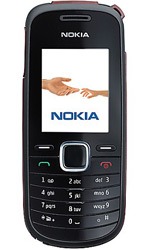
For someone with an more than passing interest in technology, it may come as a surprise to you to learn that mobile telephony isn’t one of my strong points at all. That’s all the more marked when you cast your eye back over the developments in mobile telephone technology in recent years. Admittedly, until I subscribed to RSS feeds from the likes of TechRadar, the computing side of the area didn’t pass my way very much at all. That act has has alerted me to the now unmissable fact that mobile phones have become portable small computers, regardless of whether it is an offering from Apple or not. After the last few years, no one can say that things haven’t got really interesting.
In contrast to all the excitement, I only got my first phone in 2000 and stuck with it since and that was despite its scuffs and scratches along with its battery life troubles. Part of the reason for this is a certain blindness induced by having the thing on a monthly contract. As that is not sufficient to hide away the option of buying a phone on its own, then there’s the whole pay as you go arena too. The level of choice is such that packages such as those mentioned gain more prominence and potentially stop things in their tracks but I surmounted the perceived obstacles to buy a Nokia 1661 online from the Carphone Warehouse and collect it from the nearest store. The new replacement for my old Motorola is nothing flashy. Other phones may have nice stuff like an on-board camera or web access but I went down the route of sticking with basic functionality, albeit in a modern package with a colour screen. Still, for around £35, I got something that adds niceties like an alarm clock and a radio to the more bread and butter operations like making and taking phone calls and text messaging. Pay as you go may have got me the phone for less but I didn’t need a new phone number since I planned to slot in my old SIM card anyway; incidentally, the latter operation was a doddle once I got my brain into gear.
Now that I have replaced my mobile handset like I would for my land-line phone, I am left wondering why I dallied over the task for as long as I have. It may be that the combination of massive choice and a myriad of packages that didn’t appeal to me stalled things. With an increased awareness of the technology and options like buying a SIM card on its own, I can buy with a little more confidence now. Those fancier phones may tempt but I’ll be treating them as a nice to have rather than essential purchases. Saying all of this, the old handset isn’t going into the bin just yet though. It may be worn and worthless but its tri-band capabilities (I cannot vouch for the Nokia on this front) may make it a useful back up for international travel. The upgrade has given me added confidence for trying again when needs must but there is no rush and that probability of my developing an enthusiasm for fancy handsets is no higher.
Ditching PC Plus?
28th June 2007When I start to lose interest in the features in a magazine that I regularly buy, then it’s a matter of time before I stop buying the magazine altogether. Such a predicament is facing PC Plus, a magazine that I been buying every month over the last ten years. The fate has already befallen titles like Web Designer, Amateur Photographer and Trail, all of which I now buy sporadically. Returning to PC Plus, I get the impression that it feels more of a lightweight these days. What Future Publishing has been doing over the last decade is add titles to its portfolio that take actually from its long established stalwart; Linux Format and .Net are two that come to mind and there are titles covering Windows Vista and computer music as well. Being a sucker for punishment, I did pick up this month’s PC Plus and the issue is as good an example of the malaise as any. Reviews, once a mainstay of the title, are now less prominent than they were. In place of comparison tests, we now find discussions of topics like hardware acceleration with some reviews mixed in. Topics such as robotics and artificial intelligence do rear their heads in feature articles and I cannot say that I have a great deal of time for such futurology. The tutorials section is still there but has been hived off into a separate mini-magazine and I am not so sure that it has escaped the lightweight revolution. All this is leading me to dump PC Plus in favour of PC Pro from Dennis Publishing. This feels reassuringly more heavyweight and, while the basic format has remained unchanged over the years, it still managed to remain fresh. Reviews, of both software and hardware, are very much in evidence and it manages to have those value-adding feature articles; this month, digital photography and rip-off Britain come under the spotlight. Add the Real Word Computing section and it all makes a good read in these times of behemoths like Microsoft, Apple and Adobe delivering new things on the technology front. I don’t know if I have changed but PC Pro does seem better than PC Plus these days.
Assorted Desktop Packages
29th September 2012Here is some desktop software that is either commonplace in the world of Linux or needs a bit more publicity, at least in my opinion. The list is sorted alphabetically, in case you are left wondering at its first entry. As with everything in this place, it may grow or contract, but change certainly is a feature of the world of Linux anyway. That’s never a bad thing, even if it upsets some from time to time.
This suite comes from the KDE project and includes office and graphical software. The latter includes Krita, which is described separately below, so this is an interesting collection of software.
Linux does have a choice of Twitter/X clients and this is one of them. It’s a KDE application that also supports Pump.IO, GNU Social and Friendica instances. There are others on the support list too, though Mastodon is a surprising absence given the recent furore surrounding Twitter/X.
The name is a play on that of Adobe’s Lightroom, and that gives you an idea of what it is about. This too allows non-destructive editing of images with the added information being kept in associated files with XMP extensions, one for each image. What the software does not have though is an image management interface like that of Lightroom or digiKam.
This is more than an organiser, and may be the KDE project’s counterpart to Adobe’s closed source Lightroom. Its photo organising doesn’t mean automated folder creation from EXIF information like F-Spot, Shotwell or Rapid Photo Downloader. It is for that reason that I combine digiKam with the last entry on the preceding list, since I jumped ship from Shotwell. The image processing part of the application is something that I have to explore.
Other IDE’s have taken over me these days, but this had a use for editing PHP scripts once upon a time. It is better known for what it offers Java developers, though.
A long-standing UNIX/Linux text editor that has been doing battle with Vi for longer than many can remember. Like the alternative, it has keyboard shortcuts that do anything but make concessions to Windows conventions, add needless steepening of any learning curve unless you find the appropriate option (CUA) that allows for some emulation of mainstream keyboard shortcuts. Nevertheless, there also is a GUI variant that makes life easier, and I have to concede that it has a history that is longer than even Microsoft itself. As if that weren’t enough compensation, it is a powerful piece of software whose functionality goes much further than text editing, whose surface I have only barely begun to scratch. The logic of the interface may differ from that to which many are accustomed, but it is consistent and well-thought-out nonetheless.
For a while, this was my photo organiser of choice, but it has not seen a new release since December 2010. Maybe that’s because it works well enough as it is, yet you cannot help thinking that a project with no new releases is a dead one, even if that sometime reflects how right they got things at the time.
Before my quest for added automation took over, this was my FTP client of choice, and its advent has made the need to buy such software extinct. That it works on both Windows and Linux is a bonus.
The ubiquitous Photoshop challenger is maturing nicely, though its interface may not please some.
This is very like ImageMagick (see below) with its main selling point being that it’s faster than its parent for the purpose of command line image editing; my own testing seems to support this so far. The commands that you use are similar to ImageMagick too, apart mainly from adding the gm command before the likes of convert and others. Speaking of convert, the GraphicsMagick version has yet to support the -annotate switch, so -draw needs to be used in its place.
Using a command line tool for image processing may seem counter-intuitive, but there are operations where you need not have much user intervention. Included among these is image resizing and conversion between file formats, and yours truly has done both. Processing many files at a stroke comes naturally to this very useful and talented piece of software, too.
Software media centres lie largely beyond my purview, but this seems to be one of the better known of the breed. It overlays the desktop when it is running and caters for consumption of music, movies, TV, photo slideshows and games. Controversially, there even is PVR capability for recording live broadcasts as well.
For those with a more artistic bent, this is a digital drawing and illustration package that will work not only on Linux but also on Windows or OS X. The results can be striking, so it looks as if your talent may be the only limitation with this tool.
Oracle’s takeover of Sun Microsystems meant that some feathers were ruffled in the open-source and free software community, and one example of a change coming from this is the forking of OpenOffice. It is that act that has brought LibreOffice into being, and it then gained so much ground that it eclipsed its parent.
Mozilla may promote their wares as bing privacy-friendly, yet others are not sure, so Firefox has been forked to give LibreWolf. This removes telemetry, adds a content blocker along with other enhancements.
There’s no way that I could not include what once was the de facto standard web browser for Linux, though there’s competition from Chrome/Chromium now too. There is also a mobile version for phones running the Android OS.
The original Mozilla suite still lives on, and this is what it’s called nowadays.
This has replaced Evolution on Linux systems that I use, and it comes close to eclipsing Microsoft Outlook everywhere else, too.
The main function of this piece of software is to record broadcast TV, hence that part of the name. It also has media playback capability, and that is what makes it more of a media centre than the digital video recording functionality may suggest.
UNIX/Linux offers plenty of text editors, so here’s another of the less well-known ones that I have encountered. Syntax highlighting is part of the offer and some menu customisation is possible too. In essence, it is a straightforward text editor that works with Windows keyboard shortcuts, but that can be no bad thing.
You cannot feature Eclipse in a software listing without having NetBeans too. In fact, it was NetBeans that I first encountered, and that was many moons ago. There is a PHP variant available, but that seemed very sluggish when I tried it and turned back to Eclipse, with which I have stuck ever since. That poor performance may have been caused by the variant of Java that was available to it, so I may give it another ago when I have the time.
Here, OBS stands for Open Broadcaster Software, and that somewhat says what it does. In essence, we are talking about video recording and live-streaming. With the increasing pervasiveness of video like what once was the case with photography, it is easy to see the use case for this kind of software.
Is this the office suite of choice for Linux? It certainly felt that way before Oracle bought Sun Microsystems and upset a few open-source developers. Now, the appearance of LibreOffice is going to make things look a little more interesting.
This is a far more user-friendly way to run Windows software on Linux, using the WINE libraries in the background. The name seems to originate from game playing, though web browsers like Internet Explorer and Safari are available too, along with a selection of other software. For the adventurous, there also is the possibility of installing something you have yourself.
Here’s the description from the website:
Privoxy is a non-caching web proxy with advanced filtering capabilities for enhancing privacy, modifying web page data and HTTP headers, controlling access, and removing ads and other obnoxious Internet junk.
It’s available for a number of platforms, including Linux and UNIX, and offers a way of blocking ads in Google Chrome, which is how I got to hear about it. Ubuntu users can snag a copy from the usual repositories too.
Configuration is by editing text files, but the default settings have sufficient so far. Setting a browser to use it means searching through settings for the means of making it use IP address 127.0.0.1 and port 8118 for ordinary and secure HTTP connections.
When Shotwell, started to fail to download photos from ever larger memory cards, it was time to look at something else and this became the replacement. You can use it to copy images from any card reader into the directory structure of your choosing. It does nothing more than downloading, and it does it so well that it merits a mention on here.
This was my photo library manager of choice until its limitations when it came to handling large data volumes came to light. It is written for the GNOME desktop environment and worked well for a few years before technology overtook it. Still, it also offers limited photo editing capabilities to go with its organising skills.
This reader and manipulator of raw digital camera image formats acts either alone or as a plugin. It can be used via the command line or using a GUI. That makes it flexible for those times when you need things to happen without much input from yourself.
All in all, this is an excellent piece of virtualisation software that makes you wonder why you’d pay for something like VMware Workstation. There is a closed source variant, but the open-source equivalent has what you’d want for personal use anyway. Windows 11 support took a while to come into place because of its TPM requirements, but that is steady these days.
Since the widely used VSCode is so available and appears to be open-source in nature, one does wonder why this project exists. Here is their take on that conundrum:
Microsoft’s VSCode source code is open source (MIT-licensed), but the product available for download (Visual Studio Code) is licensed under this not-FLOSS licence and contains telemetry/tracking. According to this comment from a Visual Studio Code maintainer:
When Microsoft builds Visual Studio Code, we do exactly this. They clone the VSCode repository, they lay down a customized product.json that has Microsoft-specific functionality (telemetry, gallery, logo, etc.), and then produce a build that we release under their licence.
When you clone and build from the VSCode repo, none of these endpoints are configured in the default product.json. Therefore, you generate a “clean” build, without the Microsoft customisations, which is by default licensed under the MIT licence.
The VSCodium project exists so that you don’t have to download and build from source. This project includes special build scripts that clone Microsoft’s VSCode repo, run the build commands, and upload the resulting binaries for you to GitHub releases. These binaries are licensed under the MIT licence. Telemetry is disabled.
If you want to build from source yourself, head over to Microsoft’s VSCode repo and follow their instructions. VSCodium exists to make it easier to get the latest version of MIT-licensed VS Code.
This is a fork of Firefox that claims to be faster and more private. From my brief test, it certainly feels faster, though I was not as able to test things on the privacy end.
Databases & Programming
29th September 2012The world of UNIX appears to attract those interested in the more technical aspects of computing. Since Linux is cut from the same lineage, it is apt to include lists of computing languages. Both scripting and programming appear here despite the title, itself shortened for the sake of brevity. Since much code cutting involves working with databases, these appear here too.
In time, I plan to correct the imbalance between programming and scripting languages that currently exists. The original list was bare, so descriptions have been added and will be more and more needed should there be any expansion of what you find here.
Programming and Scripting Languages
My first encounter with an implementation of this language was with that belonging to a statistical computing environment (SCE) and that remains an ongoing dalliance. It is easy to think of Groovy as a way of working with a Java-based API using a scripting language and it certainly feels like that. Saying that, it all works better if you know Java, though you do have to watch for the development of domain-specific language capability. That last comment probably applies to the aforementioned SCE in that it has its own object and method hierarchy that means that not all standard Groovy functionality is available.
Clojure is a dynamic, functional programming language that runs on the Java Virtual Machine (JVM) and is designed for building robust and scalable software applications. It is characterised by its emphasis on immutability, persistent data structures, and seamless interoperability with Java. Clojure embraces the Lisp programming language’s principles, providing a concise syntax and powerful abstractions for managing state, concurrency, and functional programming paradigms. With its focus on simplicity, expressiveness, and the ability to leverage the vast Java ecosystem, Clojure enables developers to create efficient and maintainable code for a wide range of applications.
This is a programming language designed for building highly concurrent, fault-tolerant, and scalable systems that was developed by Ericsson in the late 1980s for telecommunication systems, where reliability and performance are critical. Erlang incorporates features such as lightweight processes, message passing, and built-in support for fault tolerance, making it well-suited for developing distributed and real-time applications. Its unique concurrency model and emphasis on fault tolerance have led to its widespread use in industries such as telecommunications, banking, gaming, and web development, where systems need to handle high loads, be resilient to failures, and provide real-time responsiveness.
Inspired by Erlang, Elixir is a functional, concurrent programming language designed for building scalable and fault-tolerant applications. It leverages the powerful concurrency model of the Erlang Virtual Machine (BEAM) while providing a more accessible and expressive syntax. It offers features such as lightweight processes, message passing, pattern matching, and a robust ecosystem of libraries and frameworks. With its focus on reliability, performance, and ease of development, Elixir is well-suited for developing highly concurrent and distributed systems, making it a popular choice for building web applications, real-time systems, and software that requires high availability.
Computing languages often get strange names like single letters or small words like this one; that means that you need to look for “Golang” in any online search. In any case, Go was originated at Google and numbered among its inventors was one of the creators of the C programming language. The intent here is massively multithreaded system programming using stand-alone executable components while retaining or enhancing code readability. Another facet is the ability to function efficiently in distributed computing environments like those at SoundCloud or Uber. A variety of different tools have been written using the language and these include the ever pervasive Docker and Kubernetes.
It remains an odd decision to give a computing language a girl’s name, but the purpose is a serious one. Often, there is a trade-off between speed of code writing and speed of execution with the result being that data programming involves prototyping in one language and porting to another for production usage. The first group includes R and Python while the second includes C, C++, FORTRAN and even Java, so there is an element of translation involved that often means that different people are involved, which adds an element of error caused by misunderstandings. This gets described as the two language problem and Julia’s major raison d’être is the avoidance of that: its top-line description is that it is as quick to program as Python but runs as fast as C because of its just-in-time compilation, multiple dispatch and in-built multithreading. This also allows for extensive capabilities for scientific computing that go beyond machine learning and an example comes in the number of differential equation solvers that are available. It also helps that meta-programming makes everything more generalisable.
It has been around since the 1980’s and still pervades though it is not as dominant as it once was for creating dynamic websites or system administration. PHP has taken on much of the former while Python is making inroads into the latter. Still, no list would be complete with complete without a mention of the once ubiquitous scripting language and it once powered my online photo gallery. It may be an easier language, but there is plenty of documentation on the web with Perldoc, Perl Maven and Perlmeister being some good places to look, and Dan Massey has some interesting articles on his site too. Not only that, but it is extensible too, with plenty of extra modules to be found on CPAN.
This usurper has taken the place of Perl for powering many of the world’s websites. That the language is less verbose probably helps its case and many if not most CMS packages make use of its versatility.
It may be Google’s preferred scripting language for system administration but it is its usefulness for Data Science where it really has shone in the eyes of many. There are numerous packages for data wrangling, data visualisation and machine learning that make the language ever present in any Data Scientist’s toolbox and looking in the PyPi archive will allow you to find what you need. It also has its place in web scripting too, even if it is not as pervasive as PHP though CMS’s like Plone run on Python and there is the Django framework together with the Gunicorn web server.
One of the acts of Jonathon Schwartz while he was head at Sun Microsystems was to make Java open source after more than a decade of its being largely proprietary and this is the website for the project. Of course, his more notable act at Sun was to sell the company to Oracle, but that’s another story altogether…
This is an open-source implementation of the S language that is much appreciated by statisticians and is much used in the teaching of the subject. The base language only has so much functionality but there are many packages available that do just that and there are many to find on repositories like the CRAN and others can be found on various GitHub repositories, though these tend to be more experimental in nature. There are commonly used and well-supported mainstays that everyone uses, but there always is a need to verify that a particular package does what it claims to do. Given that, there are possibilities for data wrangling, data tabulation, data visualisation and data science. While quick to code, R is slow to execute compared with others and I have found that Python is faster but it still has a use for smaller data sets; both keep their temporary data sets in system memory so that will help.
It came as a surprise that this Mozilla-originated language is gaining traction in scientific data analysis, possibly because it is a fast multithreaded counterpart to C and C++ with some added safety features (though these can be turned off if needed and extra care gets taken). The downsizing of Mozilla led to a sharp reduction in its team of Rust developers and the Rust Foundation has been set up to oversee the language instead. There are online books like The Rust Programming Language and the Rust Cookbook, with the first of these also having paper and e-book counterparts from No Starch Press. For those interested in a more interactive introduction, there also is the Tour of Rust.
Databases
This essentially is a fork of MySQL (see below) now that Oracle owns it. The originators of MySQL are the creators of MariaDB so their claims of it being a drop-in replacement for it may have some traction. So far, I have seen no exodus from MySQL, though.
After being in the hands of a number of owners until it incongruously came into the custodianship of Oracle (who of course already had and still have one of their own), the database system that powers many dynamic websites almost remains a de facto standard and looks set to remain thus for now.
This may a document-based and not a relationship database like many of us understand them but it still is being touted as an alternative to the more mainstream competition. Database technology isn’t just about SQL and MongoDB champions a NoSQL approach; it sounds as if the emergence of XML might be what’s facilitating the NoSQL database technologies.
This project may have more open-source credibility than MySQL, but it seems to remain in its shadow, though that may be explained by its being a more complex piece of software to use (at least, that has been my experience, anyway). It so happens that this is what Debian installs if you specify the web server option at operating system installation time.
Battery life
2nd October 2011In recent times, I have lugged my Toshiba Equium with me while working away from home; I needed a full screen laptop of my own for attending to various things after work hours so it needs to come with me. It’s not the most portable of things with its weight and the lack of battery life. Now that I think of it, I reckon that it’s more of a desktop PC replacement machine than a mobile workhorse. After all, it only lasts an hour on its own battery away from a power socket. Virgin Trains’ tightness with such things on their Pendolinos is another matter…
Unless my BlackBerry is discounted, battery life seems to be something with which I haven’t had much luck because my Asus Eee PC isn’t too brilliant either. Without decent power management, two hours seems to be as good as I get from its battery. However, three to four hours become possible with better power management software on board. That makes the netbook even more usable though there are others out there offering longer battery life. Still, I am not tempted by these because the gadget works well enough for me that I don’t need to wonder about how money I am spending on building a mobile computing collection.
While I am not keen on spending too much cash or having a collection of computers, the battery life situation with my Toshiba is more than giving me pause for thought. The figures quoted for MacBooks had me looking at them though they aren’t at all cheap. Curiosity about the world of the Mac may make them attractive to me but the prices forestalled that and the concept was left on the shelf.
Recently, PC Pro ran a remarkably well-timed review of laptops offering long battery life (in issue 205). The minimum lifetime in this collection was over five hours so the list of reviewed devices is an interesting one for me. In fact, it even may become a shortlist should I decide to spend money on buying a more portable laptop than the Toshiba that I already have. The seventeen hour battery life for a Sony VAIO SB series sounds intriguing even if you need to buy an accessory to gain this. That it does over seven hours without the extra battery slice makes it more than attractive anyway. The review was food for thought and should come in handy if I decide that money needs spending.