UNIX
The world of open UNIX variants may not be as vibrant as the Linux one, but UNIX predates Linux by decades so it might be put down to its much greater maturity. BSD seems to predominate here, but the reason may be because of Sun keeping a tight hold on Solaris for so long. Now that Oracle has gone and been more restrictive again, it is the breakaway projects to which we have to look for OpenSolaris successors now. However, the partially free availability of Solaris 10 & 11 may draw some away from the open-source community of the alternative.
BSD
In the world of BSD UNIX, it often is difficult to see what is different between the various projects and some are based on technical excellence using the sort of reasoning that would be inaccessible to many computer users. Though many see the operating system as being one for servers alone, there are PC-focussed versions with PC-BSD being the most notable. The existence of those projects is in start contrast to a mantra that keeps BSD for servers and Linux for desktop systems.
This was a fork of FreeBSD and it seems to have been done for very technical reasons, such as handling of cluster computing and larger disc drives. If the reasons make sense to you, then it could be an option, but it doesn’t sound like one for the masses, though BSD UNIX hardly is at the best of times.
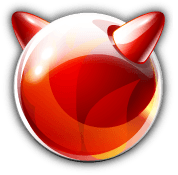
When someone turns to creating a desktop variant of BSD, FreeBSD seems to be a starting point for so much of the time. Even Debian, itself the foundation of so many Linux distributions, bases its own BSD variant on FreeBSD and Gentoo apparently has been looking at doing something similar. FreeBSD does give away a bias towards servers in that the default installation does not include a desktop environment. However, if you do the work, you can get one like GNOME 2 or XFCE on there and the process does remind me of the thinking behind Arch Linux. Until recently, I had FreeBSD 10 installed in a VirtualBox virtual machine until a software update broke it and that does sit well with the BSD culture of stability. Of course, it could be another sign of a focus on server computing too. Nevertheless, it ran well until then and fared no worse than the aforementioned Arch Linux, though it probably should have done better.
Apparently, this is FreeBSD with a choice of MATE (a fork of GNOME 2 for those not fancying the idea of using GNOME 3 and its GNOME Shell), XFCE, LXDE or OpenBox desktop environments. A recent look demonstrated that the desktop environments are turned out very nicely too. All in all, it looks like an interesting counterpart to what you would find with a Linux distro.
Given the troubled state of the online world because of cybercrime and cyberwarfare, it hardly comes as a surprise that computer security has a higher profile than it ever has. It then is hardly surprising that someone decided to create a more secure spin of FreeBSD. For added context, here is what the project had to say about its goals:
HardenedBSD aims to implement innovative exploit mitigation and security solutions for the FreeBSD community. Security is like an onion--it’s made up of layers. To be successful, attackers must peel back each layer. HardenedBSD takes a holistic approach to security by hardening the system and implementing exploit mitigation technologies. We will work with FreeBSD and any other FreeBSD-based project to include our innovations. Our primary goal is to provide a clean-room reimplementation of the publicly documented parts of the grsecurity patchset for Linux.
According to the website, this is a derivative of NetBSD developed with desktop users in mind. At first, it had a feel that would have been more widely available with UNIX and Linux systems in the middle of the 1990’s. Since then, XFCE was chosen as a desktop environment and that has modernised the feel.
Since I last had a look, the focus of this project has become portability. What they mean by portability is have versions of NetBSD that run on all sorts of hardware and I even thought I saw a mention of Sony PlayStation (PS2) if my eyes did not deceive me and ARM-based systems also appeared, hardly a surprise with the rise of tablet computing. Other more conventional computing platforms are served too, but the others make NetBSD stand out from the others more than I once thought it did.
To some, portability is about running software under different hardware architectures. That is not what is meant here since we are talking about the ability to run an installation off a USB drive plugged in to any computer, more likely with Intel and AMD processors. The underlying basis is FreeBSD with OpenBox being the chosen desktop environment, assuring a friendly user interface as well.
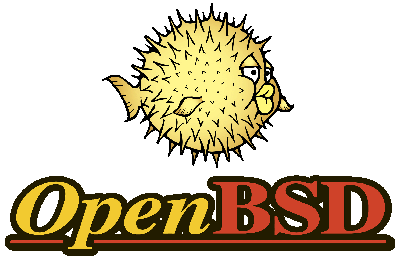
With a strap line like “Only two remote holes in the default install, in a heck of a long time!”, you’d have to suspect that security and stability are the key attributes of this operating system. The security aspect certainly crops up a lot so I think that a spot of exploration is in order, especially when various system types (x86 and SPARC are just two of them) are supported anyway. The ongoing furore about intelligence service monitoring and increasing numbers of attacks on different systems over the web do make the whole subject more relevant now than it ever was and it never was irrelevant.
When m0n0wall was discontinued in 2015, OPNsense was forked from pfSense, a move that has left tension between the two projects. The newcomer gave the following reasons for its actions: code quality, regular releases, security issues related to the web UI being run as root, source code for the pfSense build tools is no longer publicly available, concern regarding transparency, new ownership of the pfSense brand, using the brand name to fence off the competition and several licence changes for no apparent reason. These have been contested by the pfSense while OPNsense now uses HardenedBSD as its basis and has stuck with a frequent release model.
This was started in 2004 as a fork of the now defunct m0n0wall with the first public release coming in 2006. It is based on FreeBSD and can be installed on physical or virtual appliances for added network security. It seems to add a BSD installation for a firewall and other security functions, but there clearly is a place for this in the enterprise market by all accounts.
Network-assisted Storage (NAS) has blossomed in recent years for home users and anyone with a DIY mindset might be tempted to go and build things themselves using PC parts and it is for those that this FreeBSD-based distro would be an asset. When I went looking at the possibility, the inability to boot the installation disk that I was using put paid to the attempt. Then, I was left wondering if my use of AMD’s CPU’s was part of the problem, though I since have realised that building a low-power system might be a better option than reusing a full PC. There has been an incursion into the world of NAS drives in the form of a 3 GB Western Digital My Book Live, so any return to DIY ways could be a better informed.
Like TrueNAS, this another BSD for use when making an old PC into a NAS file server. In fact, this came into being when part of the FreeNAS community took exception to the direction in which iXsystems were starting to take it after 2011. It also is based on FreeBSD and has a different web interface. That makes it an alternative if TrueNAS does not do the deed for you.
Solaris
One of the casualties of Oracle’s takeover of Sun Microsystems was the community-based OpenSolaris project. The more proprietary Solaris 11 Express became Oracle’s answer to the need that OpenSolaris fulfilled back then. Since, Solaris 10 & 11 became available without charge with support contracts becoming the revenue earner.
The demise of OpenSolaris saw a major new project emerge. Its basis is Illumos, itself a fork of the now defunct OpenSolaris, and a recent look revealed that it is maturing rather nicely. MATE is the chosen desktop environment so it should not be that unfamiliar to those coming from the Linux world. Initially, there is not so much software installed, but Firefox does get included and there is a graphical package manager, so there is little point in complaining.
The enterprise focus of this offering is plain on the website since virtualisation and the storage platform get a strong showing. Discussion of desktop environments and such like are conspicuous by their absence. Seemingly, this is infrastructural software above all else and there are support contracts available too.
The website for this Illumos distro has a retro, so it is easy to believe that the operating system could be similar. Since MATE, XFCE and Enlightenment are the available desktop environments, anyone coming from Linux should be thrown off very much once they figure out how to get things started.
With a moniker like “Converged Container and Virtual Machine Hypervisor”, this clearly is not a desktop computing offering. There is more than a hint of cloud computing about it and that hardly is a surprise given the age in which we work.