TOPIC: SAS
Using alternative editors for SAS programming
5th June 2007When it comes to writing SAS programs, most use the tools that SAS gives us, be it Enterprise Guide, the Enhanced Editor or the Program Editor. While Enterprise Guide can work with UNIX SAS as the processing engine, it is very much a Windows tool and the Enhanced Editor functionality is provided through Windows-only programming (ActiveX, I seem to recall). However, that means that creature comforts are left behind you if you turn to writing SAS code using UNIX SAS; you have only got the good old-fashioned Program Editor supplied by SAS itself. However, there is a trick that you can use to make life more comfortable: SAS does allow you to submit the contents of your paste buffer (or clipboard) using the command SUBMIT BUFFER=DEFAULT and this can be assigned to a function key for ease of use (I use the same key to clear the log and output screens at the same time). In the Windows, you may need to explicitly copy the code to do this but, in UNIX, merely highlighting a section of code with an editor like NEdit will do the trick and, given that NEdit is reasonably pleasant tool for code cutting (the ability to define its macros with a spot of scripting is a definite plus point), this makes life more comfortable again.
Selecting SAS code in the Program Editor on UNIX
5th June 2007Here's a possible bugbear with programming using the SAS Display Manager in UNIX, selecting sections of code and running them. In the installations that I have encountered, the mouse selection is not retained, so the code selection cannot be run. There is a fix for this that is not the most obvious. Going to the Preferences dialogue box (Tools > Options > Preferences... from the menu bar) and selecting the Editing tab brings up the screen below:
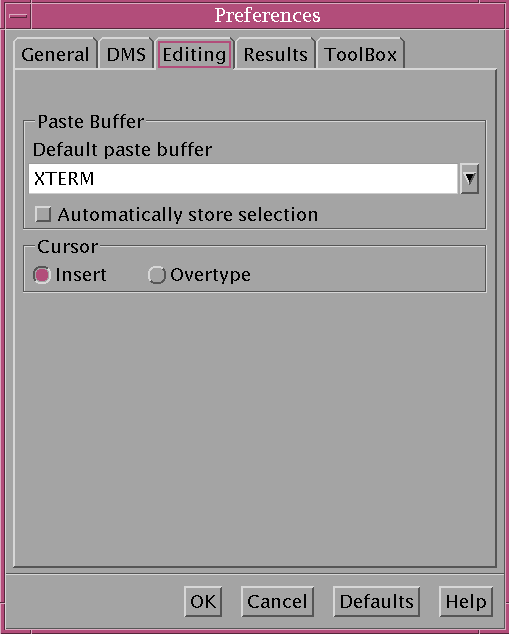
Ensuring that "Automatically store selection" is switched off, as shown above, will allow one to select and submit sections of code from a SAS program like what is normal practice with Windows SAS. Though it isn't an obvious solution, it does the trick for me.
Using SAS FILENAME statement to extract directory file listings into SAS
30th May 2007The filename statement's pipe option allows you to direct the output of operating system commands into SAS for further processing. Usefully, the Windows dir command (with its /s switch) and the UNIX and Linux equivalent ls allow you to get a file listing into SAS. For example, here's how you extract the list of files in your UNIX or Linux home directory into SAS:
filename dirlist pipe 'ls ~';
data dirlist;
length filename $200;
infile dirlist length=reclen;
input buffer $varying200. reclen;
run;Using the ftp option on the filename statement allows you to get a list of the files in a directory on a remote server, even one with a different operating system to that used on the client (PC or server), very useful for cases where cross-platform systems are involved. Here's some example code:
filename dirlist ftp ' ' ls user='user' host='host' prompt;
data _null_;
length filename $200;
infile dirlist length=reclen;
input buffer $varying200. reclen;
run;The PROMPT option will cause SAS to ask you for a password, and the null string is where you would otherwise specify the name of a file.
Finding the number of observations in a SAS dataset
16th May 2007There are a number of ways of finding out the number of observations (also known as records or rows) in a SAS data set and, while they are documented in a number of different places, I have decided to collect them together in one place. At the very least, it means that I can find them again.
First up is the most basic and least efficient method: read the whole data set and increment a counter to pick up its last value. The END option allows you to find the last value of count without recourse to FIRST.x/LAST.x logic.
data _null_;
set test end=eof;
count+1;
if eof then call symput(”nobs”,count);
run;The next option is a more succinct SQL variation on the same idea. The colon prefix denotes a macro variable whose value is to be assigned in the SELECT statement; there should be no surprise as to what the COUNT(*) does…
proc sql noprint;
select count(*) into :nobs from test;
quit;Continuing the SQL theme, accessing the dictionary tables is another route to the same end and has the advantage of needing to access the actual data set in question. You may have an efficiency saving when you are testing large datasets, but you are still reading some data here.
proc sql noprint;
select nobs into :nobs from dictionary.tables where libname=”WORK” and memname=”TEST”;
quit;The most efficient way to do the trick is just to access the data set header. Here’s the data step way to do it:
data _null_;
if 0 then set test nobs=nobs;
call symputx(”nobs”,nobs);
stop;
run;The IF/STOP logic stops the data set read in its tracks so that only the header is accessed, saving the time otherwise used to read the data from the data set. Using the SYMPUTX routine avoids the need to explicitly code a numeric to character transformation; it’s a SAS 9 feature, though.
To finish, here is the most succinct and efficient way of all: the use of macro and SCL functions. It’s my preferred option, and you don’t need a SAS/AF licence to do it, either.
%let dsid=%sysfunc(open(work.test,in));
%let nobs=%sysfunc(attrn(&dsid,nobs));
%if &dsid > 0 %then %let rc=%sysfunc(close(&dsid));
The first line opens the data set, and the last one closes it; this is needed because you are not using data step or SCL and could leave a data set open, causing problems later. The second line is what captures the number of observations from the header of the data set using the SCL ATTRN function called by %SYSFUNC.
Quoted strings in Oracle SQL
2nd May 2007Here's a gotcha that caught up with me on my journey into the world of Oracle SQL: string quoting. Anything enclosed in double-quotes (") is the name of an Oracle object (variable, table and so on) while values are enclosed in single quotes ('). The reason that this one caught me out is that I have a preference for double quotes because of my SAS programming background; SAS macro variables resolve only when enclosed in double-quotes, hence the convention.