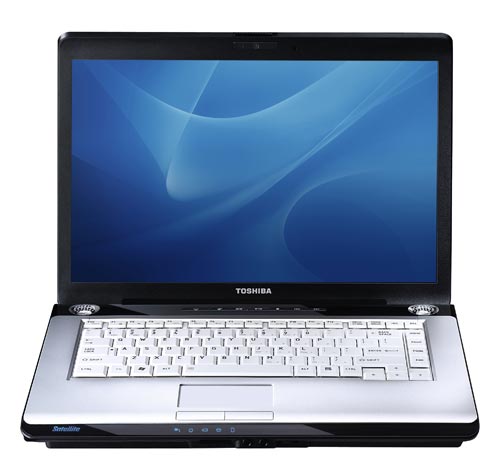An avalanche of innovation?
23rd September 2010It seems that, almost in spite of the uncertain times or maybe because of them, it feels like an era of change on the technology front. Computing is the domain of many of the postings on this blog and a hell of a lot seems to be going mobile at the moment. For a good while, I managed to stay clear of the attractions of smartphones until a change of job convinced me that having a BlackBerry was a good idea. Though the small size of the thing really places limitations on the sort of web surfing experience that you can have with it, you can keep an eye on the weather, news, traffic, bus and train times so long as the website in question is built for mobile browsing. Otherwise, it’s more of a nuisance than a patchy phone network (in the U.K., T-Mobile could do better on this score as I have discovered for myself; thankfully, a merger with the Orange network is coming next month).
Speaking of mobile websites, it almost feels as if a free for all has recurred for web designers. Just when the desktop or laptop computing situation had more or less stabilised, along come a whole pile of mobile phone platforms to make things interesting again. Familiar names like Opera, Safari, Firefox and even Internet Explorer are to be found popping up on handheld devices these days along with less familiar ones like Web ‘n’ Walk or BOLT. The operating system choices vary too with iOS, Android, Symbian, Windows and others all competing for attention. It is the sort of flowering of innovation that makes one wonder if a time will come when things begin to consolidate but it doesn’t look like that at the moment.
The transformation of mobile phones into handheld computers isn’t the only big change in computing with the traditional formats of desktop and laptop PC’s being flexed in all sorts of ways. First, there’s the appearance of netbooks and I have succumbed to the idea of owning an Asus Eee. Though you realise that these are not full size laptops, it still didn’t hit me how small these were until I owned one. They are undeniably portable and tablets look even more interesting in the aftermath of Apple’s iPad. You may call them over-sized mobile photos but the idea of making a touchscreen do the work for you has made the concept fly for many. Even so, I cannot say that I’m overly tempted though I have said that before about other things.
Another area of interest for me is photography and it is around this time of year that all sorts of innovations are revealed to the public. It’s a long way from what we thought was the digital photography revolution when digital imaging sensors started to take the place of camera film in otherwise conventional compact and SLR cameras, making the former far more versatile than they used to be. Now, we have SLD cameras from Olympus, Panasonic, Samsung and Sony that eschew the reflex mirror and prism arrangement of an SLR using digital sensor and electronic viewfinders while offering the possibility of lens interchangeability and better quality than might be expected from such small cameras. In recent months, Sony has offered SLR-style cameras with translucent mirror technology instead of the conventional mirror that is flipped out of the way when a photographic image is captured. Change doesn’t end there with movie making capabilities being part of the toolset of many a newly launch compact, SLD and SLR camera. The pixel race also seems to have ended though increases still happen as with the Pentax K-5 and Canon EOS 60D (both otherwise conventional offerings that have caught my eye though so much comes on the market at this time of year that waiting is better for the bank balance).
The mention of digital photography brings to mind the subject of digital image processing and Adobe Photoshop Elements 9 is just announced after Photoshop CS5 appeared earlier this year. It almost feels as if a new version of Photoshop or its consumer cousin are released every year, causing me to skip releases when I don’t see the point. Elements 6 and 8 were such versions for me and I’ll be in no hurry to upgrade to 9 yet either though the prospect of using content aware filling to eradicate unwanted objects from images is tempting. Nevertheless, that shouldn’t stop anyone trying to exclude them in the first place. In fact, I may need to reduce the overall number of images that I collect in favour of bringing away only good ones. The outstanding question on this is can I slow down and calm my eagerness to bring at least one good image away from an outing by capturing anything that seems promising at the time. Some experimentation but being a little more choosy can save work later on.
While back on the subject of software, I’ll voyage in to the world of the web before bringing these meanderings to a close. It almost feels as if there is web-based application following web-based application these days when Twitter and Facebook nearly have become household names and cloud computing is a phrase that turns up all over the place. In fact, the former seems to have encouraged a whole swathe of applications all of itself. Applications written using technologies well used on the web must stuff many a mobile phone app store too and that brings me full circle for it is these that put so much functionality on our handsets with Java seemingly powering those I use on my BlackBerry. Them there’s spat between Apple and Adobe regarding the former’s support for Flash.
To close this mental amble, there may be technologies that didn’t come to mind while I was pondering this piece but they doubtless enliven the technological landscape too. However, what I have described is enough to take me back more than ten years ago when desktop computing and the world of the web were a lot more nascent than is the case today. Then, the changes that were ongoing felt a little exciting now that I look back on them and it does feel as if the same sort of thing is recurring though with things like phones creating the interest in place of new developments in desktop computing such as a new version of Window (though 7 was anticipated after Vista). Web designers may complain about a lack of standardisation and they’re not wrong but this may be an ear of technological change that in time may be remembered with its own fondness too.
Upgrading from Windows 7 to Windows 8 in a VMWare Virtual Machine
1st November 2012Though my main home PC runs Linux Mint, I do like to have the facility to use Windows software from time to time and virtualisation has allowed me to continue doing that. For a good while, it was a Windows 7 guest within a VirtualBox virtual machine and, before that, one running Windows XP fulfilled the same role. However, it did feel as if things were running slower in VirtualBox than once might have been the case and I jumped ship to VMware Player. It may be proprietary and closed source but it is free of charge and has been doing what was needed. A subsequent recent upgrade of video driver on the host operating system allowed the enabling of a better graphical environment in the Windows 7 guest.
Instability
However, there were issues with stability and I lost the ability to flit from the VM window to the Linux desktop at will with the system freezing on me and needing a reboot. Working in Windows 7 using full screen mode avoided this but it did feel as I was constrained to working in a Windows machine whenever I did so. The graphics performance was imperfect too with screening refreshing being very blocky with some momentary scrambling whenever I opened the Start menu. Others would not have been as patient with that as I was though there was the matter of an expensive Photoshop licence to be guarded too.
In hindsight, a bit of pruning could have helped. An example would have been driver housekeeping in the form of removing VirtualBox Guest Additions because they could have been conflicting with their VMware counterparts. For some reason, those thoughts entered my mind and I was pondering another more expensive option instead.
Considering NAS & Windows/Linux Networking
That would have taken the form of setting aside a PC for running Windows 7 and having a NAS for sharing files between it and my Linux system. In fact, I did get to exploring what a four bay QNAP TS-412 would offer me and realised that you cannot put normal desktop hard drives into devices like that. For a while, it looked as if it would be a matter of getting drives bundled with the device or acquiring enterprise grade disks so as to main the required continuity of operation. The final edition of PC Plus highlighted another one though: the Western Digital Red range. These are part way been desktop and enterprise classifications and have been developed in association with NAS makers too.
Looking at the NAS option certainly became an education but it has exited any sort of wish list that I have. After all, there is the cost of such a setup and it’s enough to get me asking if I really need such a thing. The purchase of a Netgear FS 605 ethernet switch would have helped incorporate it but there has been no trouble sorting alternative uses for it since it bumps up the number of networked devices that I can have, never a bad capability to have. As I was to find, there was a less expensive alternative that became sufficient for my needs.
In-situ Windows 8 Upgrade
Microsoft have been making available evaluation copies of Windows 8 Enterprise that last for 90 days before expiring. One is in my hands has been running faultlessly in a VMware virtual machine for the past few weeks. That made me wonder if upgrading from Windows 7 to Windows 8 help with my main Windows VM problems. Being a curious risk-taking type I decided to answer the question for myself using the £24.99 Windows Pro upgrade offer that Microsoft have been running for those not needing a disk up front; they need to pay £49.99 but you can get one afterwards for an extra £12.99 and £3.49 postage if you wish, a slightly cheaper option. There also was a time cost in that it occupied a lot of a weekend on me but it seems to have done what was needed so it was worth the outlay.
Given the element of risk, Photoshop was deactivated to be on the safe side. That wasn’t the only pre-upgrade action that was needed because the Windows 8 Pro 32-bit upgrade needs at least 16 GB before it will proceed. Of course, there was the matter of downloading the installer from the Microsoft website too. This took care of system evaluation and paying for the software as well as the actual upgrade itself.
The installation took a few hours with virtual machine reboots along the way. Naturally, the licence key was needed too as well as the selection of a few options though there weren’t many of these. Being able to carry over settings from the pre-exisiting Windows 7 instance certainly helped with this and with making the process smoother too. No software needed reinstatement and it doesn’t feel as if the system has forgotten very much at all, a successful outcome.
Post-upgrade Actions
Just because I had a working Windows 8 instance didn’t mean that there wasn’t more to be done. In fact, it was the post-upgrade sorting that took up more time than the actual installation. For one thing, my digital mapping software wouldn’t work without .Net Framework 3.5 and turning on the operating system feature form the Control Panel fell over at the point where it was being downloaded from the Microsoft Update website. Even removing Avira Internet Security after updating it to the latest version had no effect and it was a finding during the Windows 8 system evaluation process. The solution was to mount the Windows 8 Enterprise ISO installation image that I had and issue the following command from a command prompt running with administrative privileges (it’s all one line though that’s wrapped here):
dism.exe /online /enable-feature /featurename:NetFX3 /Source:d:\sources\sxs /LimitAccess
For sake of assurance regarding compatibility, Avira has been replaced with Trend Micro Titanium Internet Security. The Avira licence won’t go to waste since I have another another home in mind for it. Removing Avira without crashing Windows 8 proved impossible though and necessitating booting Windows 8 into Safe Mode. Because of much faster startup times, that cannot be achieved with a key press at the appropriate moment because the time window is too short now. One solution is to set the Safe Boot tickbox in the Boot tab of Msconfig (or System Configuration as it otherwise calls itself) before the machine is restarted. There may be others but this was the one that I used. With Avira removed, clearing the same setting and rebooting restored normal service.
Dealing with a Dual Personality
One observer has stated that Windows 8 gives you two operating systems for the price of one: the one in the Start screen and the one on the desktop. Having got to wanting to work with one at a time, I decided to make some adjustments. Adding Classic Shell got me back a Start menu and I left out the Windows Explorer (or File Explorer as it is known in Windows 8) and Internet Explorer components. Though Classic Shell will present a desktop like what we have been getting from Windows 7 by sweeping the Start screen out of the way for you, I found that this wasn’t quick enough for my liking so I added Skip Metro Suite to do this and it seemed to do that a little faster. The tool does more than sweeping the Start screen out of the way but I have switched off these functions. Classic Shell also has been configured so the Start screen can be accessed with a press of Windows key but you can have it as you wish. It has updated too so that boot into the desktop should be faster now. As for me, I’ll leave things as they are for now. Even the possibility of using Windows’ own functionality to go directly to the traditional desktop will be left untested while things are left to settle. Tinkering can need a break.
Outcome
After all that effort, I now have a seemingly more stable Windows virtual machine running Windows 8. Flitting between it and other Linux desktop applications has not caused a system freeze so far and that was the result that I wanted. There now is no need to consider having separate Windows and Linux PC’s with a NAS for sharing files between them so that option is well off my wish-list. There are better uses for my money.
Not everyone has had my experience though because I saw a report that one user failed to update a physical machine to Windows 8 and installed Ubuntu instead; they were a Linux user anyway even if they used Fedora more than Ubuntu. It is possible to roll back from Windows 8 to the previous version of Windows because there is a windows.old directory left primarily for that purpose. However, that may not help you if you have a partially operating system that doesn’t allow you to do just that. In time, I’ll remove it using the Disk Clean-up utility by asking it to remove previous Windows installations or running File Explorer with administrator privileges. Somehow, the former approach sounds the safer.
What About Installing Afresh?
While there was a time when I went solely for upgrades when moving from one version of Windows to the next, the annoyance of the process got to me. If I had known that installing the upgrade twice onto a computer with a clean disk would suffice, it would have saved me a lot. Staring from Windows 95 (from the days when you got a full installation disk with a PC and not the rescue media that we get now) and moving through a sequence of successors not only was time consuming but it also revealed the limitations of the first in the series when it came to supporting more recent hardware. It was enough to have me buying the full retailed editions of Windows XP and Windows 7 when they were released; the latter got downloaded directly from Microsoft. These were retail versions that you could move from one computer to another but Windows 8 will not be like that. In fact, you will need to get its System Builder edition from a reseller and that can only be used on one machine. It is the merging of the former retail and OEM product offerings.
What I have been reading is that the market for full retail versions of Windows was not a big one anyway. However, it was how I used to work as you have read above and it does give you a fresh system. Most probably get Windows with a new PC and don’t go building them from scratch like I have done for more than a decade. Maybe the System Builder version would apply to me anyway and it appears to be intended for virtual machine use as well as on physical ones. More care will be needed with those licences by the looks of things and I wonder what needs not to be changed so as not to invalidate a licence. After all, making a mistake might cost between £75 and £120 depending on the edition.
Final Thoughts
So far Windows 8 is treating me well and I have managed to bend to my will too, always a good thing to be able to say. In time, it might be that a System Builder copy could need buying yet but I’ll leave well alone for now. Though I needed new security software, the upgrade still saved me money over a hardware solution to my home computing needs and I have a backup disk on order from Microsoft too. That I have had to spend some time settling things was a means of learning new things for me but others may not be so patient and, with Windows 7 working well enough for most, you have to ask if it’s only curious folk like me who are taking the plunge. Still, the dramatic change has re-energised the PC world in an era when smartphones and tablets have made so much of the running recently. That too is no bad thing because an unchanging technology is one that dies and there are times when big changes are needed, as much as they upset some folk. For Microsoft, this looks like one of them and it’ll be interesting to see where things go from here for PC technology.
EVF or OVF?
22nd December 2019In photography, some developments are passing fads while others bring longer lasting changes. In their own way, special effects filters and high dynamic range techniques cause their share of excitement before that passed and their usage became more sensible. In fact, the same might be said for most forms of image processing because tastefulness eventually gets things in order. Equally, there are others that mark bigger shifts.
The biggest example of the latter is the move away from film photography to digital image capture. There still are film photographers but they largely depend on older cameras since very few are made any more. My own transition came later than others but I hardly use film any more and a lack of replacement parts for cameras that are more than fifteen years old only helps to keep things that way. Another truth is that digital photography makes me look at my images more critically and that helps for some continued improvement.
Also, mobile phone cameras have become so capable that the compact camera market has shrunk dramatically. In fact, I gave away my Canon PowerShot G11 earlier this year because there was little justification in hanging onto it. After all, it dated back to 2010 and a phone would do now what it once did though the G11 did more for me than I might have expected. Until 2017, my only photos of Swedish locations were made with that camera. If I ever was emotional at its departure and I doubt that I was, that is not felt now.
If you read photography magazines, you get the sense that mirrorless cameras have captured a lot of the limelight and that especially is the case with the introduction of full frame models. Some writers even are writing off the chances of SLR’s remaining in production though available model ranges remain extensive in spite of the new interlopers. Whatever about the departure of film, the possible loss of SLR’s with their bright optical viewfinders (OVF’s) does make me a little emotional since they were the cameras that so many like me aspired to owning during my younger years and the type has served me well over the decades.
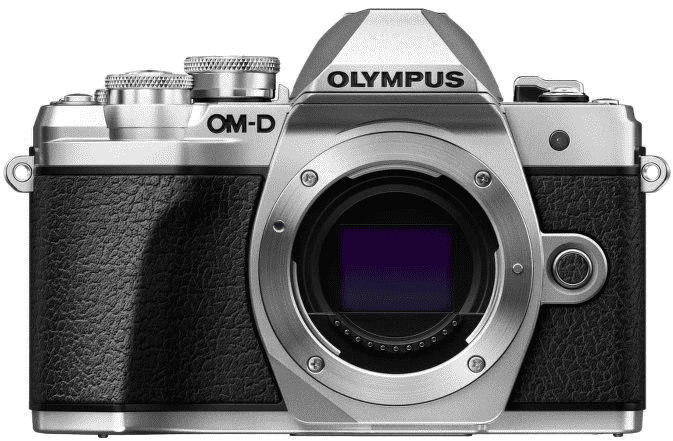
Even so, I too have used mirrorless cameras and an Olympus PEN E-PL5 came into my possession in 2013. However, I found that using the screen on the back of a camera was not to my liking and the quality of mobile phone cameras is such that I no longer need any added portability. However, it needs to be remembered that using a Tamron 14 to 150 mm zoom lens with the body cannot have helped either. Wishing to sample a counterpart with an electronic view finder, I replaced it with an Olympus OM-D E-M10 Mark III earlier this year and have been getting on fine with that.
The body certainly is a compact one but the handling is very like an SLR and I have turned off the automatic switching between viewfinder and screen since I found it distracting; manually switching between the two is my preference. As it happens, using the EVF took a little acclimatisation but being able to add a spirit level overlay proved to as useful as it was instructive. The resulting images may be strong in the green and blue ends of the visible spectrum but that suits a user that is partial to both colours anyway. It also helps that the 16.1 megapixel sensor creates compact images that are quick to upload to a backup service. There have been no issues working with my Tamron lens and keeping that was a deciding factor in my remaining with Olympus in spite of a shutter failure with the older camera. That was fixed efficiently and at a reasonable cost too.
As good as the new Olympus has been, it has not displaced my existing Canon EOS 5D Mark II and Pentax K5 II SLR’s. The frame size is much smaller anyway and January saw me acquire a new Sigma 24 to 105 mm zoom lens for the former after an older lens developed an irreparable fault. The new lens is working as expected and the sharpness of any resulting images is impressive. However, the full frame combination is weighty even if I do use it handheld so that means that the Pentax remains my choice for overseas trips. There also is an added brightness in the viewfinders of both cameras that I appreciate so the OM-D complements the others rather than replacing them.
While I can get on with EVF’s if SLR’s ever get totally superseded, I am planning to stick mainly with SLR’s for now. Interestingly, Canon has launched a new enthusiast model so there must be some continuing interest in them. Also, it seems that Canon foresees a hybrid approach where live viewing using the screen on the back of the camera may add faster autofocus or other kinds of functionality while the OVF allows more traditional working. That of itself makes me wonder if we might see cameras that can switch between EVF and OVF modes within the same viewfinder. The thought may be as far fetched as it is intriguing yet there may be other possibilities that have not been foreseen. One thing is clear though: we are in an age of accelerating change.
Buying in Britain
15th June 2010
Under this heading, I have collected my listings of places on the web where you can purchase computing, mobile telephony and photographic equipment. As per the title, these apply to the U.K. because I have yet to import anything from beyond the shores of the island where I am writing these words. While I cannot claim to have patronised all of the emporia that are listed, the hope is that there’s enough there to enable some price checking and sourcing of goods that otherwise may not have wide availability. You never know but they even might come in useful.
As you might have guessed from the names, we are not just limiting ourselves to computers, phones and cameras but include the accessories too. In fact, since the explosion of mobile telephony and digital photography, a major crossover has development between formerly very separate business areas. The fact that many mobile phones carry the same processing power as desktop PC’s did not so many years over a decade ago rather forces the issue.
When film held sway, photography was a very analogue affair with most of the magic being made in the camera and in printing labs, including personal darkrooms. A scanner was an essential item for digitising any images. Film still lives on but the convenience of digital capture has won me over, particularly with its thrusting the processing back on my shoulders instead of paying someone else to do it. That costs time instead of money but the latter quantity is less plentiful this times. Just as my interest in desktop computing continues to persist into an age when everything is getting more and more mobile, the art of photography hasn’t been automated out of existence because it always has been the photographer that was the most important actor in the discipline.
Then, there’s the upsurge in mobile computing. While I may have been late to the game with my purchase of a BlackBerry and an Asus Eee PC in the last few months, it’s not unclear where things are going with the gadgets becoming more and more appealing. Now, it’s hard to believe that it was just under a decade ago when most mobile phones were for making and taking voice calls along with sending text messages. Yes, PDA’s were about but they didn’t seem to be as commonplace as smartphones are today. Still, it seems that mobile phone technology is going to continue evolving so it’ll be interesting to see where things go, especially with the advent of cloud computing.
With all of the changes that are in train, desktop computing is likely to continue in one form or another. We may be in the heart of a technological revolution brought on by mobile and cloud computing but there’s still something more productive about sitting at a desktop and working a machine with a mouse and keyboard. My hunch is that desktop computing is going to itself alter over the next few years with touchscreen monitors already becoming available. That development could get interesting if combined on a full specification laptop that rarely spends any time away from being plugged into a power socket.
All in all, it feels as if we are moving through a period of massive change in the world around us after a period of what felt like prolonged stability. Even in an economic downturn, it feels as if all hell has broken loose in the world of technology with old certainties being overthrown and it looks as if it is going to stay that way for a while. There may be a time of consolidation yet but the trick at the moment is control any temptations until we find any use for new shiny things that attract massive attention. Then, the listings that I have collected here might have a use.
More thinking on travelling without a laptop
10th December 2016When it comes to the technology that I carry with me on trips away, I have begun to start weighing devices on my kitchen scales. The results are a little revealing. The HP Pavilion dm5 that has gone with me to Ireland and other places weighs between 2.5 and 3 kg while my Apple iPad Mini 2 comes in at 764 grams. My 12.9″ iPad Pro with its Logitech keyboard weighs between these at 110 to 1200 grams. The idea of consolidating computing devices for travel has been discussed on here before now and the main thing stopping my just going with the iPad Pro was the viewing of photos without filling up its 32 GB of storage space.
Since then, I just may have found a workaround and it is another gadget, this time weighing only a few hundred grams: a 1 TB WD My Passport Wireless portable hard drive. Aside from having a SD card slot that allows the automatic backup of photos, it also can connect with tablets and phones using WiFi broadband.

It is the WD My Cloud app that makes the connections to mobile devices useful and it works smoothly on iOS and Android devices too. Nevertheless, there is more functionality on the latter ones such as DNG file support and an added slide show feature that works with JPEG files. Both of these are invaluable for viewing photos and I feel a little short-changed that they are not available on iOS. Hopefully, that will get resolved sooner rather than later.
Thankfully, my Pentax K5 II DSLR camera can be persuaded to save DNG and JPEG files simultaneously so that they can be viewed full screen on both types of devices without having to transfer them onto the tablet first as you would with Apple’s SD card reader. Usefully, that gets around my oversight in buying iPads with only 32 GB of storage each. That now looks like a false economy given what I am trying now.
Such is the weight difference, just taking along my Apple iPad Pro and the WD device will save around 1 kg and there is less fuss at airport security screening too. While my HTC phone would suffice for seeing photos as slide shows, I am wondering if my battered Google Nexus 9 could come too. The only dilemma then would be how to pack things since I am not sure how a large iPad screen would seem to cabin crew or other passengers during take off and landing. That makes using the Nexus 9 onboard more of a proposition and the iPad might go into the hold luggage to make life a little easier. Still, that choice is a minor concern now that I can try travelling overseas without a laptop to see how I get along.
A useful little device
1st October 2011Last weekend, I ran into quite a lot of bother with my wired broadband service. Eventually, after a few phone calls to my provider, it was traced to my local telephone exchange and took another few days before it finally got sorted. Before that, a new ADSL filter (from a nearby branch of Maplin as it happened) was needed because the old one didn’t work with my phone. Without that, it wouldn’t have been possible to debug what was happening with the broadband clashing with my phone with the way that I set up things. Resetting the router was next and then there was a password change before the exchange was blamed. After all that, connectivity is back again and I even upgraded in the middle of it all. Downloads are faster and television viewing is a lot, lot smoother too. Having seen fairly decent customer service throughout all this, I am planning to stick with my provider for a while longer too.
Of course, this outage could have left me disconnected from the Internet but for the rise of mobile broadband. Working off dongles is all very fine until coverage lets you down and that seems to be my experience with Vodafone at the moment. Another fly in the ointment was my having a locked down work laptop that didn’t entertain such the software installation that is needed for running these things, a not unexpected state of affairs though it is possible to connect over wired and wireless networks using VPN. With my needing to work from home on Monday, I really had to get that computer online. Saturday evening saw me getting my Toshiba laptop online using mobile broadband and then setting up an ad hoc network using Windows 7 to hook up the work laptop. To my relief, that did the trick but the next day saw me come across another option in Argos (the range of computing kit in there still continues to surprise me) that made life even easier.
While seeing if it was possible to connect a wired or wireless router to mobile broadband, I came across devices that both connected via the 3G network and acted as wireless routers too. Vodafone have an interesting option into which you can plug a standard mobile broadband dongle for the required functionality. For a while now, 3 has had its Mifi with the ability to connect to the mobile network and relay Wi-Fi signals too. Though it pioneered this as far as I know, others are following their lead with T-Mobile offering something similar: its Wireless Pointer. Unsurprisingly, Vodafone has its own too though I didn’t find and mention of mobile Wi-Fi on the O2 website.
That trip into Argos resulted in a return home to find out more about the latter device before making a purchase. Having had a broadly positive experience of T-Mobile’s network coverage, I was willing to go with it as long as it didn’t need a dongle. The T-Mobile one that I have seems not to be working properly so I needed to make sure that wasn’t going to be a problem before I spent any money. When I brought home the Wireless Pointer, I swapped the SIM card from the dongle to get going without too much to do. Thankfully, the Wi-Fi is secured using WPA2 and the documentation tells you where to get the entry key. Having things secured like this means that someone cannot fritter away your monthly allowance too and that’s as important for PAYG customers (like me) as much as those with a contract. Of course, eavesdropping is another possibility that is made more difficult too. So far, I have stuck with using it while plugged in to an electrical socket (USB computer connections are possible as well) but I need to check on the battery life too. Up to five devices can be connected by Wi-Fi and I can vouch that working with two connected devices is more than a possibility. My main PC has acquired a Belkin Wi-Fi dongle in order to use the Wireless Pointer too and that has worked very well too. In fact, I found that connectivity was independent of what operating system I used: Linux Mint, Ubuntu, Windows XP and Windows 7 all connected without any bother. The gadget fits in the palm of my hand too so it hardly can be called large but it does what it sets out to do and I have been glad to have it so far.
Changing the earpiece volume on a Nokia 1661
15th November 2010The Nokia 1661 is an entry-level phone so you’d have thought that they’d have made it obvious how to change the earpiece volume on the thing. However, it turns out to be something for which you do need to consult its manual and it’s not as user-friendly as it could be either. Seemingly, the earpiece volume only can be adjusted while you’re already on a phone call and you need to use the scroll key (push in left and right sides as needed) that could be right up against your face at the time! My way around this is to phone the speaking clock (123 in the U.K.) and adjust the earpiece while that call is in progress. Then, you’re set for future conversations with real people. Well, anything’s better than not being able to hear the other person due to background and my Nokia 1661 came with its volume set rather too low for me if I recall correctly. While I can appreciate the need to look after your hearing, you do need to have coherent phone conversations too.
Camera tales
20th January 2007Anyone who has ever been on HennessyBlog will know that I enjoy walking in the countryside and that I always have a camera with me when I do. Like many digital SLR owners, I am beginning to see the tell-tale spots in my photos that are caused by a dirty sensor. And it isn’t that I am continually changing lenses either: I rarely remove the Sigma 18-50 mm DC zoom lens that I use with the camera. Rather than trusting myself with the cleaning (I have had a go already without much success), I am giving serious consideration to letting the professionals take care of my Canon EOS 10D, my only digital camera. I have already been quoted something of the order of £35 by a Canon service centre not far from me and am seriously considering taking them up on the offer.
Of course, sending it away to them means that I will have to forego the ability to include photos with posts on HennessyBlog describing my walks in the kind of timescale to which I have become accustomed; of course, this is where digital really scores. I will still have a camera with me as film remains my mainstay, even in this digital age. The camera in question is another Canon, an EOS 30 that I acquired used from Ffordes Photographic. While taking a recent peek at their website, I have just spied a used EOS 1V going for £399, a song for what remains Canon’s top of the range film SLR. Yes, I am tempted but I must stay real. In fact, I did not pay full price for my EOS 10D. That was part of the run-out stock that 7dayshop.com were selling off at next to half of the EOS 10D’s original asking price in the wake of its being superseded by the EOS 20D (itself since replaced by the EOS 30D: digital is a fast-moving world).
Sending a camera away for attention is not new to me as I also acquired a used Minolta X-700 manual focus SLR, again obtained from Ffordes, and that needed a spot of maintenance after a year in my possession. There was a problem with the shutter that cost me £75 to get Minolta to fix. Now that Minolta as a camera maker is no more, I was wondering who would attend to it in the future. That question was answered by a recent look on the web: in the UK it is JP Service Solutions, a division of Johnson’s Phototopia. Konica Minolta retain this information on their website. Konica Minolta’s failure to capitalise effectively on the digital revolution in its early days, particularly in the SLR area where they gifted their competitors a massive head start, cost them their future in the photographic business and now Sony continues the mantle, a sad end to one of camera manufacturing’s great innovators.
Returning to my digital-less dilemma, I suppose that I could get another digital for backup duty; I have to admit that a DSLR is a bulky contraption to be carrying in airline luggage. The camera that has made it onto my wish list is Ricoh’s GR Digital, a highly regarded offering that follows in the great tradition of its film forbears, the GR 1 and GR 21. Given that my first 35 mm camera was a Ricoh, and I have it still, this would be a case of returning to my roots. Of course, having it on a wish list is very different from having it on the to-do list and finances will certainly dictate if the purchase is made, though a finance deal offered by Warehouse Express does make it more accessible. Maybe some day…

More Computing Equipment
12th January 2009
While I lived in Edinburgh, I largely stuck with local PC part resellers such as Ideal Computing or Silicon Group for my PC building needs. Since all my purchases had to be paid for in cash due to my not having credit or debit cards in those days before the credit splurge that caused subsequent economic problems, that was just as well and was sufficient for my needs. Luckily, they were simpler at the time.
My move south to Macclesfield meant that the counterparts to those stores that I frequented in Edinburgh were not the same. Nevertheless, I found one in Stockport and another in Heaton Chapel that gave me the service that I needed for as long as they lasted. The first was away from Stockport’s shopping precinct and supplied me with a full tower case and an AMD CPU before it closed. The second was part of the now defunct MicroDirect and was conveniently near a train station, so a PC case, motherboard, USB drive housing and WD 500 GB hard drive all came from there before financial trouble struck during the Great Recession. Restructuring allowed the Manchester store to stay open before it, too, shut its doors during 2014, taking the website operation with it. If I find a replacement for either of these, I might be tempted to give it a try.
Another thing that moving from Edinburgh brought my way was working for a living so I now could get debit and credit cards when I could not before then. That meant that online shopping became more of a possibility. As ever, delivery arrangements are not the most convenient with the need for traipsing around the country to courier depots and I don’t fancy annoying neighbours with my deliveries either. However, my current job allows for working from home and this does help, but the sight of Saturday and evening delivery still retains its attraction even if this is a more expensive option.
Over 20 years of making purchases does have you encountering a few computer equipment resellers and many of those companies listed below have seen some business from me from time to time. My being easy to please may mean that I rarely have cause for complaint with any of the ones with which I have had dealings apart from delivery inconveniences. The list should be a living one and economic conditions have taken their toll and may do so again. That will mean changes over time so we’ll need to see how suppliers fare.
This surely has to be a strange entry to have at the top of this list yet they seem to have a greater range of laptop computers than Currys! My HP Pavilion dm4 came from one of their stores and it has been a successful purchase too. Otherwise, various items such as mobile broadband modems and even an external Seagate 2 TB hard drive have been acquired from them. When it comes to computing hardware, it seems that all that’s missing are PC components such as internal hard drives. It’s amazing how mainstream computing has become these days.
This West Midlands only recently came to my attention due to their Cube PC’s. There is a wider range of computer goods that include desktop machines from other manufacturers and the range of laptops is extensive, yet their range also includes TV and audio devices as well. The company has been around since 1996, so there is a track record too.
It seems that PC Pro readers like this Yorkshire company a lot and I once had a colleague at work who swore by them too. There was a time when I ordered an AMD Athlon CPU from them and needed to return it when it didn’t work as I had hoped. Then, the service was what more should emulate an efficient order fulfilment has continued into recent times too. More recent items have included a 2 GB Western Digital hard disk and a Zalman ZM450-GS 450W power supply. Each did what was expected of them so I have no complaints.
PC World was a pervasive name for so long until the holding company consolidated everything under the Currys name in much of the UK away from airports. The list of what I have purchased from their stores in Edinburgh, Stockport, Manchester and now Macclesfield over the decades rather shocks me. Thinking about now, items bought there have included a Toshiba laptop bought in a January sale, an Epson printer and a now retired Canon scanner. Evening opening has ensured that an actual store can become a source of emergency purchases for those who need to be at a workplace during the working day and that’s how it has been for me on a number of occasions like when a power supply has failed.
It was September 1997 when I made my first purchase from this long-established reseller. That was 16 MB of RAM for a Dell XPS 133 and it was not the last item that has come from them either. The attraction then was the ability to pay by cheque for any goods obtained by mail order and I think that DABS must have offered a similar arrangement since I ordered PC parts from them too. In those days, I was without a credit or debit card, so internet shopping was not so convenient and that trend has intensified since then.
More recently, one of my reasons for turning to them has been to get tested and pre-assembled bundles for system upgrades. One was a Gigabyte Z87-HD3 motherboard that came with an Intel Core i5 4670K CPU and 8 GB of DDR3 1600 MHz RAM installed on it and the whole unit tested. It worked without any problems at all and that is more than can be said for some of the system upgrades that I have tried: 2001 was blighted by a destructive ASUS motherboard that wrecked AMD Athlon CPU’s and an IBM Deskstar hard drive; 2009 was disrupted by a dead Gigabyte mainboard before I turned to a bare-bones system from Novatech. That whole unit appeared to have been sourced from Foxconn and had one of their A6VMX motherboards along with an AMD Athlon X2 7820 dual-core processor and 2 GB of DDR2 400 MHz RAM. More memory was added to get 4 GB in there and hard drives and a DVD writer were installed to gain a working main PC after a few months of making do with other machines. My backup machine not has a Gigabyte H81 mainboard with an Intel Core i5 4570 CPU and 8 GB of RAM, which came as a pre-tested bundle and also worked without a problem.
There was a time when I needed to test out Novatech’s returns policy too with an order for what proved to be incompatible memory and they did the needful worked without any problem too. Other more mundane purchases have included 2 GB and 8 GB USB drives and there was nothing amiss with those. All in all, I’d continue to give Novatech some custom.
As the name suggests, these are people who are concerned with providing quieter PC hardware and that includes components as well as whole PC’s too.
A new laptop
7th January 2008Having had it on my wish list for a view years, I finally succumbed to temptation and purchased a laptop in the PC World sale, a Toshiba Equium A200-1VO in fact. I reserved it on the web and popped into the nearest store a few hours later. However, while the reservation system worked, the collection did not go as smooth as I had hoped; it seems that the store where I went was not as well staffed as I would have liked and I needed to wait before I was served. Finding the right part of the store was another issued. Nevertheless, service was efficient once the wait was over and I left with the said laptop, a half-price copy of Norton 360 and a network cable.
The laptop comes with an Intel Pentium Dual-Core CPU, 2 GB of RAM and a 120 GB hard drive. The size of the hard drive may not set the world alight and neither, I suspect, will the Intel graphics adapter. Speaking of graphics, the glossy screen might not be to everyone’s taste but its 1280×800 maximum resolution is definitely respectable. Windows Vista Home Premium is the included operating system and a 90 day trial of Norton Internet Security comes too; I’ll wait for that to expire before adding in Norton 360. I am not in a hurry to add software but the Home and Student version of Office 2007 has made its way on their.
As regards perfomance, the machine so far has done what I have asked of without any bother. Even so, battery life is not extensive with a maximum of ninety minutes. For long stints away from a power point, an extra battery might be in order. That would add to the weight as well and, at around 2.5 kg, it isn’t something that I would go carrying on a weekend backpacking trip. Despite those limitations, it will go on getting used and I’ll be seeing how things go from here.