A new phone
4th February 2012After a few years with a straightforward Nokia 1661 and a PAYG Blackberry 8520, I decided to go and upgrade from the former to an HTC Wildfire S. So far, the new phone has been good to me with only a few drawbacks. Other than working out how to insert a SIM card, the phone has been easy to use with just a few nuances to learn, such as finger pinch zooming and dealing with an onscreen keyboard as opposed to a real one.
The touchscreen interface and the 3G capability are the big changes from my Blackberry and both make web browsing so much faster too, especially with the larger screen. For instance, checking RSS feeds with Google Reader and emails is so much faster on the move with the screen being very responsive most of the time that I am using it; it does get dirty like others so either a screen cover or frequent cleaning with a camera lens cloth would be no bad thing. The onscreen keyboard remains something to which I need to grow accustomed and probably is the one area where the Blackberry continues to hold sway though turning the phone sideways and tapping it on the side to change orientation helps a lot. That makes the keys larger and, while my finger are not the thickest, there are fewer cases of hitting the wrong key. Even then, you need to get used to switching between alphabet and numeric keyboards and that applies also when you need punctuation marks like commas and so on.

Otherwise, the user interface is bright and pleasing to the eye with the typical presentation of both a clock and current weather on there. Handily, the screen is locked easily too with a press of the button at the top right of the phone. That will put a stop to inadvertent phone calls, emailing, web browsing and other things so it is to be commended. To unlock the screen, all that’s needed is to swipe the lock bar to the bottom. Any alerts are viewed in a similar way with holding down your finger on the top bar presenting an extension that can be pulled all of the way down to see what’s there.
With an icon for the Android Marketplace on the main screen, I got to adding a few apps and you can set these to update automatically too but you need to watch your phone contract’s data allowance. The one for WordPress works better than it does on my Blackberry but it seems that retweeting with UberSocial is much less good on the Android platform. For one thing, feeds for all accounts are presented on the one screen and swiping left to right is needed for replying, retweeting and other operations and that’s not working out so smoothly for me yet. Maybe I’ll try an alternative. There are others that I have downloaded too and these include one from CrossCountry Trains and that seems to be a nice offering even if it failed to find trains between Macclesfield and Edale of a Sunday morning. For those omissions, I have an alternative in place and I also have the LinkedIn app too. That seems to work well too. Usefully, it is possible to move these to the phones microSD card to avoid filling up the limited space that’s on offer. However, that isn’t to say that I will be going mad on these things.
Of course, any phone should be good at making and taking phones and the Wildfire seems to be doing well on this score too. Firstly, contacts were read from the SIM but they can be transferred from an old phone using Bluetooth connections too. Sound is good and loud though you need to be on a call to adjust the speaker volume with the rocker button on the side of the phone. Otherwise, that just changes the volume of the ring tone. Without any adjustments, the phone seems to vibrate and ring at the same time though that may be something that I get to changing in time. The pings emitted when new text messages, emails or tweets fall into the same category.
If there’s any downside to this phone, it has to be battery life. Unlike others that I have had, this is a phone that needs charging every night at the very least. Maybe that’s the price of having a nice bright responsive screen but it would be no harm if it lasted longer. Others have found the same thing and reported as much on the web though some have having worse experiences than others. There are some hints regarding how to conserve battery life but they include such things as switching off 3G or data capabilities and neither appeal to me; after all, I might as well use my old Nokia if this is all that can be offered. Instead, I am wondering if acquiring a spare battery might be no bad idea because that’s what I do for my Pentax DSLR (note in passing: I haven’t got to using the phone’s own camera but recent wintry weather had me tempted by the idea, especially with the likes of Twitpic and YFrog out there.). Taking things further, others have mentioned getting a larger capacity replacement but that sounds more risky.
All in all, first impressions of the HTC Wildfire are good ones. Over time, I should find out more about the ins and outs of the gadget. After all, it is a mini-computer with its own operating system and other software. Since I continue to learn more and more about PC’s everyday, the same should be the case here too.
Mobile Phones
7th November 2010
For a long time, I wasn’t that interested in mobile telephony but a switch of job in 2010 meant that having access to the web from a mobile became desirable so I started doing that with a long relinquished BlackBerry Curve 8520; now it is Motorola hardware that I mainly use for the same kind of thing. The increased interest in mobile telephony has borne fruit in the list that you find here. The world of 3G and the devices that use it produced a learning curve for me and the availability of 5G is growing now too.
One thing that you’ll see from many a high street in the U.K. is the profusion of shops operated by mobile phone network operators and it is the same in Éire (the indigenous operator Eir has impressed me over there). These networks sell you their wares online too and that is why they are listed in their own section at the bottom. Before their listing, I have collected whatever retailers there are that are not attached to any network and there didn’t seem to be that many of them when I set up the list but it’s grown a good bit since then due to my perusing the occasional mobile phone magazine. If I find any more of these, I’ll add them on here.
Independent Retailers
These are the people with whom I have had the most dealings since I got my first ever mobile phone from them, a Motorola that I kept using until it battery kept losing its charge quickly on me. More recently, I picked up a Nokia 1661 from them that needed a look at the manual to get its call volume set properly.
If these didn’t sponsor the Buyer’s Guide in Smartphone Essentials magazine, I never would have heard of them; Derby County FC supporters should have seen their logo on the player’s shirts but I cannot say that I am a football fan. A look at the website confirms the presence of a comprehensive selection of phones for sale, contracted or otherwise.
Compared to the others, this outlet is unusual in offering only phones without contracts or pay-as-you-go arrangements. In other words, it is a place for someone running the gauntlet of the cost of going for a SIM-free phone. Saying that, they have their place and many tariffs are puffed up to pay for the more expensive device that is provided to you as part of the contract; that’s why you are tied in for a certain length of time too, so as ensure that the cost of the phone is recovered.
The name may be new to me but its Derbyshire based parent company has been involved in mobile phone reselling for more than a decade. The range that the website supplies includes not controlled contracted and pay as you go phones but also SIM cards and phones without SIM cards. That makes it worth a look along with others like it.
Networks
Haven’t had much to do with these people apart from poking around their website looking at what SIM-only deals that they have. However, hearing the experiences of others with their network takes the shine off their offer.
From the point of view of network coverage, this operator looks like your best option and would be who I would choose if I had my chance again; there have been parts of Wales and Scotland where I otherwise not have had mobile signal with my O2 account and Vodafone users were left bereft in the case of the Welsh location of Port Eynon. It was a T-Mobile PAYG BlackBerry Curve 8520 that brought me their way in 2010 and the merger with Orange soon showed its advantages when it came to network improvements. A PAYG mobile WiFi modem followed in 2011 and that uses the SIM card from a defunct Huawei mobile broadband dongle. The BlackBerry was traded for cash once a phone upgrade made available an older HTC to replace the thing; it was hideously slow and that may have had more to do with the phone that its 2G data connection. More recently, a backup Moto makes use of a PAYG account and that is how things look for now.
As it happens, I have been with this bunch since they were part of BT and known as Cellnet. The transformation to O2 and subsequent incorporation into Telefonica and Virgin Media has not meant any disruption. Their BT origins and being part of the first wave of operators has meant that network coverage is reasonable too, though voice services do come out better than data ones so that needs to be kept in mind.
For a global operator, their British and Irish networks leave something to be desired and the British one got slated in an industry appraisal. That fits with the pay-as-you-go mobile broadband dongle experience in the U.K. as well as hit and miss attempts calling Vodafone network users in Ireland. Let’s hope that those network problems get sorted because good phones need equally good connections.
Solving error code 8000101D in SAS
26th November 2022Recently, I encountered the following kind of message when reading an Excel file into SAS using PROC IMPORT:
ERROR: Error opening XLSX file -> xxx-.xlsx . It is either not an Excel spreadsheet or it is damaged. Error code=8000101D
Requested Input File Is Invalid
ERROR: Import unsuccessful. See SAS Log for details.
Naturally, thoughts arise regarding the state of the Excel file when you see a message like this but that was not the case because the file opened successfully in Excel and looked OK to me. After searching on the web, I found that it was a file permissions issue. The actual environment that I was using at the time was entimICE and I had forgotten to set up a link that granted read access to the file. Once that was added, the problem got resolved. In other systems, checking on file system permissions is needed even if the message seems to suggest that you are experiencing a file integrity problem.
A new phone
7th August 2009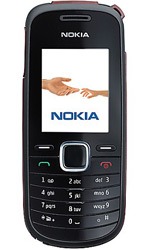
For someone with an more than passing interest in technology, it may come as a surprise to you to learn that mobile telephony isn’t one of my strong points at all. That’s all the more marked when you cast your eye back over the developments in mobile telephone technology in recent years. Admittedly, until I subscribed to RSS feeds from the likes of TechRadar, the computing side of the area didn’t pass my way very much at all. That act has has alerted me to the now unmissable fact that mobile phones have become portable small computers, regardless of whether it is an offering from Apple or not. After the last few years, no one can say that things haven’t got really interesting.
In contrast to all the excitement, I only got my first phone in 2000 and stuck with it since and that was despite its scuffs and scratches along with its battery life troubles. Part of the reason for this is a certain blindness induced by having the thing on a monthly contract. As that is not sufficient to hide away the option of buying a phone on its own, then there’s the whole pay as you go arena too. The level of choice is such that packages such as those mentioned gain more prominence and potentially stop things in their tracks but I surmounted the perceived obstacles to buy a Nokia 1661 online from the Carphone Warehouse and collect it from the nearest store. The new replacement for my old Motorola is nothing flashy. Other phones may have nice stuff like an on-board camera or web access but I went down the route of sticking with basic functionality, albeit in a modern package with a colour screen. Still, for around £35, I got something that adds niceties like an alarm clock and a radio to the more bread and butter operations like making and taking phone calls and text messaging. Pay as you go may have got me the phone for less but I didn’t need a new phone number since I planned to slot in my old SIM card anyway; incidentally, the latter operation was a doddle once I got my brain into gear.
Now that I have replaced my mobile handset like I would for my land-line phone, I am left wondering why I dallied over the task for as long as I have. It may be that the combination of massive choice and a myriad of packages that didn’t appeal to me stalled things. With an increased awareness of the technology and options like buying a SIM card on its own, I can buy with a little more confidence now. Those fancier phones may tempt but I’ll be treating them as a nice to have rather than essential purchases. Saying all of this, the old handset isn’t going into the bin just yet though. It may be worn and worthless but its tri-band capabilities (I cannot vouch for the Nokia on this front) may make it a useful back up for international travel. The upgrade has given me added confidence for trying again when needs must but there is no rush and that probability of my developing an enthusiasm for fancy handsets is no higher.
Snippets
15th September 2012There are times when I feel the need to share some snippets with a longer lifespan than a tweet. This is a place for those and some yet may even turn into longer articles themselves. That already has happened for one of them, so there is something of a digital scrapbook in operation here.
13:08 January 8, 2024
Now that ownCloud has been acquired by Kiteworks, there is some uncertainty about what happens next. So far, there is an offer for ownCloud and Nextcloud users to move to Kiteworks’ proprietary platform. Nextcloud itself has been busy making use of the uncertainty to promote their own product line.
19:15 November 19, 2023
The open-source section of the website got a lot of tweaking in the last few weeks. The recipient of the attention was the operating system subsection. That got a full reorganisation with all the listings seeing new entries too. The desktop software also got a bit of attention, and other areas could get altered yet.
11:35 January 20, 2023
Recently, I have been having trouble with Nvidia drivers following a kernel update in Linux Mint (21.1 is the version that I am using). The kernel version has been rolled back from 5.19.x to 5.15.x, and I installed an old AMD graphics card as well. Things still are not perfect, though, so I will be looking out for a way to make things smoother. For now, all is good enough for the moment.
10:30 February 12, 2022
Google Analytics appears to be losing favour in the EU, if Matomo is to be believed. First, Austria outlawed its usage and no France follows suit. This naturally suits Matomo, a self-hosted open-source alternative for collecting website metrics, so it should not be any surprise that they are forthcoming with these details.
16:20 October 9, 2021
Here is the sequence of commands to use when upgrading from OpenMediaVault 4.x to 5.x. All need to be executed with elevated access privileges:
wget -O - https://github.com/OpenMediaVault-Plugin-Developers/installScript/raw/master/upgrade4to5 | sudo bash
reboot
Once your system has restarted and you have logged in again, then you execute these:
apt-get purge openmediavault-omvextrasorg resolvconf
wget -O - https://github.com/OpenMediaVault-Plugin-Developers/packages/raw/master/install | bash
apt-get update
apt-get dist-upgrade
omv-salt deploy run nginx
omv-salt deploy run phpfpm
apt-get install usrmerge
omv-confdbadm migrate conf 5.0.0
15:19 October 9, 2021
Here are some North American online emporia fro buying computers, their components or peripherals:
09:06 September 24, 2021
Here are boilerplate commands for banning and unbanning IP addresses using Fail2ban:
fail2ban-client set <JAIL> banip <IP>
fail2ban-client set <JAIL> unbanip <IP>
13:09 July 27, 2020
If you ever need to install Linux kernel headers on an openSUSE instance in order to install VirtualBox Guest Additions, the following command should be executed in order to do the needful:
sudo zypper in kernel-source
10:37 February 5, 2017
Here is a possible way of resetting the CSS definition for a HTML element, class or ID:
#reset-this-parent {
all: initial;
* {
all: unset;
}
}
Browser support for the above may vary though.
10:39 November 23, 2016
After seeing messages like “The authenticity of host ‘hostname’ can’t be established” during ssh connections, I decided to investigate more and came up with the following solution:
sudo chown -v $USER ~/.ssh/known_hosts
My known_hosts file had gained root ownership so i could not write to it so changing the ownership to that of my own user account sorted the problem. An alternative could be to change the group assignment using chgrp and setting permissions using chmod but what I did sufficed for my needs.
06:30 November 23, 2016
When I ran into trouble with accessing my own websites using my broadband, I found that the solution was to change DNS Lookup Service to what Google offers. This was done on the router side and the IP addresses used were 8.8.8.8 and 8.8.8.4.
22:33 June 4, 2016
Here’s a way to convert DNG files to JPEG ones:
find -type f | grep DNG | parallel mogrify -format jpg {}
10:51 September 16, 2015
Here is a way to recursively delete folders and their contents in PowerShell:
Remove-Item .\foldertodelete -Force -Recurse
The Force switch silences any messages that otherwise would appear and the Recurse switch is what gets directories removed.
23:38 August 18, 2015
Thomson Reuters is changing over Open Calais at the end of August.
11:05 July 29, 2015
Motorola now selling phones direct to the public through its own store. Customisation options are available for more expensive models like Moto X and Nexus 6 too.
10:18 April 12, 2015
Devuan (pronounced like dev-one) is a fork of Debian that does not use systemd as Debian, like so many other distros, is doing. Part of the name must come from a collective calling itself Veteran UNIX Admin (VUA). There is no actual release just but one is intended for around the same time as Debian 8.0 gets released and donations are being solicted via the website.
18:51 February 20, 2015
Here is a handy way to get PowerShell to show files larger than a certain size:
get-childitem | where-object {$_.length -gt 10000}
|ft fullname, length -auto
19:40 December 1, 2014
When a VirtualBox upgrade broke the networking on a Windows 8.1, it was time to look at System Restore to see what it would do. It reverted version 4.3.20 to 4.3.15 and the network disconnection stopped. For now, I will remain with that older version after the misstep with the latest one. Sometimes it is best to stick with what is known to work.
20:38 October 30, 2014
With my deciding to try doing about my waistline during the summer (a bike got put on a trainer and around 30 minutes is spent on it most evenings while I also catch up some reading; now, I feel fitter and incursions into the countryside have an added air of confidence about them), an interest in fitness monitors has developed and the Pulse Ox from Withings has taken my eye due its being price of around £100. That makes it less than alternatives and it isn’t the only health gadget that the company does either with there being a blood pressure monitor in its range too. The Pulse Ox monitors such things as heart rate, activity such as walking and running, sleeping and weight too. It should work with your smartphone as well, which is a bonus. It is one of several like it with Samsung and Apple going in for phone apps and Microsoft releasing their Band device as well. This appears to be a growing area where I never expected to see mainstream technology companies having a role for themselves.
12:44 October 30, 2014
Ergotech now have useful desktop stands for tablet computers. There is one for a full size iPad and another for any other type of tablet. A standalone one on wheels also is available though I cannot see myself ever needing such an item.
20:24 October 20, 2014
Here are some more specialist information sources with search facilities:
18:53 October 7, 2014
Here is the test for the “Shellshock” vulnerability in the bash shell:
env x='() { :;}; echo vulnerable’ bash -c “echo this is a test”
It should not return the following:
vulnerable
this is a test
This would be acceptable:
bash: warning: x: ignoring function definition attempt
bash: error importing function definition for `x’
this is a test
Also, just having this might be fine too:
this is a test
In case you need it, Redhat has more information on the bug that caused scare stories everywhere. Now, it is over to system administrators everywhere to do their bit now that bash has been patched.
21:36 August 24, 2014
Sometimes you need to create more than one directory level in a hierarchy at once and mkdir has the -p option for this purpose. That gets it to create any missing levels in a folder path and avoids warnings that would be issued otherwise.
16:18 August 21, 2014
Debian 8 is under development and has its first beta ready for download. XFCE is now the default desktop environment though it remains possible to install GNOME and GNOME Shell too. In fact, I successfully have given that a go in a VirtualBox installation and will keeping an eye on development so long as no system meltdowns occur. The version of the X Window system already is incompatible with VirtualBox 4.3.14 so we need to await a new version of the virtualisation software before we get access to advanced functions like full window desktop expansion. What we have at the moment works well enough to keep eye on development so we can wait for that full support.
18:31 August 6, 2014
Perfect Resize from onOne Software caught my eye for scaling up images after seeing it mentioned in a Outdoor Photography review of Avanquest PhotoZoom Professional. With a library of 6″ x 4″ prints, I am limited in how large I can make scanned images without they looking blurred and pixelated so that’s why my interest was aroused. There may be a free moment spent seeing what it might do in that situation yet.
16:24 August 2, 2014
Nvidia has a useful page on the difference between DVI-D and DVI-I. It came in handy when transitioning from VGA to DVI on my home PC’s. That made what appears on my Iiyama screen much sharper and allowed me to rid myself of a suspect VGA cable too.
21:42 June 11, 2014
Here are some interesting articles about EFI and UEFI that I uncovered during a recent episode of setting up dual booting of Windows 8.1 and Linux Mint 17 on a PC with EFI:
UEFI Dual-Boot -- Ubuntu 12.04.3 + Windows 8.1 (One GPT HDD)
11:53 May 3, 2014
In the U.K., BT allows you to divert your phone calls for a fee and I have made good use of it over the past year. The service is called Call Diversion and Eircom, Ireland’s counterpart to BT, offers Call Forwarding in Éire. Both are handy because redirecting a call to a mobile phone means that you know you are not missing any calls and that there is nothing lurking on an answering machine when you do get to your home or office. Landline telephony may seem less exciting these days than other forms of communication yet it still has its place and I would not get any nasty surprises along the path of life either. If only I had started doing this kind of thing earlier than I did…
20:12 April 4, 2014
Here’s a useful article about the ever useful locate command. Whether it is FreeBSD or Ubuntu that you are running, this article has a use and that especially when the locate database needs updating with the updatedb command.
20:54 March 12, 2014
A recent website redesign was well helped by modern.IE‘s collection of virtual machine appliances containing different versions of Windows and Internet Explorer. Depending on the host operating system that you are using, you have different options. For Linux, it is VirtualBox only while Windows gains VMware and Virtual PC too. It is a matter of just picking out what suits your situation from dropdown lists.
The first one that I picked was Vista with IE 7 and it was an interface that I had not seen for a while. For all the criticism, the operating system did work well though I wonder if it arrived before the computer hardware that it really needed in order to run smoothly. The dark theme cannot have helped its cause either, especially when compared with the much brighter Windows 7 or Windows 8.x. A Windows XP appliance with IE 6 was grabbed before it gets yanked and support for the elderly OS does finish in April. IE 6 probably is on its last legs so I probably can ignore it now but IE 7 might live longer yet. Window 7 appliances with IE 9 and IE 10 also were downloaded and confirmed that all was well in recent versions of IE when it came to the website. The Vista virtual machine allowed me to ensure that all looks acceptable on IE 7 too. The VM’s themselves contain evaluation versions of enterprise variants of Windows and have a limited lifespan though it is little trouble to reimport an appliance again to rest the clock if so required. In most cases, you extend the evaluation periods too through re-arming and there only are so many times that you can do that anyway. With Windows 8.x, it isn’t even a possibility anyway.
22:05 March 9, 2014
Today, I found an interesting article on CSS media queries and put it to some use for a website redesign that has been keeping me busy over the weekend. Twitter’s Bootstrap came in handy for this too. Now, it’s on to ridding the new design of any rough edges that remain in there. That can be an ongoing task and the site is here if you fancy a look to see what my efforts have produced.
16:20 February 26, 2014
Adding a new Zalman ZM450-GS power supply did little to sort the buzzing in my speakers but it has made the PC where it was installed so much quieter; a much larger fan spinning slower helps while still moving the required amount of air. It is 450W too and I am wondering if my main PC would benefit from a similar upgrade. That may be quieter than the other one was but the case was not a deluxe model so the change should do no harm. As for the speakers, moving them was the only way to get rid of the buzzing. Looking back on this now, it seems that one of them was far too close to a PC.
20:33 February 15, 2014
Currently, the spare PC appears to be causing buzzing on my main PC speakers and with my landline telephone when it is placed right under these. Removing it helps to cut it down but I fancy having a better fix and am wondering if a new power supply might help. Also, I am wondering if there are other sources too. In the meantime, I would like to share an article on the subject that I recently found: Kill Studio Hum and Buzz at the Source.
22:14 February 12, 2014
Applying latest set of updates to LMDE worked to get to Update 8 worked smoothly unlike some predecessors. This brought the latest version of Cinnamon so GNOME now is redundant. It will be interesting to see where things go next.
16:24 February 8, 2014
During the week, I discovered that Twitter is not a benign place to go ruminating. A sharp riposte in an unnecessary tone of voice was enough to bring on a sense of extra caution. Wherever you get humanity, you are likely to encounter and one had a go at me so some thoughts are going to be kept away from there from this point forward. Sometimes, you own website is a far better place to go ponder happenings in the world around you. After all, an ugly comment can be deleted and a rogue IP address blocked if things need to go that far. Of course. more civility would be best. Polite correction is the best course whenever it is warranted since we all are human and no one is beyond making mistakes.
16:15 February 8, 2014
On my outdoors website, I have been using a PHP script from Detect Mobile Browsers but this does not distinguish between Android running on a tablet and that running on a phone. Therefore, I have turned to another source of such scripting and that is working better so far. In fact, this offers more than just PHP but also Python, JavaScript and other scripting languages along with configuration files for web servers too. Apache, Nginx and IIS all have something for them. The logic essentially is based on Perl regular expression matching of user agent strings, not an infallible means but good enough for me along with a smattering of responsive design.
14:30 February 1, 2014
For anyone lost when faced with the changes Microsoft brought in with the launch of Windows 8 and largely retained in Windows 8.1, TechRadar has a useful article: 62 Windows 8 tips, tricks and secrets. What will prove especially interesting is where Microsoft goes next when many of their customers prefer the Windows 7 interface and are sticking with the elderly Windows XP. You only can get so far by telling your customers that they are wrong all of the time and the is competition in the form of Apple’s OS X and Google’s Chrome now.
14:23 February 1, 2014
TechRadar has a round-up of Best free photo editing software: 10 top image editors you should try. Usual options like GIMP, Paint.Net and IrfanView get a mention along with other less well known ones. Interestingly, Google’s Picasa is excluded from the list but that might be because it largely is an image file management tool even if it has some image editing capabilities too.
21:28 January 27, 2014
Late last week, I found out about the image file sorting tool PhotoSift via an article on the software. It looks interesting though I have yet to try it.
17:52 January 27, 2014
Here are some interesting reviews from TechRadar:
Best compact system camera 2014: the top models reviewed
Best tripod and camera support: 13 tested
The tripod heads review really caught my eye more than the others. After all, 2013 was the year that I got a CSC and a Manfrotto tripod has sat reproachingly in the corner far more often than it should.
19:41 January 16, 2014
Today, I spotted two interesting articles to which I want to retain links on here:
Managing the future of complex business and IT landscapes
Send large files to clients with these 8 free tools
Both of these ring bells for me for different reasons. The first is a reminder of a slow and painful system project with which I was involved and of an ineffective IT support service that pained us at the time. The second is ever present in my current job with its need to send data and output files to clients as well as receiving specifications from them.
19:36 January 4, 2014
In recent weeks, I have been having trouble with the onboard network controller on a spare PC that I have at home. It connects to the network fine for a few minutes and then struggles. Making use of an old PCI ethernet card that I had from another machine solved the problem. Does anyone know of issues with ASRock motherboards and onboard network ports at all? It isn’t something that I have seen before and this motherboard never had good networking capability as long as I have had it.
19:33 January 4, 2014
After Christmas, I took delivery of an HTC One mini mobile phone that I got free as part of a contract renewal with O2. It also is known as the M4 and I have been getting used to it since I got it. A lot is familiar and there are some little differences too. Some of these leave me asking why what worked well before got changed to something that is less smooth. Of course, that can be the course of things and it applies to buying a new car as much as getting a phone upgrade. All in all, the phone works well and battery life appears much improved over the HTC Desire S so far, never a bad thing to notice.
19:25 January 4, 2014
This morning, the hosting provider for this website had an outage that lasted over three hours. The provider was Fasthosts and the cause was a power failure. They usually are good so this thankfully does not happen too often. However, we have been getting a lot of stormy weather crossing Britain and Ireland this winter so I suspect that there should be little in the way of surprise when something like this happens. Weather is not due to settle during this month so there may be more power failures, hopefully elsewhere, before things settle down again.
17:20 January 3, 2014
On one WordPress website that I have, the refresh rate for RSS widgets wasn’t the quickest and the remedy was to add this line into the themes functions.php file:
add_filter( ‘wp_feed_cache_transient_lifetime’, create_function(‘$a’, ‘return 600;’) );
It creates a custom function that is attached to the widget and the refresh time is set to 600 seconds or 10 minutes. So far, this seems to be doing what I needed.
17:56 December 19, 2013
What I didn’t realise is that TRIM currently is not enabled in Ubuntu by default. That is set to change in Ubuntu 14.04 and here is some advice on the matter until then.
20:41 December 14, 2013
This weekend, I had visions of needing a new hard drive when all files on one in my main home PC (runs Ubuntu GNOME 13.10 64-bit) went read only. The cure was to re-seat the SATA cables and all was well again. Sometimes, inexpensive remedies are best and I need not to forget this one.
20:54 October 29, 2013
Here are two interesting articles that I spotted: the first is on new features in GNOME 3.10 and the second about getting DRM-protected Flash media playing on Ubuntu 13.10. For now, I am sticking with Ubuntu GNOME 13.04 in spite of a pop-up dialogue encouraging an upgrade to 13.10; the potential for even a little disruption is something that I am delaying for now.
20:34 October 16, 2013
While editing a file in Nano on an virtual Arch Linux web server that I have, I noticed that a file had DOS newline characters instead of UNIX ones so conversion using the dos2unix command was in order. There is more on this to be found on nixCraft and there are other options such as sed described in there too.
21:51 September 7, 2013
Following a look at Webmin, I have to say that it seems a worthy tool for remote management of servers. My trial so far has been on my Ubuntu virtual web server and it works on port 10000 without interfering with the operation of the actual web server. Being able to run system updates and deletion of MySQL databases without resorting to the command will seem a bonus for some. There’s more to it than these though and I have seen the possibility of managing virtual servers located within a real being mooted. It was an issue of Linux User & Developer than inspired me so my Linux magazine reading is seeing its uses.
20:30 September 4, 2013
Here are some interesting articles for anyone thinking about software development and its realities:
The care and feeding of software engineers (or, why engineers are grumpy)
Being an introvert as I am, this article really is something to which I can relate. Whenever I cannot get the space for undisturbed work, it takes from how I enjoy my job.
How designers and engineers can play nice (and still run with scissors)
We all have to work cross-functionally so you cannot have it all your own way…
Six reasons why the NHS National Programme for IT failed
Having been involved in system design, development and implementation myself, I have something to share that fits into the same topic area. Too many cooks can spoil a broth.
Queensland Government Bans IBM from IT Contracts
My past experiences of IBM have not been good and it wasn’t just where I worked either so this is not exactly a surprise. Service organisations need to ensure that they are sufficient responsive and flexible with empowered and enthusiastic staff who do the needful.
23:09 August 11, 2013
Vagrant and Puppet look like very interesting tools for working with virtual machines. They work with VirtualBox or VMware’s Fusion and Workstation so there’s a choice of virtualisation tool.
20:52 April 18, 2013
Crash reports have been appearing after logging into an Ubuntu session for /usr/share/hplip/config_usb_printer.py and it repeating has been reinstalling HPLIP software for my HP LaserJet 1018 printer too. Leaving the printer off until I need it would be one solution and saves some electricity too but it is best to try to sort an issue when you keep getting it. The first step was to download the latest HP software and install it. That wasn’t a complete solution so I altered the latest send_message function call in /usr/share/hplip/config_usb_printer.py from the following:
send_message( device_uri, printer_name, EVENT_DIAGNOSE_PRINTQUEUE, username, 0,”)
to:
send_message( device_uri, printer_name, EVENT_DIAGNOSE_PRINTQUEUE, ”, 0,”)
So far that alteration appears to have addressed the problem but I’ll be keeping an eye on things anyway. If you’re wondering, the inspiration came from a bug discussion on Launchpad and it was the queue clearing section of the Python script that I went and edited.
20:40 April 16, 2013
Recently, I have been having bother with WordPress Jetpack comment form submission. This was caused by the Bad Behaviour plugin and allowing cross site form submission sorted the problem. The setting to change is in Settings > Bad Behaviour on the Dashboard.
17:31 March 16, 2013
Here’s a quick way to make Faenza and Faience icons available to Ubuntu and maybe Linux Mint too:
sudo add-apt-repository ppa:tiheum/equinox
sudo apt-get update && sudo apt-get install faenza-icon-theme faience-*
20:53 February 19, 2013
During a look at a Fedora 18 Live DVD, I found a user name was needed to get to the desktop and root did the trick for me. What I didn’t notice was an install to hard drive option for the GNOME variant that I tried. Maybe it was hidden on the desktop and not displayed. If so, it looks like an oversight.
16:02 February 14, 2013
Here’s the way to find the version of PROC CDISC that came with the version of SAS that you are using:
proc cdisc version;
run;
14:00 February 14, 2013
Here’s robustness principal for software design that otherwise is known as Postel’s Law after TCP pioneer Jon Postel:
Be conservative in what you do, be liberal in what you accept from others
08:10 February 14, 2013
Here’s a command for removal of orphaned packages in Arch Linux and its derivatives (CinnArch and ArchBang come to mind but there may be others):
sudo pacman -Rns $(pacman -Qqtd)
15:11 January 26, 2013
Cinnarch looks very interesting. It’s based on Arch Linux so it’s a rolling distro but has Cinnamon as its desktop environment. Currently, it’s still in beta but I am tempted to give it a go in a virtual machine.
20:55 December 15, 2012
Having decided that my ever sluggish system needed a fresh operating system installation, I set to trying to get on Linux Mint 14. However, not remembering that the disk and not the partition needs specifying for GRUB installation cost me some time. Later, adding on GNOME Shell resulted in a system conflict between MDM and GDM so I now am running Ubuntu GNOME Remix instead. All feels fresher so far though a spot bother was had with the lock screen that caused me to turn off the feature. VMware Player installed without any of the trickery needed to get in its forbear and runs without a hitch so far too. Other bits and pieces need instating yet but the basis of a refreshed computing platform is in place now.
20:56 November 19, 2012
A look at Linux Mint 14 64-bit release candidate in a VirtualBox virtual machine confronted me with irritating mouse pointer behaviour. The pointer constantly darts to the left when you need it not to do that and it seriously affects usability. The final version will be awaited to see if there is an improvement because it’s not very usable as things stand. GNOME Shell can be installed in working order after a spot of fiddling. Installing the software from the Software Store doesn’t add gnome-session as well so the command line alternative remains best:
sudo apt-get install gnome-shell && sudo apt-get install gnome-session
These two really need packaging together as dependencies. Cinnamon is looking as nice as ever and in need of a plug-in that makes virtual desktops behave as they do in GNOME, even if that’s a minority interest now.
12:07 September 30, 2012
Here are commands for adding Cinnamon to Ubuntu:
sudo add-apt-repository ppa:gwendal-lebihan-dev/cinnamon-stable
sudo apt-get update
sudo apt-get install cinnamon
14:39 September 29, 2012
Had a look at GNOME 3.6 in Ubuntu GNOME Remix 12.10 Beta 1 release. Not all extensions are supported yet but GNOME 3.6 only launched officially yesterday anyway. Will take a little while for those extension developers to catch up with it. No hurry in moving from GNOME 3.4 until they do so.
20:24 September 22, 2012
Picked up Netgear ethernet switcher at PC World today. Working without a hitch so far. Some network reorganisation may follow suit.
20:14 September 22, 2012
Initially, I needed to use the command “modprobe vboxdrv” to get VirtualBox going on Sabayon 10. However, there seems to be a better remedy: adding the line ‘modules=”vboxdrv vboxnetflt vboxnetadp”‘ (removing the outer single quotes, by the way) to /etc/conf.d/modules and restarting the system. That seems to have done the trick though I wonder it wasn’t added for me automatically.
13:08 September 22, 2012
Until recently, I hadn’t realised that most if not all SSD’s come in 2.5″ form factor. An extra bracket is needed for installing into 3.5″ drive bays. While tempting, this remains a nice to have upgrade for me.
20:02 September 21, 2012
Found out why my proftpd daemon wasn’t working on Linux Mint. Needed to set it as standalone and not inetd operation. It’s the ServerType setting in /etc/proftpd/proftpd.conf.
21:53 September 18, 2012
Given the site a new appearance. The cause was getting microblogging going on this page. Clashes with zeeDisplay theme and Twitter Tools made for replacements that now power what you see here. Jetpack plugin added too. All looking good to my eyes so far. More tinkering may happen yet.
21:36 September 15, 2012
Here are a few places where you will find Linux version information stored: /etc/issue, /etc/issue.net, /etc/lsb-release.
17:30 September 15, 2012
Desktop swapping can be done in Ubuntu and here’s the command for Xubuntu:
sudo apt-get install xubuntu-desktop
17:22 September 15, 2012
Here’s a set of commands that I once used to get GNOME Shell going for a Sabayon 9 installation in a VirtualBox virtual machine:
su
equo install --ask linux-sources
cd /run/media/john/VBOXADDITIONS_4.1.16_78094
./VBoxLinuxAdditions.run
mv /usr/libexec/gnome-session-check-accelerated-helper /usr/libexec/gnome-session-check-accelerated-helper.bak
ln -s /bin/true /usr/libexec/gnome-session-check-accelerated-helper
Hope they have a use though VirtualBox has gone through a few versions since I discovered that these had the desired effect though the login screen behaved a little oddly. Otherwise, everything worked as it should.
14:16 September 15, 2012
Pondering purchase of NAS. QNAP TS-412 looking promising but need to think about my home networking set up first. Might need an ethernet switch but plan to look into it more first, especially with uplink capability needed.
14:11 September 15, 2012
Appearance of Sabayon 10 caused a bit of disturbance to my Sabayon installation that needed installation from a DVD to resolve. Tried GRUB repairs before the non-loading of an Nvidia kernel module caused bother. Went for old fashioned approach for sake of saving a little troubleshooting time.
13:52 September 15, 2012
This has been added using the Live Blogging plugin and it’s good for pages too, unlike Automattic’s own Liveblog plugin. Maybe they’ll add that sort of functionality in time.
Keeping an eye on WordPress development III
11th March 2008If the milestone date was to be believed, WordPress 2.5 was due yesterday. However, it has yet to show and a quick look on WordPress Trac reveals why: loads of outstanding tickets relating to bugs. In fact, there seem to be more tickets associated with this than other releases. I suppose that we can expect the new release when we see it then. Interestingly, the administration screen theming references have been removed from the pre-release version so that’s a functionality for a future release and it’s not hard to see why. Otherwise, the style of the screens in the latest Subversion revision looks a bit smarter and my blog themes are not getting broken. For my online blogs, I’ll be sticking with 2.3.3 for now.
Cheaper retail Vista?
2nd February 2007Brain Livingston has described an intriguing way to go using the retail Upgrade editions of Vista to do a fresh installation without having either windows 2000 or XP installed in the latest edition (free – there is a paid version but I veer away from information overload) of the Windows Secrets email newsletter: install it twice! After the first time around, it cannot be activated because there is no previous version of Windows installed but it is possible to do a Vista to Vista "upgrade", the second installation, and that can be activated. It is strange behaviour but I suppose that it placates those who think that the full retail packages are far too expensive. They even think that in the U.S.; but "rip off" Britain is getting a lot worse deal because we are not seeing the benefits of the low dollar at all. If right was right, we should be getting Vista at half of the price that we are paying for it. It’s enough to drive you to going the OEM option or not upgrading at all, especially since XP is going to be supported until 2011 (I have seen 2014 mentioned in some places). Livingston is going to cover the whole OEM discussion in the next edition of Windows Secrets and I for one will be very interested to see what he has to say.
Upgrading from Windows 7 to Windows 8 in a VMWare Virtual Machine
1st November 2012Though my main home PC runs Linux Mint, I do like to have the facility to use Windows software from time to time and virtualisation has allowed me to continue doing that. For a good while, it was a Windows 7 guest within a VirtualBox virtual machine and, before that, one running Windows XP fulfilled the same role. However, it did feel as if things were running slower in VirtualBox than once might have been the case and I jumped ship to VMware Player. It may be proprietary and closed source but it is free of charge and has been doing what was needed. A subsequent recent upgrade of video driver on the host operating system allowed the enabling of a better graphical environment in the Windows 7 guest.
Instability
However, there were issues with stability and I lost the ability to flit from the VM window to the Linux desktop at will with the system freezing on me and needing a reboot. Working in Windows 7 using full screen mode avoided this but it did feel as I was constrained to working in a Windows machine whenever I did so. The graphics performance was imperfect too with screening refreshing being very blocky with some momentary scrambling whenever I opened the Start menu. Others would not have been as patient with that as I was though there was the matter of an expensive Photoshop licence to be guarded too.
In hindsight, a bit of pruning could have helped. An example would have been driver housekeeping in the form of removing VirtualBox Guest Additions because they could have been conflicting with their VMware counterparts. For some reason, those thoughts entered my mind and I was pondering another more expensive option instead.
Considering NAS & Windows/Linux Networking
That would have taken the form of setting aside a PC for running Windows 7 and having a NAS for sharing files between it and my Linux system. In fact, I did get to exploring what a four bay QNAP TS-412 would offer me and realised that you cannot put normal desktop hard drives into devices like that. For a while, it looked as if it would be a matter of getting drives bundled with the device or acquiring enterprise grade disks so as to main the required continuity of operation. The final edition of PC Plus highlighted another one though: the Western Digital Red range. These are part way been desktop and enterprise classifications and have been developed in association with NAS makers too.
Looking at the NAS option certainly became an education but it has exited any sort of wish list that I have. After all, there is the cost of such a setup and it’s enough to get me asking if I really need such a thing. The purchase of a Netgear FS 605 ethernet switch would have helped incorporate it but there has been no trouble sorting alternative uses for it since it bumps up the number of networked devices that I can have, never a bad capability to have. As I was to find, there was a less expensive alternative that became sufficient for my needs.
In-situ Windows 8 Upgrade
Microsoft have been making available evaluation copies of Windows 8 Enterprise that last for 90 days before expiring. One is in my hands has been running faultlessly in a VMware virtual machine for the past few weeks. That made me wonder if upgrading from Windows 7 to Windows 8 help with my main Windows VM problems. Being a curious risk-taking type I decided to answer the question for myself using the £24.99 Windows Pro upgrade offer that Microsoft have been running for those not needing a disk up front; they need to pay £49.99 but you can get one afterwards for an extra £12.99 and £3.49 postage if you wish, a slightly cheaper option. There also was a time cost in that it occupied a lot of a weekend on me but it seems to have done what was needed so it was worth the outlay.
Given the element of risk, Photoshop was deactivated to be on the safe side. That wasn’t the only pre-upgrade action that was needed because the Windows 8 Pro 32-bit upgrade needs at least 16 GB before it will proceed. Of course, there was the matter of downloading the installer from the Microsoft website too. This took care of system evaluation and paying for the software as well as the actual upgrade itself.
The installation took a few hours with virtual machine reboots along the way. Naturally, the licence key was needed too as well as the selection of a few options though there weren’t many of these. Being able to carry over settings from the pre-exisiting Windows 7 instance certainly helped with this and with making the process smoother too. No software needed reinstatement and it doesn’t feel as if the system has forgotten very much at all, a successful outcome.
Post-upgrade Actions
Just because I had a working Windows 8 instance didn’t mean that there wasn’t more to be done. In fact, it was the post-upgrade sorting that took up more time than the actual installation. For one thing, my digital mapping software wouldn’t work without .Net Framework 3.5 and turning on the operating system feature form the Control Panel fell over at the point where it was being downloaded from the Microsoft Update website. Even removing Avira Internet Security after updating it to the latest version had no effect and it was a finding during the Windows 8 system evaluation process. The solution was to mount the Windows 8 Enterprise ISO installation image that I had and issue the following command from a command prompt running with administrative privileges (it’s all one line though that’s wrapped here):
dism.exe /online /enable-feature /featurename:NetFX3 /Source:d:\sources\sxs /LimitAccess
For sake of assurance regarding compatibility, Avira has been replaced with Trend Micro Titanium Internet Security. The Avira licence won’t go to waste since I have another another home in mind for it. Removing Avira without crashing Windows 8 proved impossible though and necessitating booting Windows 8 into Safe Mode. Because of much faster startup times, that cannot be achieved with a key press at the appropriate moment because the time window is too short now. One solution is to set the Safe Boot tickbox in the Boot tab of Msconfig (or System Configuration as it otherwise calls itself) before the machine is restarted. There may be others but this was the one that I used. With Avira removed, clearing the same setting and rebooting restored normal service.
Dealing with a Dual Personality
One observer has stated that Windows 8 gives you two operating systems for the price of one: the one in the Start screen and the one on the desktop. Having got to wanting to work with one at a time, I decided to make some adjustments. Adding Classic Shell got me back a Start menu and I left out the Windows Explorer (or File Explorer as it is known in Windows 8) and Internet Explorer components. Though Classic Shell will present a desktop like what we have been getting from Windows 7 by sweeping the Start screen out of the way for you, I found that this wasn’t quick enough for my liking so I added Skip Metro Suite to do this and it seemed to do that a little faster. The tool does more than sweeping the Start screen out of the way but I have switched off these functions. Classic Shell also has been configured so the Start screen can be accessed with a press of Windows key but you can have it as you wish. It has updated too so that boot into the desktop should be faster now. As for me, I’ll leave things as they are for now. Even the possibility of using Windows’ own functionality to go directly to the traditional desktop will be left untested while things are left to settle. Tinkering can need a break.
Outcome
After all that effort, I now have a seemingly more stable Windows virtual machine running Windows 8. Flitting between it and other Linux desktop applications has not caused a system freeze so far and that was the result that I wanted. There now is no need to consider having separate Windows and Linux PC’s with a NAS for sharing files between them so that option is well off my wish-list. There are better uses for my money.
Not everyone has had my experience though because I saw a report that one user failed to update a physical machine to Windows 8 and installed Ubuntu instead; they were a Linux user anyway even if they used Fedora more than Ubuntu. It is possible to roll back from Windows 8 to the previous version of Windows because there is a windows.old directory left primarily for that purpose. However, that may not help you if you have a partially operating system that doesn’t allow you to do just that. In time, I’ll remove it using the Disk Clean-up utility by asking it to remove previous Windows installations or running File Explorer with administrator privileges. Somehow, the former approach sounds the safer.
What About Installing Afresh?
While there was a time when I went solely for upgrades when moving from one version of Windows to the next, the annoyance of the process got to me. If I had known that installing the upgrade twice onto a computer with a clean disk would suffice, it would have saved me a lot. Staring from Windows 95 (from the days when you got a full installation disk with a PC and not the rescue media that we get now) and moving through a sequence of successors not only was time consuming but it also revealed the limitations of the first in the series when it came to supporting more recent hardware. It was enough to have me buying the full retailed editions of Windows XP and Windows 7 when they were released; the latter got downloaded directly from Microsoft. These were retail versions that you could move from one computer to another but Windows 8 will not be like that. In fact, you will need to get its System Builder edition from a reseller and that can only be used on one machine. It is the merging of the former retail and OEM product offerings.
What I have been reading is that the market for full retail versions of Windows was not a big one anyway. However, it was how I used to work as you have read above and it does give you a fresh system. Most probably get Windows with a new PC and don’t go building them from scratch like I have done for more than a decade. Maybe the System Builder version would apply to me anyway and it appears to be intended for virtual machine use as well as on physical ones. More care will be needed with those licences by the looks of things and I wonder what needs not to be changed so as not to invalidate a licence. After all, making a mistake might cost between £75 and £120 depending on the edition.
Final Thoughts
So far Windows 8 is treating me well and I have managed to bend to my will too, always a good thing to be able to say. In time, it might be that a System Builder copy could need buying yet but I’ll leave well alone for now. Though I needed new security software, the upgrade still saved me money over a hardware solution to my home computing needs and I have a backup disk on order from Microsoft too. That I have had to spend some time settling things was a means of learning new things for me but others may not be so patient and, with Windows 7 working well enough for most, you have to ask if it’s only curious folk like me who are taking the plunge. Still, the dramatic change has re-energised the PC world in an era when smartphones and tablets have made so much of the running recently. That too is no bad thing because an unchanging technology is one that dies and there are times when big changes are needed, as much as they upset some folk. For Microsoft, this looks like one of them and it’ll be interesting to see where things go from here for PC technology.
An avalanche of innovation?
23rd September 2010It seems that, almost in spite of the uncertain times or maybe because of them, it feels like an era of change on the technology front. Computing is the domain of many of the postings on this blog and a hell of a lot seems to be going mobile at the moment. For a good while, I managed to stay clear of the attractions of smartphones until a change of job convinced me that having a BlackBerry was a good idea. Though the small size of the thing really places limitations on the sort of web surfing experience that you can have with it, you can keep an eye on the weather, news, traffic, bus and train times so long as the website in question is built for mobile browsing. Otherwise, it’s more of a nuisance than a patchy phone network (in the U.K., T-Mobile could do better on this score as I have discovered for myself; thankfully, a merger with the Orange network is coming next month).
Speaking of mobile websites, it almost feels as if a free for all has recurred for web designers. Just when the desktop or laptop computing situation had more or less stabilised, along come a whole pile of mobile phone platforms to make things interesting again. Familiar names like Opera, Safari, Firefox and even Internet Explorer are to be found popping up on handheld devices these days along with less familiar ones like Web ‘n’ Walk or BOLT. The operating system choices vary too with iOS, Android, Symbian, Windows and others all competing for attention. It is the sort of flowering of innovation that makes one wonder if a time will come when things begin to consolidate but it doesn’t look like that at the moment.
The transformation of mobile phones into handheld computers isn’t the only big change in computing with the traditional formats of desktop and laptop PC’s being flexed in all sorts of ways. First, there’s the appearance of netbooks and I have succumbed to the idea of owning an Asus Eee. Though you realise that these are not full size laptops, it still didn’t hit me how small these were until I owned one. They are undeniably portable and tablets look even more interesting in the aftermath of Apple’s iPad. You may call them over-sized mobile photos but the idea of making a touchscreen do the work for you has made the concept fly for many. Even so, I cannot say that I’m overly tempted though I have said that before about other things.
Another area of interest for me is photography and it is around this time of year that all sorts of innovations are revealed to the public. It’s a long way from what we thought was the digital photography revolution when digital imaging sensors started to take the place of camera film in otherwise conventional compact and SLR cameras, making the former far more versatile than they used to be. Now, we have SLD cameras from Olympus, Panasonic, Samsung and Sony that eschew the reflex mirror and prism arrangement of an SLR using digital sensor and electronic viewfinders while offering the possibility of lens interchangeability and better quality than might be expected from such small cameras. In recent months, Sony has offered SLR-style cameras with translucent mirror technology instead of the conventional mirror that is flipped out of the way when a photographic image is captured. Change doesn’t end there with movie making capabilities being part of the toolset of many a newly launch compact, SLD and SLR camera. The pixel race also seems to have ended though increases still happen as with the Pentax K-5 and Canon EOS 60D (both otherwise conventional offerings that have caught my eye though so much comes on the market at this time of year that waiting is better for the bank balance).
The mention of digital photography brings to mind the subject of digital image processing and Adobe Photoshop Elements 9 is just announced after Photoshop CS5 appeared earlier this year. It almost feels as if a new version of Photoshop or its consumer cousin are released every year, causing me to skip releases when I don’t see the point. Elements 6 and 8 were such versions for me and I’ll be in no hurry to upgrade to 9 yet either though the prospect of using content aware filling to eradicate unwanted objects from images is tempting. Nevertheless, that shouldn’t stop anyone trying to exclude them in the first place. In fact, I may need to reduce the overall number of images that I collect in favour of bringing away only good ones. The outstanding question on this is can I slow down and calm my eagerness to bring at least one good image away from an outing by capturing anything that seems promising at the time. Some experimentation but being a little more choosy can save work later on.
While back on the subject of software, I’ll voyage in to the world of the web before bringing these meanderings to a close. It almost feels as if there is web-based application following web-based application these days when Twitter and Facebook nearly have become household names and cloud computing is a phrase that turns up all over the place. In fact, the former seems to have encouraged a whole swathe of applications all of itself. Applications written using technologies well used on the web must stuff many a mobile phone app store too and that brings me full circle for it is these that put so much functionality on our handsets with Java seemingly powering those I use on my BlackBerry. Them there’s spat between Apple and Adobe regarding the former’s support for Flash.
To close this mental amble, there may be technologies that didn’t come to mind while I was pondering this piece but they doubtless enliven the technological landscape too. However, what I have described is enough to take me back more than ten years ago when desktop computing and the world of the web were a lot more nascent than is the case today. Then, the changes that were ongoing felt a little exciting now that I look back on them and it does feel as if the same sort of thing is recurring though with things like phones creating the interest in place of new developments in desktop computing such as a new version of Window (though 7 was anticipated after Vista). Web designers may complain about a lack of standardisation and they’re not wrong but this may be an ear of technological change that in time may be remembered with its own fondness too.
Buying in Britain
15th June 2010
Under this heading, I have collected my listings of places on the web where you can purchase computing, mobile telephony and photographic equipment. As per the title, these apply to the U.K. because I have yet to import anything from beyond the shores of the island where I am writing these words. While I cannot claim to have patronised all of the emporia that are listed, the hope is that there’s enough there to enable some price checking and sourcing of goods that otherwise may not have wide availability. You never know but they even might come in useful.
As you might have guessed from the names, we are not just limiting ourselves to computers, phones and cameras but include the accessories too. In fact, since the explosion of mobile telephony and digital photography, a major crossover has development between formerly very separate business areas. The fact that many mobile phones carry the same processing power as desktop PC’s did not so many years over a decade ago rather forces the issue.
When film held sway, photography was a very analogue affair with most of the magic being made in the camera and in printing labs, including personal darkrooms. A scanner was an essential item for digitising any images. Film still lives on but the convenience of digital capture has won me over, particularly with its thrusting the processing back on my shoulders instead of paying someone else to do it. That costs time instead of money but the latter quantity is less plentiful this times. Just as my interest in desktop computing continues to persist into an age when everything is getting more and more mobile, the art of photography hasn’t been automated out of existence because it always has been the photographer that was the most important actor in the discipline.
Then, there’s the upsurge in mobile computing. While I may have been late to the game with my purchase of a BlackBerry and an Asus Eee PC in the last few months, it’s not unclear where things are going with the gadgets becoming more and more appealing. Now, it’s hard to believe that it was just under a decade ago when most mobile phones were for making and taking voice calls along with sending text messages. Yes, PDA’s were about but they didn’t seem to be as commonplace as smartphones are today. Still, it seems that mobile phone technology is going to continue evolving so it’ll be interesting to see where things go, especially with the advent of cloud computing.
With all of the changes that are in train, desktop computing is likely to continue in one form or another. We may be in the heart of a technological revolution brought on by mobile and cloud computing but there’s still something more productive about sitting at a desktop and working a machine with a mouse and keyboard. My hunch is that desktop computing is going to itself alter over the next few years with touchscreen monitors already becoming available. That development could get interesting if combined on a full specification laptop that rarely spends any time away from being plugged into a power socket.
All in all, it feels as if we are moving through a period of massive change in the world around us after a period of what felt like prolonged stability. Even in an economic downturn, it feels as if all hell has broken loose in the world of technology with old certainties being overthrown and it looks as if it is going to stay that way for a while. There may be a time of consolidation yet but the trick at the moment is control any temptations until we find any use for new shiny things that attract massive attention. Then, the listings that I have collected here might have a use.