Changing the earpiece volume on a Nokia 1661
15th November 2010The Nokia 1661 is an entry-level phone so you’d have thought that they’d have made it obvious how to change the earpiece volume on the thing. However, it turns out to be something for which you do need to consult its manual and it’s not as user-friendly as it could be either. Seemingly, the earpiece volume only can be adjusted while you’re already on a phone call and you need to use the scroll key (push in left and right sides as needed) that could be right up against your face at the time! My way around this is to phone the speaking clock (123 in the U.K.) and adjust the earpiece while that call is in progress. Then, you’re set for future conversations with real people. Well, anything’s better than not being able to hear the other person due to background and my Nokia 1661 came with its volume set rather too low for me if I recall correctly. While I can appreciate the need to look after your hearing, you do need to have coherent phone conversations too.
A useful little device
1st October 2011Last weekend, I ran into quite a lot of bother with my wired broadband service. Eventually, after a few phone calls to my provider, it was traced to my local telephone exchange and took another few days before it finally got sorted. Before that, a new ADSL filter (from a nearby branch of Maplin as it happened) was needed because the old one didn’t work with my phone. Without that, it wouldn’t have been possible to debug what was happening with the broadband clashing with my phone with the way that I set up things. Resetting the router was next and then there was a password change before the exchange was blamed. After all that, connectivity is back again and I even upgraded in the middle of it all. Downloads are faster and television viewing is a lot, lot smoother too. Having seen fairly decent customer service throughout all this, I am planning to stick with my provider for a while longer too.
Of course, this outage could have left me disconnected from the Internet but for the rise of mobile broadband. Working off dongles is all very fine until coverage lets you down and that seems to be my experience with Vodafone at the moment. Another fly in the ointment was my having a locked down work laptop that didn’t entertain such the software installation that is needed for running these things, a not unexpected state of affairs though it is possible to connect over wired and wireless networks using VPN. With my needing to work from home on Monday, I really had to get that computer online. Saturday evening saw me getting my Toshiba laptop online using mobile broadband and then setting up an ad hoc network using Windows 7 to hook up the work laptop. To my relief, that did the trick but the next day saw me come across another option in Argos (the range of computing kit in there still continues to surprise me) that made life even easier.
While seeing if it was possible to connect a wired or wireless router to mobile broadband, I came across devices that both connected via the 3G network and acted as wireless routers too. Vodafone have an interesting option into which you can plug a standard mobile broadband dongle for the required functionality. For a while now, 3 has had its Mifi with the ability to connect to the mobile network and relay Wi-Fi signals too. Though it pioneered this as far as I know, others are following their lead with T-Mobile offering something similar: its Wireless Pointer. Unsurprisingly, Vodafone has its own too though I didn’t find and mention of mobile Wi-Fi on the O2 website.
That trip into Argos resulted in a return home to find out more about the latter device before making a purchase. Having had a broadly positive experience of T-Mobile’s network coverage, I was willing to go with it as long as it didn’t need a dongle. The T-Mobile one that I have seems not to be working properly so I needed to make sure that wasn’t going to be a problem before I spent any money. When I brought home the Wireless Pointer, I swapped the SIM card from the dongle to get going without too much to do. Thankfully, the Wi-Fi is secured using WPA2 and the documentation tells you where to get the entry key. Having things secured like this means that someone cannot fritter away your monthly allowance too and that’s as important for PAYG customers (like me) as much as those with a contract. Of course, eavesdropping is another possibility that is made more difficult too. So far, I have stuck with using it while plugged in to an electrical socket (USB computer connections are possible as well) but I need to check on the battery life too. Up to five devices can be connected by Wi-Fi and I can vouch that working with two connected devices is more than a possibility. My main PC has acquired a Belkin Wi-Fi dongle in order to use the Wireless Pointer too and that has worked very well too. In fact, I found that connectivity was independent of what operating system I used: Linux Mint, Ubuntu, Windows XP and Windows 7 all connected without any bother. The gadget fits in the palm of my hand too so it hardly can be called large but it does what it sets out to do and I have been glad to have it so far.
Camera tales
20th January 2007Anyone who has ever been on HennessyBlog will know that I enjoy walking in the countryside and that I always have a camera with me when I do. Like many digital SLR owners, I am beginning to see the tell-tale spots in my photos that are caused by a dirty sensor. And it isn’t that I am continually changing lenses either: I rarely remove the Sigma 18-50 mm DC zoom lens that I use with the camera. Rather than trusting myself with the cleaning (I have had a go already without much success), I am giving serious consideration to letting the professionals take care of my Canon EOS 10D, my only digital camera. I have already been quoted something of the order of £35 by a Canon service centre not far from me and am seriously considering taking them up on the offer.
Of course, sending it away to them means that I will have to forego the ability to include photos with posts on HennessyBlog describing my walks in the kind of timescale to which I have become accustomed; of course, this is where digital really scores. I will still have a camera with me as film remains my mainstay, even in this digital age. The camera in question is another Canon, an EOS 30 that I acquired used from Ffordes Photographic. While taking a recent peek at their website, I have just spied a used EOS 1V going for £399, a song for what remains Canon’s top of the range film SLR. Yes, I am tempted but I must stay real. In fact, I did not pay full price for my EOS 10D. That was part of the run-out stock that 7dayshop.com were selling off at next to half of the EOS 10D’s original asking price in the wake of its being superseded by the EOS 20D (itself since replaced by the EOS 30D: digital is a fast-moving world).
Sending a camera away for attention is not new to me as I also acquired a used Minolta X-700 manual focus SLR, again obtained from Ffordes, and that needed a spot of maintenance after a year in my possession. There was a problem with the shutter that cost me £75 to get Minolta to fix. Now that Minolta as a camera maker is no more, I was wondering who would attend to it in the future. That question was answered by a recent look on the web: in the UK it is JP Service Solutions, a division of Johnson’s Phototopia. Konica Minolta retain this information on their website. Konica Minolta’s failure to capitalise effectively on the digital revolution in its early days, particularly in the SLR area where they gifted their competitors a massive head start, cost them their future in the photographic business and now Sony continues the mantle, a sad end to one of camera manufacturing’s great innovators.
Returning to my digital-less dilemma, I suppose that I could get another digital for backup duty; I have to admit that a DSLR is a bulky contraption to be carrying in airline luggage. The camera that has made it onto my wish list is Ricoh’s GR Digital, a highly regarded offering that follows in the great tradition of its film forbears, the GR 1 and GR 21. Given that my first 35 mm camera was a Ricoh, and I have it still, this would be a case of returning to my roots. Of course, having it on a wish list is very different from having it on the to-do list and finances will certainly dictate if the purchase is made, though a finance deal offered by Warehouse Express does make it more accessible. Maybe some day…

Pondering travel device consolidation using an Apple iPad Pro 12.9″
18th September 2016It was a change of job in 2010 that got me interested in using devices with internet connectivity on the go. Until then, the attraction of smartphones had not been strong, but I got myself a Blackberry on a pay as you go contract, but the entry device was painfully slow, and the connectivity was 2G. It was a very sluggish start.
It was supplemented by an Asus Eee PC that I connected to the internet using broadband dongles and a Wi-Fi hub. This cumbersome arrangement did not work well on short journeys and the variability of mobile network reception even meant that longer journeys were not all that successful either. Usage in hotels and guest houses though went better and that has meant that the miniature laptop came with me on many a journey.
In time, I moved away from broadband dongles to using smartphones as Wi-Fi hubs and that largely is how I work with laptops and tablets away from home unless there is hotel Wi-Fi available. Even trips overseas have seen me operate in much the same manner.
One feature is that we seem to carry quite a number of different gadgets with us at a time and that can cause inconvenience when going through airport security since they want to screen each device separately. When you are carrying a laptop, a tablet, a phone and a camera, it does take time to organise yourself and you can meet impatient staff, as I found recently when returning from Oslo. Checking in whatever you can as hold luggage helps to get around at least some of the nuisance and it might be time for the use of better machinery to cut down on having to screen everything separately.
When you come away after an embarrassing episode as I once did, the attractions of consolidating devices start to become plain. In fact, most probably could get with having just their phone. It is when you take activities like photography more seriously that the gadget count increases. After all, the main reason a laptop comes on trips beyond Britain and Ireland at all is to back up photos from my camera in case an SD card fails.
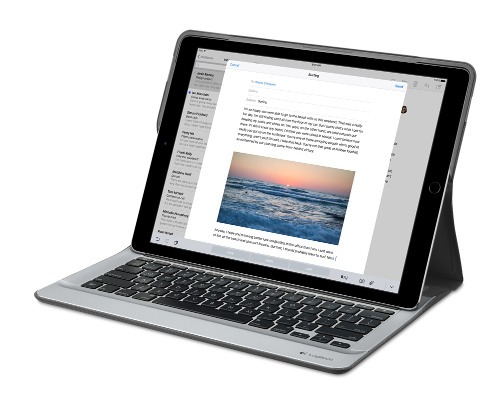
Parking that thought for a while, let’s go back to March this year when temptation overcame what should have been a period of personal restraint. The result was that a 32 GB 12.9″ Apple iPad Pro came into my possession along with an Apple Pencil and a Logitech CREATE Backlit Keyboard Case. It should have done so, but the size of the screen did not strike me until I got it home from the Apple Store. That was one of the main attractions because maps can be shown with a greater field of view in a variety of apps, a big selling point for a hiker with a liking for maps, who wants more than what is on offer from Apple, Google or even Bing. The precision of the Pencil is another boon that makes surfing the website so much easier and the solid connection between the case and the iPad means that keyboard usage is less fiddly than it would if it used Bluetooth. Having tried them with the BBC iPlayer app, I can confirm that the sound from the speakers is better than any other mobile device that I have used.
Already, it has come with me on trips around England and Scotland. These weekend trips saw me leave the Asus Eee PC stay at home when it normally might have come with me and taking just a single device along with a camera or two had its uses too. The screen is large for reading on a train but I find that it works just as well so long as you have enough space. Otherwise, combining use of a suite of apps with recourse to the web does much of the information seeking needed while on a trip away and I was not found wanting. Battery life is good too, which helps.
Those trips allowed for a little light hotel room blog post editing too and the iPad Pro did what was needed, though the ergonomics of reaching for the screen with the Pencil meant that my arm was held aloft more than was ideal. Another thing that raised questions in my mind is the appearance of word suggestions at the bottom of the screen as if this were a mobile phone since I wondered if these were more of a hindrance than a help given that I just fancied typing and not pointing at the screen to complete words. Copying and pasting works too but I have found the screen-based version a little clunky so I must see if the keyboard one works just as well, though the keyboard set up is typical of a Mac so that affects word selection. You need to use the OPTION key in the keyboard shortcut that you use for this and not COMMAND or CONTROL as you might do on a PC.

Even with these eccentricities, I was left wondering if it had any utility when it came to backing up photos from digital cameras and there is an SD card adapter that makes this possible. A failure of foresight on my part meant that the 32 GB capacity now is an obvious limitation but I think I might have hit on a possible solution that does not need to upload to an iCloud account. It involves clearing off the photos onto a 128 GB Transcend JetDrive Go 300 so they do not clog up the iPad Pro’s storage. That the device has both Lightning and USB connectivity means that you can plug it into a laptop or desktop PC afterwards too. If that were to work as I would hope, then the laptop/tablet combination that I have been using for all overseas trips could be replaced to allow a weight reduction as well as cutting the hassle at airport security.
Trips to Ireland still may see my sticking with a tried and tested combination though because I often have needed to do some printing while over there. While I have been able to print a test document from an iPad Mini on my home network-connected printer, not every model supports this and that for NFC or Air Print is not universal either. If this were not an obstacle, apps like Pages, Numbers and Keynote could have their uses for business-related work and there are web-based offerings from Google, Microsoft and others too.
In conclusion, I have found that my iPad Pro does so much of what I need on a trip away that retiring the laptop/tablet combination for most of these is not as outrageous as it once would have seemed. In some ways, iOS has a way to go yet before it could take over from macOS but it remains in development so it will be interesting to see what happens next. All the while, hybrid devices running Windows 10 are becoming more pervasive and that might provide Apple with the encouragement that it needs.
A new laptop
7th January 2008Having had it on my wish list for a view years, I finally succumbed to temptation and purchased a laptop in the PC World sale, a Toshiba Equium A200-1VO in fact. I reserved it on the web and popped into the nearest store a few hours later. However, while the reservation system worked, the collection did not go as smooth as I had hoped; it seems that the store where I went was not as well staffed as I would have liked and I needed to wait before I was served. Finding the right part of the store was another issued. Nevertheless, service was efficient once the wait was over and I left with the said laptop, a half-price copy of Norton 360 and a network cable.
The laptop comes with an Intel Pentium Dual-Core CPU, 2 GB of RAM and a 120 GB hard drive. The size of the hard drive may not set the world alight and neither, I suspect, will the Intel graphics adapter. Speaking of graphics, the glossy screen might not be to everyone’s taste but its 1280×800 maximum resolution is definitely respectable. Windows Vista Home Premium is the included operating system and a 90 day trial of Norton Internet Security comes too; I’ll wait for that to expire before adding in Norton 360. I am not in a hurry to add software but the Home and Student version of Office 2007 has made its way on their.
As regards perfomance, the machine so far has done what I have asked of without any bother. Even so, battery life is not extensive with a maximum of ninety minutes. For long stints away from a power point, an extra battery might be in order. That would add to the weight as well and, at around 2.5 kg, it isn’t something that I would go carrying on a weekend backpacking trip. Despite those limitations, it will go on getting used and I’ll be seeing how things go from here.
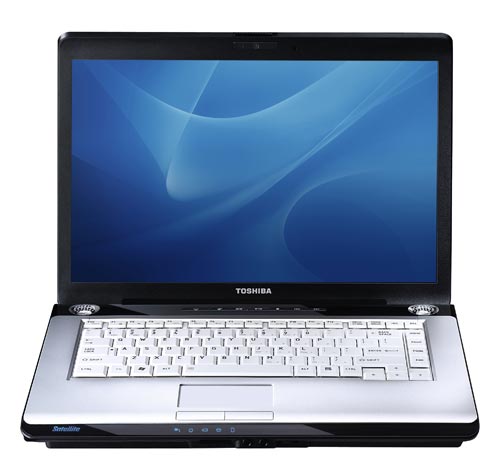
On keyboards
17th April 2009There cannot be too many Linux users who go out and partner a Microsoft keyboard with their system but my recent cable-induced mishap has resulted in exactly that outcome. Keyboards are such standard items that it is not so possible to generate any excitement about them, apart from RSI-related concerns. While I wasn’t about to go for something cheap and nasty that would do me an injury, going for something too elaborate wasn’t part of the plan either, even if examples of that ilk from Microsoft and Logitech were sorely tempting.
Shopping in a bricks and mortar store like I was has its pluses and its minuses. The main plus points are that you see and feel what you are buying with the main drawback being that the selection on offer isn’t likely to be as extensive as you’d find on the web, even if I was in a superstore. Despite the latter, there was still a good deal available. There were PS/2 keyboards for anyone needing them but USB ones seemed to be the main offer with wireless examples showcased too. Strangely, the latter were only available as kits with mice included, further adding to the cost of an already none too cheap item. The result was that I wasn’t lured away from the wired option.
I didn’t emerge with what would have been my first choice because that was out of stock but that’s not to say that what I have doesn’t do the job for me. Key action is soft and cushioned rather than clicky like that to which I am accustomed; some keyboards feel like they belong on a laptop but not this one. There are other bells and whistles too with a surprising number of them working. The calculator and email buttons number among these along with the play/pause, back and forward ones for a media player; I am not so convinced about the volume controls though an on-screen indicator does pop up. You’d expect a Microsoft item to be more Windows specific than others but mine works as well as anything else in the Ubuntu world and I have no reason to suspect that other Linux distros would spurn it either. Keyboards are one of those “buy-it-and-forget-it” items and the new arrival should be no different.
EVF or OVF?
22nd December 2019In photography, some developments are passing fads while others bring longer lasting changes. In their own way, special effects filters and high dynamic range techniques cause their share of excitement before that passed and their usage became more sensible. In fact, the same might be said for most forms of image processing because tastefulness eventually gets things in order. Equally, there are others that mark bigger shifts.
The biggest example of the latter is the move away from film photography to digital image capture. There still are film photographers but they largely depend on older cameras since very few are made any more. My own transition came later than others but I hardly use film any more and a lack of replacement parts for cameras that are more than fifteen years old only helps to keep things that way. Another truth is that digital photography makes me look at my images more critically and that helps for some continued improvement.
Also, mobile phone cameras have become so capable that the compact camera market has shrunk dramatically. In fact, I gave away my Canon PowerShot G11 earlier this year because there was little justification in hanging onto it. After all, it dated back to 2010 and a phone would do now what it once did though the G11 did more for me than I might have expected. Until 2017, my only photos of Swedish locations were made with that camera. If I ever was emotional at its departure and I doubt that I was, that is not felt now.
If you read photography magazines, you get the sense that mirrorless cameras have captured a lot of the limelight and that especially is the case with the introduction of full frame models. Some writers even are writing off the chances of SLR’s remaining in production though available model ranges remain extensive in spite of the new interlopers. Whatever about the departure of film, the possible loss of SLR’s with their bright optical viewfinders (OVF’s) does make me a little emotional since they were the cameras that so many like me aspired to owning during my younger years and the type has served me well over the decades.
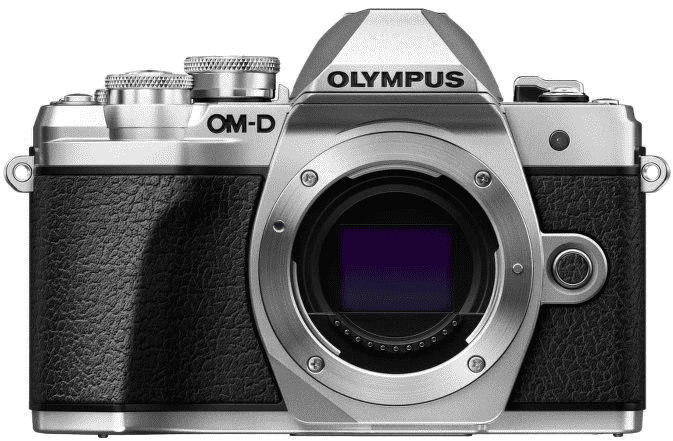
Even so, I too have used mirrorless cameras and an Olympus PEN E-PL5 came into my possession in 2013. However, I found that using the screen on the back of a camera was not to my liking and the quality of mobile phone cameras is such that I no longer need any added portability. However, it needs to be remembered that using a Tamron 14 to 150 mm zoom lens with the body cannot have helped either. Wishing to sample a counterpart with an electronic view finder, I replaced it with an Olympus OM-D E-M10 Mark III earlier this year and have been getting on fine with that.
The body certainly is a compact one but the handling is very like an SLR and I have turned off the automatic switching between viewfinder and screen since I found it distracting; manually switching between the two is my preference. As it happens, using the EVF took a little acclimatisation but being able to add a spirit level overlay proved to as useful as it was instructive. The resulting images may be strong in the green and blue ends of the visible spectrum but that suits a user that is partial to both colours anyway. It also helps that the 16.1 megapixel sensor creates compact images that are quick to upload to a backup service. There have been no issues working with my Tamron lens and keeping that was a deciding factor in my remaining with Olympus in spite of a shutter failure with the older camera. That was fixed efficiently and at a reasonable cost too.
As good as the new Olympus has been, it has not displaced my existing Canon EOS 5D Mark II and Pentax K5 II SLR’s. The frame size is much smaller anyway and January saw me acquire a new Sigma 24 to 105 mm zoom lens for the former after an older lens developed an irreparable fault. The new lens is working as expected and the sharpness of any resulting images is impressive. However, the full frame combination is weighty even if I do use it handheld so that means that the Pentax remains my choice for overseas trips. There also is an added brightness in the viewfinders of both cameras that I appreciate so the OM-D complements the others rather than replacing them.
While I can get on with EVF’s if SLR’s ever get totally superseded, I am planning to stick mainly with SLR’s for now. Interestingly, Canon has launched a new enthusiast model so there must be some continuing interest in them. Also, it seems that Canon foresees a hybrid approach where live viewing using the screen on the back of the camera may add faster autofocus or other kinds of functionality while the OVF allows more traditional working. That of itself makes me wonder if we might see cameras that can switch between EVF and OVF modes within the same viewfinder. The thought may be as far fetched as it is intriguing yet there may be other possibilities that have not been foreseen. One thing is clear though: we are in an age of accelerating change.
Safari on Windows?
12th June 2007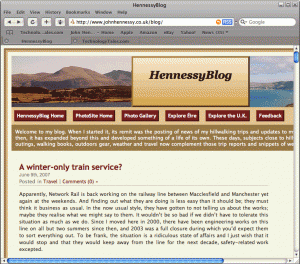 Steve Jobs recently surprised an audience at Apple’s Worldwide Developer’s Conference with the announcement that the Safari web browser is being made available for Windows. While everyone else is awaiting Apple’s forthcoming iPhone, the Safari announcement is a more important one to me; not being big on phones, I will let the iPhone excitement pass me by. Without either buying a Mac or running OS X in a virtual machine, there was no other way for me to test my web pages in Safari bar looking for a rendering site on the web. Now, that has all changed and I have downloaded the beta to have a look; it should iron out any rough edges that Mac users have been seeing.
Steve Jobs recently surprised an audience at Apple’s Worldwide Developer’s Conference with the announcement that the Safari web browser is being made available for Windows. While everyone else is awaiting Apple’s forthcoming iPhone, the Safari announcement is a more important one to me; not being big on phones, I will let the iPhone excitement pass me by. Without either buying a Mac or running OS X in a virtual machine, there was no other way for me to test my web pages in Safari bar looking for a rendering site on the web. Now, that has all changed and I have downloaded the beta to have a look; it should iron out any rough edges that Mac users have been seeing.
Update: Safari seems to have got a mixed reaction from Windows users; some have tried it with Vista and cited issues. Another gripe has been its memory footprint but I have seen Firefox take up 100 MB.
A collection of lessons learnt about web hosting
28th March 2008Putting this blog back on its feet after a spot of web hosting bother caused me to learnt a bit more about web hosting than I otherwise might have done. Here’s a selection and they are in no particular order:
- Store your passwords securely and where you can find them because you never know how a foul up of your own making can strike. For example, a faux pas with a configuration file is all that’s needed to cause havoc for a database site such as a WordPress blog. After all, nobody’s perfect and your hosting provider may not get you out of trouble as quickly as you might like.
- Get a MySQL database or equivalent as part of your package rather than buying one separately. If your provider allows a trial period, then changing from one package to another could be cheaper and easier than if you bought a separate database and needed to jettison it because you changed from, say, a Windows package to a Linux one or vice versa.
- It might be an idea to avoid a reseller unless the service being offered is something special. Going for the sake of lower cost can be a false economy and it might be better to cut out the middleman altogether and go direct to their provider. Being able to distinguish a reseller from a real web host would be nice but I don’t see that ever becoming a reality; it is hardly in resellers’ interests, after all.
- Should you stick with a provider that takes several days to resolve a serious outage? The previous host of this blog had a major MySQL server outage that lasted for up to three days and seeing that was one of the factors that made me turn tail to go to a more trusted provider that I have used for a number of years. The smoothness of the account creation process might be another point worthy of consideration.
- Sluggish system support really can frustrate, especially if there is no telephone support provided and the online ticketing system seems to take forever to deliver solutions. I would advise strongly that a host who offers a helpline is a much better option than someone who doesn’t. Saying all of that, I think that it’s best to be patient and, when your website is offline, that might not be as easy you’d hope it to be.
- Setting up hosting or changing from one provider to another can take a number of days because of all that needs doing. So, it’s best to allow for this and plan ahead. Account creation can be very quick but setting up the website can take time while domain name transfer can take up to 24 hours.
- It might not take the same amount of time to set up Windows hosting as its Linux equivalent. I don’t know if my experience was typical but I have found that the same provider set up Linux hosting far quicker (within 30 minutes) than it did for a Windows-based package (several hours).
- Be careful what package you select; it can be easy to pick the wrong one depending on how your host’s sight is laid out and what they are promoting at the time.
- You can have a Perl/PHP/MySQL site working on Windows, even with IIS being used in place instead of Apache. The Linux/Apache/Perl/PHP/MySQL approach might still be better, though.
- The Windows option allows for ASP, .Net and other such Microsoft technologies to be used. I have to say that my experience and preference is for open source technologies so Linux is my mainstay but learning about the other side can never hurt from a career point of view. After, I am writing this on a Windows Vista powered laptop to see how the other half live as much as anything else.
- Domains serviced by hosting resellers can be visible to the systems of those from whom they buy their wholesale hosting. This frustrated my initial attempts to move this blog over because I couldn’t get an account set up for technologytales.com because a reseller had it already on the same system. It was only when I got the reseller to delete the account with them that things began to run more smoothly.
- If things are not going as you would like them, getting your account deleted might be easier than you think so don’t procrastinate because you think it a hard thing to do. Of course, it goes without saying that you should back things up beforehand.
Adding Microsoft Core Fonts to Fedora 19
6th July 2013While I have a previous posting from 2009 that discusses adding Microsoft’s Core Fonts to the then current version of Fedora, it did strike me that I hadn’t laid out the series of command that were used. Instead, I referred to an external and unofficial Fedora FAQ. That’s still there but I also felt that I was leaving things a little to chance given how websites can disappear quite suddenly.
Even after next to four years, it still amazes me that you cannot install Microsoft’s Core Fonts in Fedora as you would in Ubuntu, Linux Mint or even Debian. Therefore, the following series of steps is as necessary now as it was then.
The first step is to add in a number of precursor applications such as wget for command line file downloading from websites, cabextract for extracting the contents of Windows CAB files, rpmbuild for creating RPM installers and utilities for the XFS file system that chkfontpath needs:
sudo yum -y install rpm-build cabextract ttmkfdir wget xfs
Here, I have gone with terminal commands that use sudo but you could become the superuser (root) for all of this and there are those who believe you should. The -y switch tells yum to go ahead with prompting you for permission before it does any installations. The next step is to download the Microsoft fonts package with wget:
sudo wget http://corefonts.sourceforge.net/msttcorefonts-2.0-1.spec
Once that is done, you need to install the chkfontpath package because the RPM for the fonts cannot be built without it:
sudo rpm -ivh http://dl.atrpms.net/all/chkfontpath
Once that is in place, you are ready to create the RPM file using this command:
sudo rpmbuild -ba msttcorefonts-2.0-1.spec
After the RPM has been created, it is time to install it:
sudo yum install --nogpgcheck ~/rpmbuild/RPMS/noarch/msttcorefonts-2.0-1.noarch.rpm
When installation has completed, the process is done. Because I used sudo, all of this happened in my own home area so there was a need for some housekeeping afterwards. If you did it by becoming the root user, then the files would be there instead and that’s the scenario in the online FAQ.