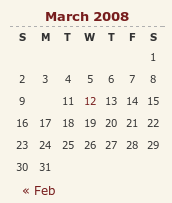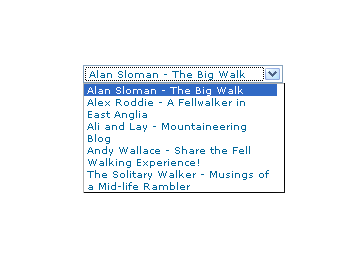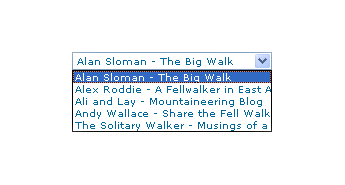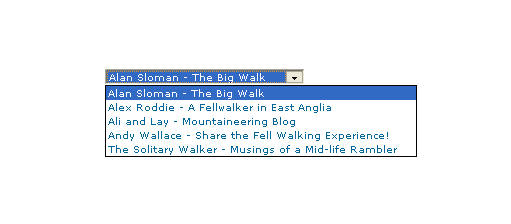9th March 2009 With the profusion of Content Management Systems out there, open source and otherwise, my curiosity has been aroused for a while now. In fact, Automattic’s aspirations for WordPress (the engine powering this blog) now seem to go beyond blogging and include wider CMS-style usage. Some may even have put the thing to those kinds of uses but I am of the opinion that it has a way to go yet before it can put itself on a par with the likes of Drupal and Joomla!.
Speaking of Drupal, I decided to give it a go a while back and came away with the impression that it’s a platform for an entire website. At the time, I was attracted by the idea of having one part of a website on Drupal and another using WordPress but the complexity of the CSS in the Drupal template thwarted my efforts and I desisted. The heavy connection between template and back end cut down on the level of flexibility too. That mix of different platforms might seem odd in architectural terms but my main website also had a custom PHP/MySQL driven photo gallery too and migrating everything into Drupal wasn’t going to be something that I was planning. In hindsight, I might have been trying to get Drupal to perform a role for which it was never meant so I am not holding its non-fulfillment of my requirements against it. Drupal may have changed since I last looked at it but I decided to give an alternative a go regardless.
Towards the end of last year, I began to look at Textpattern (otherwise known as Txp) in the same vein and it worked well enough after a little effort that I was able to replace what was once a visitor dossier with a set of travel jottings. In some respects, Textpattern might feel less polished when you start to compare it with alternatives like WordPress or Drupal but the inherent flexibility of its design leaves a positive impression. In short, I was happy to see that it allowed me to achieve what I wanted to do.
If I remember correctly, Textpattern’s default configuration is that of a blog and it can be used for that purpose. So, I got in some content and started to morph the thing into what I had in mind. My ideas weren’t entirely developed so some of that was going on while I went about bending Txp to my will. Most of that involved tinkering in the Presentation part of the Txp interface though. It differs from WordPress in that the design information like (X)HTML templates and CSS are stored in the database rather than in the file system à la WP. Txp also has its own tag language called Textile and, though it contains conditional tags, I find that encasing PHP in <txp:php></txp:php> tags is a more succinct way of doing things; only pure PHP code can be used in this way and not a mixture of such in <?php ?> tags and (X)HTML. A look at the tool’s documentation together with perusal of Apress’ Textpattern Solutions got me going in this new world (it was thus for me, anyway). The mainstay of the template system is the Page and each Section can use a different Page. Each Page can share components and, in Txp, these get called Forms. These are included in a Page using Textile tags of the form <txp:output_form form=”form1″ />. Style information is edited in another section and you can have several style sheets too.
The Txp Presentation system is made up of Sections, Pages, Forms and Styles. The first of these might appear in the wrong place when being under the Content tab would seem more appropriate but the ability to attach different page templates to different sections places their configuration where you find it in Textpattern and the ability to show or hide sections might have something to do with it too. As it happens, I have used the same template for all bar the front page of the site and got it to display single or multiple articles as appropriate using the Category system. It may be a hack but it appears to work well in practice. Being able to make a page template work in the way that you require really offers a great amount of flexibility and I have gone with one sidebar rather than two as found in the default set up.
Txp also has facility to add plugins (look in the Admin section of the UI) and this is very different from WordPress in that installation involves the loading of an encoded text file, probably for sake of maintaining the security and integrity of your installation. I added the navigation facility for my sidebar and breadcrumb links in this manner and back end stuff like Tiny MCE editor and Akismet came as plugins too. There may not be as many of these for Textpattern but the ones that I found were enough to fulfill my needs. If there are plugin configuration pages in the administration interface, you will find these under the Extensions tab.
To get the content in, I went with the more laborious copy, paste and amend route. Given that I was coming from the plain PHP/XHTML way of doing things, the import functionality was never going to do much for me with its focus on Movable Type, WordPress, Blogger and b2. The fact that you only import content into a particular section may displease some too. Peculiarly, there is no easy facility for Textpattern to Textpattern apart from doing a MySQL database copy. Some alternatives to this were suggested but none seemed to work as well as the basic MySQL route. Tiny MCE made editing easier once I went and turned off Textile processing of the article text. This was done on a case by case basis because I didn’t want to have to deal with any unintended consequences arising from turning it off at a global level.
While on the subject of content, this is also the part of the interface where you manage files and graphics along with administering things like comments, categories and links (think blogroll from WordPress). Of these, it is the comment or link facilities that I don’t use and even have turned comments off in the Txp preferences. I use categories to bundle together similar articles for appearance on the same page and am getting to use the image and file management side of things as time goes on.
All in all, it seems to work well even if I wouldn’t recommend it to many to whom WordPress might be geared. My reason for saying that is because it is a technical tool and is used best if you are prepared to your hands dirtier from code cutting than other alternatives. I, for one, don’t mind that at all because working in that manner might actually suit me. Nevertheless, not all users of the system need to have the same level of knowledge or access and it is possible to set up users with different permissions to limit their exposure to the innards of the administration. In line with Textpattern’s being a publishing tool, you get roles such as Publisher (administrator in other platforms), Managing Editor, Copy Editor, Staff Writer, Freelancer, Designer and None. Those names may mean more to others but I have yet to check out what those access levels entail because I use it on a single user basis.
There may be omissions from Txp like graphical presentation of visitor statistics in place of the listings that are there now and the administration interface might do with a little polish but it does what I want from it and that makes those other considerations less important. That more cut down feel makes it that little more useful in my view and the fact that I have created A Wanderer’s Miscellany may help to prove the point. You might even care to take a look at it to see what can be done and I am sure that it isn’t even close to exhausting the talents of Textpattern. I can only hope that I have done justice to it in this post.
22nd October 2008 While you can use <br /> tags, there is another way to achieve similar results: the or non-breaking space entity. Put one of them between two words and you stop them getting separated by a line break; I have been using this in the latest design tweaks that I made to my online photo gallery. Turning this on its head, if you see two words together acting without regard to normal wrapping conventions, then you can suspect that a non-breaking space could be a cause. There might be CSS options too but their effectiveness in different browsers may limit their usefulness.
1st July 2008 Recently, I changed the engine of my online photo gallery to a speedier PHP/MySQL-based affair from its PHP/Perl/XML-powered predecessor. On the server side, all was well, but a peculiar display issue turned up in Internet Explorer (6, 7 & 8 were afflicted by this behaviour) where photo caption text on the thumbnail gallery pages was being displayed erratically.
As far as I can gather, the trigger for the behaviour was that the thumbnail block was placed within a DIV floated using CSS that touched another DIV that cleared the floating behaviour. I use a table to hold the images and their associated captions in place. Furthermore, each caption was also a hyperlink nested within a set of P tags.
The remedy was to set the CSS Display property for the affected XHTML tag to a value of “inline-block”. Within a DIV, TABLE, TR, TD, P and A tag hierarchy, finding the right tag where the CSS property in question has the desired effect took some doing. As it happened, it was the tag set, that for the hyperlink, at the bottom of the stack that needed the fix.
Of course, it’s all very fine fixing something for one browser but it’s worthless if it breaks the presentation in other browsers. In that vein, I did some testing in Opera, Firefox, Seamonkey and Safari to check if all was well and it was. There may be older browsers, like versions of IE prior to 6, where things don’t appear as intended but I get the impression from my visitor statistics that the newer variants hold sway anyway. All in all, it was a useful lesson learnt and that’s never a bad thing.
15th March 2008 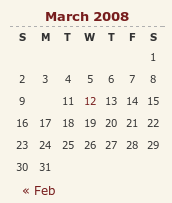
I have encountered something very strange with my hillwalking blog and I have to admit that am at something of a loss as to how to resolve it. Opera (version 9.x), it seems, is not displaying the date corresponding to the first post of a particular month. You can see the effect on the right for the current month and, yes, the tenth of the month has a post associated with it. What compounds the mystery is that the same issue doesn’t affect this blog, so some further investigation is very much in order. However, the cascading element of CSS doesn’t help much when trying to track down the cause of this sort of thing. While, it’s irritating, I don’t have any definite answers yet and so would appreciate some suggestions. In the meantime, I’ll be staying on the lookout for a fix. Curiously, all’s fine on Firefox and IE.
11th September 2007 I recently spotted a request for a drop down list like that which you see below. I managed to create it using the CSS but it only worked for Firefox so I couldn’t suggest it to the requester.
form select, form select option {width: 185px; white-space: normal;}
form select {height: 16px; width: 200px; white-space: normal;}
form {margin: 300px auto 0 auto; width: 300px;}
Here’s how it looks in Firefox 2:
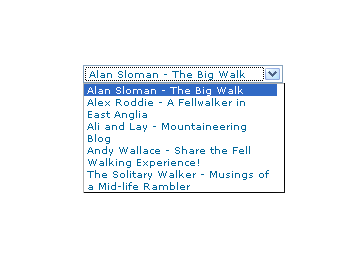
And in IE6:
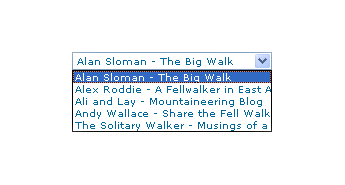
And in Opera 9:
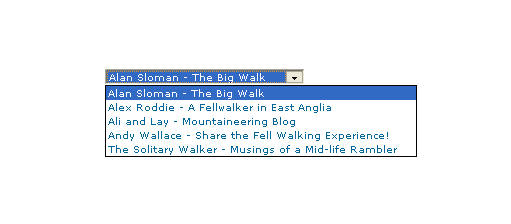
It would be nice if the white-space attribute gave the same result in all three but hey ho… As it happens, the W3C are working up other possible ways of controlling text wrapping in (X)HTML elements but that’s for the future and I’ll be expecting it when I see it.
For menus with wrapped entries, using DHTML menus and DOM scripting seems the best course for now. I suppose that you could always make the entries shorter which is exactly what I tend to do; I am pragmatic like that. Nevertheless, there’s never any harm in attempting to push the boundaries. You just have to come away from the cutting edge at the first sign of bleeding…
Of course, if anyone had other ideas, please let me know.
3rd July 2007 I have seen a web application that displays thousands of records in a scrollable table (please bear with me, there is a very good reason for this). from the appearance of the table, it would be reasonable to assume that the table is generated by the server and output directly to the screen but this isn’t the case. What actually happens is that the server more or less outputs JavaScript code that is then executed. This takes the form of large arrays that are slotted into the DOM as the contents of the required table by a JavaScript function. With the large amounts of data involved, this means that the browser fully loads the client CPU while the JavaScript processing takes place, something that takes up to a minute to complete. Admittedly, the browser is IE6 but this was all on a PC with a 2.53 GHz Pentium 4 and 512 MB of memory. Getting the server to deliver standards-compliant (X)HTML for what is needed in the first place seems a much, much better approach to me.
23rd June 2007 Here’s a piece of code that should really be unnecessary when you put the favico.ico into the root of your website directory:
<link rel="shortcut icon" href="/favicon.ico" type="image/x-icon" />
The favico.ico should automatically appear there and in your browser bookmarks (favourites in IE) but there are occasions when the above has to sit in the header section of your web pages. I know because I am doing it for this blog.
22nd June 2007 Having been exposed to an application at work that uses a lot of JavaScript, I fully appreciate what some mean when they talk about IE6’s inefficient handling of JavaScript. After seeing a web page taking an age to reload and your CPU taking a hammering because of JavaScript processing, the penny does tend to drop… Needless to say, this very much impacts the world of AJAX-driven web applications with their heavy dependence of client-side JavaScript. While IE7 does come to the rescue, there remain plenty of IE6 users still out there and this is reflect in website statistics. This reflects a certain level of inertia in the browser market that not only afflicts the uptake of IE7 but also the likes of Mozilla, Opera and Safari. It also means that anyone developing AJAX applications very much needs to continue testing in IE6, especially if the product of their labours is for wider public use. An example of such an application is Zimbra, an open source web application for messaging and collaboration, and the people behind it have generously share the results of their browser performance benchmarking. They did comparisons of IE6 vs. IE7 and Firefox 2 vs. IE7. IE6 easily came out as the worst in these while Firefox 2 was the best. I suppose that the next question to be asked centres around the type of code that is processed inefficiently by IE6. I wouldn’t be at all surprised if a list emerged but here’s one: using Microsoft’s proprietary innerHTML object to update the DOM for a web page format. Having a quick trawl on Google, this came up for mention as a cause of memory leaks. It is also a Microsoft innovation that never got taken up by those overseeing web standards, hardly a surprise since a spot of DOM scripting achieves the same end. It may be faster to code than any alternatives, and it does have some support from other browsers, but it does seem to have got a bad name and so should be avoided if possible. That said, it would be interesting to see a performance comparsion between innerHTML and DOM methods in IE6.
11th June 2007 Ever since I converted it from a client-side Javascript-powered affair, my online photo gallery has been written in Perl. There have been some challenges along the way, figuring out how to use hash tables has been one, but everything has worked as expected. However, I am now wondering if it is better to write things in PHP for sake of consistency with the rest to the website. I had a go a rewriting the random photo page and, unless I have been missing something in the Perl world, things do seem more succinct with PHP. For instance, actions that formerly involved several lines of code can now be achieved in one. Reading the contents of a file into an array and stripping HTML/XML tags from a string fall into this category and seeing the number of lines of code halving is a striking observation. I am not going to completely abandon Perl, it’s a very nice language, but I do rather suspect that there is now an increased chance of I having a website whose server-side processing needs are served entirely by PHP.
7th June 2007 When I first started it, my online photo gallery started out simply as a set of interlinked HTML pages. Over time, I discovered frames (yes, them!) and started to make use of JavaScript to make the slideshows slicker. In those days, I was working off free webspace provided by my ISP and client-side scripting was the only tool that I had for enhancing functionality. Having tired of the vagaries of client-side scripting -- the browser wars were in full swing and incompatibilities reigned supreme, I went with paid hosting in order to get access to tools like Perl and PHP for server-side processing; their flexibility compared to JavaScript was a breath of fresh air to me and I am still a fan of the server-side approach.
The journey that I have just described is one that I now know was followed by a lot of website builders around the same time. Nevertheless, I have still held onto JavaScript for some things, particularly for updating the DOM as part of making the pages more responsive to user interaction. In the last few years, a hybrid approach has been gaining currency: AJAX. This offers the ability to modify parts of a page without needing to reload the whole thing and that has generated a considerable amount of interest among web application developers.
The world of AJAX is evidently a complex one though the underlying principle can be explained in simple terms. The essential idea is that you use JavaScript to call a server-side script, PHP is as good an example as any, that returns either text or XML that can be used to update part of a web page in situ without the need to reload it as per the traditional way of working. It has opened up so many possibilities from the interface design point of view that AJAX became a hot topic that still receives much attention today. One bugbear is efficiency because I have seem an AJAX application lock up a PC with a little help from IE6. There will always remain times where server-side processing is the best route and that needs to balanced against the client-side and vice versa.
Like its forbear DHTML, AJAX is really a development approach using a number of different technologies in combination. The DHTML elements such as (X)HTML, CSS, DOM and JavaScript are very much part of the AJAX world but server-side elements such as HTTP, PHP, MySQL and XML are also very much part of the fabric of the landscape. In fact, while AJAX can use plain text as the transfer format, XML is the one implied by the AJAX acronym and XSLT is used to transform XML in HTML. However, AJAX is not limited to the aforementioned technologies; for instance, I cannot see why Perl cannot play a role in place of PHP and ASP can be used for the same things.
Even in these standards-compliant days, browser support for AJAX remains diverse, to say the least, and it is akin to having MSIE in one corner and the rest in the other. Mind you, Microsoft did introduce the tools in the first place but they used ActiveX and Mozilla created a new object type rather than continue this method of operation. Given that ActiveX is a Windows-only technology, I can see why Mozilla did what they did and it is a sensible decision. In fact, IE7 appears to have picked up the Mozilla way of doing things.
Even with the apparent convergence, there will continue to be a need for the AJAX JavaScript libraries that are currently out there. Incidentally, Adobe has included one called Spry with Dreamweaver CS3. Nevertheless, I still like to find out how things work at the basic level and feel somewhat obstructed when I cannot do this. I remember perusing Wrox’s Professional AJAX and found the constant references to the associated function library rather grating; the writing style didn’t help either.
My taking a more granular approach has got me reading SAMS Teach Yourself AJAX in 10 Minutes as a means for getting my foot in the door. As with their Teach Yourself … in 24 Hours series, the title is a little misleading since there are 22 lessons of 10 minutes in duration (the 24 Hours moniker refers to there being 24 lessons, each of one hour in length). Anything composed of 10 minute lessons, even 22 of them, is never going to be comprehensive but, as a means for getting started, I have to say that the approach seems effective on the basis of this volume. It has certainly whet my appetite for giving AJAX a go and it’ll be interesting to see how things progress from here.