Self hosting Google fonts
14th November 2022One thing that I have been doing across my websites is to move away from using Google web fonts using the advice on the Switching.Software website. While I have looked at free web font directories like 1001 Free Fonts or DaFont, they do not have the full range of bolding and character sets that I desire so I opted instead for the Google Webfonts Helper website. That not only offered copies of what Google has but also created a portion of CSS that I could add to a stylesheet on a website, making things more streamlined. At the same time, I also took the opportunity to change some of the fonts that were being used for sake of added variety. Open Sans is good but there are other acceptable sans-serif options like Mulish or Nunita as well, so these got used.
A desktop Markdown editing environment
8th November 2022Earlier this year, I changed over two websites from dynamic versions using content management systems to static ones by using Hugo to build them from Markdown files. That meant that I needed to look at the editing of MarkDown even if it is a fairly simple file format. For one thing, Grammarly can be incorporated into WordPress so I did not want to lose something like that.
The latter point meant that I was steered away from plain text editors. Otherwise, there are online ones like StackEdit and Dillinger but the Firefox Grammarly plugin only appears to work on the first of these, and even then only partially in my experience. Dillinger does offer connections to online file storage providers like Google, Dropbox and OneDrive but I wanted to store files on my desktop for upload to a web server. It also works with Github but I prefer to use another web hosting provider.
There are various specialised MarkDown editors for desktop usage like Typora, ReText, Formiko or Ghostwriter but I chose none of these. My actual choice may surprise many: it was Visual Studio Code. The availability of a Grammarly plug-in was what swayed it for me even if it did need to be switched on for MarkDown files. In many ways, it does work as smoothly as elsewhere because it gets fooled by links and other code-like pieces of text. Also, having the added ability to add words to a custom dictionary would be ideal. Some rule overriding is available but I am not sure that everything is covered even if the list of options is lengthy. Some time is needed to inspect all of them before I proceed any further. Thus far, things are working well enough for me.
Disabling the SSL connection requirement in MySQL Workbench
7th November 2022A while ago, I found that MySQL Workbench would only use SSL connections and that was stopping it from connecting to local databases so I looked for a way to override this. The cure was to go to Database > Manage Connections… in the menus for the application’s home tab. in the dialogue box that appeared, I chose the connection of interest and went to the Advanced panel under Connection and removed the line useSSL=1 from the Others field. The screenshot below shows you what things look like before the change is made. Naturally, the best practice would be to secure a remote database connection using SSL so this approach is best reserved for remote non-production databases. However, it may be that this does not happen now but I thought I would share this in case the problem persists for anyone.
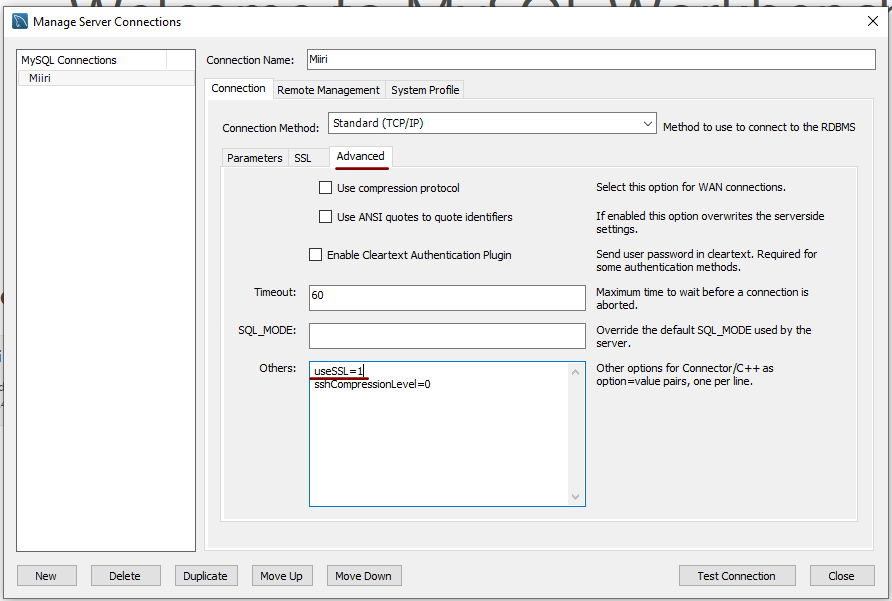
Redirecting a WordPress site to its home page when its loop finds no posts
5th November 2022Since I created a bespoke theme for this site, I have been tweaking things as I go. The basis came from the WordPress Theme Developer Handbook, which gave me a simpler starting point shorn of all sorts of complexity that is encountered with other themes. Naturally, this means that there are little rough edges that need tidying over time.
One of these is dealing with errors on the site like when content is not found. This could be a wrong address or a search query that finds no matching posts. When that happens, there is a redirection to the home page using some simple JavaScript within the loop fallback code enclosed within script start and end tags (including the whole code triggers the action from this post so it cannot be shown here):
location.href="[blog home page ]";
The bloginfo function can be used with the url keyword to find the home page so this does not get hard coded. For now, this works so long as JavaScript is enabled but a more robust approach may come in time. It is not possible to do a PHP redirect because of the nature of HTTP: when headers have been sent, it is not possible to do server redirects. At this stage, things become client side so using JavaScript is one way to go instead.
Minimum viable product?
31st October 2022While I have done my styling for websites that I have, this one has used third-party themes since its inception. This approach does have its advantages because you can benefit from the efforts of others; it can be a way to get added functionality and gain an appearance that is more contemporary in feel.
Naturally, there also are drawbacks. Getting the desired appearance can be challenging without paying for it, and your tastes may not match current fashions. Then, there are restrictions on customisation. Where user interfaces are available, these cannot be limitless. A fallback is to tweak code but ever-increasing complexity hampers that and an automated update can erase a modification, even if child themes are a possibility on at least one content management system.
For me, the drawbacks now outweigh the advantages so I have created my own design and that is what you now see. Behind the scenes, there is a back-to-basics approach and everything should look brighter. As the title of this post suggests, this is a start with further tweaks coming in time. For now, I hope that what you find will be sufficient to please.
Converting QEMU disk images to VirtualBox images on Linux Mint 21
30th October 2022Recently, VirtualBox gained fuller support for Windows 11 and I successively set up a new Windows 11 virtual machine that I hope will supplant a Windows 10 counterpart in time. The setup itself was streamlined but I ran into such stability issues that I set the new VM aside until a new version of VirtualBox got released. That has happened with the appearance of version 7.0.2 but Windows 11 remains prone to freezing on my Linux Mint machine. Thankfully, that now is much less frequent but the need for added stability remains outstanding.
While I was thinking about trying our Virtualbox 7.0.0, I remembered a QEMU machine that I had running Windows 11. Though QEMU proved more limited than VirtualBox when it came to having easy availability of functionality like moving data in and out of the virtual machine or support for sound, there was no problem with TPM support or system stability. Since it did contain some useful data, I wondered about converting its virtual hard disk to VirtualBox format and it is easy to do. First, you need to install qemu-img and other utilities as follows:
sudo apt-get install qemu-utils
With that in place, executing a command like the following performs the required conversion. Here, the -O switch specifies the required file type of vdi in this case.
qemu-img convert -O vdi [virtual hard disk].qcow2 [virtual hard disk].vdi
While I have yet to mount it on the new Virtualbox Windows 11 virtual machine, it is good to have the old virtual hard disk available for doing so. The thought of using it as a boot drive in VirtualBox did enter my mind but the required change of drivers and other incompatibilities dissuaded me from doing so.
Removing redundant kernels from Ubuntu
29th October 2022Recently, a message appear on some web servers that I have that exhorted me to upgrade to Ubuntu 22.04.1 using the do-release-upgrade command. In the interests of remaining current, I did just that to get another message, one like the following:
The upgrade needs a total of [amount of space with units] free space on disk `/boot`.
Please free at least an additional [amount of space with units] of disk space on `/boot`.
Empty your trash and remove temporary packages of former installations
using `sudo apt-get clean`.
Using sudo apt-get clean did not resolve the problem so the advice given was of no use. The actual problem was that there were too many old kernels cluttering up /boot and searching around the web provided that wisdom. What also came up was a single command for fixing the problem. However, removing the wrong kernel can trash a system so I took a more cautious approach. First, I listed the kernels to be removed and checked that they did not include the currently running one. This was done with the following command (broken up over several lines for clarity using the backslash character to denote continuation) and running uname -r found the details of the running kernel:
dpkg -l linux-{image,headers}-"[0-9]*" \
| awk '/ii/{print $2}' \
| grep -ve "$(uname -r \
| sed -r 's/-[a-z]+//')"
The dpkg command listed the installed kernels with awk, grep and sed filtering out unwanted sections of the text. The awk command takes the tabular output from dpkg and turns it into a list. The -v switch on the grep command gets the lines that do not match the search expression created by the sed command, while the -e switch makes grep look for patterns. The sed command removes all letters from the output of the uname command, where the -r switch produces the kernel release details, to leave on the release number of the current kernel. On being satisfied that nothing untoward would happen, the full command below (also broken up over several lines for clarity using the backslash character to denote continuation) could be executed.
sudo apt purge $(dpkg -l linux-{image,headers}-"[0-9]*" \
| awk '/ii/{print $2}' \
| grep -ve "$(uname -r \
| sed -r 's/-[a-z]+//')")
This apt to purge the unwanted kernels, thus freeing up enough space for the upgrade to continue. That happened without significant incident though there were some remediations needed on the PHP side to get the website working smoothly again.
Using inventory files with Ansible
28th October 2022This is the second post on Ansible following my main system’s upgrade to Linux Mint 21. Then, I manually ran some Ansible playbooks only to spot messages that I had not noticed before. Here, I discuss two messages issued because of an issue with an inventory file, which is where one defines lists of servers against which playbooks are executed. The default is called hosts and is located at /etc/ansible but the system upgrade had renamed the existing one so Ansible could not find it. The solution was to take a copy and put somewhere safer. Then, I needed to add the location of the new file to the affected ansible-playbook commands using the following construct:
ansible-playbook [playbook path] -i [inventory file path]
Before I did this, I was seeing messages including the text “Could not match supplied host pattern” or others with the following text:
[WARNING]: No inventory was parsed, only implicit localhost is available
[WARNING]: provided hosts list is empty, only localhost is available. Note that the implicit localhost does not match 'all'
The cause was the same in each case and attending to the inventory file got rid of the unwanted messages. The new file also should not be affected by system upgrades in the future.
Fixing an Ansible warning about boolean type conversion
27th October 2022My primary use for Ansible is doing system updates using the inbuilt apt module. Recently, I updated my main system to Linux Mint 21 and a few things like Ansible stopped working. Removing instances that I had added with pip3 sorted the problem but I then ran playbooks manually only for various warning messages to appear that I had not noticed before. What follows below is one of these.
[WARNING]: The value True (type bool) in a string field was converted to u'True' (type string). If this does not look like what you expect, quote the entire value to ensure it does not change.
The message is not so clear in some ways, not least because it had me looking for a boolean value of True when it should have been yes. A search on the web revealed something about the apt module that surprised me.: the value of the upgrade parameter is a string when others like it take boolean values of yes or no. Thus, I had passed a bareword of yes when it should have been declared in quotes as “yes”. To my mind, this is an inconsistency but I have changed things anyway to get rid of the message.
Removing a Julia package
5th October 2022While I have been programming with SAS for a few decades and it remains a lynchpin in the world of clinical development in the pharmaceutical industry, other technologies like R and Python are gaining a foothold. Two years ago, I started to look at those languages with personal projects being a great way of facilitating this. In addition, I got to hear of Julia and got to try that too. That journey continues since I have put it into use for importing and backing up photos, and there are other possible uses too.
Recently, I updated Julia to version 1.8.2 but ran into a problem with the DataArrays package that I had installed so I decided to remove it since it was added during experimentation. The Pkg package that is used for package management is documented but I had not gotten to that so some web searching ensued. It turns out that there are two ways of doing this. One uses the REPL: after pressing the ] key, the following command gets issued:
rm DataArrays
When all is done, pressing the delete or backspace keys returns things to normal. This also can be done in a script as well as the REPL and the following line works in both instances:
using Pkg; Pkg.rm("DataArrays")
The semicolon is used to separate two commands issued in the same line but they can be on different lines or issued separately just as well. Naturally, DataArrays is just an example here so you just replace that with the name of whatever other package you need to remove. Since we can get carried away when downloading packages, there are times when a clean-up is needed to remove redundant packages so knowing how to remove any clutter is invaluable.