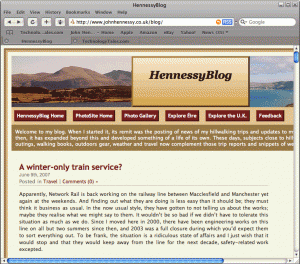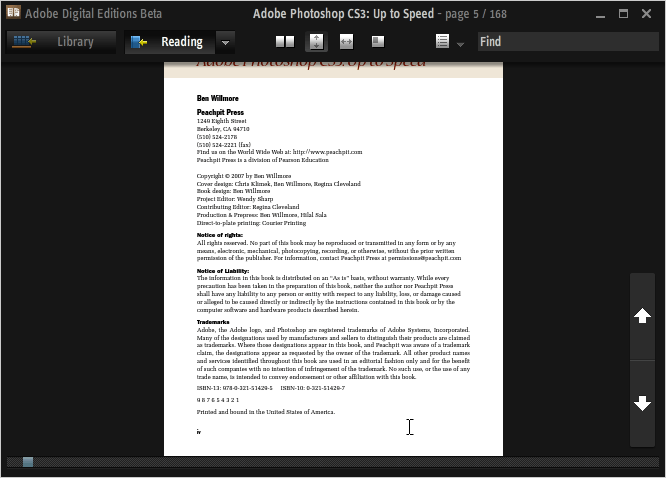12th June 2007 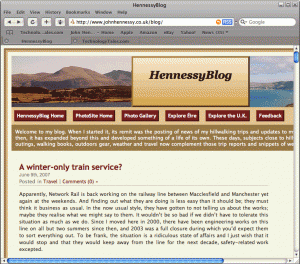 Steve Jobs recently surprised an audience at Apple’s Worldwide Developer’s Conference with the announcement that the Safari web browser is being made available for Windows. While everyone else is awaiting Apple’s forthcoming iPhone, the Safari announcement is a more important one to me; not being big on phones, I will let the iPhone excitement pass me by. Without either buying a Mac or running OS X in a virtual machine, there was no other way for me to test my web pages in Safari bar looking for a rendering site on the web. Now, that has all changed and I have downloaded the beta to have a look; it should iron out any rough edges that Mac users have been seeing.
Steve Jobs recently surprised an audience at Apple’s Worldwide Developer’s Conference with the announcement that the Safari web browser is being made available for Windows. While everyone else is awaiting Apple’s forthcoming iPhone, the Safari announcement is a more important one to me; not being big on phones, I will let the iPhone excitement pass me by. Without either buying a Mac or running OS X in a virtual machine, there was no other way for me to test my web pages in Safari bar looking for a rendering site on the web. Now, that has all changed and I have downloaded the beta to have a look; it should iron out any rough edges that Mac users have been seeing.
Update: Safari seems to have got a mixed reaction from Windows users; some have tried it with Vista and cited issues. Another gripe has been its memory footprint but I have seen Firefox take up 100 MB.
10th June 2007 I have just encountered an issue with PROC EXPORT that I did not expect to see: it needs to run in a windowing environment. The way that I found this was that I was running a SAS macro as part of a batch job in a headless UNIX session and my program stopped dead with the job needing to be killed; that returned a message containing something about SAS/FSP and SAS/AF which does explain things. Still, this was not something that I would have expected with an export to a CSV file; the behaviour sounds more what you see with the likes of PROC GPLOT or PROC REPORT. As it happened, adding the -noterminal option to the batch command line sorted things out.
5th June 2007 When it comes to writing SAS programs, most of use the tools that SAS gives us, be it Enterprise Guide, the Enhanced Editor or the Program Editor. While Enterprise Guide can work with UNIX SAS as the processing engine, it is very much a Windows tool and the Enhanced Editor functionality is provided through Windows-only programming (ActiveX, I seem to recall). However, that means that creature comforts are left behind you if you turn to writing SAS code using UNIX SAS; you have only got the good old fashioned Program Editor supplied by SAS itself. However, there is a trick that you can use to make life more comfortable: SAS does allow you to submit the contents of your paste buffer (or clipboard) using the command SUBMIT BUFFER=DEFAULT and this can be assigned to a function key for ease of use (I use the same key to clear the log and output screens at the same time). In the Windows, you may need to explicitly copy the code in order to do this but, in UNIX, merely highlighting a section of code with an editor like NEdit will do the trick and, given that NEdit is reasonably pleasant tool for code cutting (the ability to define its macros with a spot of scripting is a definite plus point), this makes life more comfortable again.
3rd June 2007 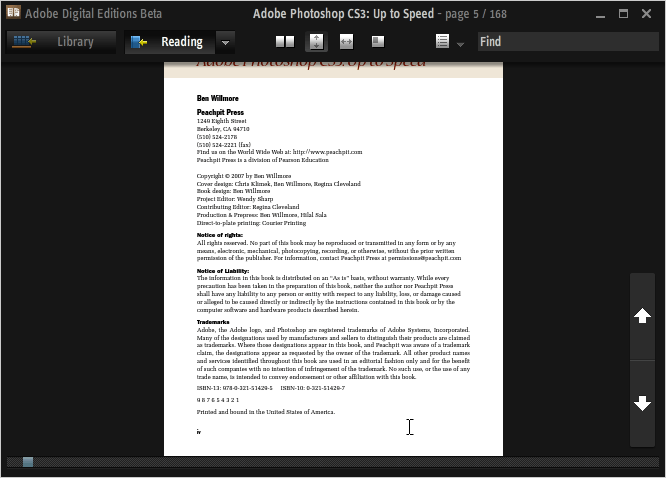
For now, I still have my eye on Photoshop CS3 and it was with interest that I noticed that Peachpit Press had published a book, entitled Adobe Photoshop CS3: Up to Speed, exploring the changes made from CS2. The plot thickened when I found that I could download as an e-book.
However, it was then that I discovered a major change made to Adobe Reader for its eighth version: it no longer reads what Adobe titles Digital Editions. For that, you need either the previous version or to download the beta version of Adobe Digital Editions (yes, it does rather appear that they couldn’t tie up the final release dates), which appears to be a Flash front end to Reader.
As it happens, I am not so convinced by this development: the thing is in essence coloured black and the mouse pointer disappears a lot of the time. Having menus and navigational screen furniture constantly disappearing and reappearing doesn’t do much to enhance the reputations of Adobe’s user interface designers. It wouldn’t be too bad if you could customise the colours but you can’t; a light grey has to be better than black. Its taking over the whole screen when maximised is another irritation, especially when it covers up your task bar and the Alt+Tab shortcut is needed to leave it without having to hit the minimise button.
Yes, it does do the job but I still find myself hankering after an Adobe Reader style interface and I have no idea why this has been foisted upon us when the previous approach was a perfectly good one. All in all, I have only to say it seems a premature roll-out of the approach. Now, where’s Reader 7 when I need it?
31st May 2007 Being a Safari subscriber, I found a pleasant surprise awaiting me in this month’s email newsletter: eBooks from SAS Books are now available on Safari. Having a quick look, I found a small but useful selection. Topics like the SQL procedure, the Macro language and Enterprise Guide caught my eye but there’s more than this on offer. It’ll be interesting to see where this leads…
30th May 2007 The filename statement’s pipe option allows you to direct the output of operating system commands into SAS for further processing. Usefully, the Windows dir command (with its /s switch) and the UNIX and Linux equivalent ls allow you get a file listing into SAS. For example, here’s how you extract the list of files in your UNIX or Linux home directory into SAS:
filename DIRLIST pipe 'ls ~';
data dirlist;
length filename $200;
infile dirlist length=reclen;
input buffer $varying200. reclen;
run;
Using the ftp option on the filename statement allows you to get a list of the files in a directory on a remote server, even one with a different operating system to that used on the client (PC or server), very useful for cases where cross-platform systems are involved. Here’s some example code:
filename dirlist ftp ' ' ls user='user' host='host' prompt;
data _null_;
length filename $200;
infile dirlist length=reclen;
input buffer $varying200. reclen;
run;
The PROMPT option will cause SAS to ask you for a password and the null string is where you would otherwise specify the name of a file.
24th May 2007 This whole Web 2.0 thing is producing an embarrassment of riches for those wanting to share their thoughts on the web without having to go to the effort of developing their own websites from scratch. A decade ago, Geocities was pioneering the idea of web communities but, without the infrastructure and tools that we enjoy today, it and its kind were ahead of their time.
In these blogging days, life is a lot simpler but that means that temptations exist. Temptations like those caused by garish animated GIF’s in the late nineties, a lame attempt to spice up otherwise dull websites. Returning to the present, it is plug-ins and widgets that could convey the excess.
With WordPress, the plug-ins are more “behind-the-scenes” sorts of affairs but it is so easy accumulate several for stopping comment spam and keeping an eye on web traffic, to name just two applications, and so on that you need to be careful that a bag of nails does not result. In fact, I am now considering the rationalisation of what I have got while the number remains in single figures.
WordPress 2.2 adds widgets to the list of temptations; WordPress.com already has these but the number is small and you can be sure that that will explode now that self-hosted WordPress blogs get the functionality. The trouble with these widgets is that you need to be adept with CSS so as not to end up with an eyesore akin to those seen a decade ago, though theme authors can help with this. I am not activating the widgets capability for my hillwalking blog because I have many other (better?) things to be doing.
Another thought on widgets: the tag cloud widget previously held in captivity at WordPress.com surely must now find itself in the wild, a worrying prospect given how rubbish they can appear. However, Jakob Nielsen et al. shouldn’t get too concerned as trends that go too far scar the memory and preclude their return. Just consider those animated GIF’s…
18th May 2007 The default shell on Solaris boxes seems to be Korn and the version that I have encountered doesn’t appear to allow obvious access to the command history. In the bash shell, the up and down cursor keys scroll through your command history for you but Korn doesn’t seem to allow this. Thankfully, there is another way: you can set up the editor vi as the default method for gaining access to the command history by adding the following line to the .profile file in your home directory:
set -o vi
Then, you can use the Vi (it’s pronounced vee-eye, apparently) commands ESC+h and ESC+j to move up and down the list of previous commands. That, or, assuming that you have access to it, just use the bash shell anyway…
17th May 2007 WordPress 2.2 made its début yesterday and, after a spot of cautious testing, I upgraded my hillwalking blog to use it. The reason for the testing was that self-hosted WordPress blogs can now have what WordPress.com blogs have had for a while: built-in widget capability. It was this that upped my level of caution but the changes weren’t as drastic as I had feared: you need to amend your theme for widgets to be supported and not having done this causes no untoward effects. Making themes widget compatible is something that Automattic describe in a helpful article on their website. Other than this, WordPress 2..2 doesn’t cause much upheaval and, apart from pieces JavaScript snagging on occasions in Firefox, all seems well. I am still sitting on the fence as regards those widgets though…
14th May 2007 I have had to stop using the Accuweather.com website because of annoying pop-up advertisments, the origins of some of which are branded hacking websites by the firewall at work. Even with Firefox, the whole approach is painful with windows popping up asking to install some utility software onto my home PC. That is certainly something that I am not going to do and the whole in-your-face approach seems direputable in any case. It is all very much over the top and I intensely dislike the hard sell mentality and will not be returning: it’s an effective way to drive away visitors.