Reading data into SAS using the EXCEL and PCFILES library engines
4th March 2010Recently, I had the opportunity to have a look at the Excel library engine again because I need to read Excel data into SAS. You need SAS Access for PC Files licensed for it to but it does simplify the process of getting data from spreadsheets into SAS. It all revolves around setting up a library pointing at the Excel file using the Excel engine. The result is that every worksheet in the file is treated like a SAS dataset even if there names contain characters that SAS considers invalid for dataset names. The way around that is to enclose the worksheet name in single quotes with the letter n straight after the closing quote, much in the same way as you’d read in text strings as SAS date values (’04MAR2010’d, for example). In order to make all of this more, I have added some example code below.
libname testxl excel 'c:\test.xls';
data test;
set testxl.'sheet1$'n;
run;
All of the above does apply to SAS on Windows (I have used it successfully in 9.1.3 and 9.2) but there seems to be a way of using the same type of thing on UNIX too. Again, SAS Access for PC Files is needed as well as a SAS PC Files server on an available Windows machine and it is the PCFILES engine that is specified. While I cannot say that I have had the chance to see it working in practice but seeing it described in SAS Online Documentation corrected my previous misimpressions about the UNIX variant of SAS and its ability to read in Excel or Access data. Well, you learn something new every day.
%sysfunc and missing spaces
10th June 2009Recently, I was trying something like this and noted some odd behaviour:
data _null_;
file fileref;
put "text %sysfunc(pathname(work)) more text";
run;
This is the kind of thing that I was getting:
text c:\sasworkmore text
In other words, the space after %sysfunc was being ignored and, since I was creating and executing a Windows batch file using SAS 8.2, the command line action wasn’t doing what was expected. The fix was simple but I reckoned that I’d share what I saw anyway, in case it helped anyone else:
data _null_;
file fileref;
x="text %sysfunc(pathname(work))"||" more text";
put x;
run;
Working with the ODS templates and styles when batch processing
8th December 2008I ran into some trouble with creating new templates and styles while running a SAS job in batch mode. The cause was the user of the RSASUSER switch on the SAS command. This sets the SASUSER library to be read-only and that is what is used to store new templates and styles by default. The fix is to switch these to another library to which there is write access, WORK, for example. Here’s the line of code that achieves the manoeuvre:
ODS PATH work.templat(update) sasuser.templat(read) sashelp.tmplmst(read);
Apparently, the same change might be needed for stored processes too so it’s one to keep in mind.
Transferring data between SAS and R
5th June 2008A question regarding the ability to transfer of data between SAS and R set me off on a spot of investigation a while back and I have always planned to share the results of my labours. Once I managed to locate the required documentation, things became clearer with further inspection. Functions from the foreign package seem to offer the most from the data import and export point of view so they’re what I’ll be featuring in this posting.
I’ll start with importing and using the read.ssd function makes life so much easier for getting SAS data into R. I discovered that the foreign package may not be loaded by default but you can determine this easily by issuing the following command:
search()
If “package:foreign” isn’t in the list, then you need to issue the following function call:
library(foreign)
Of course, if the foreign package isn’t installed, none of this will work. It should live in the library sub-folder of the main R installation directory but if it isn’t there, then downloading the relevant binary package from CRAN is in order. Assuming that all is installed, then a command like the following will perform the needful:
read.ssd("c:/data","data1",sascmd="C:/Program Files/SAS Institute/SAS/V8/sas.exe")
This creates a temporary SAS program that converts the SAS data set into a transport file for reading by another R function that is called in the background, read.xport. Form my experience, it all seems to work fairly seamlessly.
To get data out of R and into SAS is a multi-stage process, even with the foreign package. There are other ways but using the write.foreign seems more useful than most and here’s an example function call:
write.foreign(data1,"C:/test.txt","C:/test.sas",package="SAS",dataname="data1",validvarname="V7")
No SAS data sets are created at this stage but a text file is generated along with a SAS program for converting it into a data set. Running the SAS program is a separate step that follows the creation of the two files. Even if it is less streamlined than read.ssd, write.foreign does make easier to transfer data into SAS than having to write a program from scratch to read in write.table output.
In summary, R can neither read or write SAS data sets by itself so you need SAS installed to really make things happen. SAS gets called by read.ssd and I feel that it would be better if was called by write.foreign also rather than a SAS program generated for execution later on. Even so, it is good to see some custom functionality being provided that makes life easier. There’s also the hmisc package but my experiences while working with that on S-Plus have been such that it compares less favourably with foreign on the reliability front. Saying that, things may have changed since I last tried it.
Controlling what the wpgm command calls in Windows SAS
30th November 2007I was setting up a key mapping in SAS 8.1 such that the log and output windows are cleared and a SAS program run in the most recently used program editor window. The idea was that debugging would be easier and command was what you see below:
log; clear; output; clear; wpgm; submit
I was having trouble getting SAS to pick up the most recently used Enhanced Editor window and it was opening up an old style Program Editor window in its place. If I had wanted to use that, I would have used pgm and not wpgm. What was conspiring against me was a pesky system option. Pottering over to Tools > Options > Preferences and navigating to the Edit tab brought me to the cause of the problem: the Use Enhanced Editor check box was in the clear and fixing that set me on my way. SAS 9 could also be afflicted by the same irritation and that is where i got the screenshot that you see below where everything is hunky dory.
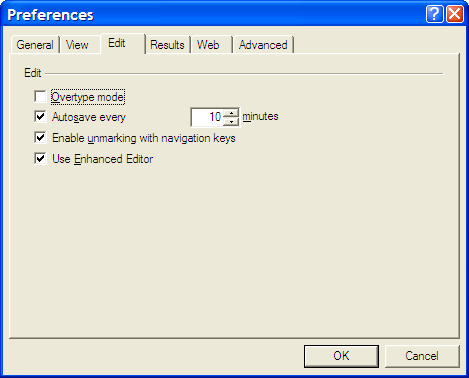
Append or update?
25th November 2007SAS can generate many types of output: plain text, XML, PDF, RTF, Excel, etc. With all of these and the SAS procedures like PROC REPORT, PROC TABULATE and so on, it might seem surprising for me to say that I have been generating output with data step PUT and FILE statements. There was, of course, a reason for this: creating text files for loading into a new database-driven software application. At one stage, I also did some data interleaving at the output stage and that’s when I discovered that the default behaviour for SAS FILE statements is to completely overwrite a file unless the MOD option was specified. Adding that switches on APPEND behaviour. The code below adds a header in one step while adding data below it in another. I know that there are slicker ways to achieve this like setting up your data as you want it or using _N_ to ensure that something only appears once but here’s another way. As per the Perl, there’s often more than one way to do something with SAS.
data _null_;
file ds_data;
put "fieldtype;datasetname;datasetlabel;datasetlayout;datasetclass;datasetstandardversion";
run;
data _null_;
set ds_ispec;
file ds_data mod;
line="datasetstandard;"||trim(memname)||";"||trim(memlabel)||";;;"||trim(memver);
put line;
run;
Porting SAS files to other platforms and versions
1st October 2007SAS uses its transport file format to port files between operating and, where the need arises, different software versions. As with a lot of things, there is more than one method to create these transport files: PROC CPORT/CIMPORT and PROC COPY with the XPORT engine. The former method is for within version transfer of SAS files between different operating systems (UNIX to Windows, for instance) and the latter is for cross-version transfer (SAS9 to SAS 8, for example. SAS Institute have a page devoted to this subject which may share more details.
SAS Institute enters the blogosphere
19th September 2007To get to the blogs hosted by SAS Institute, all you need to do is go here. I have to say that there is quite a spread of subject matter ranging from the high level business strategy offerings through to detailed snippets for SAS programmers. There seems to be a lot here for anyone interested in SAS and business intelligence. I must take a longer look.
Update: I have since discovered a central listing of SAS Institute RSS feeds. The list is well worth your perusal.
WARNING: The quoted string currently being processed has become more than 262 characters long…
20th June 2007This is a SAS error that can be seen from time to time:
WARNING: The quoted string currently being processed has become more than 262 characters long. You may have unbalanced quotation marks.
In the days prior to SAS version 8, this was something that needed to be immediately corrected. In these days of SAS character variables extending beyond 200 characters in length, it becomes a potential millstone around a SAS programmer’s neck. If you run a piece of code like this:
data _null_;
x="[string with more than 262 characters (putting in an actual string wrecks the appearance of the website)]";
run;
What you get back is the warning message at the heart of the matter. The code is legitimate and works fine but the spurious error is returned because SAS hasn’t found a closing quote by the required position and the 262 character limit is a hard constraint that cannot be extended. There is another way though: the new QUOTELENMAX option in SAS9. Setting it as follows removes the messages in most situations (yes, I did find one where it didn’t play ball):
options noquotelenmax;
This does however beg the question as to how you check for unbalanced quotes in SAS logs these days; clearly, looking for a closing quote is an outmoded approach. Thanks to code highlighting, it is far easier to pick them out before the code gets submitted. The other question that arises is why you would cause this to happen anyway but there are occasions where you assign the value of a macro variable to a data set one and the string is longer than the limit set by SAS. Here’s some example code:
data _null_;
length y $400;
y=repeat("f",400);
call symput("y",y)
run;
data _null_;
x="&y";
run;
My own weakness is where I use PROC SQL to combine strings into a macro variable, a lazy man’s method of combining all distinct values for a variable into a delimited list like this:
proc sql noprint;
select distinct compress(string_var) into :vals separated by " " from dataset;
quit;
Of course, creating a long delimited string using the CATX (new to SAS9) function avoids the whole situation and there are other means but there may be occasions, like the use of system macro variables, where it is unavoidable and NOQUOTELENMAX makes a much better impression when these arise.
A peculiarity with PROC EXPORT
10th June 2007I have just encountered an issue with PROC EXPORT that I did not expect to see: it needs to run in a windowing environment. The way that I found this was that I was running a SAS macro as part of a batch job in a headless UNIX session and my program stopped dead with the job needing to be killed; that returned a message containing something about SAS/FSP and SAS/AF which does explain things. Still, this was not something that I would have expected with an export to a CSV file; the behaviour sounds more what you see with the likes of PROC GPLOT or PROC REPORT. As it happened, adding the -noterminal option to the batch command line sorted things out.