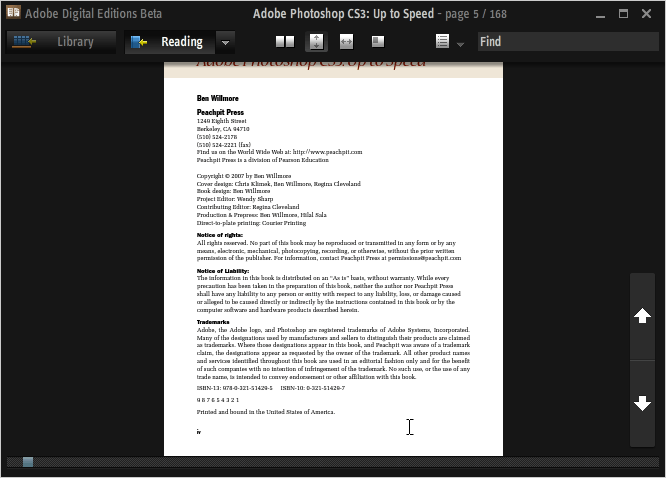23rd January 2008 When you buy a piece of software and get accustomed to its ways of working, it is natural to want to continue using it. That applied to a number of applications when I moved over to Linux in the latter half of last year and one of these was Adobe’s Photoshop Elements 5.0, a purchase made earlier in the year. My way forward was to hang on to Windows by way of VMware. However, Elements fails to edit or save files in the Linux file system accessed through VMware’s shared folders feature. I have yet to work out what’s happening but the idea of using a more conventional networking arrangement has come to mind.
Another idea that intrigued me was the idea of using WINE, the Windows API emulator for Linux. You can get it in the Ubuntu and openSUSE software repositories but the WINE website has more to say on the subject. That’s only the first stage though as you might see from WINE’s Wiki page on Photoshop and its kind. However, their advice is a spot incomplete so I’ll make it more explicit here. You need to run Winetricks from its online home as follows:
wget kegel.com/wine/winetricks; sh winetricks fakeie6
wget kegel.com/wine/winetricks; sh winetricks mdac28
wget kegel.com/wine/winetricks; sh winetricks jet40
The first line flicks a switch to fool Microsoft components to install thinking that they are installing into a Windows system with IE on board. Without this, the rest will not happen. The second installs Microsoft’s native ODBC drivers; Elements will not function at all without these if my experience is any guide. The last step is to add JET support so that Elements’ Organiser can get going. With all of these in place, having a working Photoshop Elements instance under Linux should be a goer. Apart from the odd crash, things seem to be working OK on Ubuntu and openSUSE seems hospitable too. Further experimentation may reveal more.
Update: The WINE Wiki has now been updated (and links back here!). As per dank’s comment, the above lines can be condensed into what you see below:
wget kegel.com/wine/winetricks; sh winetricks fakeie6 mdac28 jet40
11th November 2007 Here’s another one of those things that I discovered while being clumsy: in Firefox, click on your middle mouse button/wheel while hovering over a tab and it will close it; you don’t even need to click on the close icon. Evince, the PDF viewer favoured by Ubuntu, also makes use of the middle mouse button: for panning your way through documents using the hand tool. In a moment of lateral thinking, I tried the same trick with Adobe Reader and, in version 7.x, it works in the same way. On Windows at least, Adobe Reader 8.x is a different animal and features automatic scrolling, a very useful proposition for the reading of eBooks if the text doesn’t pass by you too quickly, and even a moderately reliable read aloud feature.
25th September 2007 No sooner have we passed the CS3 circus than Adobe and Corel start bringing out new releases of their consumer digital imaging software. This autumn has brought us Paint Shop Pro X2 and Photoshop Elements 6. I’ll wait for the reviews but I can’t say that very much about the new Elements strikes me as making it a compelling upgrade and I definitely have left the PSP fold, even if the latest release seems to have some interesting features on offer. In any case, I am not sure who is going to upgrade their software on an annual basis. With so many other calls on my cash, I definitely am not of that ilk.
24th July 2007 On Saturday, I happened to be in Jessops and overheard a salesman emphatically state that you don’t buy a camera for its specifications but for the photos that it produces. While his tone of voice was a touch condescending and he seemed to be putting down a DSLR, he was essentially right. Nevertheless, the specifications do help you get the images and they have to be seen in that light. For instance, having on-board sensor cleaning may save you from having either to clean the thing yourself or send the camera away for the professionals to do the needful, a much safer option in my view. And there may be occasions where image stabilisation is very useful, low light wildlife photography for instance. Yes, there are features that I consider surplus to requirements, like live viewing and movie capture and that is very much due to my buying cameras to make photos. The salesman in question would surely have agreed…
Sunday saw me head to the Lakeland Fells for some walking and a spot of testing of my new Pentax K10D. The details of the walk itself are not for here but for my hillwalking blog and that is where you will find them. While making my way from Crewe to Windermere, I perused the manual looking particularly for information pertaining to functions that I actually use, I should really have done this beforehand, but distractions meant that I hadn’t got around to it. I had to wade through something designed for a new SLR user before I got to what I consider the important stuff. Though this may be a bit irritating, I can understand and accept why they do it this way; we were all new users once and they are hardly likely to want to know about things like aperture priority, raw file capture, ISO control and such like straight away.
What do I think of it then? Let’s start with first impressions. It is definitely smaller than the Canon EOS 10D it accompanies in my possession. That said, it is not too small and there is a decent grip hosting the shutter release button and the camera on/off switch. It also feels well-assembled and reassuringly weighty, an important consideration given that it will see the outdoors a lot. A discussion of the features most relevant to me follows.
On the subject of switching on and off, the camera is set to go into a sleep mode after a second of inactivity but it reawakens quickly when needed, the trigger being half-depression of the shutter release button. In fact, the camera does reawaken much faster than my Canon as it happens and where the delay is a constant source of some irritation. It might sound strange but the on/off switch is also used to activate the depth of field preview, something that no SLR should not have. The location may be unusual, but maybe the designers thought that having shutter release and depth of field preview next to each was a logical way to do it. From a camera operation point of view, there is certainly something to that way of thinking. Behind the shutter release, you’ll find a screen that is a reminder of film SLR’s and it conveys information such as battery life, number of exposures remaining on the card and exposure details (aperture & shutter speed).
Staying on the subject of screens, the one on the back of the camera is larger than that on the Canon. As is customary for these, it allows replay of photos taken and access to the various menus required to control the camera’s operation. In comparison to the Canon, which is essentially a one menu affair with a thumb wheel controlling scrolling and an OK button at its centre to perform operations, the Pentax has a more elaborate system of submenus: one each for recording, playback and set-up. The playback menu is where I found the setting that makes the camera highlight areas of underexposure and overexposure during image playback. This is something that I missed with respect to the Canon until I happened upon it. Camera cleaning is located on the set-up menu and the camera is now set to clean the sensor every time that it is turned on. Why this is not enabled by default is a little beyond me, but the designers might have thought that a vibration from the camera on turning it on could have resulted in a load of support calls. The same submenu also hosts memory card formatting. The recording submenu is where I set the camera to deliver RAW DNG files, an Adobe innovation, rather than the default JPEG’s. There are other options like RAW PEF files, Pentax’s own format, or RAW and JPEG simultaneously, but my choice reflects my workflow in Photoshop Elements; I have yet to stop the said software editing the DNG files, however. With all these options, it is fortunate that there is a navigation wheel whose operation uses arrow buttons to get about. While on the subject of the back screen, there are further settings that are accessed with the FN button rather than the Menu one. These include ISO, white balance, shooting mode (single, continuous, timed and so on) and flash. The only setting that I changed out of this lot was to set the ISO to 400; I prefer to feel that I am in control.
Returning to the camera’s top plate, the exposure mode dial is on the left-hand side, which is no hardship to me as this is in the same place as on the Canon. There are no scene modes, but the available exposure modes are more than sufficient: fully automatic, program, sensitivity priority, shutter priority, aperture priority, shutter and aperture priority, manual, bulb and external flash synchronisation. A few of these need a spot of explaining. Sensitivity priority is no one on me but it is a consequence of the ability of DSLR’s to offer a range of ISO settings; the aperture and the shutter speed are varied according to the ISO setting. Shutter and aperture priority is like manual exposure and is the inverse of sensitivity priority: set both aperture and shutter speed, and the camera will vary the ISO setting. Both of the foregoing assume that you let the camera set the ISO but my setting the thing myself may have put paid to these functions. Shutter priority and aperture priority are, as far as I can tell, their usual selves. For all exposure modes, the thumb wheels at the front and back of the shutter release handgrip set apertures and shutter speeds where appropriate and this arrangement works well.
Mounting on the same column as the exposure dial the metering mode selector and here is where I see more options than my Canon, which has only full and partial multi-segment metering. With the Pentax, you get spot and centre-weighted metering in addition to the default multisegmented variety. Spot metering is definitely very useful but capturing the reading is a multitasking affair: half pressing the shutter button and fulling pressing the AE lock one at the same time. In contrast, Canon’s partial metering is a more convenient single button operation meter and retain facility. Pentax would do well to learn from this.
The focussing mode selector is found on the left of the body next to the lens coupling. I am used to having this on the lenses themselves, so this is a new arrangement for me and one to which I can easily become accustomed. In fact, it is easy to find it while composing a picture. The modes themselves are manual focus, one-time autofocus and continuous autofocus; the last of these is for focussing on moving objects.
I could go further, perhaps overboard, with a discussion of the features of this camera but I draw a line at what’s here. Yes, it is useful to set the focussing point and activate image stabilisation but the above are what matter to me and its performance in the photo making department is the most important aspect. That neatly brings me to my appraisal of how it performs. With inspection of the first few images on the review screen, I was a little disappointed to see how dark the foreground was in comparison to the sky. When I brought everything home as I always do, I found that things weren’t necessarily as they appeared in the field. The Pentax more usefully offers histogram review and highlighting of any areas that are either underexposed or overexposed. It is these functions that I will be using in reshooting decisions while out and about with the Pentax and the same can be said for how I currently use the Canon. In fast changing lighting, the AE lock technique was a bit irritating but I am certain that I will get better at it. The autofocus doesn’t always lock onto the subject, especially in tricky lighting, so manual focussing is a definite necessity and is more useful more for landscape photography, in fact. Nevertheless, the autofocus did do well most of the time and my Sigma lenses have done worse things on me. All in all, I am happy with the K10D and will continue to use it. I have got some decent photos from my excursion and that, as that Jessops salesman would agree, is the main point of a camera.
28th June 2007 When I start to lose interest in the features in a magazine that I regularly buy, then it’s a matter of time before I stop buying the magazine altogether. Such a predicament is facing PC Plus, a magazine that I been buying every month over the last ten years. The fate has already befallen titles like Web Designer, Amateur Photographer and Trail, all of which I now buy sporadically. Returning to PC Plus, I get the impression that it feels more of a lightweight these days. What Future Publishing has been doing over the last decade is add titles to its portfolio that take actually from its long established stalwart; Linux Format and .Net are two that come to mind and there are titles covering Windows Vista and computer music as well. Being a sucker for punishment, I did pick up this month’s PC Plus and the issue is as good an example of the malaise as any. Reviews, once a mainstay of the title, are now less prominent than they were. In place of comparison tests, we now find discussions of topics like hardware acceleration with some reviews mixed in. Topics such as robotics and artificial intelligence do rear their heads in feature articles and I cannot say that I have a great deal of time for such futurology. The tutorials section is still there but has been hived off into a separate mini-magazine and I am not so sure that it has escaped the lightweight revolution. All this is leading me to dump PC Plus in favour of PC Pro from Dennis Publishing. This feels reassuringly more heavyweight and, while the basic format has remained unchanged over the years, it still managed to remain fresh. Reviews, of both software and hardware, are very much in evidence and it manages to have those value-adding feature articles; this month, digital photography and rip-off Britain come under the spotlight. Add the Real Word Computing section and it all makes a good read in these times of behemoths like Microsoft, Apple and Adobe delivering new things on the technology front. I don’t know if I have changed but PC Pro does seem better than PC Plus these days.
7th June 2007 When I first started it, my online photo gallery started out simply as a set of interlinked HTML pages. Over time, I discovered frames (yes, them!) and started to make use of JavaScript to make the slideshows slicker. In those days, I was working off free webspace provided by my ISP and client-side scripting was the only tool that I had for enhancing functionality. Having tired of the vagaries of client-side scripting -- the browser wars were in full swing and incompatibilities reigned supreme, I went with paid hosting in order to get access to tools like Perl and PHP for server-side processing; their flexibility compared to JavaScript was a breath of fresh air to me and I am still a fan of the server-side approach.
The journey that I have just described is one that I now know was followed by a lot of website builders around the same time. Nevertheless, I have still held onto JavaScript for some things, particularly for updating the DOM as part of making the pages more responsive to user interaction. In the last few years, a hybrid approach has been gaining currency: AJAX. This offers the ability to modify parts of a page without needing to reload the whole thing and that has generated a considerable amount of interest among web application developers.
The world of AJAX is evidently a complex one though the underlying principle can be explained in simple terms. The essential idea is that you use JavaScript to call a server-side script, PHP is as good an example as any, that returns either text or XML that can be used to update part of a web page in situ without the need to reload it as per the traditional way of working. It has opened up so many possibilities from the interface design point of view that AJAX became a hot topic that still receives much attention today. One bugbear is efficiency because I have seem an AJAX application lock up a PC with a little help from IE6. There will always remain times where server-side processing is the best route and that needs to balanced against the client-side and vice versa.
Like its forbear DHTML, AJAX is really a development approach using a number of different technologies in combination. The DHTML elements such as (X)HTML, CSS, DOM and JavaScript are very much part of the AJAX world but server-side elements such as HTTP, PHP, MySQL and XML are also very much part of the fabric of the landscape. In fact, while AJAX can use plain text as the transfer format, XML is the one implied by the AJAX acronym and XSLT is used to transform XML in HTML. However, AJAX is not limited to the aforementioned technologies; for instance, I cannot see why Perl cannot play a role in place of PHP and ASP can be used for the same things.
Even in these standards-compliant days, browser support for AJAX remains diverse, to say the least, and it is akin to having MSIE in one corner and the rest in the other. Mind you, Microsoft did introduce the tools in the first place but they used ActiveX and Mozilla created a new object type rather than continue this method of operation. Given that ActiveX is a Windows-only technology, I can see why Mozilla did what they did and it is a sensible decision. In fact, IE7 appears to have picked up the Mozilla way of doing things.
Even with the apparent convergence, there will continue to be a need for the AJAX JavaScript libraries that are currently out there. Incidentally, Adobe has included one called Spry with Dreamweaver CS3. Nevertheless, I still like to find out how things work at the basic level and feel somewhat obstructed when I cannot do this. I remember perusing Wrox’s Professional AJAX and found the constant references to the associated function library rather grating; the writing style didn’t help either.
My taking a more granular approach has got me reading SAMS Teach Yourself AJAX in 10 Minutes as a means for getting my foot in the door. As with their Teach Yourself … in 24 Hours series, the title is a little misleading since there are 22 lessons of 10 minutes in duration (the 24 Hours moniker refers to there being 24 lessons, each of one hour in length). Anything composed of 10 minute lessons, even 22 of them, is never going to be comprehensive but, as a means for getting started, I have to say that the approach seems effective on the basis of this volume. It has certainly whet my appetite for giving AJAX a go and it’ll be interesting to see how things progress from here.
3rd June 2007 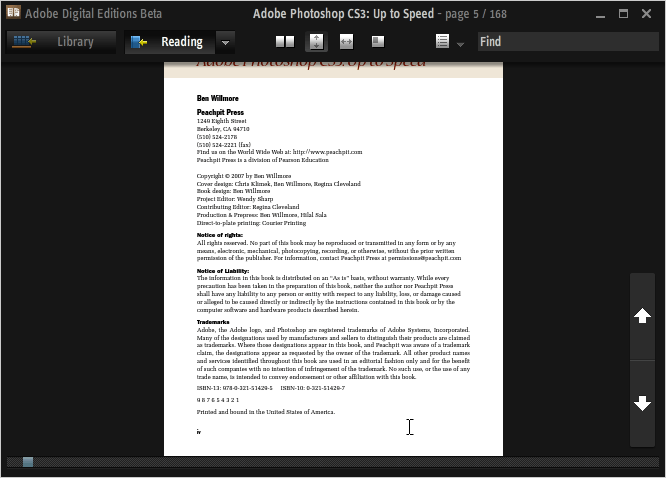
For now, I still have my eye on Photoshop CS3 and it was with interest that I noticed that Peachpit Press had published a book, entitled Adobe Photoshop CS3: Up to Speed, exploring the changes made from CS2. The plot thickened when I found that I could download as an e-book.
However, it was then that I discovered a major change made to Adobe Reader for its eighth version: it no longer reads what Adobe titles Digital Editions. For that, you need either the previous version or to download the beta version of Adobe Digital Editions (yes, it does rather appear that they couldn’t tie up the final release dates), which appears to be a Flash front end to Reader.
As it happens, I am not so convinced by this development: the thing is in essence coloured black and the mouse pointer disappears a lot of the time. Having menus and navigational screen furniture constantly disappearing and reappearing doesn’t do much to enhance the reputations of Adobe’s user interface designers. It wouldn’t be too bad if you could customise the colours but you can’t; a light grey has to be better than black. Its taking over the whole screen when maximised is another irritation, especially when it covers up your task bar and the Alt+Tab shortcut is needed to leave it without having to hit the minimise button.
Yes, it does do the job but I still find myself hankering after an Adobe Reader style interface and I have no idea why this has been foisted upon us when the previous approach was a perfectly good one. All in all, I have only to say it seems a premature roll-out of the approach. Now, where’s Reader 7 when I need it?
12th May 2007 After what feels like an age, Adobe has finally seen fit to allow you to download tryouts of CS3 components and editions from their website. Bizarrely, they are offering to send you a demo DVD of one of the CS3 Web Premium and Design Premium editions on payment of $9.99; I assumed that this is U.S. only. I am not sure that I have heard of anyone charging for tryouts before, though I do remember Microsoft talking about levying a modest charge for downloading beta versions of the likes of Windows Vista and Office 2007.
4th April 2007 After a session with Photoshop CS2 and a preview of CS3’s capabilities, I went and got myself a permanent copy of Elements 5 after seeing the similarities between Scott Kelby’s books on Elements 5 and CS2. In any event, I fail to justify the cost of CS2 with CS3 being imminent and the attractions of Elements 5 were too much to ignore. I may yet go for CS3 but I’ll stick with Elements 5 for now.
The similarities between the different members of the PhotoShop family are eerie. Once I got used to finding some things in different places from where they are in CS2, I quickly found myself at home in Elements. The biggest miss that I found was the lack of an adjustment layer for the curves adjustment. Otherwise, everything else is as I would hope to find it and the sliders for curves adjustment in Elements make up for the absence of an associated adjustment layer. Bicubic resampling, an enhancement since Photoshop 7, is as per CS2 and my new workflow worked without too many changes. I took advantage of Kelby’s advice when using Camera Raw and used the Adjust Sharpness feature in place of the Unsharp Mask to get what I perceive to be good results. Everything seemed to work fine for the test digital photo that I was processing for my other blog. I am not totally abandoning my examinations of Elements’ big brother though; the smart layers feature looks interesting, especially for non-destructive sharpening.
28th March 2007 Last night, I sat through part of Adobe’s CS3 launch and must admit that I came away intrigued. Products from the Macromedia stable have been very much brought under the Adobe umbrella and progressed to boot. One of these that attracts my interest in Dreamweaver and Adobe is promoting its AJAX capabilities (using the Spry library), its browser compatibility checking facility and integration with Photoshop, among other things. Dreamweaver’s CSS support also gets taken forward. In addition, Dreamweaver can now integrate with Adobe Bridge and Adobe Device Central. The latter allows you to preview how your site might look on a plethora of WAP-enabled mobile phones while the latter, unless I have been missing something, seems to have become a media manager supporting all of CS3 and not just Photoshop.
Speaking of Photoshop, this now gets such new features as smart filters, I think of these as adjustment layers for things like sharpening, monochrome conversion and much more. Raw image processing now has a non-destructive element and Photoshop Lightroom is being touted as a companion for the main Photoshop. Speaking of new additions to the Photoshop family, there is a new Extended edition for those working with digital imaging with a 3D aspect and this is targeted at scientists, engineers, medical professionals and others. It seems that data analysis and interpretation is becoming part of the Photoshop remit now as well.
Dreamweaver and Photoshop are the components of the suite in which I have most interest but I also note that Contribute now has blogging capabilities; it would be interesting to see how these work, especially given Word 2007’s support for blogging tools like WordPress and Blogger. Another member of note is Version Cue, adding version control to the mix and making CS3 more like a group of platforms than collections of applications.
Unsurprisingly, the changes are rung out for the rest of the suite with integration being a major theme and this very much encompasses Flash too. The sight of an image selection being copied straight into Dreamweaver was wondrous in its own way and rendering of Photoshop files into 3D images was also something to behold. The latter was used to demonstrate the optimisations that have been added for the Mac platform, a major selling point apparently.
I suppose that the outstanding question is this: do I buy into all of this? It’s a good question because the computer enthusiast seems to be getting something of a sidelining lately. And that seems to the impression left by Windows Vista in its giving the appearance that Microsoft is trying to be system administrator to the world. There is no doubt but CS3 is very grown up now and centred around work flows and processes. These have always been professional tools and the present level of sophistication and pricing* very much reflects this. That said, enthusiasts like me have been known to use them too, at least for learning purposes. The latter point may yet cause me to get my hands on Photoshop CS3 with its powerful tools for digital imaging but Dreamweaver is another story. It doesn’t fit what how I work now so this is an upgrade that I may give a miss, as impressive as it looks. For a learning experience, I might download a demo but that would a separate matter from updating my web presence. This time next month may tell a tale…
*Pricing remains the bugbear for the U.K. market that it always has been. At the present exchange rates, we should be getting a much better deal on Adobe products that we do. For instance, Amazon.com has the Web Premium CS3 suite from Macromedia Studio 8 priced at $493.99 while it is £513.99 on Amazon.co.uk. Using the exchange rate current as I write this, £1 buying $1.96605, the U.K. price is a whopping $1010.53 in U.S. terms. To me, this looks like price gouging and Microsoft has been slated for this too. I wonder what will be said to Adobe on this one.