Installing Nightingale music player on Ubuntu 13.04
25th June 2013Ever since the Songbird project concentrated its efforts to support only Windows and OS X, the Firefox-based music player has been absent from a Linux user’s world. However, the project is open source and a fork called Nightingale now fulfils the same needs. Intriguingly, it too is available for Windows for OS X users so I am left wondering why that overlap has happened. However, Songbird also is available as a web app and as an app on both Android and iOS while Nightingale sticks to being a desktop application.
To add it to Ubuntu, you need to set up a new repository. That can be done using the Software Centre but issuing a command in a terminal can be so much quicker and cleaner so here it is:
sudo add-apt-repository ppa:nightingaleteam/nightingale-release
Apart from entering your password, there will be prompt to continue by pressing the carriage return key or cancelling with CTRL + C. For our purposes, it is the first action that’s needed and once that’s done the needful, you can execute the following command:
sudo apt-get update && sudo apt-get install nightingale
This is in two parts: the first updates the repositories on your system and second actually installs the software. When that is complete, you are ready run Nightingale and, with the repository, staying up to date is not chore either. In fact, using the above commands brings another advantage and it is that they should in any Ubuntu derivatives such as Linux Mint.
The Influence of Red Hat
2nd November 2023Red Hat has been one of those names associated with Linux since its early days. The company is now owned by IBM after many years of independence. However, it has got itself embroiled in controversy because of its terms for gaining access to the source code of Red Hat Enterprise Linux (RHEL), one of its important products. That is reflected in this listing and makes one wonder what the Free Software Foundation makes of the development. The changes to CentOS raised enough hackles among those using that for web services and high-performance computing, so you have to wonder what Red hat’s commitment to free and open-source software really means these days.
When CentOS was changed from being downstream of RHEL to being both a rolling distribution and being upstream, AlmaLinux was one of the projects that stepped in to fill the void that was left. That was easier when RHEL source was more easily available, but another approach is needed now that is no longer the case. The project has its corporate backers so it will be interesting to see what happens next.
Until recently, CentOS was a fork of Red Hat Enterprise Linux that was available without charge. It also was independent until Red Hat took over the project, a situation allowed through GPL that is now difficult to accomplish following recent changes in source code availability. Another change is that it no longer has all the validation of RHEL because it has been moved upstream in the process. It also is a rolling distribution (hence the Stream moniker), so there is less of the immutability of old.

When Red Hat decided to keep its name for its lucrative commercial activities (like Red Hat Enterprise Linux), it created the Fedora project to keep community participation going. The predecessor was the basis of other distributions but that no longer is so much the case.
The default spin of Fedora uses the GNOME desktop environment in near enough to its default state. Others with KDE, Xfce and LXDE desktop environments are available if these are more to your liking.
The distro has been the subject of various experimental dalliances over the years. One of these involved getting a web server stack working and there was a run in with SELinux along the way; an acceptable solution was found after quite a search: setting a dedicated user account and changing the SELinux of the account’s home folder was to be the workaround. Things like that are not so user-friendly and may explain why it is a Debian and Ubuntu derivative that I use every day instead.
There have been times when I found Fedora not to be as user-friendly as Ubuntu or Linux Mint, so I can understand the rationale for this project. It adds software for content consumption and production that would need added effort in Fedora itself, perhaps running into some eccentricities along the way.
This was another project that began after Red Hat changed the CentOS offering. It was started by CentOS founder Gregory Kurtzer and is overseen by the Rocky Enterprise Software Foundation. Hovering in the background is a company that Kurtzer founded to provide support enterprise support, CIQ, itself a member of the Open Enterprise Linux Association (OpenELA) along with Oracle and SuSE. Until the reduction in availability of the RHEL source code, the claim of bug for bug compatibly held firm and it will be interesting to see what happens next.
Out of memory at line: 56
28th May 2009This is an error that I have started to see a lot in the last few weeks. First, it was with Piwik and latterly with WordPress.com Stats. For the record, I have never seen it on up to date systems but always with IE6 and at page unloading time. The CPU usage hits 100% before the error is produced and that has had me blaming JavaScript in error; it isn’t the cause of all ills. In fact, the cause seems to be a bug in a certain release of Adobe Flash 9 but I am of the opinion that the inclusion of certain features in a Flash movie are needed to trigger it too. I don’t have the exact details of this but WordPress.com Stats worked without fault until a recent update and that is what is making me reach the conclusion that I have. That observation is making me wonder whether we are coming to a point where Flash compatibility is something that needs to factored into the use of the said technology in a website or web application. Updating Flash will solve the problem on the client but it might be better if it wasn’t triggered on the server side either.
Trying out a new way to upgrade Linux Mint in situ while going from 17.3 to 18.1
19th March 2017There was a time when the only recommended way to upgrade Linux Mint from one version to another was to do a fresh installation with back-ups of data and a list of the installed applications created from a special tool.
Even so, it never stopped me doing my own style of in situ upgrade though some might see that as a risky option. More often than not, that actually worked without causing major problems in a time when Linux Mint releases were more tightly tied to Ubuntu’s own six-monthly cycle.
In recent years, Linux Mint’s releases have kept in line with Ubuntu’s Long Term Support (LTS) editions instead. That means that any major change comes only every two years with minor releases in between those. The latter are delivered through Linux Mint’s Update Manager so the process is a simple one to implement. Still, upgrades are not forced on you so it is left to your discretion as to when you need to upgrade since all main and interim versions get the same extended level of support. In fact, the recommendation is not to upgrade at all unless something is broken on your own installation.
For a number of reasons, I stuck with that advice by sticking on my main machine with Linux Mint 17.3 instead of upgrading to Linux Mint 18. The fact that I broke things on another machine using an older method of upgrading provided even more encouragement.
However, I subsequently discovered another means of upgrading between major versions of Linux Mint that had some endorsement from the project. There still are warnings about testing a live DVD version of Linux Mint on your PC first and backing up your data beforehand. Another task is ensuring that you are upgraded from a fully up to data Linux Mint 17.3 installation.
When you are ready, you can install mintupgrade using the following command:
sudo apt-get install mintupgrade
When that is installed, there is a sequence of tasks that you need to do. The first of these is to simulate an upgrade to test for the appearance of untoward messages and resolve them. Repeating any checking until all is well gets a recommendation. The command is as follows:
mintupgrade check
Once you are happy that the system is ready, the next step is to download the updated packages so they are on your machine ahead of their installation. Only then should you begin the upgrade process. The two commands that you need to execute are below:
mintupgrade download
mintupgrade upgrade
Once these have completed, you can restart your system. In my case the whole process worked well with only my PHP installation needing attention. A clash between different versions of the scripting interpretor was addressed by removing the older one since PHP 7 is best kept for sake of testing. Beyond that, a reinstallation of VMware Player and the move from version 18 to version 18.1, there hardly was anything more to do and there was next to no real disruption. That is just as well since I depend heavily on my main PC these days. The backup option of a full installation would have left me clearing up things for a few days afterwards since I use a bespoke selection of software.
Interrogating Solaris hardware for installed CPU and memory resources
2nd October 2008There are times when working with a Solaris server that you need to know a little more about the hardware configuration. Knowing how much memory that you have and how many processors there are can be very useful to know if you are not to hog such resources.
The command for revealing how much memory has been installed is:
prtconf -v
Since memory is often allocated to individual CPU’s, then knowing how many are on the system is a must. This command will give you the bare number:
psrinfo -p
The following variant provides the full detail that you see below it:
psrinfo -v
Output:
Status of virtual processor 0 as of: 10/06/2008 16:47:54
on-line since 09/13/2008 14:47:52.
The sparcv9 processor operates at 1503 MHz,
and has a sparcv9 floating point processor.
Status of virtual processor 1 as of: 10/06/2008 16:47:54
on-line since 09/13/2008 14:47:49.
The sparcv9 processor operates at 1503 MHz,
and has a sparcv9 floating point processor.
For a level intermediate between both extremes, try this to get what you see below it:
psrinfo -vp
Output:
The physical processor has 1 virtual processor (0)
UltraSPARC-IIIi (portid 0 impl 0x16 ver 0x34 clock 1503 MHz)
The physical processor has 1 virtual processor (1)
UltraSPARC-IIIi (portid 1 impl 0x16 ver 0x34 clock 1503 MHz)
Using Ubuntu
4th October 2008
There was a time when there was a mass of blogs sharing hints and tips for conquering. However, now that the Linux distribution has matured, the encountering of problems with it has become less frequent and the solutions to the common ones are only a trip to Google away. I suppose that there are only so many things that most users want to do and it already does most of these well without any further intervention, never a bad thing, but not so compatible with being a prolific blogger. Some complain about Ubuntu not being as cutting edge as, say, Fedora but it is best sometimes not to continually disrupt users’ computing experiences.
Saying all of that, finding accessible solutions to problems encountered as a new user is always in demand and I have collected below a few places where they can be found. On the other hand, even seasoned users like me can try new things and look for assistance when things aren’t as smooth as expected.
The successor to Go2Linux is now someone’s personal site, but there remains plenty of Linux content so I have left it here.
The realm of this site is all of Linux and not just Ubuntu, but there’s plenty of useful Ubuntu-related material here too.
This member of the Gawker Media stable is not even limited to computing, though that turns up rather a lot with Linux hints and tips being churned out along with those applicable to Windows and OS X too.
It doesn’t sound like an Ubuntu but useful stuff like extricating yourself from a crash (yes, Linux is not immune to the things…) resides there.
There is plenty of news about Ubuntu to be found on here and there is a partner site called OMG! Chrome focusing on Google’s software offerings too. There are Android apps as well as Chrome and Firefox extensions for those wanting to be prompted when any new articles get posted.
The latest happenings in the world of Ubuntu straight from the project itself. Announcements of new releases, of course, will feature here, as do weekly round up pieces.
It’s not limited to Linux, but that’s never to say that useful bits and bobs don’t abound here. For the record, I have something on getting DVD’s playing with Ubuntu included in the mixture.
New posts are sporadic on this blog, but there may be old gold there so I’ll leave it in the list for now.
A brief visit to these either to search for an answer or to ask a question (please do the former before the latter) can solve many a conundrum. You’d be amazed how many problems have already been resolved before.
This regularly updated website offers more than the reason that took me there: finding out how to change the host name on an Ubuntu server. New releases in the Snap format and from Wine also were featured the last time that I paid it a visit.
It’s about more than Ubuntu and gets updated fairly regularly with the latest developments and some how-to features too.
Widely differing approaches
28th January 2012The computer on which I am writing these words is running Linux Mint with the Cinnamon desktop environment, a fork of GNOME Shell. This looks as if it is going to be the default face of GNOME 3 in the next version of Linux Mint with the MGSE dressing up of GNOME Shell looking more and more like an interim measure until something more consistent was available. Some complained that what was delivered in version 12 of the distribution was a sort of greatest hits selection but I reckon that bets were being hedged by the project team.
Impressions of what’s coming
By default, you get a single panel at the bottom of your screen with everything you need in there. However, it is possible to change the layout so that the panel is at the top or there are two panels, one at the top and the other at the bottom. So far, there is no means of configuring which panel applet goes where as was the case in Linux Mint 11 and its predecessors. However, the default placements are very sensible so I have no cause for complaint at this point.
Just because you cannot place applets doesn’t mean that there is no configurability though. Cinnamon is extensible and you can change the way that time is displayed in the clock as well as enabling additional applets. It also is possible to control visual effects such as the way new application windows pop up on a screen.
GNOME 3 is there underneath all of this though there’s no sign of the application dashboard of GNOME Shell. The continually expanding number of slots in the workspace launcher is one sign as is the enabling of a hotspot at the top right hand corner by default. This brings up an overview screen showing what application windows are open in a workspace. The new Mint menu even gets the ability to search through installed applications together with the ability to browser through what what’s available.
In summary, Cinnamon already looks good though a little polish and extra configuration options wouldn’t go amiss. An example of the former is the placement of desktop numbers in the workspace switcher and I already have discussed the latter. It does appear that the Linux Mint approach to desktop environments is taking shape with a far more conventional feel that the likes of Unity or GNOME Shell. Just as Cinnamon has become available in openSUSE, I can see it gracing LMDE too whenever Debian gets to moving over to GNOME 3 as must be inevitable now unless they take another approach such as MATE.
In comparison with revolution
While Linux Mint are choosing convention and streamlining GNOME to their own designs, it seems that Ubuntu’s Unity is getting ever more experimental as the time when Ubuntu simply evolved from one release to the next becomes an increasingly more distant memory. The latest development is the announcement that application menus could get replaced by a heads up display (HUD) instead. That would be yet another change made by what increasingly looks like a top down leadership reminiscent of what exists at Apple. While it is good to have innovation, you have to ask where users fit in all of this but Linux Mint already has gained from what has been done so far and may gain more again. Still, seeing what happens to the Ubuntu sounds like an interesting pastime though I’m not sure that I’d be depending on the default spin of this distro as my sole operating system right now. Also, changing the interface every few months wouldn’t work in a corporate environment at all so you have to wonder where Mark Shuttleworth is driving all this though Microsoft is engaging in a bit of experimentation of its own. We are living in interesting times for the computer desktop and it’s just as well that there are safe havens like Linux Mint too. Watching from afar sounds safer.
Battery life
2nd October 2011In recent times, I have lugged my Toshiba Equium with me while working away from home; I needed a full screen laptop of my own for attending to various things after work hours so it needs to come with me. It’s not the most portable of things with its weight and the lack of battery life. Now that I think of it, I reckon that it’s more of a desktop PC replacement machine than a mobile workhorse. After all, it only lasts an hour on its own battery away from a power socket. Virgin Trains’ tightness with such things on their Pendolinos is another matter…
Unless my BlackBerry is discounted, battery life seems to be something with which I haven’t had much luck because my Asus Eee PC isn’t too brilliant either. Without decent power management, two hours seems to be as good as I get from its battery. However, three to four hours become possible with better power management software on board. That makes the netbook even more usable though there are others out there offering longer battery life. Still, I am not tempted by these because the gadget works well enough for me that I don’t need to wonder about how money I am spending on building a mobile computing collection.
While I am not keen on spending too much cash or having a collection of computers, the battery life situation with my Toshiba is more than giving me pause for thought. The figures quoted for MacBooks had me looking at them though they aren’t at all cheap. Curiosity about the world of the Mac may make them attractive to me but the prices forestalled that and the concept was left on the shelf.
Recently, PC Pro ran a remarkably well-timed review of laptops offering long battery life (in issue 205). The minimum lifetime in this collection was over five hours so the list of reviewed devices is an interesting one for me. In fact, it even may become a shortlist should I decide to spend money on buying a more portable laptop than the Toshiba that I already have. The seventeen hour battery life for a Sony VAIO SB series sounds intriguing even if you need to buy an accessory to gain this. That it does over seven hours without the extra battery slice makes it more than attractive anyway. The review was food for thought and should come in handy if I decide that money needs spending.
Getting VirtualBox 2.02 working on Ubuntu 8.04
10th October 2008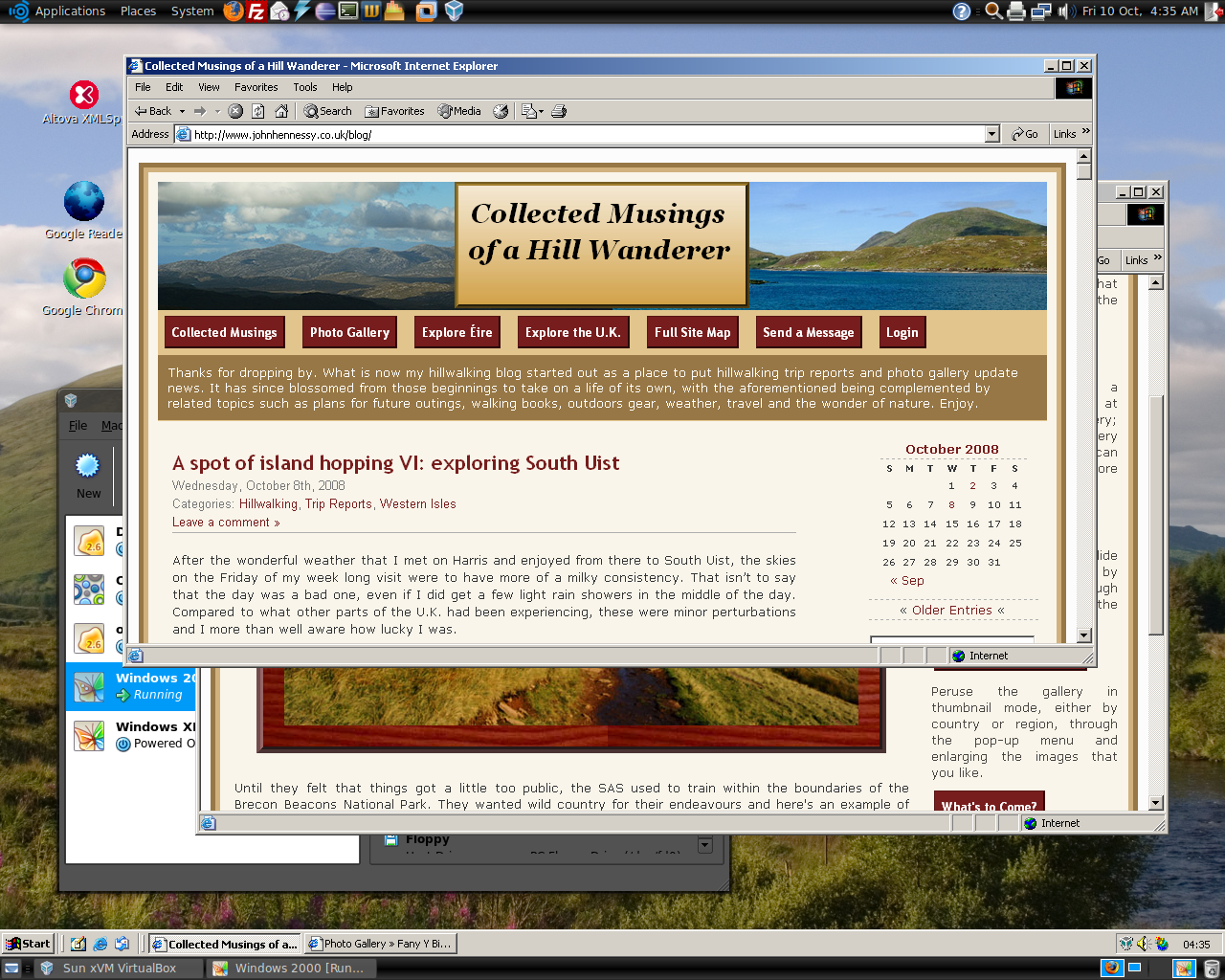
Having run VirtualBox OSE (1.5.6) for a while now, I succumbed to the idea of grabbing the latest version from the VirtualBox website and putting it on my main Linux box. The idea of having 64-bit support proved irresistible and I did get OpenSolaris to start, even if its being a VMware VM meant that it stalled along the way.
To accomplish this, I needed to rid my system of all traces of the old version before 2.02 would install, with a system reboot being needed before the process of installation fully completed. Then, I fired up a Windows XP virtual machine only for it to completely freeze. The hint as to the cause came when I opened up the VM’s settings for the following message to greet me:
Could not load the Host USB Proxy Service (VERR_FILE_NOT_FOUND). The service might be not installed on the host computer.
While it didn’t stop things in their tracks when it came to accessing and changing those settings, it was a vital hint for working out what was happening. It now seems that a problem with USB port support was the cause. The fact that issuing the following command got things going for me appeared to confirm the prognosis.
sudo mount -t usbfs /sys/bus/usb /proc/bus/usb/
Of course, not wanting to have to issue the same command over and over again, I was after a more permanent solution. That involved adding the following lines to /etc/fstab:
#usbfs
none /proc/bus/usb usbfs devgid=46,devmode=664 0 0
A reboot later, that change apparently was enough to settle the matter and I am now able to run VM’s as before. Seamless application mode is going well (the host key -- right Ctrl by default -- + L key combination is sufficient to toggle the setting on and off), even if it has a few quirks. Two that I have spotted include the usual Ubuntu screen furniture disappearing when maximised windows are displayed and the Windows taskbar appearing when two or more applications are running. That last one may be just as well because individual applications don’t get an Ubuntu taskbar icon each, which is perhaps an idea for a future enhancement. Updating Guest Additions in a VM’s doesn’t seem to change the behaviour, but any imperfections are curiosities rather than complaints given how well things run anyway, unless you decide to confound matters by closing and minimising windows, but resolving that is just a toggle away. It’s all looking good so far…
On Upgrading to Linux Mint 11
31st May 2011For a Linux distribution that focuses on user-friendliness, it does surprise me that Linux Mint offers no seamless upgrade path. In fact, the underlying philosophy is that upgrading an operating system is a risky business. However, I have been doing in-situ upgrades with both Ubuntu and Fedora for a few years without any real calamities. A mishap with a hard drive that resulted in lost data in the days when I mainly was a Windows user places this into sharp relief. These days, I am far more careful but thought nothing of sticking a Fedora DVD into a drive to move my Fedora machine from 14 to 15 recently. Apart from a few rough edges and the need to get used to GNOME 3 together with making a better fit for me, there was no problem to report. The same sort of outcome used to apply to those online Ubuntu upgrades that I was accustomed to doing.
The recommended approach for Linux Mint is to back up your package lists and your data before the upgrade. Doing the former is a boon because it automates adding the extras that a standard CD or DVD installation doesn’t do. While I did do a little backing up of data, it wasn’t total because I know how to identify my drives and take my time over things. Apache settings and the contents of MySQL databases were my main concern because of where these are stored.
When I was ready to do so, I popped a DVD in the drive and carried out a fresh installation into the partition where my operating system files are kept. Being a Live DVD, I was able to set up any drive and partition mappings with reference to Mint’s Disk Utility. What didn’t go so well was the GRUB installation, and it was due to the choice that I made on one of the installation screens. Despite doing an installation of version 10 just over a month ago, I had overlooked an intricacy of the task and placed GRUB on the operating system files partition rather than at the top level for the disk where it is located. Instead of trying to address this manually, I took the easier and more time-consuming step of repeating the installation like I did the last time. If there was a graphical tool for addressing GRUB problems, I might have gone for that instead, but am left wondering at why there isn’t one included at all. Maybe it’s something that the people behind GRUB should consider creating unless there is one out there already about which I know nothing.
With the booting problem sorted, I tried logging in only to find a problem with my desktop that made the system next to unusable. It was back to the DVD and I moved many of the configuration files and folders (the ones with names beginning with a “.”) from my home directory in the belief that there might have been an incompatibility. That action gained me a fully usable desktop environment but I now think that the cause of my problem may have been different to what I initially suspected. Later I discovered that ownership of files in my home area elsewhere wasn’t associated with my user ID though there was no change to it during the installation. As it happened, a few minutes with the chown command were enough to sort out the permissions issue.
The restoration of the extra software that I had added beyond what standardly gets installed was took its share of time but the use of a previously prepared list made things so much easier. That it didn’t work smoothly because some packages couldn’t be found the first time around, so another one was needed. Nevertheless, that is nothing compared to the effort needed to do the same thing by issuing an installation command at a time. Once the usual distribution software updates were in place, all that was left was to update VirtualBox to the latest version, install a Citrix client and add a PHP plugin to NetBeans. Then, next to everything was in place for me.
Next, Apache settings were restored as were the databases that I used for offline web development. That nearly was all that was needed to get offline websites working but for the need to add an alias for localhost.localdomain. That required installation of the Network Settings tool so that I could add the alias in its Hosts tab. With that out of the way, the system had been settled in and was ready for real work.
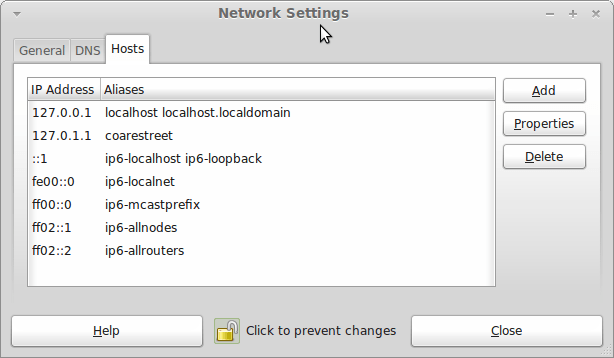
In light of some of the glitches that I saw, I can understand the level of caution regarding a more automated upgrade process on the part of the Linux Mint team. Even so, I still wonder if the more manual alternative that they have pursued brings its own problems in the form of those that I met. The fact that the whole process took a few hours in comparison to the single hour taken by the in-situ upgrades that I mentioned earlier is another consideration that makes you wonder if it is all worth it every six months or so. Saying that, there is something to letting a user decide when to upgrade rather than luring one along to a new version, a point that is more than pertinent in light of the recent changes made to Ubuntu and Fedora. Whichever approach you care to choose, there are arguments in favour as well as counterarguments too.