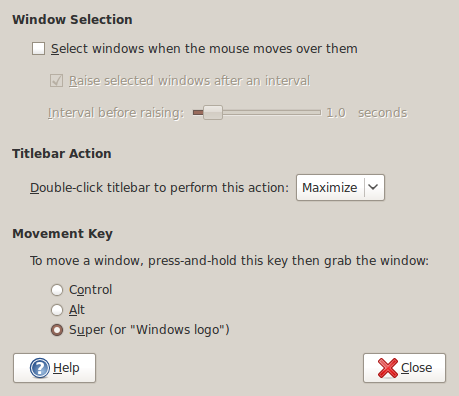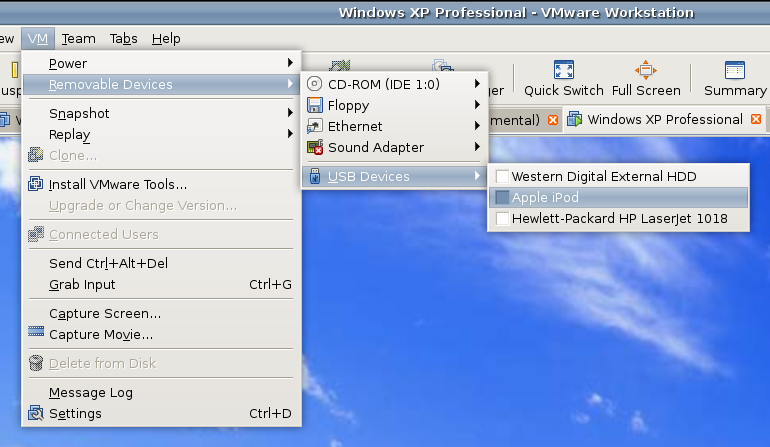24th October 2008 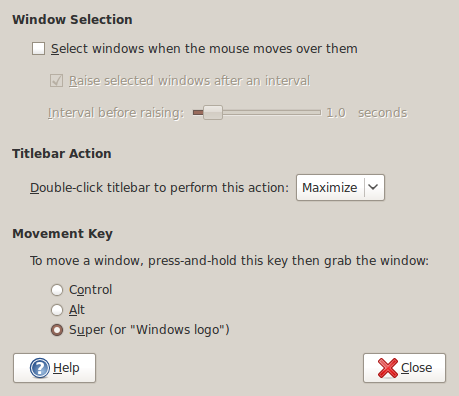
The Alt-Click keyboard-mouse combination is a very common way of working with various flavours of Adobe Photoshop. So, it was with some frustration that I couldn’t use it while working in Photoshop Elements (still on version 5, by the way; the temptation of newer versions has not struck) on a Windows XP guest in VirtualBox on my main Ubuntu system. A quick google later and a proposed solution was for me a surprising one: going to System -> Preferences -> Windows on the host OS and changing the setting of the Movement Key from Alt to Super (Windows key on many keyboards). That was enough to set all in order. It seems that a setting on the host operating system was preventing a piece of software running on the guest from behaving as expected. That’s all in the past now that I have got my clone brush functionality back and can work as normal again.
23rd January 2008 When you buy a piece of software and get accustomed to its ways of working, it is natural to want to continue using it. That applied to a number of applications when I moved over to Linux in the latter half of last year and one of these was Adobe’s Photoshop Elements 5.0, a purchase made earlier in the year. My way forward was to hang on to Windows by way of VMware. However, Elements fails to edit or save files in the Linux file system accessed through VMware’s shared folders feature. I have yet to work out what’s happening but the idea of using a more conventional networking arrangement has come to mind.
Another idea that intrigued me was the idea of using WINE, the Windows API emulator for Linux. You can get it in the Ubuntu and openSUSE software repositories but the WINE website has more to say on the subject. That’s only the first stage though as you might see from WINE’s Wiki page on Photoshop and its kind. However, their advice is a spot incomplete so I’ll make it more explicit here. You need to run Winetricks from its online home as follows:
wget kegel.com/wine/winetricks; sh winetricks fakeie6
wget kegel.com/wine/winetricks; sh winetricks mdac28
wget kegel.com/wine/winetricks; sh winetricks jet40
The first line flicks a switch to fool Microsoft components to install thinking that they are installing into a Windows system with IE on board. Without this, the rest will not happen. The second installs Microsoft’s native ODBC drivers; Elements will not function at all without these if my experience is any guide. The last step is to add JET support so that Elements’ Organiser can get going. With all of these in place, having a working Photoshop Elements instance under Linux should be a goer. Apart from the odd crash, things seem to be working OK on Ubuntu and openSUSE seems hospitable too. Further experimentation may reveal more.
Update: The WINE Wiki has now been updated (and links back here!). As per dank’s comment, the above lines can be condensed into what you see below:
wget kegel.com/wine/winetricks; sh winetricks fakeie6 mdac28 jet40
21st January 2008 I recently updated the icon that appears beside this blog’s address in the address bar and bookmarks menus of some browsers. I gave it a go in GIMP but I seemed to get no joy. I pottered out on the web to discover what I might have done wrong only to find Dynamic Drive offering online favicon.ico creation. Out of curiosity, I decided to give the thing a whirl and download the result to upload onto my web server. GIF’s, JPG’s PNG’s and BMP’s with a size less than 150 KB are accepted and it did work for me.
9th January 2008 Google’s Picasa is now available for Linux so I decided to give it a spin. The availability of downloadable DEB packages made installation a piece of cake. It has ported using WINE so the look and feel is very much of the Windows world. The functionality is similar too and it can seek out image files on your PC. However, it didn’t find any DNG files for me and that surprised me because DNG could become the standard raw camera format for digital imaging. The lack of support for proprietary formats like Canon’s CRW might be understandable but I like to review the raw image files before committing to editing them and Picasa will not suffice for this purpose, leading me to stick with what I already use.
9th December 2007 Plug in an iPod to a PC running Ubuntu and it will recognise what it has got. That act mounts the player as a hard drive and fires up the Rhythmbox Music Player. The usual file transfer capabilities are available and it does something that was thwarted partially by iTunes when I last tried it: transferring files from your iPod to your PC. Only music bought from the iTunes store can copied from the player back to the PC. Unsurprisingly, you cannot update the iPod’s firmware or anything like that. To do such things, you need the iTunes player and that means having either Windows or OS X. While I do wonder if it can’t be that hard to port the OS X version to Linux since they both share UNIX roots, it’s over to the Windows VM for me on this one for now.
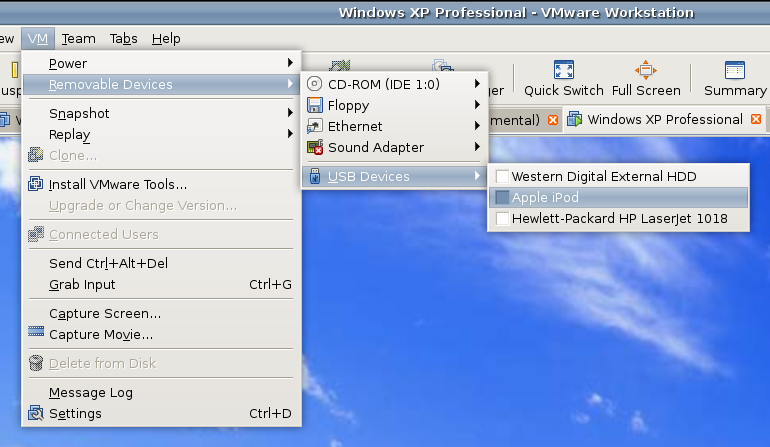
However, while VMware on Windows will happily pick up USB devices as they are connected so long as the VM is in focus, the behaviour on Linux seems to be different. As shown above, you have to go to the VM menu and potter down the chain (Removable Devices > USB Devices) to make the device of interest accessible. Dialogue boxes asking you if you want to disconnect the device from the host operating system will appear and the process may be unsubtle as you progress with it. In fact, Ubuntu was delivering warning messages about how its iPod connection got lost; it would have been wise to unmount the thing in the first place. Accessing USB devices like this opens up other possibilities: using Windows for scanning and for printing digital images.
Returning to the iPod story, Windows will see it once it has been made available and iTunes can access it accordingly. Then, you are free to update the gadget’s firmware or manage the music stored on it, if you prefer.
25th September 2007 No sooner have we passed the CS3 circus than Adobe and Corel start bringing out new releases of their consumer digital imaging software. This autumn has brought us Paint Shop Pro X2 and Photoshop Elements 6. I’ll wait for the reviews but I can’t say that very much about the new Elements strikes me as making it a compelling upgrade and I definitely have left the PSP fold, even if the latest release seems to have some interesting features on offer. In any case, I am not sure who is going to upgrade their software on an annual basis. With so many other calls on my cash, I definitely am not of that ilk.
19th July 2007 Amateur Photographer seem to have had a run of reviews recently. First off were the Olympus E-410 and E-510 that they seemed to like. Then, they moved onto the Ricoh Caplio GX100 and they seemed to like that too, though they did say that quality wasn’t up to SLR standards. But then again, it is a compact and that might be expecting a bit too much. This week, Paint Shop Pro comes under the spotlight as does Epson’s V350 scanner. I have yet to read these but I have been engaging in a spot of equipment acquisition anyway. My CanoScan 5000F scanner has been usurped by Epson’s Perfection Photo 4490 and very happy I am with it too. The quality of the scans that I have been doing of prints has been good and the presence of an on/off switch is a creditable one. None of the other scanners that I have had possessed it and having to plug something in and out from the power socket is inconvenient to say the least. I have also gone and got myself a new DSLR. Seeing Pentax’s K10D going with a 18-55 mm lens for £499 at Jessop’s overrode my better reason and put paid to ideas of purchasing any other electronic goods for the rest of this year. It’s an award-winning gadget and Photography Monthly’s Will Cheung seemed to get on fine with it. Which Digital Camera said it was heavy but it has to stand up to use in the great outdoors. The sensor may be a 10 megapixel affair so this will be an upgrade to my Canon EOS 10D; that has a sensor in need of clean right now (I plan to get it done by the professionals) and every time that I want to use an image that it has made, Photoshop’s healing brush has to be pressed into service. Pentax does boast about all of the seals that it has added to the K10D, a good thing if they cut down on the dust entering the camera. And if dust does get in, the sensor cleaning feature will hopefully see it off from the photos. Image stabilisation, another value adding feature, is also there and may prove interesting. Strangely, there’s some motion picture capture as well and I hope that it doesn’t get the EU coming after me to collect retrospective camcorder duty. In any case, it’s not a feature that I really need and the Live View functions on the equivalent Olympus offerings fall into the same category anyway. It’ll be interesting to see how the K10D performs and it’s a change from the Canon/Nikon hegemony that seems to dominate digital photography these days.

Update: I have since perused the current issue of Amateur Photographer and seen that Paint Shop Pro suffered from performance issues on computers that worked fine with Photoshop. Otherwise, it compared well with Adobe’s offerings even if the interface wasn’t seen to be as slick. Epson’s V350 was well received though it was apparent that spending more got you a better scanner but that’s always the way with these things.
26th June 2007 I have had my Canon CanoScan 5000F scanner for nearly four years now and it has until yesterday performed faultlessly. However, it has now developed a fault that may hasten its replacement and I have to say that my eye is on Epson’s Perfection V350 Photo. Looking on the web, I did find scanners hidden away and that the selection available wasn’t what I might have expected it to be. Maybe, the digital photography revolution has made the humble scanner a less essential item. And the fault? Scan results are featuring an unacceptably strong magenta cast. In fact, the first scans result in nothing but pitch black but allowing things to stay on for a while does improve things. That suggests a hardware fault to me. I have raised the issue with Canon and will await their reply even though it is stopping me from adding any new photos to my online photo gallery. If Canon comes back to me with the "uneconomical to repair" response, I will be ready to go out and buy the Epson. Time will tell with this one…
Update 1: A spot of further exploration has left me wondering if it is the lamp that’s on the way out. If that’s replaceable at a reasonable price, then the CanoScan might live on after a spot of repair.
Update 2: Canon’s advice included reinstalling the scanner driver and, surprisingly given the symptoms, that seems to have helped. I’ll continue to keep an eye on things but it looks like I’ll be hanging onto my money for now.
12th May 2007 After what feels like an age, Adobe has finally seen fit to allow you to download tryouts of CS3 components and editions from their website. Bizarrely, they are offering to send you a demo DVD of one of the CS3 Web Premium and Design Premium editions on payment of $9.99; I assumed that this is U.S. only. I am not sure that I have heard of anyone charging for tryouts before, though I do remember Microsoft talking about levying a modest charge for downloading beta versions of the likes of Windows Vista and Office 2007.
4th April 2007 After a session with Photoshop CS2 and a preview of CS3’s capabilities, I went and got myself a permanent copy of Elements 5 after seeing the similarities between Scott Kelby’s books on Elements 5 and CS2. In any event, I fail to justify the cost of CS2 with CS3 being imminent and the attractions of Elements 5 were too much to ignore. I may yet go for CS3 but I’ll stick with Elements 5 for now.
The similarities between the different members of the PhotoShop family are eerie. Once I got used to finding some things in different places from where they are in CS2, I quickly found myself at home in Elements. The biggest miss that I found was the lack of an adjustment layer for the curves adjustment. Otherwise, everything else is as I would hope to find it and the sliders for curves adjustment in Elements make up for the absence of an associated adjustment layer. Bicubic resampling, an enhancement since Photoshop 7, is as per CS2 and my new workflow worked without too many changes. I took advantage of Kelby’s advice when using Camera Raw and used the Adjust Sharpness feature in place of the Unsharp Mask to get what I perceive to be good results. Everything seemed to work fine for the test digital photo that I was processing for my other blog. I am not totally abandoning my examinations of Elements’ big brother though; the smart layers feature looks interesting, especially for non-destructive sharpening.