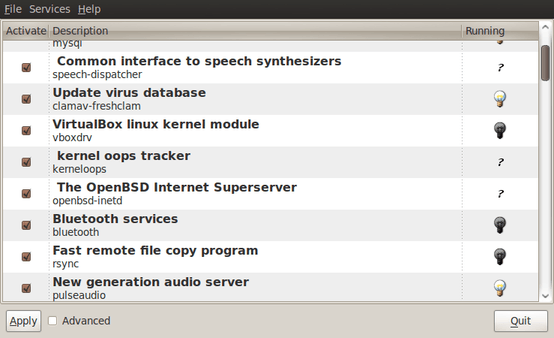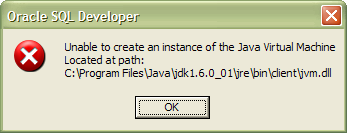19th April 2010 My trying out WordPress 3.0 in advance of its final release has brought me errors on the links management page. After a spot of poking around the TRAC, I found that the bug already has been reported and that the cause is an extraneous column in the *_links table called link_category. The change in taxonomy handling over the years seems to have made it redundant so I removed the said column from the database using a command like the following from both the MySQL command line and MySQL Query Browser:
alter table wordpress.wp_links drop link_category;
That seems to have made those errors go away and I hop that their upgrade code takes care of this before WordPress 3.0 is let loose of the general blogging public. Taking out the coding brittleness would do too.
4th December 2009 Ubuntu users must be spoilt because any MySQL installation asks you for a root password, a very good thing in my opinion. With Fedora, it just pops the thing on there with you needing to set up a service and setting the root password yourself; if I remember correctly, I think that openSUSE does the same thing. For the service management, I needed to grab system-config-services from the repositories because my Live CD installation left off a lot of stuff, OpenOffice and GIMP even. The following command line recipe addressed the service manager omission:
su -- # Change to root, entering password when asked
yum -y install system-config-services # Installs the thing without a yes/no prompt
exit # Return to normal user shell
Thereafter, the Services item from the menus at System > Administration was pressed into service and the MySQL service enabled and started. The next step was to lock down root so the following sequence was used:
mysql # Enter MySQL prompt; no need for user or password because it still is unsecured!
UPDATE mysql.user SET Password=PASSWORD(‘MyNewPass’) WHERE User=’root’;
FLUSH PRIVILEGES;
quit # Exit the mysql prompt, leaving the bare mysql command unusable
For those occasions when password problems keep you of the MySQL shell, you’ll find password resetting advice on the MySQL website but I didn’t need to go the whole hog here. MySQL Administrator might be another option for this type of thing. That thought never struck me while I was using it to set up less privileged users and allowing them access to the system. For a while, I was well stymied in my attempts to access the MySQL using any of those extra accounts until I got the idea of associating them with a host, another thing that is not needed in Ubuntu if my experience is any guide. All in all, Fedora may make you work a little extra to get things like thing done but I am not complaining if it makes you understand a little more about what is going on in the background, something that is never a disadvantage.
29th October 2009 The final release of Ubuntu 9.10 is due out today but there is minor item that seems to have disappeared from the System>Administration menu, in the release candidate at least: Services. While some reader may put me right, I can’t seem to find it anywhere else. Luckily, there is a solution in the form of the GNOME Boot-Up Manager or BUM as it is known sometimes. It is always handy to have a graphical means of restarting services and BUM suffices for the purpose. Restarting Apache from the command line is all well and good but the GUI approach has its place too.
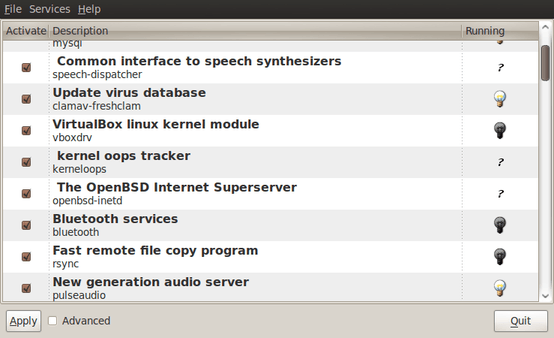
11th May 2008 I have been thinking of sharing my thoughts on using IDE‘s such as NetBeans, Eclipse and Komodo Edit from a web developer’s point of view for a while but it has still to come. In the meantime, Java Boutique have shared their thoughts on NetBeans 6.1 and I think that they are well worth a look. In fact, I downloaded a copy for my own use off the back of this. MySQL capabilities look especially intriguing.
1st November 2007 Installing all of the bits and pieces is painless enough so long as you know what’s what; Synaptic does make it thus. Interestingly, Ubuntu’s default installation is a lightweight affair with the addition of any additional components involving downloading the packages from the web. The whole process is all very well integrated and doesn’t make you sweat every time you to install additional software. In fact, it resolves any dependencies for you so that those packages can be put in place too; it lists them, you select them and Synaptic does the rest.
Returning to the job in hand, my shopping list included Apache, Perl, PHP and MySQL, the usual suspects in other words. Perl was already there as it is on many UNIX systems so installing the appropriate Apache module was all that was needed. PHP needed the base installation as well as the additional Apache module. MySQL needed the full treatment too, though its being split up into different pieces confounded things a little for my tired mind. Then, there were the MySQL modules for PHP to be set in place too.
The addition of Apache preceded all of these but I have left it until now to describe its configuration, something that took longer than for the others; the installation itself was as easy as it was for the others. However, what surprised me were the differences in its configuration set up when compared with Windows. Same software, different operating system and they have set up the configuration files differently. I have no idea why they did this and it makes no sense at all to me; we are only talking about text files after all. The first difference is that the main configuration file is called apache2.conf in Ubuntu rather than httpd.conf as in Windows. Like its Windows counterpart, Ubuntu’s Apache does uses subsidiary configuration files. However, there is an additional layer of configurability added courtesy of a standard feature of UNIX operating systems: symbolic links. Rather than having a single folder with the all configuration files stored therein, there are two pairs of folders, one pair for module configuration and another for site settings: mods-available/mods-enabled and sites-available/sites-enabled, respectively. In each pair, there is a folder with all of the files and another containing symbolic links. It is the presence of a symbolic link for a given configuration file in the latter that activates it. I learned all this when trying to get mod_rewrite going and changing the web server folder from the default to somewhere less susceptible to wrecking during a re-installation or, heaven forbid, a destructive system crash. It’s unusual but it does work, even if it takes that little bit longer to get things sorted out when you first meet up with it.
Apart from the Apache set up and finding the right things to install, getting a test web server up and running was a fairly uneventful process. All’s working well now and I’ll be taking things forward from here; making website Perl scripts compatible with their new world will be one of the next things that need to be done.
23rd September 2007 Here’s another of those little things that you forget if you aren’t using them every day: running MySQL scripts using the Windows command line. Yes, you can also run SQL commands interactively but there’s a certain convenience about scripts. I am putting an example here so that it can be found again easily:
mysql -u username -p databasename < script.sql
I wouldn’t be at all surprised if the same line worked under Linux and UNIX but I haven’t needed to give it a try.
22nd September 2007 I was trying to upgrade one of my test blogs to WordPress 2.3 RC1 when I got error messages like the above littering the screen during the installation. The PHP functions mysql_noerr (or mysqli_noerr) and mysql_error (or mysqli_error) seem to have been busily at work. These messages told me that the upgrade hadn’t worked so I went off googling as usual and perusing the MySQL tomes in my possession. Not for the first time, the web yielded nothing but dross and, in the end, I tried deleting the relevant database and starting from scratch again. That resolved the problem.
The reason for database deletion sorting things out is that MySQL got confused when there was a mismatch between what was in the file system and what its InnoDB table was saying. I think that the cause of this was that I naively copied in tables using Windows Explorer. Deleting the database cleared the air and all was well once I allowed WordPress to do the needful in its time honoured way. Another lesson learned for the future and I wish that frustration wasn’t part of the learning experience too…
23rd July 2007 With SAS 9, SAS Institute have introduced the sort sort of integrity constraints that have been bread and butter for relational database SQL programs but some SAS programmers may find them more restrictive than they might like. The main one that comes to my mind is the following:
proc sql noprint;
create table a as select a.*,b.var from a left join b on a.index=b.index;
quit;
Before SAS 9, that worked merrily with nary a comment but you now will see a warning like this:
WARNING: This CREATE TABLE statement recursively references the target table. A consequence of this is a possible data integrity problem.
In data step, the following still runs without a complaint:
data a;
merge a b(keep=index var);
by index;
run;
On the surface of it this does look inconsistent. From a database programmer’s point of view having to use different source and target datasets is no hardship but seems a little surplus to requirements for a SAS programmer trained to keep down the number of temporary datasets in an effort to reduce I/O and keep things tidy, an academic concept perhaps in these days of high processing power and large disks. Adding UNDO_POLICY=NONE to the PROC SQL line does make everything consistent again but I see this as being anathema to a database programming type. I do admit to indulging in the override for personal quick and dirty purposes but abiding by the constraint is how I do things for formal purposes like inclusion in an application.
6th June 2007 I tried starting up Oracle’s SQL Developer last night so that I could add a listing if my hillwalking blog posts to my website’s site map with a spot of PHP scripting. However, all that I got was something like that which you see below:
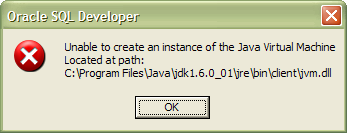
I must confess that this one threw me. The solution, though hard to find (they often are, even with the abilities of Google) was to use a batch file called sqldeveloper.bat than you can find in the [installation directory]\sqldeveloper\bin directory. It does start the thing when all else seems to fail and got me up and running again. I did get that blog post listing added to the site map after all; Having more visibility of the MySQL tables was a definite plus point.
3rd May 2007 Here’s something that I want to put somewhere for future reference before I forget it: keep sequences associated with Oracle data tables up to date while adding records. Given that it took me a while to find it, it might come in useful for someone else too.
The first thing is to update the sequence itself:
SELECT TABLE_SEQ.NEXTVAL FROM DUAL;
Dual is a handy one record table that you can use to update sequences. Use the actual associated table itself if you want to see that sequence number rocket…
The next thing is to use the new value to assign a table ID as part of an INSERT statement:
INSERT INTO “TABLE” VALUES (TABLE_SEQ.CURRVAL, 1, ‘Test value’);