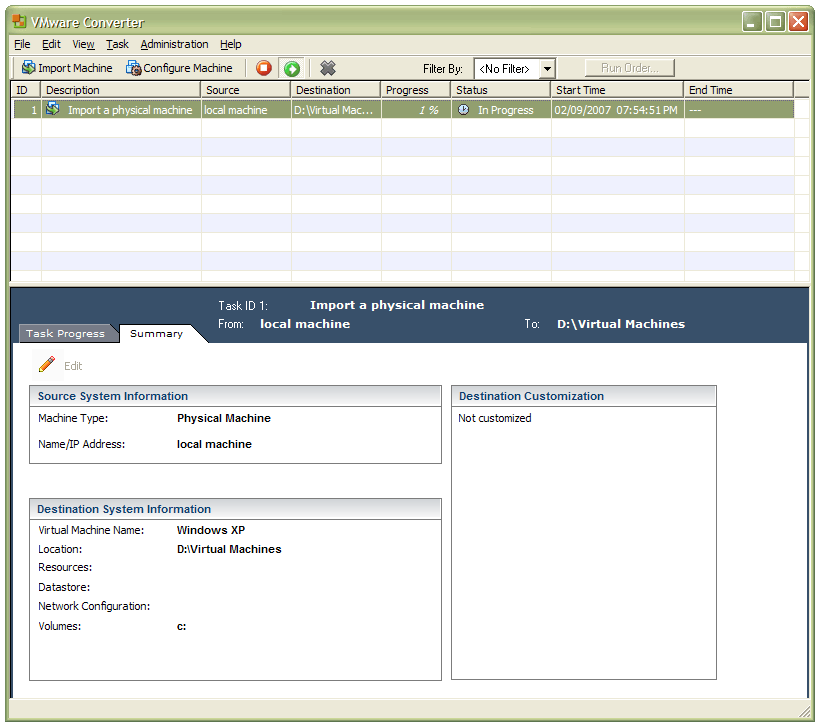There are things in the Vista EULA that gave me the heepy jeepies when I first saw them. In fact, one provision set off something of a storm across the web in the latter part of 2006. Microsoft in its wisdom went and made everything more explicit and raised cane in doing so. It was their clarification of the one machine one licence understanding that was at the heart of whole furore. The new wording made it crystal clear that you were only allowed to move your licence between machines once and once only. After howls of protest, the XP wording reappeared and things calmed down again.
Around the same time, Paul Thurrott published his take on the Vista EULA on his Windows SuperSite. He takes the view that the new EULA only clarified what in the one XP and that enthusiast PC builders are but a small proportion of the software market. Another interesting point that he makes is that there is no need to license the home user editions of Vista for use in virtual machines because those users would not be doing that kind of thing. The logical conclusion of this argument is that only technical business users and enthusiasts would ever want to do such a thing; I am both. On the same site, Koroush Ghazi of TweakGuides.com offers an alternate view, at Thurrrott’s invitation, from the enthusiast’s’s side. That view takes note of the restrictions of both the licencing and all of the DRM technology that Microsoft has piled into Vista. Another point made is that enthusiasts add a lot to the coffers of both hardware and software producers.
Bit-tech.net got the Microsoft view on the numbers of activations possible with a copy of retail Vista before further action is required. The number comes in at 10 and it seems a little low. However, Vista will differ from XP in that it thankfully will not need reactivation as often. In fact, it will take changing a hard drive and one other component to do it. That’s less stringent than needing reactivation after changing three components from a wider list in a set period like it is in XP. I cannot remember the exact duration of the period in question but 60 days seems to ring a bell.
OEM Vista is more restrictive than this: one reactivation and no more. I learned that from the current issue of PC Plus, the trigger of my concern regarding Windows licensing. Nevertheless, so long as no hard drive changes go on, you should be fine. That said, I do wonder what happens if you add or remove an external hard drive. On this basis at least, it seems OEM is not such a bargain then and Microsoft will not support you anyway.
However, there are cracks appearing in the whole licencing edifice and the whole thing is beginning to look a bit of a mess. Brian Livingston of Windows Secrets has pointed out that you could do a clean install using only the upgrade edition(s) of Vista by installing it twice. The Vista upgrade will upgrade over itself, allowing you access to the activation process. Of course, he recommends that you only do this when you are in already in possession of an XP licence and it does mean that your XP licence isn’t put out of its misery, apparently a surprising consequence of the upgrade process if I have understood it correctly.
However, this is not all. Jeff Atwood has shared on his blog Coding Horror that the 30 grace activation period can be extended in three increments to 120 days. Another revelation was that all Windows editions are on the DVD and it is only the licence key that you have in your possession that will determine the version that you install. In fact, you can install any version for 30 days without entering a licence key at all. Therefore, you can experience 32-bit or 64-bit versions and any edition from Home Basic, Home Premium, Business or Ultimate. The only catch is that once the grace period is up, you have to licence the version that is installed at that point in time.
There is no cracking required to any of the above (a quick Google search digs loads of references to cracking of the Windows activation process). It sounds surprising but it is none other than Microsoft itself who has made these possibilities available, albeit in an undocumented fashion. And the reason is not commercial benevolence but the need to keep their technical support costs under control apparently.
That said, a unintended consequence of the activation period extensibility is that PC hardware enthusiasts, the types who rebuild their machines every few months (in contrast, I regard my main PC as a workhouse and I have no wish to cause undue disruption to my life with this sort of behaviour but each to their own… anyway, it’s not as if they are doing anyone else any harm), would not ever have to activate their copies of Vista, thus avoiding any issues with the 1 or 10 activation limit: an interesting workaround for the limitations in the first place. And all of this is available without (illegally, no doubt) using a fake Windows activation server as has been reported.
With all of these back doors inserted into the activation process by Microsoft itself, it makes some of the more scary provisions look not only over the top but also plain silly: a bit like using a sledgehammer to crack a nut. For instance, there is a provision that Microsoft could kill your Windows licence if it deems that you breached terms of that licence. It looks as if it’s meant to cover the loss in functionality at the end of the activation grace period but it does rather give the appearance that your £370 Vista Ultimate is as ephemeral as a puff of smoke: overdoing that reminder is an almost guaranteed method of encouraging power users jump ship to Linux or another UNIX. And the idea of Windows Genuine Advantage continually phoning home doesn’t provide any great reassurance either. However, it does seem that Microsoft has reactivated XP licences over the phone when reasonable grounds are given: irredeemable loss of system, for example. That ease and cost of technical support returns again. There is corollary to this: make life easy for Microsoft and they won’t bother you very much if at all. Incidentally, if they ever did do a remote control kill of your system, the whole action would be akin to skating on legal thin ice. And I suspect that they may not like making trouble for themselves.
I think I’ll let the dust settle and stay on my XP planet while in a Vista universe. As it happens, Paul Thurrott has a good article on that subject too.