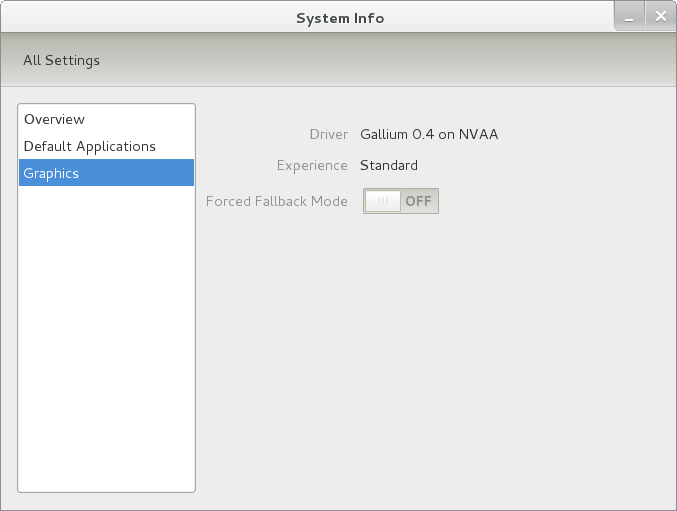11th October 2021 Things have been changing on here. Much of that has been behind the scenes with a move to a new VPS for extra speed and all the upheaval that brings. It also gained me a better system for less money than the old upgrade path was costing me and everything feels more responsive as well. Extra work has gone into securing the website as well and I have learned a lot as that has progressed. New lessons were added to older, and sometimes forgotten, ones.
The more obvious change for those who have been here before is that the visual appearance has been refreshed. A new theme has been applied with a multitude of tweaks to make it feel unique and to iron out any rough edges that there may be. This remains a WordPress-based website and new theme is a variant of the Appointee subtheme of the Appointment theme. WordPress does only supports child theming but not grandchild theming so I had to make a copy of Appointee of my own so I could modify things as I see fit.
To my eyes, things do look cleaner, crisper and brighter so I hope that it feels the same to you. Like so many designs these days, the basis is the Bootstrap framework and that is no bad thing in my mind though the standardisation may be too much for some tastes. What has become challenging is that it is getter harder to find new spins on more traditional layouts with everything going for a more magazine-like appearance and summaries being shown on the front page instead of complete articles. That probably reflects how things are going for websites these days so it may be that the next refresh could be more home grown and that is a while away yet.
As the website heads towards its sixteenth year, there is bound to be continuing change. In some ways, I prefer that some things remain unchanged so I use the classic editor instead of Gutenburg because that works best for me. Block-based editing is not for me since I prefer to tinker with code anyway. Still, not all of its influences can be avoided and I have needed to figure out the new widgets interface. It did not feel that intuitive but I suppose that I will grow accustomed to it.
My interest in technology continues even if it saddens me at time and some things do not impress me; the Windows 11 taskbar is one of those so I will not be in any hurry to move away from Windows 10. Still, the pandemic has offered its own learning with virtual conferencing allowing one to lurk and learn new things. For me, this has included R, Python, Julia and DevOps among other things. That proved worthwhile during a time with many restrictions. All that could yield more content yet and some already is on the way.
As ever, it is my own direct working with technology that yields some real niche ideas that others have not covered. With so many technology blogs out there, they may be getting less and less easy to find but everyone has their own journey so I hope to encounter more of them. There remain times when doing precedes telling and that is how it is on here. It is not all about appearances since content matters as much as it ever did.
29th May 2011 When I gave the beta version of the now finally released Fedora 15 a try, GNOME 3 left me thinking that it was even more dramatic and less desirable a change than Ubuntu’s Unity desktop interface. In fact, I was left with serious questions about its actual usability, even for someone like me. It all felt as if everything was one click further away from me and thoughts of what this could mean for anyone seriously afflicted by RSI started to surface in my mind, especially with big screens like my 24″ Iiyama being commonplace these days. Another missing item was somewhere on the desktop interface for shutting down or restarting a PC; it seemed to be a case of first logging off and then shutting down from the login screen. This was yet another case of adding to the number of steps for doing something between GNOME 2 and GNOME 3 with its GNOME Shell.
After that less than positive experience with a Live CD, you’d be forgiven for thinking that I’d be giving the GNOME edition of Fedora 15 a wide berth with the LXDE one being chosen in its place. Another alternative approach would have been to turn off GNOME Shell altogether by forcing the fallback mode to run all the time. The way to do this is start up the System Settings application and click on the System Info icon. Once in there, click on Graphics and turn on the Forced Fallback Mode option. With that done, closing down the application, logging off and then back on again will gain you an environment not dissimilar to the GNOME 2 of Fedora 14 and its forbears.
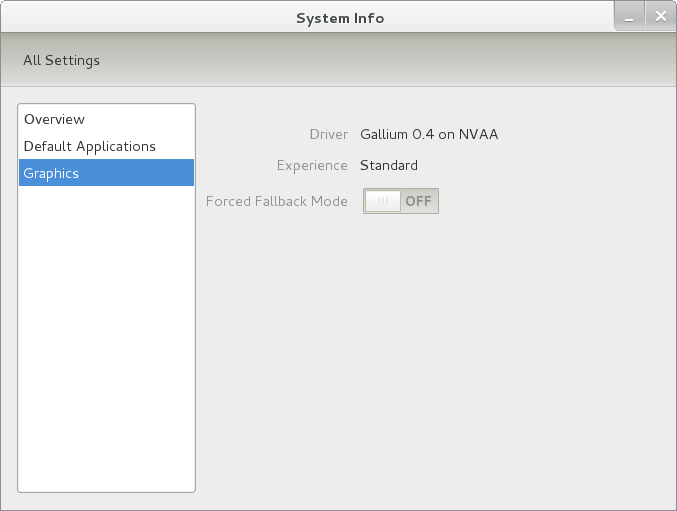
Even after considering the above easy way to get away from and maybe even avoid the world of GNOME Shell, I still decided to give it another go to see if I could make it work in a way that was less alien to me. After looking at the handy Quickstart guide, I ventured into the world of GNOME Shell extensions and very useful these have come to be too. The first of these that I added was the Alternate Status Menu and I ran the following command to do so:
yum install gnome-shell-extensions-alternative-status-menu
The result was that the “me” menu gained the ever useful “Power Off…” entry that I was seeking once I refreshed the desktop by running the command r in the command entry box produced by the ALT + F2 keyboard combination. Next up was the Place Menu and the command used to add that is:
yum install gnome-shell-extensions-place-menu
Again, refreshing the desktop as described for the Alternate Status Menu added the new menu to the (top) panel. Not having an application dock on screen all the time was the next irritation that was obliterated and it helps to get around the lack of a workspace switcher for now too. The GNOME Shell approach to virtual desktops is to have a dynamic number of workspaces with there always being one more than what you are using. It’s an interesting way of working that doesn’t perturb more pragmatic users like me, but there are those accustomed to tying applications to particular workspaces aren’t so impressed by the change. The other change to workspace handling is that keyboard shortcuts have changed to CTRL-ALT-[Up Arrow] and CTRL-ALT-[Down Arrow] from CTRL-ALT-[Left Arrow] and CTRL-ALT-[Right Arrow].
To add that application dock, I issued the command below and refreshed the desktop to get it showing. Though it stops application windows becoming fully maximised on the screen, that’s not a problem with my widescreen monitor. In fact, it even helps to switch between workspaces using the keyboard because that doesn’t seem to work when you have fully maximised windows.
yum install gnome-shell-extensions-dock
After adding the application dock, I stopped adding extensions though there are more available, such as Alternate Tab Behaviour (restores the ALT-TAB behaviour of GNOME 2), Auto-Move Windows, Drive Menu, Native Window Placement, Theme Selector and Window Navigator. Here are the YUM commands for each of these in turn:
yum install gnome-shell-extensions-alternate-tab
yum install gnome-shell-extensions-auto-move-windows
yum install gnome-shell-extensions-drive-menu
yum install gnome-shell-extensions-native-window-placement
yum install gnome-shell-extensions-theme-selector
yum install gnome-shell-extensions-user-theme
yum install gnome-shell-extensions-windowsNavigator
One hope that I will retain is that more of these extensions will appear over time, but Ranjith Siji seems to have a good round up of what is available. Other than these, I also have added the DCONF Editor and GNOME Tweaks Tool with the latter restoring buttons for minimising and maximising windows to their title bars for me. As ever, YUM was called to add them using the following commands:
yum install dconf-editor
yum install gnome-tweaks-tool
There are other things that can be done with these but I haven’t explored them yet. All YUM commands were run as root and the ones that I used certainly have helped me to make myself at home in what once was a very unfamiliar desktop environment for me. In fact, I am beginning to like what has been done with GNOME 3 though I have doubts as to how attractive it would be to a user coming to Linux from the world of Windows. While everything is solidly crafted, the fact that I needed to make some customisations of my own raises questions about how suitable the default GNOME set-up in Fedora is for a new user though Fedora probably isn’t intended for that user group anyway. Things get more interesting when you consider distros favouring new and less technical users, both of whom need to be served anyway.
Ubuntu has gone its own way with Unity and, having spent time with GNOME 3, I can see why they might have done that. Unity does put a lot more near at hand on the desktop than is the case with GNOME 3 where you find yourself going to the Activities window a lot, either by using your mouse or by keystrokes like the “super” (or Windows) key or ALT-F1. Even so, there are common touches like searching for an application like you would search for a web page in Firefox. In retrospect, it is a pity to see the divergence when something from both camps might have helped for a better user experience. Nevertheless, I am reaching the conclusion that the Unity approach feels like a compromise and that GNOME feels that little bit more polished. Saying that, an extra extension or two to put more items nearer to hand in GNOME Shell would be desirable. If I hadn’t found a haven like Linux Mint where big interface changes are avoided, maybe going with the new GNOME desktop mightn’t have been a bad thing to do after all.
12th June 2009 While I have been a user of WordPress since late 2006, I only began to start keeping tabs on its development following my hearing news of dramatic changes coming in what became 2.5. Since a pattern developing with bigger changes coming in 2.5 and 2.7 while both 2.6 and 2.8 didn’t add too much in the way of upheaval but rather evolved what was already there. With 2.8, theme and widget management got the once over while there were plenty of other tweaks that polished a well received forbear. The differences between 2.7 and 2.8 are discernible without breaking anything that shouldn’t be broken. In short, I rather like the result.
The reaction to 2.5 was mixed, to say the least, and that in part led to the dramatic changes in 2.7, especially with regard to the administration interface. I admit to having had doubts about these when I first saw them development and there was so much chopping and changing during development that stepping back until things settled down became a necessity. Even adding a ticket to the TRAC was problematical unless you had sight of what was happening behind the scenes because it became too easy to add an invalid ticket.
With the release of 2.8 into the wild, 2.9 is now on the horizon and I am inclined to suspect that we might see bigger changes again. For one thing, there was that interface poll a little while ago and who knows what impact that may have on what comes next. The structure of the administration screens may not alter that much but that still leaves changes to colours and icons with the aim of separating navigation from what else is on there, something that doesn’t trouble me at all. In fact, I don’t see very much wrong with how how things are right now and wonder if there’s any point in making too many changes at all. The forecasted incorporation of WPMU functionality is a bigger change that would mean the end of WordPress MU as a separate entity and would concern me more with the amount of under the bonnet re-engineering that would be needed. Add Google Summer of Code projects to this mix and 2.9 looks as if it could be a step change in the spirit of 2.5 and 2.7, if not in feel. Summer 2009 could be very interesting for WordPress and I only hope that it continues to work for me in the way that it does as we move from version to version.
12th February 2007 Over the weekend, I have been updating the theme on my other blog, HennessyBlog. It has been a task that projected me onto a learning curve with the WordPress 2.1 codebase. I have collected what I encountered so I know that it’s out there on the web for you (and I) to use and peruse. It took some digging to get to know some of what you find below. Any function used to power WordPress takes some finding so I need to find one place on the web where the code for WordPress is fully documented. The sites presenting tutorials on how to use WordPress are more often than not geared towards the non-techie rather than code cutters like myself. Then again, they might be waiting for someone to do it for them…
The changes made are as follows:
Tweaks to the interface
These are subtle with the addition of navigation controls to the sidebar and the change in location of the post metadata being the most obvious enhancements. “Decoration” with solid and dashed lines (using CSS border attributes rather than the deprecated hr tagset) and standards compliance links.
Standards compliance
Adding standards compliance links does mean that you’d better check that all is in order; it was then that I discovered that there was work to be done. There is an issue with the WordPress wpautop function (it lives in the formatting.php file) in that it sometimes doesn’t add closing tags. Finding out that it was this function that is implicated took a trip to the WordPress.org website; a good rummage in the wp-includes folder does a lot but it can’t achieve everything.
Like a lot of things in the WordPress code, the wpautop function isn’t half buried. The the_content function (see template-functions-post.php) used to output blog entries calls get_content function (also in template-functions-post.php) to extract the data from mySQL. The add_filter function (in plugin.php) associates the wpautop function and others with get_the_content function and the p tags get added to the output.
To return to the non-ideal behaviour that caused me to start out on the above quest, an example is where you have an img tag enclosed by div tags. The required substitution involves the use of regular expressions that work most of the time but get confused here. So adding a hack to the wpautop function was needed to change the code so that the p end tag got inserted. I’ll be keeping an eye out for any more scenarios like this that slip through the net and for any side effects. Otherwise, compliance is just making sure that all those img tags have their alt attributes completed.
Tweaks to navigation code
Most of my time has been spent on tweaking of the PHP code supporting the navigation. Different functions were being called in different places and I wanted to harmonise things. To do this, I created new functions in the functions.php for my theme and needed to resolve a number of issues along the way. Not least among these were regular expressions used for subsetting with the preg_match match that weren’t to my eyes Perl-compliant, as would be implied by the choice of function. I have since found that PCRE’s in PHP use a more pragmatic syntax but there remained issues with the expressions that were being used. They seemed to behave OK in their native environment but fell out of favour within the environs of my theme. Being acquainted with Perl, I went for a more familiar expression style and the issue has been resolved.
Along the way, I broke the RSS feed. This was on my off-line test blog so no one, apart from myself, that is, would have noticed. After a bit of searching, I realised that some stray white-space from the end of a PHP file (wp-config.php being a favourite culprit), after the PHP end tag in the script file as it happens, was finding its way into the feed and causing things to fall over. Feed readers don’t take too kindly to the idea of the XML declaration not making an appearance on the first line of the file. The refusal of Firefox to refresh things as it should caused some confusion until I realised that a forced refresh of the feed display was needed -- sometimes, it takes a while for an addled brain to think of these kinds of things.