Installing Nightingale music player on Ubuntu 13.04
25th June 2013Ever since the Songbird project concentrated its efforts to support only Windows and OS X, the Firefox-based music player has been absent from a Linux user’s world. However, the project is open source and a fork called Nightingale now fulfils the same needs. Intriguingly, it too is available for Windows for OS X users so I am left wondering why that overlap has happened. However, Songbird also is available as a web app and as an app on both Android and iOS while Nightingale sticks to being a desktop application.
To add it to Ubuntu, you need to set up a new repository. That can be done using the Software Centre but issuing a command in a terminal can be so much quicker and cleaner so here it is:
sudo add-apt-repository ppa:nightingaleteam/nightingale-release
Apart from entering your password, there will be prompt to continue by pressing the carriage return key or cancelling with CTRL + C. For our purposes, it is the first action that’s needed and once that’s done the needful, you can execute the following command:
sudo apt-get update && sudo apt-get install nightingale
This is in two parts: the first updates the repositories on your system and second actually installs the software. When that is complete, you are ready run Nightingale and, with the repository, staying up to date is not chore either. In fact, using the above commands brings another advantage and it is that they should in any Ubuntu derivatives such as Linux Mint.
Trying out Songbird
2nd March 2009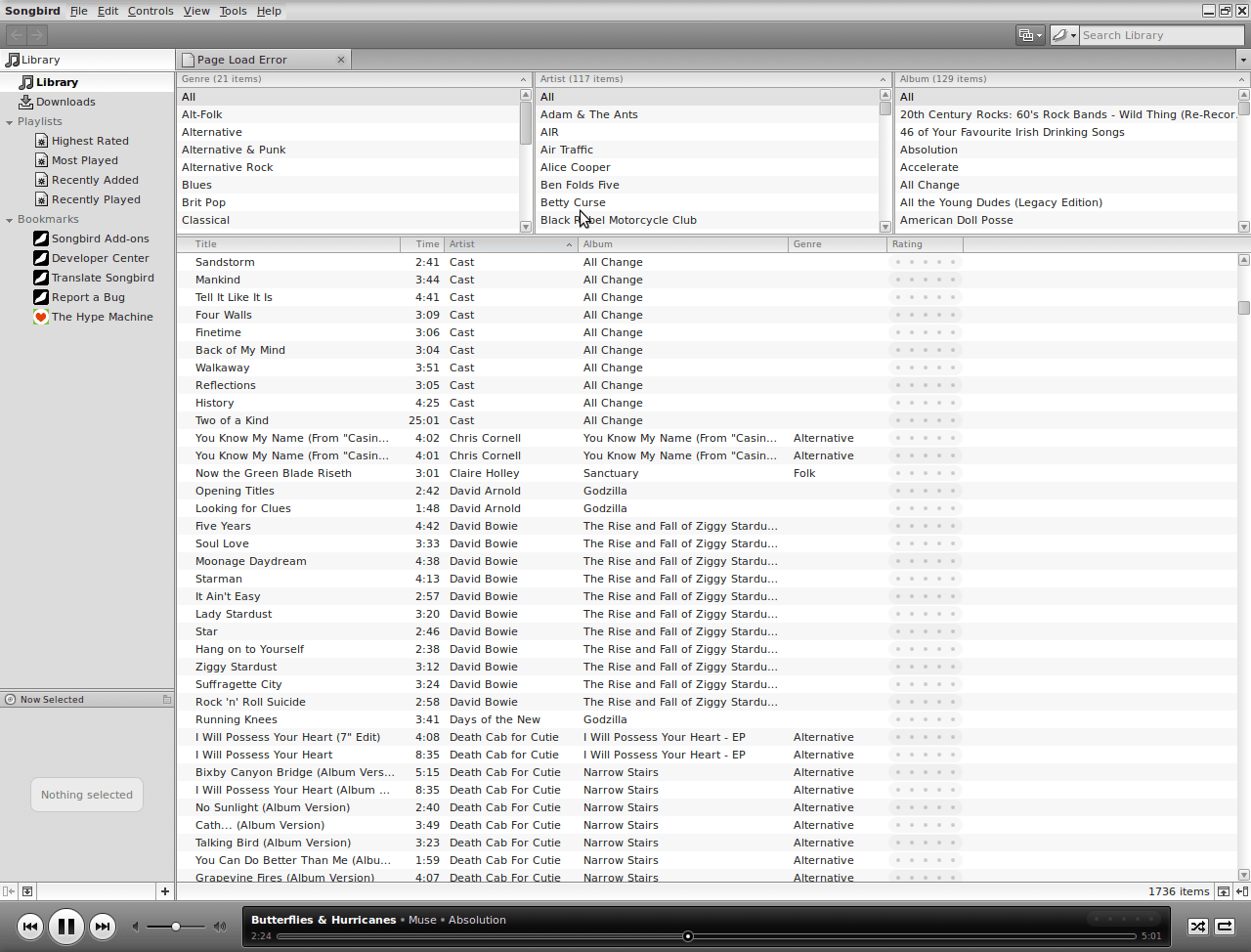
It’s amazing what can be done with a code base: the Gecko core of Firefox has been morphed into a music player called Songbird. On my Ubuntu machine, Rhythmbox has been my audio player of choice, yet the newcomer could be set to replace it. There might have been other things going on my system, but Rhythmbox playback was becoming jumpy and that allowed me a free hand to look at an alternative.
A trip to the Ubuntu repositories using Synaptic was all that was required to get Songbird installed. I suspect that I could have gone for an independent installation but the one that was available through the official channel sufficed for me. It found every piece of music in the relevant folder, even those that it was unable to play because of iTunes DRM and it was easy to set it such that it simply moved on when it met such a file rather than issuing a dialogue box to complain. That means that I weed out the incompatible entries in the course of time rather than having to do it straight away. I cannot claim to be an audiophile, but the quality of the playback seems more than acceptable to me and there seem to be no jumps so long as a file hasn’t been corrupted in any way. All in all, Rhythmbox could get usurped.