A restoration of order
12th July 2009This weekend, I finally put my home computing displacement behind me. My laptop had become my main PC with a combination of external hard drives and an Octigen external hard drive enclosure keeping me motoring in laptop limbo. Having had no joy in the realm of PC building, I decided to go down the partially built route and order a bare-bones system from Novatech. That gave me a Foxconn case and motherboard loaded up with an AMD 7850 dual-core CPU and 2 GB of RAM. With the motherboard offering onboard sound and video capability, all that was needed was to add drives. I added no floppy drive but instead installed a SATA DVD Writer (not sure that it was a successful purchase, though, but that can be resolved at my leisure) and the hard drives from the old behemoth that had been serving me until its demise. A session of work on the kitchen table and some toing and froing ensued as I inched my way towards a working system.
Once I had set all the expected hard disks into place, Ubuntu was capable of being summoned to life with the only impediment being an insistence of scanning the 1 TB Western Digital and getting stuck along the way. Not having the patience, I skipped this at start up and later unmounted the drive to let fsck do its thing while I got on with other tasks; the hold up had been the presence of VirtualBox disk images on the drive. Speaking of VirtualBox, I needed to scale back the capabilities of Compiz, so things would work as they should. Otherwise, it was a matter of updating various directories with files that had appeared on external drives without making it into their usual storage areas. Windows would never have been so tolerant and, as if to prove the point, I needed to repair an XP installation in one of my virtual machines.
In the instructions that came with the new box, Novatech stated that time was a vital ingredient for a build and they weren’t wrong. The delivery arrived at 09:30 and I later got a shock when I saw the time to be 15:15! However, it was time well spent and I noticed the speed increase when putting ImageMagick through its paces with a Perl script. In time, I might get brave and be tempted to add more memory to get up to 4 GB; the motherboard may only have two slots, but that’s not such a problem with my planning on sticking with 32-bit Linux for a while to come. My brief brush with its 64-bit counterpart revealed some roughness that warded me off for a little while longer. For now, I’ll leave well alone and allow things to settle down again. Lessons for the future remain and I may even mull over them in another post…
Adding Microsoft core fonts to Debian
18th June 2009When setting up Ubuntu, I usually add in Microsoft’s core fonts by installing the msttcorefonts package using either Synaptic or apt-get. I am not sure why I didn’t try doing the same thing for Debian until now but it’s equally as feasible. Just pop over to System > Administration > Software Sources and ensure that the check-boxes for the contrib and non-free categories are checked like you see below.
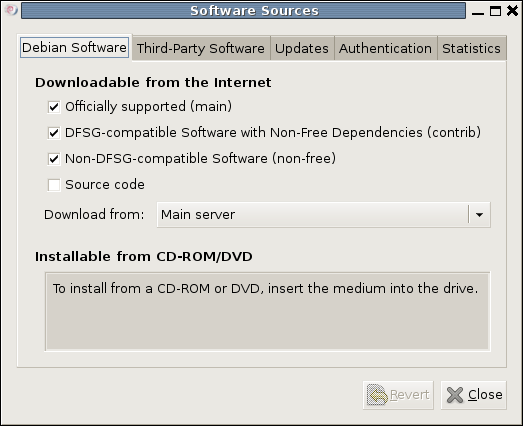
You could also achieve the same end by editing /etc/apt/sources.list and adding the non-free and contrib keywords to make lines look like these before issuing the command apt-get update as root:
deb http://ftp.debian.org/debian/ lenny main non-free contrib
deb-src http://ftp.debian.org/debian/ lenny main non-free contrib
All that you are doing with the manual editing route is performing the same operations that the more friendly front end would do for you anyway. After that, it’s a case of going with the installation method of your choice and restarting Firefox or Iceweasel to see the results.
Ridding the Google Toolbar dictionary of erroneously added words
16th June 2009Butterfingeredness can happen to anyone and it’s always nice to know to remove words added to custom dictionaries in error. Many of my blog postings have had their spellings checked using a button on the Google Toolbar so I have a vested interest in knowing how to remove any bloomers. Thankfully, they have a useful page telling you exactly what you need to do for Firefox and Internet Explorer. As is often said, you can never be too careful…
Take a great leap forward, then consolidate…
12th June 2009While I have been a user of WordPress since late 2006, I only began to start keeping tabs on its development following my hearing news of dramatic changes coming in what became 2.5. Since a pattern developing with bigger changes coming in 2.5 and 2.7 while both 2.6 and 2.8 didn’t add too much in the way of upheaval but rather evolved what was already there. With 2.8, theme and widget management got the once over while there were plenty of other tweaks that polished a well received forbear. The differences between 2.7 and 2.8 are discernible without breaking anything that shouldn’t be broken. In short, I rather like the result.
The reaction to 2.5 was mixed, to say the least, and that in part led to the dramatic changes in 2.7, especially with regard to the administration interface. I admit to having had doubts about these when I first saw them development and there was so much chopping and changing during development that stepping back until things settled down became a necessity. Even adding a ticket to the TRAC was problematical unless you had sight of what was happening behind the scenes because it became too easy to add an invalid ticket.
With the release of 2.8 into the wild, 2.9 is now on the horizon and I am inclined to suspect that we might see bigger changes again. For one thing, there was that interface poll a little while ago and who knows what impact that may have on what comes next. The structure of the administration screens may not alter that much but that still leaves changes to colours and icons with the aim of separating navigation from what else is on there, something that doesn’t trouble me at all. In fact, I don’t see very much wrong with how how things are right now and wonder if there’s any point in making too many changes at all. The forecasted incorporation of WPMU functionality is a bigger change that would mean the end of WordPress MU as a separate entity and would concern me more with the amount of under the bonnet re-engineering that would be needed. Add Google Summer of Code projects to this mix and 2.9 looks as if it could be a step change in the spirit of 2.5 and 2.7, if not in feel. Summer 2009 could be very interesting for WordPress and I only hope that it continues to work for me in the way that it does as we move from version to version.
%sysfunc and missing spaces
10th June 2009Recently, I was trying something like this and noted some odd behaviour:
data _null_;
file fileref;
put "text %sysfunc(pathname(work)) more text";
run;
This is the kind of thing that I was getting:
text c:\sasworkmore text
In other words, the space after %sysfunc was being ignored and, since I was creating and executing a Windows batch file using SAS 8.2, the command line action wasn’t doing what was expected. The fix was simple but I reckoned that I’d share what I saw anyway, in case it helped anyone else:
data _null_;
file fileref;
x="text %sysfunc(pathname(work))"||" more text";
put x;
run;
A late “advance” sighting?
6th June 2009Somewhat infuriatingly, Google released its own browser, Chrome, into the wild near the end of last year but only for Windows. My experiences with it on that platform are that it works smoothly, albeit without many of the bells and whistles that can be got for Firefox. While an unofficial partial port was achieved using Crossover Chromium and there is the Chromium project with all its warnings and the possibility to add a repository for its wares to Ubuntu’s software sources, we have been tantalised rather than served so far. However, that was recently bettered by the release of early access versions. In reality, these can be said to be alpha versions so not everything works but it’s still Chrome and without the need for Windows or WINE. The rendering engine most importantly seems to be the equal of what you get on Windows while ancillary functions like bookmark handling seem incomplete. In summary, the currently available deb packages are a work in progress but that’s better than not having having anything at all.
64-bit Firefox plugins?
26th May 2009My laptop has both Windows Vista and Ubuntu on there with WUBI being the facilitator of the peaceful coexistence. However, what I either forgot or never realised was that it was the 64-bit variant of Ubuntu 9.04 that has found its way onto the thing. For the most part, it works well but there is one catch that I recently encountered: not every Firefox plugin or add-on is 64-bit compatible. Google Gears is one such example but other very useful and pervasive helpers have the same affliction. RealPlayer is one and Adobe’s Flash is another. Apparently, you can still download the 32-bit release versions and use nspluginwrapper to get them going. That worked for RealPlayer but seemingly not for Flash; more investigation may be needed on that one. Other remedies like using 32-bit Firefox (if it runs, of course) or alpha versions of what Adobe offers can be tried too. It almost goes without saying that I’d wish that there was more awareness of the 64-bit Linux world but I remain glad to have met this rough edge before taking the plunge with my main system.
Update 2014-01-24: It looks as if this problem has gone away now with the growth in maturity of 64-bit computing. Certainly, it does not rear its head on any 64-bit Linux distro that I have used or even Windows, apart perhaps from ensuring that you are using the right JRE for a browser (32-bit or 64-bit).
Some things don’t mix…
10th May 2009Now that the Release Candidate for Windows 7 is out, I have been giving it a whirl in a VirtualBox session and it, like the Beta that I had been trying too, feels a sold enough affair. I went for the complete installation route in place of the upgrade path. I was surprised to find that it bundled my old files into a single folder called Windows_old and that my old user bits and bobs were folded in with this too. There was nothing there that I wouldn’t have missed but this is a nice touch.
However, I have a spot of fixing to do after adding Kaspersky Internet Security 2009. Like the beta, mixing Windows 7 and Kaspersky seems not to be the way to a stable system. Whether this is down to the virtualisation aspect of the business is something that I don’t know but I have found that removing Kaspersky and replacing it made everything sing along together. Booting into Safe Mode and using msconfig to remove and incidences of Kaspersky being called at start up provides a partial restoration of service. Because the msiexec service isn’t running, you need full mode before any software but pulling out any cause for execution of Kaspersky gets that back. I suppose that I could go and put Windows 7 on a real machine to see if Kaspersky causes problems there but that’s not a road that I really want to travel.
ImageMagick and Ubuntu 9.04
5th May 2009Using a command line tool like ImageMagick for image processing may sound a really counter-intuitive thing to do but there’s no need to do everything on a case by case interactive basis. Image resizing and format conversion come to mind here. Helper programs are used behind the scenes too with Ghostscript being used to create Postscript files, for example.
The subject of helper programs brings me to an issue that has hampered me recently. While I am aware that there are tools like F-Spot available, I am also wont to use a combination of shell scripting (BASH & KSH), Perl and ImageMagick for organising my digital photos. My preference for using Raw camera files (DNG & CRW) means that ImageMagick cannot access these without a little helper. In the case of Ubuntu, it’s UFRaw. However, Jaunty Jackalope appears to have seen UFRaw updated to a version that is incompatible with the included version of ImageMagick (6.4.5 as opposed to 3.5.2 at the time of writing). The result is that the command issued by ImageMagick to UFRaw -- issue the command man ufraw-batch to see the details -- is not accepted by the included version of the latter, 0.15 if you’re interested. It seems that an older release of UFRaw accepted the output device ppm16 (16-bit PPM files) but this should now be specified as ppm for the output device and 16 for the output depth. In a nutshell, where the parameter output-type did the lot, you now need both output-type and output-depth.
I thought of decoupling things by using UFRaw to create 16-bit PPM files for processing by ImageMagick but to no avail. The identify command wouldn’t return the date on which the image was taken. I even changed the type to 8-bit JPEG’s with added EXIF information but no progress was made. In the end, a mad plan came to mind: creating a VirtualBox VM running Debian. The logic was that if Debian deserves its reputation for solidity, dependencies like ImageMagick and UFRaw shouldn’t be broken and I wasn’t wrong. To make it fly though, I needed to see if I could get Guest Additions installed on Debian. Out of the box, the supported kernel version must be at least 2.6.27 and Debian’s is 2.6.26 so additional work was on the cards. First, GCC, Make and the correct kernel header files need to be installed. Once those are in place, the installation works smoothly and a restart sets the goodies in motion. To make the necessary Shared folder to be available, a command like the following was executed:
mount -t vboxfs [Shared Folder name] [mount point]
Once that deed was done and ImageMagick instated, the processing that I have been doing for new DSLR images was reinstated. Ironically, Debian’s version of ImageMagick, 6.3.7, is even older than Ubuntu’s but it works and that’s the main thing. There is an Ubuntu bug report for this on Launchpad so I hope that it gets fixed at some point in the near future. However, that may mean awaiting 9.10 or Karmic Koala so I’m glad to have the workaround in the meantime.
/sbin/mount.vboxsf: mounting failed with the error: Protocol error
19th April 2009These times, my virtualisation needs are being well served by VirtualBox 2.2. It may be the closed source variant but I have no complaints about it. Along with a number Windows VM’s, I also have one running Ubuntu 9.04 and, for the first time, I seem to have VirtualBox’s Guest Additions playing with a Linux guest as they should. Even the Shared Folders functionality is working.
However, I did get one problem when I tried out the last feature for the first time. The procedure is to issue a command like the following in a terminal session after creating the requisite directory in the file system and adding a host directory as a shared folder:
sudo mount -t vboxsf Music /mnt/host_music/
Above, Music is the name of the folder in the VirtualBox manager and /mnt/host_music in the directory in the guest file system. However, this returned the message at the head of this post at that first attempt:
/sbin/mount.vboxsf: mounting failed with the error: Protocol error
The solution thankfully turns out to be an easy one: reinstalling the Guest Additions and that certainly did the trick for me. The cause would appear to have been an update to Ubuntu and 9.04 is understandably in a state of flux at the moment (I suspect kernel upgrades because of my previous experiences). Regardless of this, it is good to know that it’s a problem with a simple fix and I am seeing the niceties of a larger virtual screen system together automatic grabbing and releasing of the mouse cursor too. There may be a chance to explore the availability of these sorts of features to other Linux guests but I have other things that I should be doing and there’s sunshine outside to be enjoyed.