Extending ASUS Eee PC Battery Life Without Changing From Ubuntu 11.04
25th May 2011It might just be my experience of the things but I do tend to take claims about laptop or netbook battery life with a pinch of salt. After all, I have a Toshiba laptop that only lasts an hour or two away from the mains and that runs Windows 7. For a long time, my ASUS Eee PC netbook was looking like that too but a spot of investigation reveals that there is something that I could do to extend the length of time before the battery ran out of charge. For now, the solution would seem to be installing eee-control and here’s what I needed to do that for Ubuntu 11.04, which has gained a reputation for being a bit of a power hog on netbooks if various tests are to be believed.
Because eee-control is not in the standard Ubuntu repositories, you need to add an extra one for install in the usual way. To make this happen, launch Synaptic and find the Repositories entry on the Settings menu and click on it. If there’s no sign of it , then Software Sources (this was missing on my ASUS) needs to be installed using the following command:
sudo apt-get install software-properties-gtk
Once Software Sources opens up after you entering your password, go to the Other Software tab. The next step is to click on the Add button and enter the following into the APT Line box before clicking on the Add Source button:
ppa:eee-control/eee-control
With that done, all that’s need is to issue the following command before rebooting the machine on completion of the installation:
sudo apt-get install eee-control
When you are logged back in to get your desktop, you’ll notice a new icon in your top with the Eee logo and clicking on this reveals a menu with a number of useful options. Among these is the ability to turn off a number of devices such as the camera, WiFi or card reader. After that there’s the Preferences entry in the Advanced submenu for turning on such things as setting performance to Powersave for battery-powered operation or smart fan control. The notifications issued to you can be controlled too as can be a number of customisable keyboard shortcuts useful for quickly starting a few applications.
So far, I have seen a largely untended machine last around four hours and that’s around double what I have been getting until now. Of course, what really is needed is a test with constant use to see how it gets on. Even if I see lifetimes of around 3 hours, this still will be an improvement. Nevertheless, being of a sceptical nature, I will not scotch the idea of getting a spare battery just yet.
Tinkering with Textpattern
26th April 2011Textpattern 5 may be on the way but that isn’t to say that work on the 4.x branch is completely stopped though it is less of a priority at the moment. After all, version 4.40 was slipped out not so long ago as a security release, a discovery that I made while giving a section of my outdoors website a spring refresh. During that activity, the TinyMCE plugin started to grate with its issuing of error messages in the form of dialogue boxes needing user input to get rid of them every time an article was opened or saved. Because of that nuisance, the guilty hak_tinymce plugin was ejected with joh_admin_ckeditor replacing it and bringing CKEditor into use for editing my Textpattern articles. It is working well though the narrow editing area is causing the editor toolbars to take up too much vertical space but you can resize the editor to solve this though it would be better if it could be made to remember those size settings.
Another find was atb_editarea, a plugin that colour codes (X)HTML, PHP and CSS by augmenting the standard text editing for pages and stylesheets in the Presentation part of the administration interface. If I had this at the start of my redesign, it would have made doing the needful that bit more user-friendly than the basic editing facilities that Textpattern offers by default. Of course, the tinkering never stops so there’s no such thing as finding something too late in the day for it to be useful.
Textpattern may not be getting the attention that some of its competitors are getting but it isn’t being neglected either; its users and developer community see to that. Saying that, it needs to get better at announcing new versions of the CMS so they don’t slip by the likes of me who isn’t looking all the time. With a major change of version number involved, curiosity is aroused as what is coming next. So far, Textpattern appears to be taking an evolutionary course and there’s a lot to be said for such an approach.
Changing to CKEditor from FCKEditor for WordPress Content Editing
25th April 2011The post editor that I have been using on my WordPress-powered outdoors blog has not been TinyMCE but FCKEditor. My use of that editor has meant that WordPress’ autosave and word counting features have not been available to me but that was my choice, as strange as it will sound to some. However, there have been times when I have missed the autosaving functionality and lost work. Since FCKEditor has been replaced by CKEditor, there are plugins available for adding that editor to WordPress’ administration interface. Recently, I got to replacing the old FCKEditor plugin with a newer CKEditor one and that has gained me post or page autosaving. The more cosmetic word counting feature is not active until a draft is manually saved but I can live with that. Other than that, the interface remains familiar with all (X)HTML tags on show in the source code view without any being hidden away from view like in WordPress’ implementation of TinyMCE. That isn’t to see that WordPress is doing something wrong but just that there are alternative way of doing things that are equally valid. After all, why would there be choices if there only ever was one right way to do anything?
Like any WordPress plugins, those replacing the default content editor in WordPress can be vulnerable to changes in the publishing platform and there is one of those in the pipeline for 3.2: a minimalist post/page editor that is billed as being non-distracting. That planned new feature is drawing inspiration from the likes of QuietWrite, where you can write content and transfer it over to WordPress or leave it where it was written. Even with bigger changes like this, my experience never has been that design decisions made for new WordPress releases have restricted to any great extent how I use the thing. That’s not to say that my usage hasn’t changed over time but I have felt that any decisions were mine to make and not all made for me. In that light, I can foresee CKEditor continuing to work on WordPress 3.2 but I’ll be doing some testing ahead of time to be sure that is the case.
Moving from Ubuntu 10.10 to Linux Mint 10
23rd April 2011With a long Easter weekend available to me and with thoughts of forthcoming changes in the world of Ubuntu, I got to wondering about the merits of moving my main home PC to Linux Mint instead. Though there is a rolling variant based on Debian, I went for the more usual one based on Ubuntu that uses GNOME. For the record, Linux Mint isn’t just about the GNOME desktop but you also can have it with Xfce, LXDE and KDE desktops as well. While I have been known to use Lubuntu and like its LXDE implementation, I stuck with the option of which I have most experience.
Once I selected the right disk for the boot loader, the main installation of Mint went smoothly. By default, Ubuntu seems to take care of this but Mint leaves it to you. When you have your operating system files on sdc, installation on the default of sda isn’t going to produce a booting system. Instead, I ended up with GRUB errors and, while I suppose that I could have resolved these, the lazier option of repeating the install with the right boot loader location was the one that I chose. It produced the result that I wanted: a working and loading operating system.
However, there was not something not right about the way that the windows were displayed on the desktop with title bars and window management not working as they should. Creating a new account showed that it was the settings that were carried over from Ubuntu in my home area that were the cause. Again, I opted for a less strenuous option and moved things from the old account to the new one. One outcome of that decisions was that there was a lot of use of the chown command in order to get file and folder permissions set for the new account. In order to make this all happen, the new account needed to be made into an Administrator just like its predecessor; by default, more restrictive desktop accounts are created using the Users and Groups application from the Administration submenu. Once I was happy that the migration was complete, I backed up any remaining files from the old user folder and removed it from the system. Some of the old configuration files were to find a new life with Linux Mint.
In the middle of the above, I also got to customising my desktop to get the feel that is amenable. For example, I do like a panel at the top and another at the bottom. By default, Linux Mint only comes with the latter. The main menu was moved to the top because I have become used to having there and switchers for windows and desktops were added at the bottom. They were only a few from what has turned out not to be a short list of things that I fancied having: clock, bin, clearance of desktop, application launchers, clock, broken application killer, user switcher, off button for PC, run command and notification area. It all was gentle tinkering but still is the sort of thing that you wouldn’t want to have to do over and over again. Let’s hope that is the case for Linux Mint upgrades in the future. That the configuration files for all of these are stored in home area hopefully should make life easier, especially when an in-situ upgrade like that for Ubuntu isn’t recommended by the Mint team.
With the desktop arranged to my liking, the longer job of adding to the collection of software on there while pruning a few unwanted items too was next. Having had Apache, PHP and MySQL on the system before I popped in that Linux Format magazine cover disk for the installation, I wanted to restore them. To get the off-line websites back, I had made copies of the old Apache settings that simply were copied over the defaults in /etc/apache (in fact, I simply overwrote the apache directory in /etc but the effect was the same). MySQL Administrator had been used to take a backup of the old database too. In the interests of spring cleaning, I only migrated a few of the old databases from the old system to the new one. In fact, there was an element of such tidying in my mind when I decided to change Linux distribution in the first place; Ubuntu hadn’t been installed from afresh onto the system for a while anyway and some undesirable messages were appearing at update time though they were far from being critical errors.
The web server reinstatement was only part of the software configuration that I was doing and there was a lot of use of apt-get while this was in progress. A rather diverse selection was added: Emacs, NEdit, ClamAV, Shotwell (just make sure that your permissions are sorted first before getting this to use older settings because anything inaccessible just gets cleared out; F-Spot was never there is the first place in my case but it may differ for you), UFRaw, Chrome, Evolution (never have been a user of Mozilla Thunderbird, the default email client on Mint), Dropbox, FileZilla, MySQL Administrator, MySQL Query Browser, NetBeans, POEdit, Banshee (Rhythmbox is what comes with Mint but I replaced it with this), VirtualBox and GParted. This is quite a list and while I maybe should have engaged the services of dpkg to help automate things, I didn’t on this occasion though Mint seems to have a front end for it that does the same sort of thing. Given that the community favour clean installations, it’s little that something like this is on offer in the suite of tools in the standard installation. This is the type of rigmarole that one would not draw on themselves too often.
With desktop tinkering and software installations complete, it was time to do a little more configuration. In order to get my HP laser printer going, I ran hp-setup to download the (proprietary, RMS will not be happy…) driver for it because it otherwise wouldn’t work for me. Fortune was removed from the terminal sessions because I like them to be without such things. To accomplish this, I edited /etc/bash.bashrc and commented out the /usr/games/fortune line before using apt-get to clear the software from my system. Being able to migrate my old Firefox and Evolution profiles, albeit manually, has become another boon. Without doubt, there are more adjustments that I could be making but I am happy to do these as and when I get to them. So far, I have a more than usable system, even if I engaged in more customisation than many users would go doing.
It probably is useful to finish this by sharing my impressions of Linux Mint. What goes without saying is that some things are done differently and that is to be expected. Distribution upgrades are just one example but there are tools available to make clean installations that little bit easier. To my eyes, the desktop looks very clean and fond display is carried over from Ubuntu, not at all a bad thing. That may sound a small matter but it does appear to me that Fedora and openSUSE could learn a thing or too about how to display fonts on screen on their systems. It is the sort of thing that adds the spot of polish that leaves a much better impression. So far, it hasn’t been any hardship to find my way around and I can make the system fit my wants and needs. That it looks set to stay that way is another bonus. We have a lot of change coming in the Linux world with GNOME 3 on the way and Ubuntu’s decision to use Unity as their main desktop environment. While watching both of these developments mature, it looks as if I’ll be happily using Mint. Change can refresh but a bit of stability is good too.
Deauthorising Adobe Digital Editions software
12th March 2011My being partial to the occasional eBook has meant my encountering Adobe’s Digital Editions. While I wonder why the functionality cannot be be included in the already quite bulky Adobe Reader, it does exist and some publishers used it to ensure that their books are not as easily pirated. In my case, it is a certain publisher of walking guidebooks that uses it and I must admit to being a sometime fan of their wares. At first, I was left wondering how they thought that Digital Editions was the delivery means that would ensure that they do not lose out from sharing of copies of eBooks but a recent episode has me seeing what they see.
One of the nice things that it allows is the sharing of eBooks between different computers using your Adobe account. Due to my own disorganisation, I admit to having more than one though I am not entirely sure why I ended up doing that. The result was that I ended entering the wrong credentials intro the Digital Editions instance on my Toshiba laptop and I needed to get rid of them in order to enter the correct ones. It is when you try doing things like this that you come to realise how basic and slimmed down this software is. After a Google search, I encountered the very keyboard shortcut about which even the help didn’t seem to want to tell me: Control+Shift+D. That did the required deauthorisation for me to be able to read eBooks bought and downloaded onto another computer. Maybe Digital Editions does its job to lessen the chances after all. Of course, I cannot see the system being perfect or unbreakable but a lot of our security is there to deter the opportunists rather than the more determined.
Making a custom button to hide or display the Google Toolbar in Firefox
27th February 2011Adding more toolbars to Firefox is all very fine but they can take up space on the screen. Even with the big screens that many of us have these days, it’s still nice to be able to see more of what we use web browsers to visit: web pages. For the Web Developer extension’s toolbar, there is the Toggle Web Developer Toolbar plugin for showing and hiding the thing when so desired. As it happens, I keep it hidden until I need it and I fancied doing exactly the same thing with the Google Toolbar but found none. Instead, I happened on a tutorial that used the Custom Buttons plugin to define a custom button. That gives you an entry named Add new button… to the context menu that appears when you right-click on the main menu bar near the top of the Firefox window. When you select the that extra entry in the menu, you get the dialogue box that you see below.
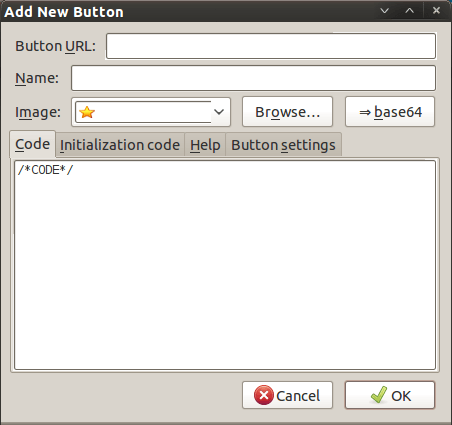
In there, that are some form fields that need filling. Button URL is an option without which you can do but I entered “Toggle Google Toolbar” into the Name field while also sourcing an image to be used on the button instead of the default (a Google logo, naturally…). The last step is to add the code below underneath the /*CODE*/ comment line, leaving the latter in place.
const toolbar = document.getElementById(“gtbToolbar”);
toolbar.collapsed = !toolbar.collapsed;
With all that completed, clicking on the OK button is all that’s needed to finish off the button definition. With that done, the next step is to add the button where you want it by right clicking on the top menu bar again and selecting the Customise… entry. From the list of buttons that appears, just pick the new one and drag it to where you want it to go. Then, you’re done with what might sound a roundabout away of putting in place a space saver but I can live with that.
Ubuntu 10.10 and Citrix
15th January 2011Many of us with the opportunity to work from home will have met up with logging via a Citrix server. With that in mind, I set to getting an ICA client going on my main Ubuntu box at home. There is information scattered about the web in the form of question on the Ubuntu forum and a step-by-step guide by Liberian Geek. To summarise the process that I followed here, you have to download a copy of the Citrix Receiver installer for Linux from the company’s website. There, you’ll see DEB and RPM packages along with a tarball for other systems. The latter needs a bit more work so I got the x86 DEB package and installed that in the usual way using Ubuntu’s Software Centre to do the installation following the download. Needing to start the Citrix connection via a browser session meant that a browser restart was needed too. That wasn’t the end of the leg work because Thawte certificate errors were to stop me in my tracks until I downloaded their root certificates from their website. Once the zip file was on my PC, I extracted it and copied the required certificate (Thawte Server CA.cer from the thawte Server CA directory) to /usr/lib/ICAClient/keystore/cacerts on my system; it helped that the error message had told me which was the one I needed from the collection in the zip file. With that matter addressed, the connection happened without a glitch and I was able to get to working without recourse to a Windows virtual machine. For once, Linux wasn’t to be excluded from one of the ways of using computers that has been getting more prevalent these days.
Update 2012-04-14: On an equivalent installation on Linux Mint Debian Edition, I found that the installation location for the certificate had moved to /opt/Citrix/ICAClient/keystore/cacerts. This was for the 64-bit edition.
Update 2012-12-17: The above applied to an installation of version 12.10 on 32-bit Ubuntu GNOME Remix too.
A lot of work ahead
6th December 2010Curiosity recently got the better of me and I decided to have a look at the first alpha release of Ubuntu 11.04, both in a VirtualBox virtual machine and on a spare PC that I have. They always warn you about alpha releases of software and the first sight of Ubuntu was in keeping with this. The move to using Unity as a desktop environment is in train and it didn’t work perfectly on either of the systems on which I tried it, not a huge surprise really. There wasn’t any sign of a top panel or one at the side and no application had its top bar, either. It looks as if others may have got on better but it may have been to my doing an in situ upgrade rather than a fresh installation. Doing the latter might be an idea but I may wait for the next alpha release first. Still, it looks as if we’ll be getting Firefox 4 so the change of desktop isn’t going to be the only alteration. All in all, it looks as if Natty Narwhal will be an interesting Ubuntu release with more change than is usually the case. In the meantime, I’ll keep tabs on how development goes so as to be informed before the time to think about upgrading comes around. So far, it’s early days and there a few months to go yet.
Do we need to pay for disk partitioning tools anymore?
29th November 2010My early explorations of dual-booting of Windows and Linux led me into the world of disk partitioning. It also served a another use since any Windows 9x installations (that dates things a bit…) that I had didn’t have a tendency to last longer than six months at one point; putting the data on another partition meant that a fresh Windows installation didn’t jeopardise any data that I had should a mishap occur.
Then, Partition Magic was the favoured tool and it wasn’t free of charge, though it wasn’t extortionately priced either. For those operations that couldn’t be done with Windows running, you could create bootable floppy disks to get the system going in order to perform those. Thinking about it now, it all worked well enough and the usual caveats about taking care with your data applied as much then as they do now.
For the last few years, many Linux distributions have coming in the form of CD’s or DVD’s from which you can boot into a full operating system session, complete with near enough the same GUI that an installed version. When a PC is poorly, this is a godsend and makes me wonder how we managed without; having that visual way of saving data sounds all too necessary now. For me, the answer to that is that I misspent too many hours blundering blindly using the very limited Windows command line to get myself out of a crux. Looking back on it now, it all feels very dark compared to today.
Another good aspect to these Live Distribution Disks is that they come with hard disk partitioning tools such as the effective GParted. They are needed to configure hard drives during the actual installation process but they serve another process too: they can be used in place of the old proprietary software disks that were in use not so long ago. Being able to deal with the hard disk sizes available today is a very good thing as is coping with NTFS partitions along with the usual Linux options. The operations may be time consuming but they have seemed reliable so far and I hope that it stays that way in spite of any warning that get issued but you make any changes. Last weekend, I got to see a lot of what that means and I setting up my Toshiba Equium laptop for Windows/Ubuntu dual booting.
With the capability that is available both free of charge and free of limitations, you cannot justify paying for disk partitioning software nowadays and that’s handy when you consider the state of the economy. It also shows how things have changed over the last decade. Being able to load up a complete operating system from a DVD also serves to calm any nerves when a system goes down on you, especially when you surf the web to find a solution for the malady that’s causing the downtime.
Using Data Step to Create a Dataset Template from a Dataset in SAS
23rd November 2010Recently, I wanted to make sure that some temporary datasets that were being created during data processing in a dataset creation program weren’t truncating values or differed from the variable lengths in the original. It was then that a brainwave struck me: create an empty dataset shell using data step and use that set all the variable lengths for me when the new datasets were concatenated to it. The code turned out to be very simple and here is an example of how it looked:
data shell;
stop;
set example;
run;
The STOP statement, prevents the data step from reading in any of the values in the template dataset and just its header is written out to another (empty) dataset that can be used to set things up as you would want them to be. It certainly was a quick solution in my case.