2nd October 2008 There are times when working with a Solaris server that you need to know a little more about the hardware configuration. Knowing how much memory that you have and how many processors there are can be very useful to know if you are not to hog such resources.
The command for revealing how much memory has been installed is:
prtconf -v
Since memory is often allocated to individual CPU’s, then knowing how many are on the system is a must. This command will give you the bare number:
psrinfo -p
The following variant provides the full detail that you see below it:
psrinfo -v
Output:
Status of virtual processor 0 as of: 10/06/2008 16:47:54
on-line since 09/13/2008 14:47:52.
The sparcv9 processor operates at 1503 MHz,
and has a sparcv9 floating point processor.
Status of virtual processor 1 as of: 10/06/2008 16:47:54
on-line since 09/13/2008 14:47:49.
The sparcv9 processor operates at 1503 MHz,
and has a sparcv9 floating point processor.
For a level intermediate between both extremes, try this to get what you see below it:
psrinfo -vp
Output:
The physical processor has 1 virtual processor (0)
UltraSPARC-IIIi (portid 0 impl 0x16 ver 0x34 clock 1503 MHz)
The physical processor has 1 virtual processor (1)
UltraSPARC-IIIi (portid 1 impl 0x16 ver 0x34 clock 1503 MHz)
14th May 2008 I have recently encountered an odd situation following my recent upgrade to Ubuntu 8.04: when I use VMware Workstation to run Windows XP in full screen mode, the keyboard no longer acts as it should. For instance, Caps Lock and Num Lock keys stop working as does the Shift key. Logging out and back in again is the least that’s needed to set things right but there has to be a better way to fix the problem. I am not saying that it’s limited to the scenario where I saw it happen but it’s still very odd behaviour. If you have a solution, please let me know. Of course, I’ll keep you posted if I find one. In the meantime, I’ll be avoiding full screen mode with VMware as much as I can.
Update 1:
I have done a spot of digging on this one since and gained the impression that there might be a conflict between VMware and the version of X.org Server that comes with Ubuntu. A restorative trick that I have seen suggested is to issue the following command in a terminal, replacing "gb" with your own locale, but I have yet to see if it works:
setxkbmap -rules xorg -layout "gb"
In any case, it looks as if it is not a permanent fix but just a way to keep working without resorting to system restarts, logging off and back on, etc.
Update 2:
I can now verify that the comand quoted above works for me. Of course, it would better to find a permanent fix and even better for the behaviour never to occur at all but any fix is better than none whatsoever.
31st October 2007 After a painless start with Ubuntu, I have been able to overcome the obstacles placed in my way thus far. In fact, it is sure to yield a goodly number of blog posts, never a bad thing from my point of view. And so to this installment…
For this post, I’ll stick with the hardware side of things. Compared with previous voyages into the Linux universe, I have not encountered any "brick walls" placed in my path. Audio support was one bugbear in the past but Ubuntu simply took care of that with no intervention from me. I popped in a CD and music was played back to me and I have the same confidence with MP3 files. In the same way, graphics were set up to my liking with having to lift a finger; there is proprietary ATI driver available but I’ll stick with the standard set up since it easily works well enough for me. Printer set up needed a prod from my end but it got on with things and found my HP LaserJet 1018 with nary a bother and all was set up very quickly. All other items of hardware but one scarcely merit a mention, so seamless was their detection and set up.
The one piece of hardware that made me work was my Epson Perfection 4490 Photo scanner. it wasn’t supported out of the box but a spot of googling was all that it took to find out how to set things to rights. In fact, the best answer turned out to be on Ubuntu’s forum, hardly a surprise really. The step by step instructions sent me over to Epson’s repository of open source Linux drivers for the correct files; I did need to make sure I wasn’t selecting 4990 in place of 4490, a very easy thing to do. I snagged Debian RPM’s and used alien to convert them to DEB files. Running dpkg as root did the installation and quick checks with sane-find-scanner and scanimage commands revealed that all was well, to my clear relief.
Hardware support has always been an Achilles heal for Linux but, on the basis of this experience, the Linux community seem to be more on top of it than ever before. The proprietary nature of the devices is an ever present challenge for driver developers so getting as far as they have is an impressive achievement. It’s a long way from roadblocks due to tempestuous support of modems, sound cards, printers and scanners and I seem to have got over the biggest hurdle on my Linux journey this time around.
24th October 2007  Recent hectic mouse work has left my right hand feeling the worse for wear so a recent opportunity to try out a work colleague’s Evoluent VerticalMouse 3 was one that I took up. I gave it a go for a day and it left me impressed enough to go out and order one for myself. It’s not a cheap item with some selling for a smidgen less than £60 and others selling for significantly more than this. Also, it is a handed item with the latest version being available to right handers like myself and an earlier one for lefties. It will work with Windows 2000 but the supplied software is for XP and later.
Recent hectic mouse work has left my right hand feeling the worse for wear so a recent opportunity to try out a work colleague’s Evoluent VerticalMouse 3 was one that I took up. I gave it a go for a day and it left me impressed enough to go out and order one for myself. It’s not a cheap item with some selling for a smidgen less than £60 and others selling for significantly more than this. Also, it is a handed item with the latest version being available to right handers like myself and an earlier one for lefties. It will work with Windows 2000 but the supplied software is for XP and later.
The idea behind the gadget is an intriguing one: rather than having your hand held parallel to your desk as with a conventional mouse, you have it almost perpendicular to it. The claim is that when you have your arm this way, it is less likely to get tired. The arrangment sounds as if it might not work but it does in practice: your thumb is the anchor for the hand and the little finger (lúidín in Irish) rests on a little ledge that stops it getting dragged along either the mouse mat or the surface of the desk. This arrangement does allow you to relax your hand on the mouse. You get the usual mouse functions plus extra buttons that you can use to go back and forward through web pages; even without installing the included software, you get these. However, I have observed drift of the mouse cursor across the screen of my home PC when the unit is not being moved around. At first, I wasn’t sure what is causing this but it now appears to be the mouse mat that I was using. I’ll continue to give it a go.
Update: a mouse such as this really needs you to rest your arm on the desk for it to be at its most helpful. That’s fine for work but my home set up had me stretching my arm and that leads to a lot of discomfort. That isn’t the fault of the mouse: it is actually telling me something useful. The primary cause is a pull out keyboard drawer that I have to use due to lack space on the desk itself. So, I raised up my full tower computer case a little from the floor and now use that as a platform for the mouse. I know that it’s an unconventional approach but it seems to be working so far and I can make further adjustments if needs be…
23rd October 2007 It is an occupational hazard for those who use computers a lot that they feel twinges in their wrists, hands, fingers and forearms. I, for one, have to admit that I end up getting my continual warnings. Previously, this has taken the form of wrist fatigue, weakness and discomfort and mouse mats with wrist support have taken pride of place on computer desks frequented by my person. Keyboard wrist supports have been another staple when at my workplace.
More recently, I have been exposed to a new bespoke-built application at work and its testing has meant a lot of intensive mouse work and it can be very repetitive. The can take its toll and my fatigued fingers have been enough to make me speak to the occupational health department at work. To their credit, they recognise the issues and I am getting some advice from a physiotherapist. The obvious resolution is of course the very one that you can never do as much as you want when you are an application developer: rest from computer-related activities. I work with someone for whom rest has not worked, and his problems have made him ambidextrous; I am right-handed and find it tricky to use a mouse with my left, but that’s what he has mastered. Exercises are another necessity; vigorous hand shaking together with wrist rotations and stretches are among those that I have been told to do every thirty minutes while using a PC. I don’t know how that appears to my work colleagues but it sounds like something that could look a little odd to those not in the know. Anything has to be better than doing permanent and lasting damage…
Doing daft exercise is fine in the comfort of one’s own home though and that brings me to another point: you cannot just concentrate on your work set up and forget about that at home. Spending hours playing computer games on a dining table and seated on a dining room chair is never going to help your cause; that’s not something that I have ever done but it’s a story that I have heard. I have certainly made some adjustments so that my wrist and arm are level with one another; the latter was likely to be inclined at an angle at times with some strain on the wrist. Nine years go, I have had an inappropriate chair adding to the discomfort of pulled back muscles, so my current home computer chair became a required acquisition, from Argos as it happened. It performs sterling service, but that has not stopped me wondering about one with armrests, but that could be down to my using a computer desk with a roll-out keyboard shelf.
Another key piece of advice is to relax my hand on the mouse and for that, you need to set up your desk properly. Many problems are caused by the habit of holding the palm of one’s hand in thin air over a mouse and my long fingers make the practice easier to do than it should be. Having a mouse with wrist support exacerbates the situation and I have come to the conclusion that I need my wrist resting directly on the desk and that allows my arm to move the mouse too and not just my wrist. That allows me to rest the palm of my hand and my fingers on the mouse. It seems to be better for me but it leaves one question: how did wrist supports get added to mouse mats in the first place? Saying that, I am not in a position to question the use of keyboard wrist supports, but typing has never been known to cause me any real problems.
3rd October 2007 When I started into the world of computing at university, 200-300 MB hard drives were the norm for PC’s. My own first PC had what was then thought a sizable 1.6 GB disk and things have increased in size since then. I now have access to several hundred gigabytes of storage at home and we are now seeing 1TB offerings for the PC market.
Terabyte storage has been the preserve of the server market but given the disk sizes that are available now, even larger units are needed to describe the sizes of data volumes, ones that I haven’t seen before. So here goes:
Unit
| Number of bytes
(in next smaller unit) | Number of bytes
(binary*) | Number of bytes
(decimal*) |
petabyte | 1024 TB | 2**50 | 10**15 |
exabyte | 1024 PB | 2**60 | 10**18 |
zettabyte | 1024 EB | 2**70 | 10**21 |
yottabyte | 1024 ZB | 2**80 | 10**24 |
* Binary measurements are used by operating systems like Windows while decimal ones are used by hard drive manufacturers
I know that the above strays into the realms of esoterica but, with the way that things have been going, we may be talking about petabytes before very long. As it so happens, HP recently mentioned zettabytes when talking about its range of UNIX servers and I needed to go looking up what it meant…
5th March 2007 Having had my main PC’s case hot to the touch last summer, I was wondering what was causing it. Components like CPU’s and graphics cards would need to generate a lot of heat to manage that. However, my main suspects are the hard drives in the machine: they do run hot after all and sit in a drive cradle connected directly to the case framework. As it happens, I was in Manchester’s branch of PC World yesterday and spotted Akasa hard drive coolers in stock for just £7.99 each. These dualfan units screw onto the base of your hard drive and their power connector can couple between a PATA power socket and a PSU power cable so that they can draw the power that they need without adding to case clutter. I bought two of the things and installed them; I’ll now see how they get on.
27th January 2007 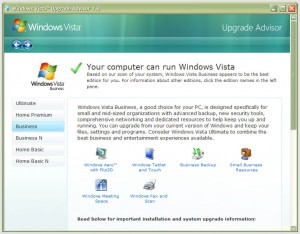 Following the arrival of Vista, some are probably planning to upgrade straight away; I think that I’ll wait a while. As it happens, we are using Windows 200 at where I work and the ending of Microsoft’s support for this now elderly workhorse is driving a deployment of Windows Vista across the company that is due to start in the summer, very quick turnaround in IT terms. Given that it wants people to upgrade in order to keep its coffers full, Microsoft has made a tool available a tool to test for Vista readiness. Oddly, you have to install it after download. I would have thought that a tool like this should run without installation but there you go. Running it tells you the best version of Vista for you and any actions needed on your part. Vista Business edition was suggested as best for me and the deficiencies included: hard disk space on my Windows drive, a pair of incompatible devices and a number of applications whose compatibility could not be guaranteed. Curiously, some Microsoft packages turned up on the last list. As regards hardware, my sound card and scanner are the offending items. Sound cards are cheap if that needs to be replaced but I had onboard sound capability on my motherboard that can be instated if so required. Throwing away a perfectly good Canon scanner isn’t my idea of sustainable living so I have been on a trip to the Canon website in order to find out more. The good news is that a driver update sets everything in order though there are caveats for Vista 64 bit. All in all, a Vista upgrade is a goer.
Following the arrival of Vista, some are probably planning to upgrade straight away; I think that I’ll wait a while. As it happens, we are using Windows 200 at where I work and the ending of Microsoft’s support for this now elderly workhorse is driving a deployment of Windows Vista across the company that is due to start in the summer, very quick turnaround in IT terms. Given that it wants people to upgrade in order to keep its coffers full, Microsoft has made a tool available a tool to test for Vista readiness. Oddly, you have to install it after download. I would have thought that a tool like this should run without installation but there you go. Running it tells you the best version of Vista for you and any actions needed on your part. Vista Business edition was suggested as best for me and the deficiencies included: hard disk space on my Windows drive, a pair of incompatible devices and a number of applications whose compatibility could not be guaranteed. Curiously, some Microsoft packages turned up on the last list. As regards hardware, my sound card and scanner are the offending items. Sound cards are cheap if that needs to be replaced but I had onboard sound capability on my motherboard that can be instated if so required. Throwing away a perfectly good Canon scanner isn’t my idea of sustainable living so I have been on a trip to the Canon website in order to find out more. The good news is that a driver update sets everything in order though there are caveats for Vista 64 bit. All in all, a Vista upgrade is a goer.
21st January 2007 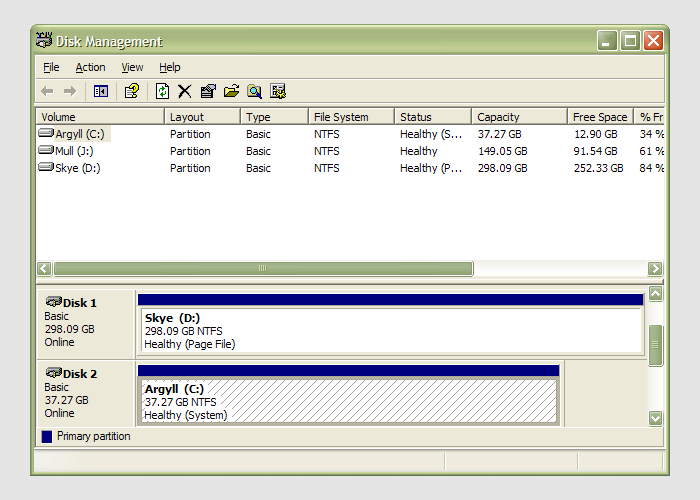
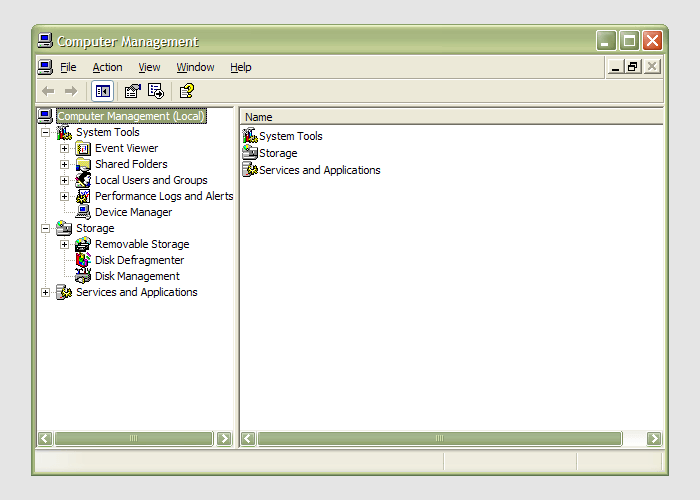 Having during the week obtained a new 320 GB hard drive, today I am adding it to my system after yesterdays scare with a PSU. As with any such item, you need to format and configure it to work with your operating system, be it Windows, Linux or whatever. Good old Partition Magic can help with this (I have version 7 from the Powerquest days) but Windows XP (Professional, anyway) does offer its own tool for the job: the Disk Management console. Unfortunately, it’s a bit hard to find. The easiest way to get to it is to type diskmgmt.msc into the Run command box. Otherwise, it is a matter of setting your Start Menu to show the Administrative Tools group (Taskbar and Start Menu properties> Start Menu tab > Customise > Advanced tab) and accessing through the computer Management console for which there is a shortcut in this group. Of course, you need to have administrator access to your PC in order to to do any of this.
Having during the week obtained a new 320 GB hard drive, today I am adding it to my system after yesterdays scare with a PSU. As with any such item, you need to format and configure it to work with your operating system, be it Windows, Linux or whatever. Good old Partition Magic can help with this (I have version 7 from the Powerquest days) but Windows XP (Professional, anyway) does offer its own tool for the job: the Disk Management console. Unfortunately, it’s a bit hard to find. The easiest way to get to it is to type diskmgmt.msc into the Run command box. Otherwise, it is a matter of setting your Start Menu to show the Administrative Tools group (Taskbar and Start Menu properties> Start Menu tab > Customise > Advanced tab) and accessing through the computer Management console for which there is a shortcut in this group. Of course, you need to have administrator access to your PC in order to to do any of this.
20th January 2007 This morning, I got up to find my main computer powered off after I left it on overnight for a spyware scan by Webroot Spy Sweeper. After satisfying myself that it was dead, I tried popping a new fuse in the plug. What I saw next was far from being a pretty sight: shorting in the PSU. The fact that it took out a new 5 A fuse was neither here nor there (they are 20p a piece at where I replenished my supply: they may be cheaper elsewhere but what’s 20p these days?); thoughts of fried PC hardware are far from pleasant, especially the vision of losing data and expensive software purchases because a hard drive got fried by a shorting PSU. A whole new bare bones system from the likes of Novatech were appearing very ominously in my horizon.
There was only one thing for it: try another PSU and see if everything works. So, it was off to a nearby branch of PC World for a replacement. I know that there were other options but I preferred to get this problem sorted out pronto to put my mind at ease, if at all possible. The old PSU got taken out and the new one plugged in as part of pre-installation testing. Thankfully, I saw the Windows start up screen and the omens were good; it later turned out that my data were safe too. Initial problems with keyboard and mouse recognition were resolved by a reboot, as was an IP address conflict that had resulted because my back up machine was on throughout all of this. All in all, things turned out well after a solid lesson in backing up data outside of the PC on which it resides. Maybe an online service such as Diino could be very useful.
I do seem to have an issue with PSU’s giving up the ghost; maybe its the fact that I run them overnight a lot. This incident caused to upgrade from 450 W Jeantech unit to a 500 W one. The PSU that I had before the 450 W unit was higher rated but it couldn’t cope with the power demands of the machine it was powering up. The result was that it cut out a lot on start up, an annoying habit that I tolerated for longer than I really should. I’ll keeping an eye on things as I go…

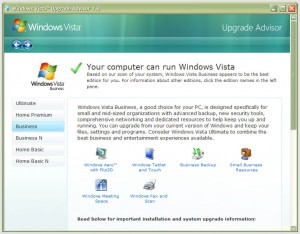
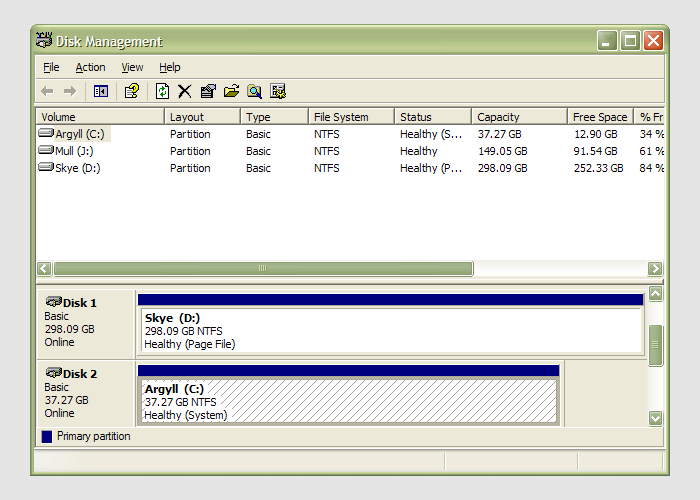
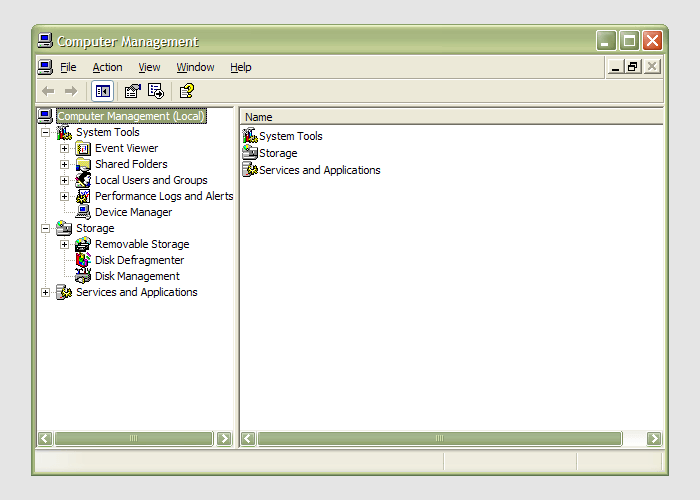 Having during the week obtained a new 320 GB hard drive, today I am adding it to my system after yesterdays scare with a PSU. As with any such item, you need to format and configure it to work with your operating system, be it Windows, Linux or whatever. Good old Partition Magic can help with this (I have version 7 from the Powerquest days) but Windows XP (Professional, anyway) does offer its own tool for the job: the Disk Management console. Unfortunately, it’s a bit hard to find. The easiest way to get to it is to type diskmgmt.msc into the Run command box. Otherwise, it is a matter of setting your Start Menu to show the Administrative Tools group (Taskbar and Start Menu properties> Start Menu tab > Customise > Advanced tab) and accessing through the computer Management console for which there is a shortcut in this group. Of course, you need to have administrator access to your PC in order to to do any of this.
Having during the week obtained a new 320 GB hard drive, today I am adding it to my system after yesterdays scare with a PSU. As with any such item, you need to format and configure it to work with your operating system, be it Windows, Linux or whatever. Good old Partition Magic can help with this (I have version 7 from the Powerquest days) but Windows XP (Professional, anyway) does offer its own tool for the job: the Disk Management console. Unfortunately, it’s a bit hard to find. The easiest way to get to it is to type diskmgmt.msc into the Run command box. Otherwise, it is a matter of setting your Start Menu to show the Administrative Tools group (Taskbar and Start Menu properties> Start Menu tab > Customise > Advanced tab) and accessing through the computer Management console for which there is a shortcut in this group. Of course, you need to have administrator access to your PC in order to to do any of this.