DePo Masthead
6th November 2009There is a place on WordPress.com where I share various odds and ends about public transport in the U.K. It’s called On Trains and Buses and I try not to go tinkering with the design side of things too much. You only have the ability to change the CSS and my previous experience of doing that with this edifice while it lived on there taught me not to expect too much even if there are sandbox themes for anyone to turn into something presentable, not that I really would want to go doing that in full view of everyone (doing if offline first and copying the CSS afterwards when it’s done is my preferred way of going about it). Besides, I wanted to see how WordPress.com fares these days anyway.
While my public transport blog just been around for a little over a year, it’s worn a few themes over that time, ranging from the minimalist The Journalist v1.9 and Vigilance through to Spring Reloaded. After the last of these, I am back to minimalist again with DePo Masthead, albeit with a spot of my own colouring to soften its feel a little. I must admit growing to like it but it came to my attention that it was a bespoke design from Derek Powazek that Automattic’s Noel Jackson turned into reality. The result would appear that you cannot get it anywhere but from the WordPress.com Subversion theme repository. For those not versed in the little bit of Subversion action that is needed to get it, I did it for you and put it all into a zip file without making any changes to the original, hoping that it might make life easier for someone.
A self-hosted online photo album option
16th July 2009I was perusing a recent copy of Linux Format and encountered a feature describing a self-hosted alternative to the likes of Flickr: Gallery. From my quick look, it looks fully featured, offering themes and even shopping cart facilities for those who want to sell their wares. The screenshots on the open-source project’s website look promising but, for a fuller appraisal, I would need to spend some time trying to bend it to my will. Before anyone mentions it, I am aware that WordPress can be used for photoblogging, but this tool seems to take things a bit further. It’s the sort of thing about which I might have wondered, given the pervasiveness of content management systems these days. My own custom-built photo gallery is devoid of a slick back end, hence why Gallery caught my eye, but I’ll continue with it and may even get to adding the needful myself.
Where’s WordPress 2.8?
7th May 2009It now seems that WordPress 2.7 has been an unqualified success. The major changes that were made to the administration screens have been well received and the grumblings that were extant about 2.5 and 2.6 seem to have dissipated too. Another observation is that security bugs have not being making their presence felt. All in all, it feels very much like assured progress and may explain why 2.8 has been taking its time in coming.
It’s now pencilled in for the end of this month and looks as if it will be a polishing of what already works well. It seems to me that most of the changes are behind the scenes but there is a new widgets interface that should be ever more user friendly together with an automated theme installation and upgrade facility that is based on what is already in place for plugins (speaking of which, that interface has been tidied too). Another rough edge that has been removed is the whole business of time zones and daylight saving time. In summary, it seems to be a sharpening of a package that already works well anyway. I have been running it on another site without a whimper of drama so that’s probably saying something. Saying that, quite how they are going to get anyone to upgrade is another matter. For one thing, Lorelle VanFossen’s overuse of the word “mandatory” cannot be likely to do it…
In a way, the subject of upgrade fatigue brings me to a recent poll run by Automattic’s Jane Wells. Quite a number want to stick with what works while others fancy a change. This split could be tricky to manage and might even encourage some not to upgrade at all and stick with what works for them. After all, there were two episodes of major upheaval last year and I cannot see everyone wanting to see that happen again. Continual evolutionary freshening would suit me better. Thankfully, any talk of changing the administration screens has been left for 2.9 now and there’s always the option of sticking with 2.8 if what is produced becomes a sufficient irritation. Well, it saves a leap to Habari or another alternative anyway…
Self-hosted web analytics tracking
24th April 2009It amazes me now to think how little tracking I used to do on my various web “experiments” only a few short years ago. However, there was a time when a mere web counter, perhaps displayed on web pages themselves, was enough to yield some level of satisfaction, or dissatisfaction in many a case. Things have come a long way since then and we now seem to have analytics packages all around us. In fact, we don’t even have to dig into our pockets to get our hands on the means to peruse this sort of information either.
At this point, I need to admit that I am known to make use of a few simultaneously but thoughts about reducing their number are coming to mind but there’ll be more on that later. Given that this site is hosted using WordPress software, it should come as no surprise that Automattic’s own plugin has been set into action to see how things are going. The main focus is on the total number of visits by day, week and month with a breakdown showing what pages are doing well as well as an indication of how people came to the site and what links they followed while there. Don’t go expecting details of your visitors like the software that they are using and the country where they are accessing the site with this minimalist option and satisfaction should head your way.
There is next to no way of discussing the subject of website analytics without mentioning Google’s comprehensive offering in the area. You have to admit that it’s comprehensive with perhaps the only bugbear being the lack of live tracking. That need has been addressed very effectively by Woopra, even if its WordPress plugin will not work with IE6. Otherwise, you need the desktop application (being written in Java, it’s a cross-platform affair and I have had it going in both Windows and Linux) but that works well too. Apart maybe from the lack of campaigns, Woopra supplies as good as all of the information that its main competitor provides. It certainly doe what I would need from it.
However, while they can be free as in beer, there are a some costs associated with using using external services like Google Analytics and Woopra. Their means of tracking your web pages for you is by executing a piece of JavaScript that needs to be added to every page. If you have everything set to use a common header or footer page, that shouldn’t be too laborious and there are plugins for publishing platforms like WordPress too. This way of working means that if anyone has JavaScript disabled or decides not to enable JavaScript for the requisite hosts while using the NoScript extension with Firefox, then your numbers are scuppered. Saying that, the same concerns probably any JavaScript code that you may want to execute but there’s another cost again: the calls to external websites can, even with the best attention in the world, slow down the loading of your own pages. Not only is additional JavaScript being run but there also is the latency caused by servers having to communicate across the web.
A self-hosted analytics package would avoid the latter and I found one recently through Lifehacker. Amazingly, it has been around for a while and I hadn’t known about it but I can’t say that I was actively looking for it either. Piwik, formerly known as PHPMyVisites, is the name of my discovery and it seems not too immature either. In fact, I’d venture that it does next to everything that Google Analytics does. While I’d prefer that it used PHP, JavaScript is its means of tracking web pages too. Nevertheless, page loading is still faster than with Google Analytics and/or Woopra and Firefox/NoScript users would only have to allow JavaScript for one site too. If you have had experience with installing PHP/MySQL powered publishing platforms like WordPress, Textpattern and such like, then putting Piwik in place is no ordeal. You may find yourself changing folder access but uploading of the required files, the specification of database credentials and adding an administration user is all fairly standard stuff. I have the thing tracking this edifice as well as my outdoor activities (hillwalking/cycling/photography) web presence and I cannot say that I have any complaints so we’ll see how it goes from here.
Investigating Textpattern
9th March 2009With the profusion of Content Management Systems out there, open source and otherwise, my curiosity has been aroused for a while now. In fact, Automattic’s aspirations for WordPress (the engine powering this blog) now seem to go beyond blogging and include wider CMS-style usage. Some may even have put the thing to those kinds of uses but I am of the opinion that it has a way to go yet before it can put itself on a par with the likes of Drupal and Joomla!.
Speaking of Drupal, I decided to give it a go a while back and came away with the impression that it’s a platform for an entire website. At the time, I was attracted by the idea of having one part of a website on Drupal and another using WordPress but the complexity of the CSS in the Drupal template thwarted my efforts and I desisted. The heavy connection between template and back end cut down on the level of flexibility too. That mix of different platforms might seem odd in architectural terms but my main website also had a custom PHP/MySQL driven photo gallery too and migrating everything into Drupal wasn’t going to be something that I was planning. In hindsight, I might have been trying to get Drupal to perform a role for which it was never meant so I am not holding its non-fulfillment of my requirements against it. Drupal may have changed since I last looked at it but I decided to give an alternative a go regardless.
Towards the end of last year, I began to look at Textpattern (otherwise known as Txp) in the same vein and it worked well enough after a little effort that I was able to replace what was once a visitor dossier with a set of travel jottings. In some respects, Textpattern might feel less polished when you start to compare it with alternatives like WordPress or Drupal but the inherent flexibility of its design leaves a positive impression. In short, I was happy to see that it allowed me to achieve what I wanted to do.
If I remember correctly, Textpattern’s default configuration is that of a blog and it can be used for that purpose. So, I got in some content and started to morph the thing into what I had in mind. My ideas weren’t entirely developed so some of that was going on while I went about bending Txp to my will. Most of that involved tinkering in the Presentation part of the Txp interface though. It differs from WordPress in that the design information like (X)HTML templates and CSS are stored in the database rather than in the file system à la WP. Txp also has its own tag language called Textile and, though it contains conditional tags, I find that encasing PHP in <txp:php></txp:php> tags is a more succinct way of doing things; only pure PHP code can be used in this way and not a mixture of such in <?php ?> tags and (X)HTML. A look at the tool’s documentation together with perusal of Apress’ Textpattern Solutions got me going in this new world (it was thus for me, anyway). The mainstay of the template system is the Page and each Section can use a different Page. Each Page can share components and, in Txp, these get called Forms. These are included in a Page using Textile tags of the form <txp:output_form form=”form1″ />. Style information is edited in another section and you can have several style sheets too.
The Txp Presentation system is made up of Sections, Pages, Forms and Styles. The first of these might appear in the wrong place when being under the Content tab would seem more appropriate but the ability to attach different page templates to different sections places their configuration where you find it in Textpattern and the ability to show or hide sections might have something to do with it too. As it happens, I have used the same template for all bar the front page of the site and got it to display single or multiple articles as appropriate using the Category system. It may be a hack but it appears to work well in practice. Being able to make a page template work in the way that you require really offers a great amount of flexibility and I have gone with one sidebar rather than two as found in the default set up.
Txp also has facility to add plugins (look in the Admin section of the UI) and this is very different from WordPress in that installation involves the loading of an encoded text file, probably for sake of maintaining the security and integrity of your installation. I added the navigation facility for my sidebar and breadcrumb links in this manner and back end stuff like Tiny MCE editor and Akismet came as plugins too. There may not be as many of these for Textpattern but the ones that I found were enough to fulfill my needs. If there are plugin configuration pages in the administration interface, you will find these under the Extensions tab.
To get the content in, I went with the more laborious copy, paste and amend route. Given that I was coming from the plain PHP/XHTML way of doing things, the import functionality was never going to do much for me with its focus on Movable Type, WordPress, Blogger and b2. The fact that you only import content into a particular section may displease some too. Peculiarly, there is no easy facility for Textpattern to Textpattern apart from doing a MySQL database copy. Some alternatives to this were suggested but none seemed to work as well as the basic MySQL route. Tiny MCE made editing easier once I went and turned off Textile processing of the article text. This was done on a case by case basis because I didn’t want to have to deal with any unintended consequences arising from turning it off at a global level.
While on the subject of content, this is also the part of the interface where you manage files and graphics along with administering things like comments, categories and links (think blogroll from WordPress). Of these, it is the comment or link facilities that I don’t use and even have turned comments off in the Txp preferences. I use categories to bundle together similar articles for appearance on the same page and am getting to use the image and file management side of things as time goes on.
All in all, it seems to work well even if I wouldn’t recommend it to many to whom WordPress might be geared. My reason for saying that is because it is a technical tool and is used best if you are prepared to your hands dirtier from code cutting than other alternatives. I, for one, don’t mind that at all because working in that manner might actually suit me. Nevertheless, not all users of the system need to have the same level of knowledge or access and it is possible to set up users with different permissions to limit their exposure to the innards of the administration. In line with Textpattern’s being a publishing tool, you get roles such as Publisher (administrator in other platforms), Managing Editor, Copy Editor, Staff Writer, Freelancer, Designer and None. Those names may mean more to others but I have yet to check out what those access levels entail because I use it on a single user basis.
There may be omissions from Txp like graphical presentation of visitor statistics in place of the listings that are there now and the administration interface might do with a little polish but it does what I want from it and that makes those other considerations less important. That more cut down feel makes it that little more useful in my view and the fact that I have created A Wanderer’s Miscellany may help to prove the point. You might even care to take a look at it to see what can be done and I am sure that it isn’t even close to exhausting the talents of Textpattern. I can only hope that I have done justice to it in this post.
Episodes of poor performance
15th January 2009Over the last few days, I have been noticing from various that this blog isn’t performing as I would want it. The first hint was a comment on a tuxmachines.org mention for a recent entry (thanks for the support, by the way) that the link wasn’t working as it should have been. Add to this various emails from Are My Sites Up? saying that the site seemed to be down. By all accounts, this free service that I found through Lifehacker would appear to be doing its job and without the annoying advertising emails that Internetseer used to send me in addition to its weekly report when I used its free service. In fact, that you get alert emails several times a day is a factor in favour of the newcomer.
With one exception, these problems would appear to be intermittent. The exception was when I went using the WP Super Cache WordPress plugin and it seemed to result in breakage of the site so it got disabled even if it is meant to be helpful during episodes of heavy load. Otherwise, the outages would seem to be general flakiness of the service provided by my hosting provider. I have a site with them on an older server and that seems to fare far better than the one playing host to this blog. This sort of thing does make me wonder if we are getting real progress or whether it’s a case of one step forward and two steps back. Nevertheless, I’ll continue keeping an eye on things and, if there is too much deterioration, a move might be in order but that’s a good bit away yet.
A radical new look on the way for WordPress’ administration area
31st August 2008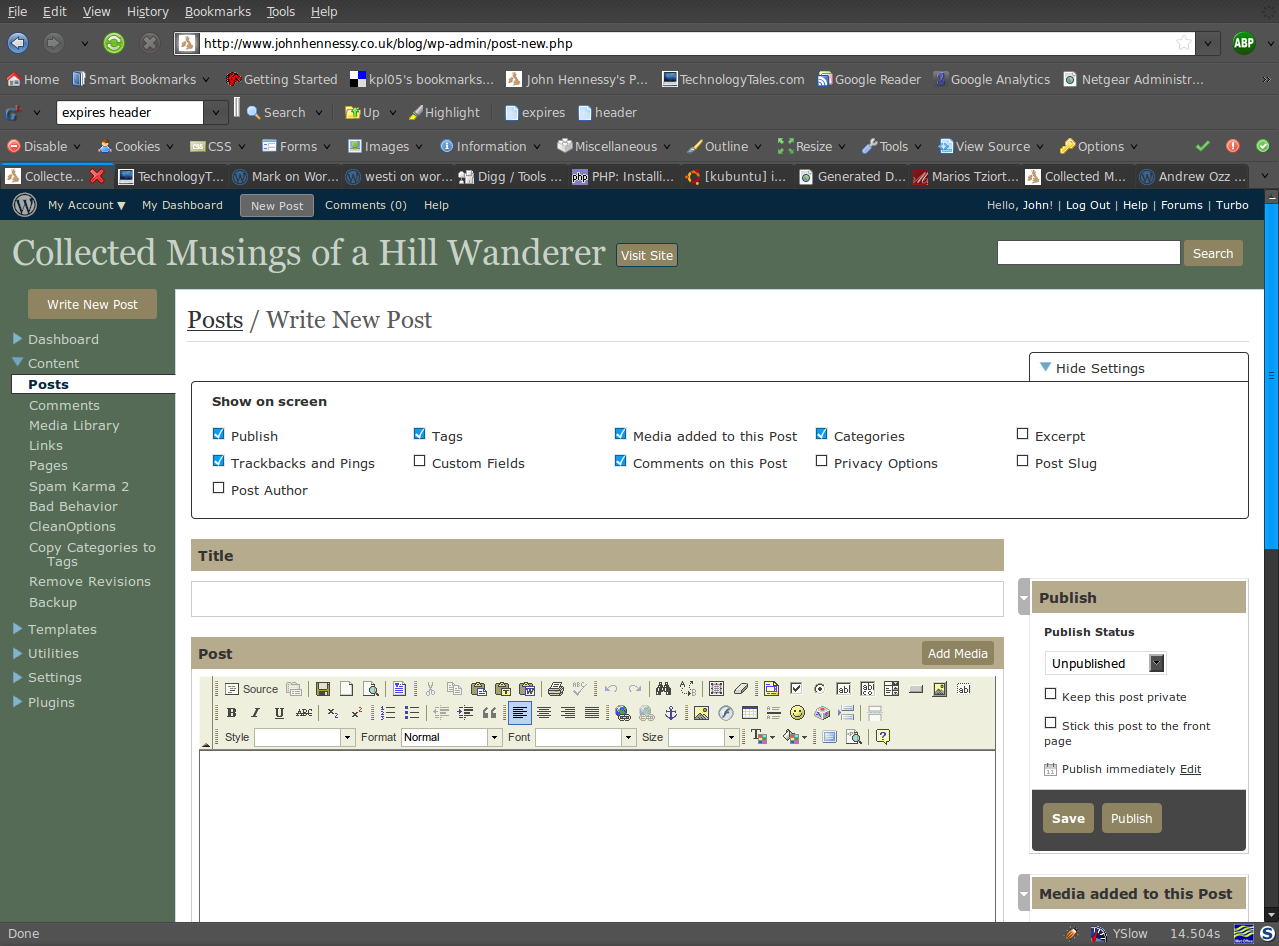
One thing that you can never say about Automattic is that it stands still for very long. That may generate adverse commentary from some but it’s bad to leave things stagnate too. In fact, resting on laurels also generates flak so you can’t please everyone all the time.
Earlier on this year, the WordPress administration screens went through something of an overall for version 2.5. In hindsight, it wasn’t terribly dramatic, but the prospect had me checking out what was happening with the development version and contributing to the project in my own small way. Now, it seems that a bigger upheaval is in prospect with wireframes and what not being brought into play on the design side.
The first change that anyone will notice is that the navigation has moved from the top to the side and that some things have been moved around and renamed. Another thing that you’ll see soon enough is that there is a QuickPress section added to the dashboard screen for those really quick and short postings. Sticking with the subject of content creation, alterations to post and page editing screens and the link creation screen are obvious too. What really comes to mind here is the level of customisation on offer so you can make yourself feel right at home: some of the screen furniture can be moved about and you can remove what you feel is nothing but useless clutter. Content generates comments, so the addition of keyboard shortcuts for comment moderation should be a boon for those with very active readers.
Some functionality currently added by plugins is getting incorporated in the main application. An example is automatic upgrades of WordPress itself. In the development version, it installs the latest nightly build but I am certain that it can be made to point to the latest stable release. That makes it more convenient for keeping a backseat eye on things rather than getting stuck into the hurly-burly of checking on what’s in Subversion.
There are some pieces that remain incompletely functional at present, such as the Inbox and Media added to this post pieces, but I have seen nothing that used to work to be broken. So, while the development version of WordPress is more of a work in progress than I have seen for a while, it will do what you need it to do. You always need to be cautious and I’d advise you to keep away until it’s ready for the big time until you have the knowledge to put things back should the undesirable befall your blog. I had an automatic WordPress update kick in maintenance mode without turning it off again. Nothing happened to the database, so a manual re-installation was all that was required to restore order. Otherwise, the development installation remains relatively stable though there are display problems in IE6 that do not afflict either Firefox, Opera or even IE8 Beta2.
All in all, these changes will make the next major WordPress a very big one and I have little doubt that the new administration interface will make for many comments. I must admit that I wasn’t too taken with it when I first glimpsed it in the crazyhorse branch but it now seems to be growing on me. The biggest change on the aesthetic front is that there’s a lot less whitespace about which may or may not float your boat. In any event, you can always change the colours like I have to make things more amenable. Even so, I reckon that WordPress 2.7 will be a major step forward when it comes and I think that I could like it. Saying that, I reckon that the release date is a good while away yet and the fact that 2.6.2 is being readied for release is telling in itself. Leaving plenty of time to remove any roughness is never a bad thing and especially so when you see the changes that are being made. In the meantime, I am certain that most people can wait.
Controlling the post revision feature in WordPress 2.6
21st July 2008This may seem esoteric for some but I like to be in control of the technology that I use. So, when Automattic included post revision retention to WordPress 2.6, I had my reservations about how much it would clutter my database with things that I didn’t need. Thankfully, there is a way to control the feature, but you won’t find the option in the administration screens (they seem to view this as an advanced setting and so don’t want to be adding clutter to the interface for the sake of something that only a few might ever use); you have to edit wp-config.php yourself to add it. Here are the lines that can be added and the effects that they have:
Code: define('WP_POST_REVISIONS','0');
Effect: turns off post revision retention
Code: define('WP_POST_REVISIONS','-1');
Effect: turns it on (the default setting)
Code: define('WP_POST_REVISIONS','2');
Effect: only retains two previous versions of a post (the number can be whatever you want so long as it’s an integer with a value more than zero).
Update (2008-07-23):
There is now a plugin from Dion Hulse that does the above for you and more.
Technical considerations regarding the discussion aspect of blogging
18th July 2008![]()
When making a start in the world of blogging, there are so many things to consider that you almost need a trial run first to learn the lingo. In fact, getting up to speed by using a service like that offered by Blogger or WordPress.com seems a very sensible starting point. Even so, the business is like building a house in that you only really know what you are doing after you have done the deed and made all the mistakes. That is particularly true when you go down the self-administered blog route. For starters, it’s so easy to pick the wrong domain name or hosting provider. Selecting your blogging software is the next step, but that may not be so tricky; WordPress does a reasonable job and there’s always Movable Type, Expression Engine, Drupal (yes, really) or Habari.
That mention of blogging software brings me to something that I encountered recently: commenting functionality. I am coming around to the idea that this is probably something that needs to be considered up front because of the nature of blogging. After all, anyone who reads The Blog Herald regularly should be familiar with the idea of blogging conversations and that means that the technology to make it happen should be easy for visitors to use and easy for bloggers to administer. However, the two can collide. For one thing, there are a myriad of choices available to the blogger and the blight of comment spam is ever pervasive and growing.
When it comes to comment spam, it is best to realise that there are two sources of responses to a blog post: visitor comments or trackbacks (pingbacks?) from other blogs. I reckon that the latter is probably the channel where most of the detritus travels and various anti-spam solutions are on offer to curb its spread. Names from the WordPress world like Akismet, Spam Karma, Simple Trackback Validation and Bad Behaviour come to mind. The former can also be used, particularly when the unscrupulous make use of low-cost labour in low-cost countries, and that’s when the thorny questions of user registration and CAPTCHA‘s arise. There is something to be said for not going to extremes with these and just sticking with less onerous rules and filtering on the server side.
I must admit to having staggering into forcing visitors to register prior to adding a comment and then making them log in thereafter. I think that it’s for security reasons, but WordPress creates a password and then sends it to the person who is registering rather than displaying on a web page. That can create another problem: what happens if the email fails to arrive? In the last week, this has happened with a visitor to my hillwalking blog and there could be a number of reasons for the non-arrival of the relevant email. One is ironic: being an automated email, it gets stuck in the spam filters of the recipient’s mailbox and so never gets to them. It could also be a bug with WordPress itself (I have raised a ticket and I am awaiting what Automattic might have to say to it) or a consequence of some setting made by a hosting provider. All of that makes it hard to track down the cause of the issue but it kicks off other thoughts as to its resolution. One is to remove the needed for registration and logging in the first place, but there are third-party services that may help too. The former has turned out to be the case for this blog and it seems to be performing well enough so it is an acceptable option.
When it comes to using third-party comment handling systems, what needs to be considered is how well they work with your blog. For instance, I gave Disqus a quick whirl and soon realised that I needed to update the themes for my WordPress blogs if I were to use it on an ongoing basis. Otherwise, it worked fine but I was left wondering if it would have been better to have brought it in when I started a blog rather than part way through and with comments made using the existing WordPress functionality. There’s also Intense Debate and I am almost certain that there are more like it but I’ll be sticking with what WordPress offers for now. The theme for my hillwalking blog has been modified to allow prospective commenters to get in touch with me if they are having problems. That is only an interim approach while I consider what the way forward will be.
WordPress 2.6 out in the wild
15th July 2008There was a time when I tested out a new WordPress release when it made its appearance but I now now keep tabs on development versions too. It helps me to be ready in ample time and avoid any ugly stuff appearing on either here or my hillwalking blog. On the surface, the changes made don’t seem so dramatic after the revamp of the administration interface that came with 2.5. Under the bonnet, a lot of bugs have been fixed and many behind the scenes features have been included for the first time. I’ll leave it for you to go to Planet WordPress or check out the relevant entry on the WordPress Development blog. You’ll find a Flash video tour of the latest version from Automattic below.
Of course, WordPress development doesn’t stop here and there are some considerable changes to the administration interface to come at some point if they ever make out into the mainstream from the crazyhorse branch. I’ll be continuing to keep an eye on how things go from here so as to be ready for whatever might be in the offing. For now, enjoy 2.6 but it’ll interesting to see where it all goes from here.