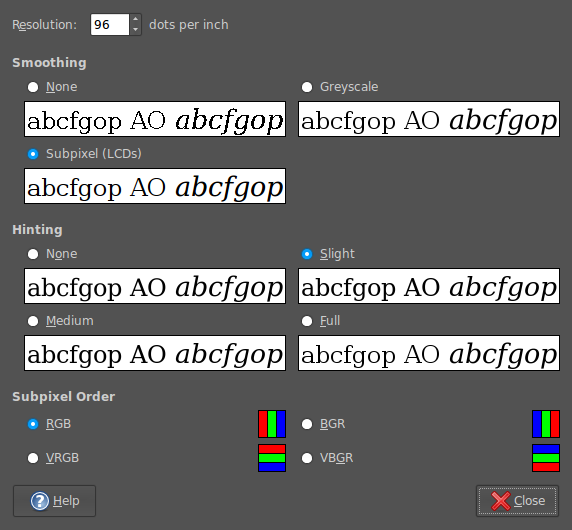A spot of extension bother with Firefox
8th December 2010One keystroke that I use a lot when typing on a computer is Control+Shift+[an arrow key] but I found myself in the awkward position of it not working in Firefox anymore. The nuisance level was enough to set me investigating in the name of resolving the problem. Using the following command to start Firefox saw the keystroke being returned to me so I need to find which plug-in, extension or add-on was the cause of the matter.
firefox -safe-mode
Then, it was a matter of disabling one extension at a time and restarting Firefox each time to see when the keystroke functionality was returned to me. The culprit turned out to be Firebug 1.6 and there’s a discussion on their bug forum about the issue. Even the good folk in the Firebug project noted how many folk were experiencing the inconvenience based on a quick Google search. However, that didn’t turn up the answer for me so I had to do some digging of my own and I hope that it has saved you some time. Of course, Firebug comes without cost so we cannot grumble too much but I’ll be keeping it disabled as much as possible until a new version makes its appearance.
Update 2011-01-15: This now seems to be fixed in Firebug 1.6.1
Better font display in Firefox 3 on Ubuntu
12th June 2008Now that all bar one of the Firefox plugins that I use have been updated to work with it, I have finally jumped ship to 3 from 2.0.x. The move wasn’t without its travails, though. For one thing, Google Toolbar stopped working and I resorted to Googlebar Lite instead for my needs. Apart from that, the only other irritation has been the appearance of fonts in the new version.
In Firefox 2, it would seem that I was geting away without tweaking my system settings to be their most optimum. With 3, I could do that no longer because of an irritating and pervasive fuzziness that particularly afflicted k’s and w’s. The way out of this turned out to involve changing my Appearance Preferences (Preferences > Appearance from the System menu). The required attention was focussed on the Fonts tab whereupon the Details button was brought into use.
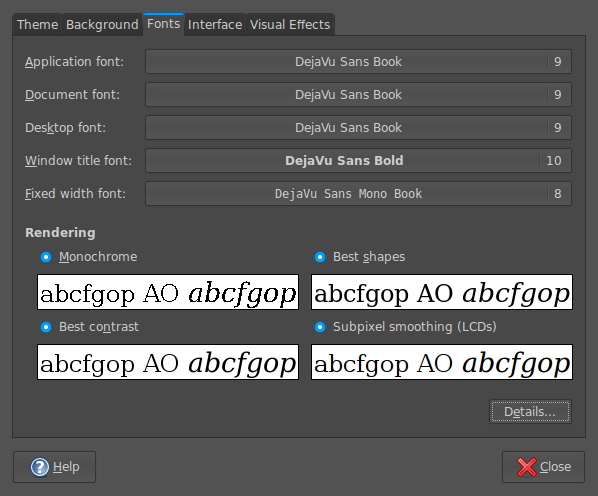
In the resulting dialogue box, smoothing was set to "Subpixel (LCDs)" and hinting to "Slight". Closing down everything after making the required selections and a restart of Firefox was all that was needed to improve matters and more completely make myself at home with Firefox 3.