A restoration of order
12th July 2009This weekend, I finally put my home computing displacement behind me. My laptop had become my main PC with a combination of external hard drives and an Octigen external hard drive enclosure keeping me motoring in laptop limbo. Having had no joy in the realm of PC building, I decided to go down the partially built route and order a bare-bones system from Novatech. That gave me a Foxconn case and motherboard loaded up with an AMD 7850 dual-core CPU and 2 GB of RAM. With the motherboard offering onboard sound and video capability, all that was needed was to add drives. I added no floppy drive but instead installed a SATA DVD Writer (not sure that it was a successful purchase, though, but that can be resolved at my leisure) and the hard drives from the old behemoth that had been serving me until its demise. A session of work on the kitchen table and some toing and froing ensued as I inched my way towards a working system.
Once I had set all the expected hard disks into place, Ubuntu was capable of being summoned to life with the only impediment being an insistence of scanning the 1 TB Western Digital and getting stuck along the way. Not having the patience, I skipped this at start up and later unmounted the drive to let fsck do its thing while I got on with other tasks; the hold up had been the presence of VirtualBox disk images on the drive. Speaking of VirtualBox, I needed to scale back the capabilities of Compiz, so things would work as they should. Otherwise, it was a matter of updating various directories with files that had appeared on external drives without making it into their usual storage areas. Windows would never have been so tolerant and, as if to prove the point, I needed to repair an XP installation in one of my virtual machines.
In the instructions that came with the new box, Novatech stated that time was a vital ingredient for a build and they weren’t wrong. The delivery arrived at 09:30 and I later got a shock when I saw the time to be 15:15! However, it was time well spent and I noticed the speed increase when putting ImageMagick through its paces with a Perl script. In time, I might get brave and be tempted to add more memory to get up to 4 GB; the motherboard may only have two slots, but that’s not such a problem with my planning on sticking with 32-bit Linux for a while to come. My brief brush with its 64-bit counterpart revealed some roughness that warded me off for a little while longer. For now, I’ll leave well alone and allow things to settle down again. Lessons for the future remain and I may even mull over them in another post…
64-bit Firefox plugins?
26th May 2009My laptop has both Windows Vista and Ubuntu on there with WUBI being the facilitator of the peaceful coexistence. However, what I either forgot or never realised was that it was the 64-bit variant of Ubuntu 9.04 that has found its way onto the thing. For the most part, it works well but there is one catch that I recently encountered: not every Firefox plugin or add-on is 64-bit compatible. Google Gears is one such example but other very useful and pervasive helpers have the same affliction. RealPlayer is one and Adobe’s Flash is another. Apparently, you can still download the 32-bit release versions and use nspluginwrapper to get them going. That worked for RealPlayer but seemingly not for Flash; more investigation may be needed on that one. Other remedies like using 32-bit Firefox (if it runs, of course) or alpha versions of what Adobe offers can be tried too. It almost goes without saying that I’d wish that there was more awareness of the 64-bit Linux world but I remain glad to have met this rough edge before taking the plunge with my main system.
Update 2014-01-24: It looks as if this problem has gone away now with the growth in maturity of 64-bit computing. Certainly, it does not rear its head on any 64-bit Linux distro that I have used or even Windows, apart perhaps from ensuring that you are using the right JRE for a browser (32-bit or 64-bit).
Whither Fedora?
10th January 2009There is a reason why things have got a little quieter on this blog: my main inspiration for many posts that make their way on here, Ubuntu, is just working away without much complaint. I have to say that BBC iPlayer isn’t working so well for me at the moment so I need to take a look at my setup. Otherwise, everything is continuing quietly. In some respects, that’s no bad thing and allows me to spend my time doing other things like engaging in hill walking, photography and other such things. I suppose that the calm is also a reflection of the fact that Ubuntu has matured but there is a sense that some changes may be on the horizon. For one thing, there are the opinions of a certain Mark Shuttleworth but the competition is progressing too.
That latter point brings me to Linux Format’s recently published verdict that Fedora has overtaken Ubuntu. I do have a machine with Fedora on there and it performs what I ask of it without any trouble. However, I have never been on it trying all of the sorts of things that I ask of Ubuntu so my impressions are not in-depth ones. Going deeper into the subject mightn’t be such a bad use of a few hours. What I am not planning to do is convert my main Ubuntu machine to Fedora. I moved from Windows because of constant upheavals and I have no intention to bring those upon me without good reason and that’s just not there at the moment.
Speaking of upheavals, one thought that is entering my mind is that of upgrading that main machine. Its last rebuild was over three years ago and computer technology has moved on a bit since then with dual and quad core CPU‘s from Intel and AMD coming into the fray. Of course, the cost of all of this needs to be considered too and that is never more true than of these troubled economic times. If you asked me about the prospect of a system upgrade a few weeks ago, I would have ruled it out of hand. What has got me wondering is my continued used of virtualisation and the resources that it needs. I am getting mad notions like the idea of running more than one VM at once and I do need to admit that it has its uses, even if it puts CPU’s and memory through their paces. Another attractive idea would be getting a new and bigger screen, particularly with what you can get for around £100 these days. However, my 17″ Iiyama is doing very well so this is one for the wish list more than anything else. None of the changes that I have described are imminent but I have noticed how fast I am filling disks up with digital images so an expansion of hard disk capacity has come much higher up the to do list.
If I ever get to doing a full system rebuild with a new CPU, memory and motherboard (I am not so sure about graphics since I am no gamer), the idea of moving into the world of 64-bit computing comes about. The maximum amount of memory usable by 32-bit software is 4 GB so 64-bit is a must if I decide to go beyond this limit. That all sounds very fine but for the possibility of problems arising with support for legacy hardware. It sounds like another bridge to be assessed before its crossing, even if two upheavals can be made into one.
Aside from system breakages, the sort of hardware and software changes over which I have been musing here are optional and can be done in my own time. That’s probably just as for a very good reason that I have mentioned earlier. Being careful with money becomes more important at times like these and it’s good that free software not only offers freedom of choice and usage but also a way to leave the closed commercial software acquisition treadmill with all of its cost implications, leaving money for much more important things.
Getting VirtualBox 2.02 working on Ubuntu 8.04
10th October 2008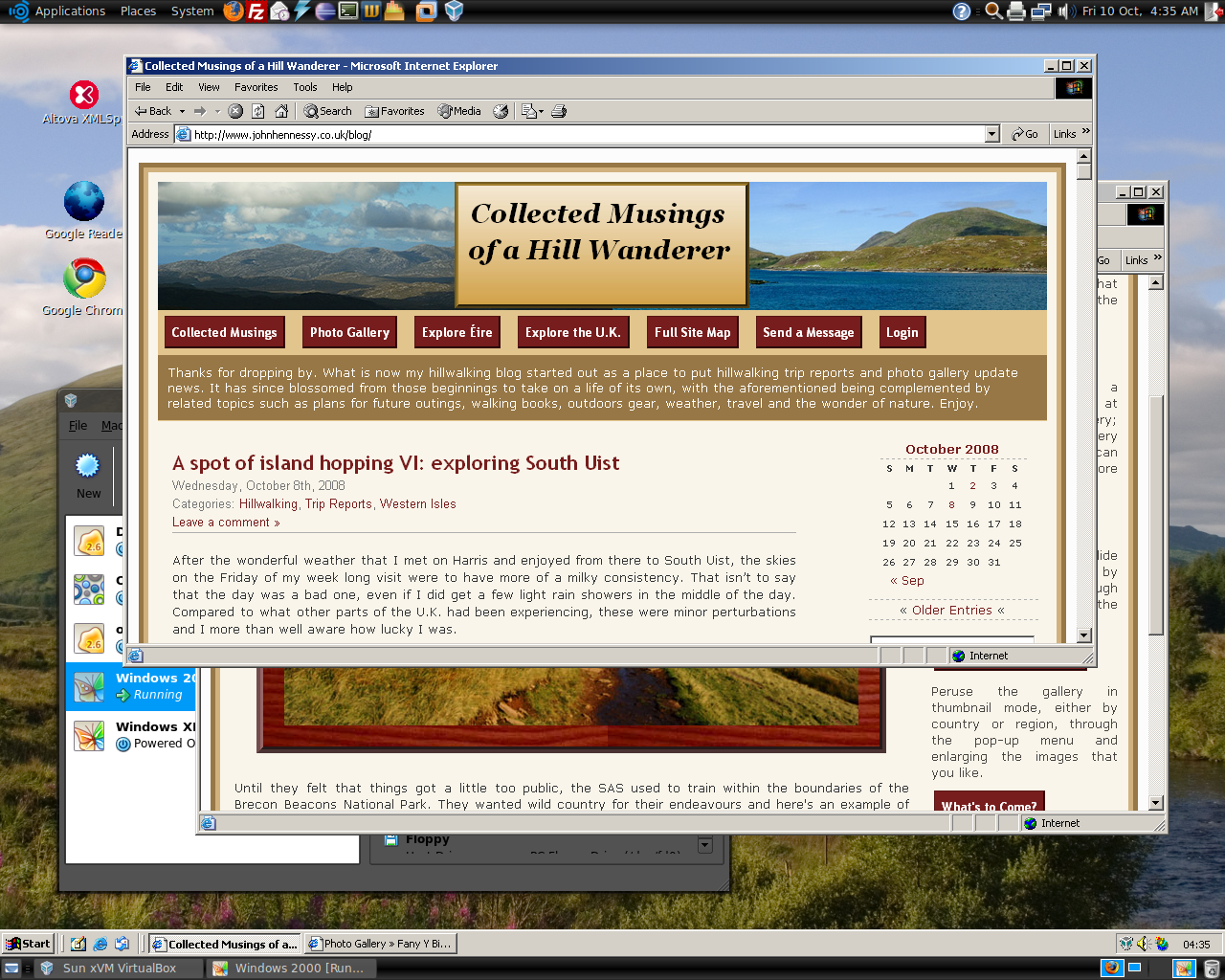
Having run VirtualBox OSE (1.5.6) for a while now, I succumbed to the idea of grabbing the latest version from the VirtualBox website and putting it on my main Linux box. The idea of having 64-bit support proved irresistible and I did get OpenSolaris to start, even if its being a VMware VM meant that it stalled along the way.
To accomplish this, I needed to rid my system of all traces of the old version before 2.02 would install, with a system reboot being needed before the process of installation fully completed. Then, I fired up a Windows XP virtual machine only for it to completely freeze. The hint as to the cause came when I opened up the VM’s settings for the following message to greet me:
Could not load the Host USB Proxy Service (VERR_FILE_NOT_FOUND). The service might be not installed on the host computer.
While it didn’t stop things in their tracks when it came to accessing and changing those settings, it was a vital hint for working out what was happening. It now seems that a problem with USB port support was the cause. The fact that issuing the following command got things going for me appeared to confirm the prognosis.
sudo mount -t usbfs /sys/bus/usb /proc/bus/usb/
Of course, not wanting to have to issue the same command over and over again, I was after a more permanent solution. That involved adding the following lines to /etc/fstab:
#usbfs
none /proc/bus/usb usbfs devgid=46,devmode=664 0 0
A reboot later, that change apparently was enough to settle the matter and I am now able to run VM’s as before. Seamless application mode is going well (the host key -- right Ctrl by default -- + L key combination is sufficient to toggle the setting on and off), even if it has a few quirks. Two that I have spotted include the usual Ubuntu screen furniture disappearing when maximised windows are displayed and the Windows taskbar appearing when two or more applications are running. That last one may be just as well because individual applications don’t get an Ubuntu taskbar icon each, which is perhaps an idea for a future enhancement. Updating Guest Additions in a VM’s doesn’t seem to change the behaviour, but any imperfections are curiosities rather than complaints given how well things run anyway, unless you decide to confound matters by closing and minimising windows, but resolving that is just a toggle away. It’s all looking good so far…
VirtualBox OSE and 64 bit Guest Operating Systems
17th May 2008I have gone and downloaded the next to four gigabytes of the 64 bit variant of Fedora 9 using Bittorrent and so thought that it might be a good idea to set the thing up in a VirtualBox virtual machine. However, that stratagem got scuppered by VirtualBox’s not supporting 64 bit operating systems. I do have VMware Workstation and, since that supports what I was doing, I resolved to set up Fedora there. After my plan’s getting shelved, my trying out VirtualBox is a matter that remains outstanding…