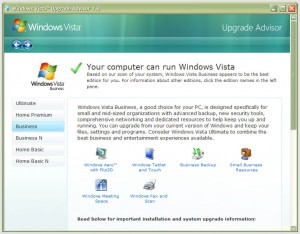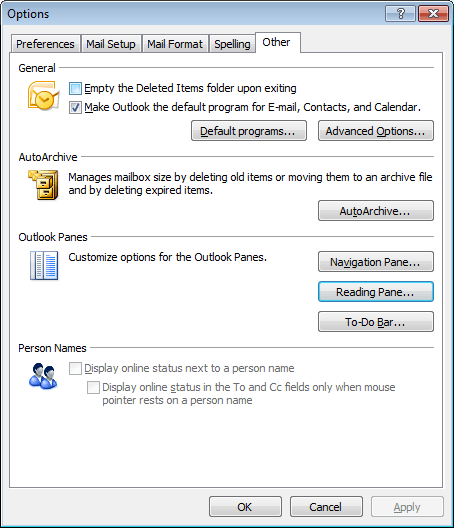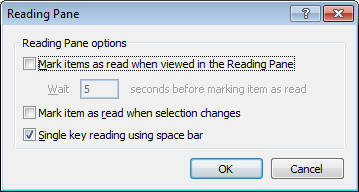20th January 2007 Anyone who has ever been on HennessyBlog will know that I enjoy walking in the countryside and that I always have a camera with me when I do. Like many digital SLR owners, I am beginning to see the tell-tale spots in my photos that are caused by a dirty sensor. And it isn’t that I am continually changing lenses either: I rarely remove the Sigma 18-50 mm DC zoom lens that I use with the camera. Rather than trusting myself with the cleaning (I have had a go already without much success), I am giving serious consideration to letting the professionals take care of my Canon EOS 10D, my only digital camera. I have already been quoted something of the order of £35 by a Canon service centre not far from me and am seriously considering taking them up on the offer.
Of course, sending it away to them means that I will have to forego the ability to include photos with posts on HennessyBlog describing my walks in the kind of timescale to which I have become accustomed; of course, this is where digital really scores. I will still have a camera with me as film remains my mainstay, even in this digital age. The camera in question is another Canon, an EOS 30 that I acquired used from Ffordes Photographic. While taking a recent peek at their website, I have just spied a used EOS 1V going for £399, a song for what remains Canon’s top of the range film SLR. Yes, I am tempted but I must stay real. In fact, I did not pay full price for my EOS 10D. That was part of the run-out stock that 7dayshop.com were selling off at next to half of the EOS 10D’s original asking price in the wake of its being superseded by the EOS 20D (itself since replaced by the EOS 30D: digital is a fast-moving world).
Sending a camera away for attention is not new to me as I also acquired a used Minolta X-700 manual focus SLR, again obtained from Ffordes, and that needed a spot of maintenance after a year in my possession. There was a problem with the shutter that cost me £75 to get Minolta to fix. Now that Minolta as a camera maker is no more, I was wondering who would attend to it in the future. That question was answered by a recent look on the web: in the UK it is JP Service Solutions, a division of Johnson’s Phototopia. Konica Minolta retain this information on their website. Konica Minolta’s failure to capitalise effectively on the digital revolution in its early days, particularly in the SLR area where they gifted their competitors a massive head start, cost them their future in the photographic business and now Sony continues the mantle, a sad end to one of camera manufacturing’s great innovators.
Returning to my digital-less dilemma, I suppose that I could get another digital for backup duty; I have to admit that a DSLR is a bulky contraption to be carrying in airline luggage. The camera that has made it onto my wish list is Ricoh’s GR Digital, a highly regarded offering that follows in the great tradition of its film forbears, the GR 1 and GR 21. Given that my first 35 mm camera was a Ricoh, and I have it still, this would be a case of returning to my roots. Of course, having it on a wish list is very different from having it on the to-do list and finances will certainly dictate if the purchase is made, though a finance deal offered by Warehouse Express does make it more accessible. Maybe some day…

21st January 2007 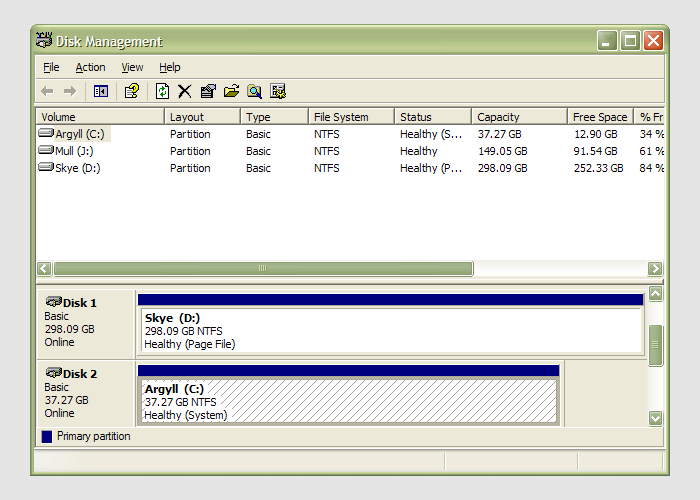
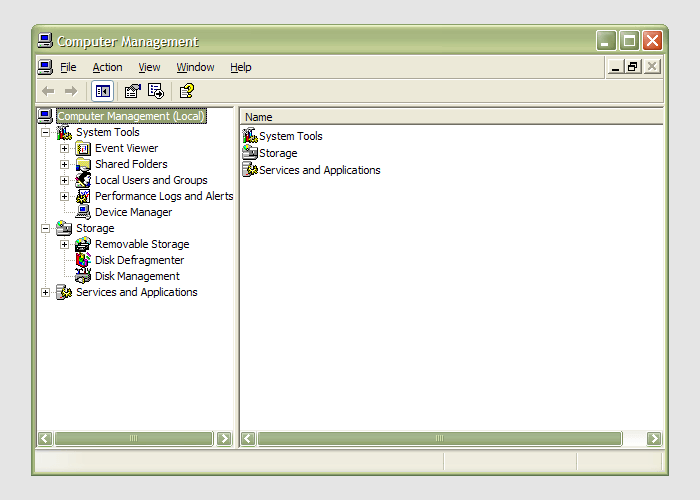 Having during the week obtained a new 320 GB hard drive, today I am adding it to my system after yesterdays scare with a PSU. As with any such item, you need to format and configure it to work with your operating system, be it Windows, Linux or whatever. Good old Partition Magic can help with this (I have version 7 from the Powerquest days) but Windows XP (Professional, anyway) does offer its own tool for the job: the Disk Management console. Unfortunately, it’s a bit hard to find. The easiest way to get to it is to type diskmgmt.msc into the Run command box. Otherwise, it is a matter of setting your Start Menu to show the Administrative Tools group (Taskbar and Start Menu properties> Start Menu tab > Customise > Advanced tab) and accessing through the computer Management console for which there is a shortcut in this group. Of course, you need to have administrator access to your PC in order to to do any of this.
Having during the week obtained a new 320 GB hard drive, today I am adding it to my system after yesterdays scare with a PSU. As with any such item, you need to format and configure it to work with your operating system, be it Windows, Linux or whatever. Good old Partition Magic can help with this (I have version 7 from the Powerquest days) but Windows XP (Professional, anyway) does offer its own tool for the job: the Disk Management console. Unfortunately, it’s a bit hard to find. The easiest way to get to it is to type diskmgmt.msc into the Run command box. Otherwise, it is a matter of setting your Start Menu to show the Administrative Tools group (Taskbar and Start Menu properties> Start Menu tab > Customise > Advanced tab) and accessing through the computer Management console for which there is a shortcut in this group. Of course, you need to have administrator access to your PC in order to to do any of this.
27th January 2007 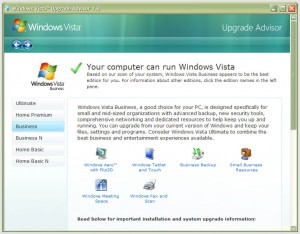 Following the arrival of Vista, some are probably planning to upgrade straight away; I think that I’ll wait a while. As it happens, we are using Windows 200 at where I work and the ending of Microsoft’s support for this now elderly workhorse is driving a deployment of Windows Vista across the company that is due to start in the summer, very quick turnaround in IT terms. Given that it wants people to upgrade in order to keep its coffers full, Microsoft has made a tool available a tool to test for Vista readiness. Oddly, you have to install it after download. I would have thought that a tool like this should run without installation but there you go. Running it tells you the best version of Vista for you and any actions needed on your part. Vista Business edition was suggested as best for me and the deficiencies included: hard disk space on my Windows drive, a pair of incompatible devices and a number of applications whose compatibility could not be guaranteed. Curiously, some Microsoft packages turned up on the last list. As regards hardware, my sound card and scanner are the offending items. Sound cards are cheap if that needs to be replaced but I had onboard sound capability on my motherboard that can be instated if so required. Throwing away a perfectly good Canon scanner isn’t my idea of sustainable living so I have been on a trip to the Canon website in order to find out more. The good news is that a driver update sets everything in order though there are caveats for Vista 64 bit. All in all, a Vista upgrade is a goer.
Following the arrival of Vista, some are probably planning to upgrade straight away; I think that I’ll wait a while. As it happens, we are using Windows 200 at where I work and the ending of Microsoft’s support for this now elderly workhorse is driving a deployment of Windows Vista across the company that is due to start in the summer, very quick turnaround in IT terms. Given that it wants people to upgrade in order to keep its coffers full, Microsoft has made a tool available a tool to test for Vista readiness. Oddly, you have to install it after download. I would have thought that a tool like this should run without installation but there you go. Running it tells you the best version of Vista for you and any actions needed on your part. Vista Business edition was suggested as best for me and the deficiencies included: hard disk space on my Windows drive, a pair of incompatible devices and a number of applications whose compatibility could not be guaranteed. Curiously, some Microsoft packages turned up on the last list. As regards hardware, my sound card and scanner are the offending items. Sound cards are cheap if that needs to be replaced but I had onboard sound capability on my motherboard that can be instated if so required. Throwing away a perfectly good Canon scanner isn’t my idea of sustainable living so I have been on a trip to the Canon website in order to find out more. The good news is that a driver update sets everything in order though there are caveats for Vista 64 bit. All in all, a Vista upgrade is a goer.
12th March 2008 An idea recently popped into my head for my hillwalking website: collecting a listing of bus services of use and interest to hillwalkers. Being rural, these services may not get the publicity that they deserve. In addition, they are generally subsidised so any increase in their patronage can only help maintain their survival.
Currently, the list lives on on several pages page in the blog but another thought has come to mind: using WordPress to host the list as a series of log entries, a sort of blog if you like. Effectively, that would involve having two blogs on the same website it can be done. One way is to set up up two instances of WordPress and they could work from the same database; the facility for this is allowed by the ability to use different table prefixes for the different blogs so that there are no collisions. There’s nothing to stop you having two databases but your hosting provider may charge extra for this. This set up will work but there is a caveat: you now have two blogs to maintain and, with regular WordPress releases, that means an extra overhead. Apart from that, it’s a workable approach.
Another option is to use WordPress MU. That would cut down on the maintenance but there are costs here too. It’s need of virtual hosts is a big one. If my experience is any guide, you probably need a dedicated server to go down this route and they aren’t that cheap. I needed to do a spot of Apache configuration and some editing of my hosts file to get my own installation off the ground; I don’t reckon that would be an option with shared hosting. Once I sorted out the hosts with a something.something.else address, set up was very much quick and easy.
Apart from a tab named Site Admin, the administration dashboard isn’t at all that different from a standard WordPress 2.3.x arrangement. In the extra tab, you can create blogs and users, control blogs and themes as well upgrade everything in a single step. Themes and plugins largely work as usual from an administration point of view. With plugins, you have just to try them and see what happens; one adding FCKEditor threw an error while the editor window was loading but it otherwise worked OK. I had no trouble at all with themes so all looks very well on that front.
Importing and editing posts worked as usual but for two perhaps irritating behaviours: tags are, not unreasonably, removed from titles and inline styled and class declarations are removed from tags in the body of a blog entry. Both could be resolved by post processing in the blog’s theme but the Sniplets plugin allows a better way out for the latter and I have been putting it to good use.
In summary, WordPress MU worked well and looks a very good option for multi-blog sites. However, the need for a dedicated server and the quirks that I have seen when it comes to handling post contents keep me away from using it for production blogs for now. Even so, I’ll be retaining it as a test system anyway. As regards the country bus log, I think that I’ll be sticking with the blog page for the moment.
13th April 2008 One of the unexpected features of VMware is that you are left to set the virtual machine to use resolutions above and beyond that allowed by your own monitor and graphics card combinations. From a web development or design point of view, this is incredibly useful when you consider the sizes of the screens that come with PC’s these days: some of them make my 17′ Iiyama ProLite E431S take on the appearance of having proportions close to that of a postage stamp. While getting a bigger screen sounds a very nice idea and 24′ models are supposed to allow for excellent productivity, I plan to stick with what I have and VMware facilitates this with a top resolution of 2360 pixels by 1770 pixels when you get VMware tools set up on your guest OS; Windows XP is what I have been using with these higher resolutions. You do have to pan about a bit because you can only see part of the screen when the resolutions climb beyond your own monitor settings and it does exercise your hardware but being able to see how things look in resolutions larger than anything that you can access (1600 by 1200 is as high as it goes for me for a real machine and that belongs to my workplace) is very much worth it. It certainly allowed me to fine tune my online photo gallery, something that makes me relax a little more now that I have done the required optimisation for different screen heights.
15th September 2012 This is another posting in an occasional series on SAS error and warning messages that aren’t as clear as they’d need to be. What produced the message was my creation of a control data set that I then wished to use to create a data-driven (in)format. It was the PROC FORMAT step that issued the message and I got no (in)format created. However, there were no duplicate entries in the control data set as the message suggested to me so a little more investigation was needed.
What that revealed was that there might be one variable missing from the data set that I needed to have. The SAS documentation has FMTNAME, START and LABEL as compulsory variables with they containing the following: format name, initial value and displayed value. My intention was to create a numeric code variable for one containing character strings using my data-driven format with then numbers specified within a character variable as it should be. What was missing then was TYPE.
This variable can be one of the following values: C for character formats, I for numeric informats, J for character informats, N for numeric formats and P for picture formats. Due to it being a conversion from character values to numeric ones, I set the values of TYPE to I and used an input function to do the required operations. The code for successfully creating the informat is below:
proc sql noprint;
create table tpts as
select distinct "_vstpt" as fmtname,
"I" as type,
vstpt as start,
vstpt as end,
strip(put(vstptnum,best.)) as label
from test
where not missing(vstptnum);
quit;
proc format library=work cntlin=tpts;
run;
quit;
Though I didn’t need to do it, I added an END variable too for sake of completeness. In this case, the range is such that its start and end are the same and there are cases where that will not be the case though I am not dwelling on those.
8th August 2008 Here’s a quick way to get the latest updates on your PC using the command line if you are using Ubuntu or Debian:
sudo apt-get update && sudo apt-get upgrade
Of course, you can split these commands up if you prefer to look before you leap. At the very least least, it’s so much slicker than the GUI route.
20th January 2007 This morning, I got up to find my main computer powered off after I left it on overnight for a spyware scan by Webroot Spy Sweeper. After satisfying myself that it was dead, I tried popping a new fuse in the plug. What I saw next was far from being a pretty sight: shorting in the PSU. The fact that it took out a new 5 A fuse was neither here nor there (they are 20p a piece at where I replenished my supply: they may be cheaper elsewhere but what’s 20p these days?); thoughts of fried PC hardware are far from pleasant, especially the vision of losing data and expensive software purchases because a hard drive got fried by a shorting PSU. A whole new bare bones system from the likes of Novatech were appearing very ominously in my horizon.
There was only one thing for it: try another PSU and see if everything works. So, it was off to a nearby branch of PC World for a replacement. I know that there were other options but I preferred to get this problem sorted out pronto to put my mind at ease, if at all possible. The old PSU got taken out and the new one plugged in as part of pre-installation testing. Thankfully, I saw the Windows start up screen and the omens were good; it later turned out that my data were safe too. Initial problems with keyboard and mouse recognition were resolved by a reboot, as was an IP address conflict that had resulted because my back up machine was on throughout all of this. All in all, things turned out well after a solid lesson in backing up data outside of the PC on which it resides. Maybe an online service such as Diino could be very useful.
I do seem to have an issue with PSU’s giving up the ghost; maybe its the fact that I run them overnight a lot. This incident caused to upgrade from 450 W Jeantech unit to a 500 W one. The PSU that I had before the 450 W unit was higher rated but it couldn’t cope with the power demands of the machine it was powering up. The result was that it cut out a lot on start up, an annoying habit that I tolerated for longer than I really should. I’ll keeping an eye on things as I go…
24th July 2010 When you start working somewhere new like I have done, various software settings that you have had at your old place of work don’t automatically come with you and you are left scratching your head as to how you had things working like that in the first place. That’s how it was with the Outlook set up on my new work PC. It was setting messages as read the first time that I selected them and I was left wondering to set things up as I wanted them.
From the menus, it was a matter of going to Tools > Options and poking around the dialogue box that was summoned. What was than needed was to go to the Other Tab and Click on the Reading Pane Button. That action produced another dialogue box with a few check-boxes on there. What I then did was cleared the one for Mark item as read when selection changes. There’s another box for Mark items as read when viewed in Reading Pane but that’s inactive by default and I left things be.
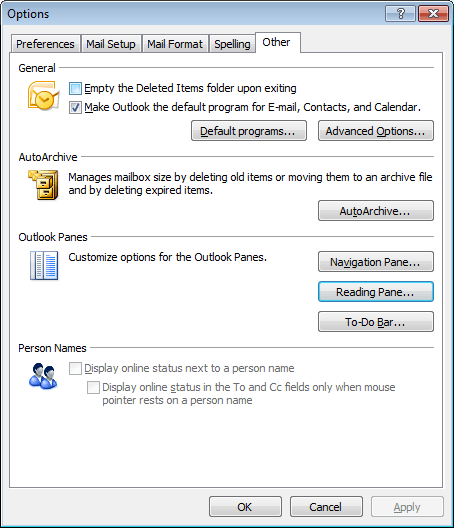
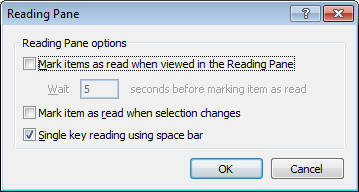
From my limited poking around, these points are as relevant to Outlook 2007 as they are to the version that I have at work, Outlook 2003. Going further back, it might have been the same with Outlook 2000 and Outlook XP too. While I have yet to what Outlook 2010, the settings should be in there too though the Ribbon interface might have placed them somewhere different. It might be interesting to see if a big wide screen like what I now use at home would be as useful to the latest version as it is to its immediate predecessor.
11th March 2012 Unless you have access to SAS Enterprise Guide, being able to work on one project at a time can be a little inconvenient. It is possible to open up more than one Display Manager System (DMS, the traditional SAS programming interface) session at a time but you can get a pop up window for SAS documentation for second and subsequent sessions and you don’t get your settings shared across them either.
The cause of both of the above is the locking of the SASUSER directory files by the first SAS session. However, it is possible to set up a number of directories and set the -sasuser option to point at different ones for different sessions.
On Windows, the command in the SAS shortcut becomes:
C:\Program Files\SAS\SAS 9.1\sas.exe -sasuser "c:\sasuser\session 1\"
On UNIX or Linux, it would look similar to this:
sas -sasuser "~/sasuser/session1/"
The “session1” in the folder paths above can be replaced with whatever you need and you can have as many as you want too. It might not seem much of a need but synchronising the SASUSER folders every now and again can give you a more consistent set of settings across each and you don’t get intrusive pop up boxes or extra messages in the log either.

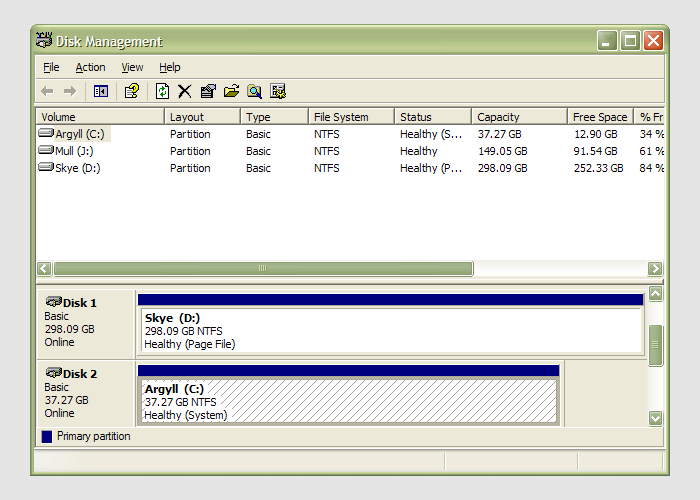
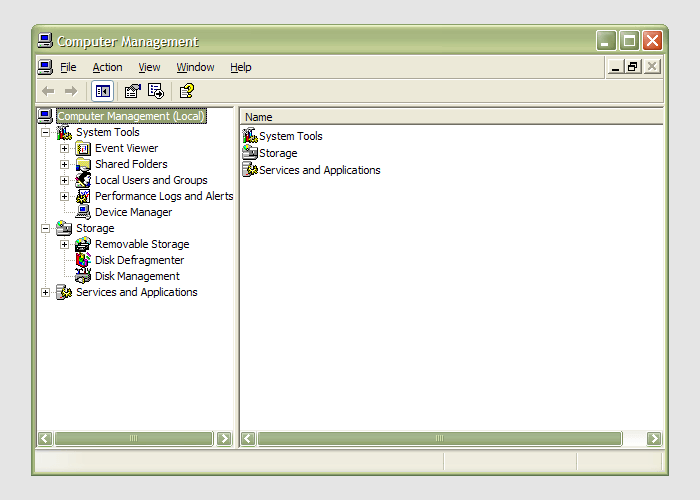 Having during the week obtained a new 320 GB hard drive, today I am adding it to my system after yesterdays scare with a PSU. As with any such item, you need to format and configure it to work with your operating system, be it Windows, Linux or whatever. Good old Partition Magic can help with this (I have version 7 from the Powerquest days) but Windows XP (Professional, anyway) does offer its own tool for the job: the Disk Management console. Unfortunately, it’s a bit hard to find. The easiest way to get to it is to type diskmgmt.msc into the Run command box. Otherwise, it is a matter of setting your Start Menu to show the Administrative Tools group (Taskbar and Start Menu properties> Start Menu tab > Customise > Advanced tab) and accessing through the computer Management console for which there is a shortcut in this group. Of course, you need to have administrator access to your PC in order to to do any of this.
Having during the week obtained a new 320 GB hard drive, today I am adding it to my system after yesterdays scare with a PSU. As with any such item, you need to format and configure it to work with your operating system, be it Windows, Linux or whatever. Good old Partition Magic can help with this (I have version 7 from the Powerquest days) but Windows XP (Professional, anyway) does offer its own tool for the job: the Disk Management console. Unfortunately, it’s a bit hard to find. The easiest way to get to it is to type diskmgmt.msc into the Run command box. Otherwise, it is a matter of setting your Start Menu to show the Administrative Tools group (Taskbar and Start Menu properties> Start Menu tab > Customise > Advanced tab) and accessing through the computer Management console for which there is a shortcut in this group. Of course, you need to have administrator access to your PC in order to to do any of this.