Never undercutting the reseller…
23rd October 2009Quite possibly, THE big technology news of the week has been the launch of Windows 7. Regular readers may be aware that I have been having a play with the beta and release candidate versions of the thing since the start of the year. In summary, I have found to work both well and unobtrusively. There have been some rough edges when access files through VirtualBox’s means of accessing the host file system from a VM but that’s the only perturbation to be reported and, even then, it only seemed to affect my use of Photoshop Elements.
Therefore, I had it in mind to get my hands on a copy of the final release after it came out. Of course, there was the option of pre-ordering but that isn’t for everyone so there are others. A trip down to the local branch of PC World will allow you to satisfy your needs with full, upgrade (if you already have a copy of XP or Vista, it might be worth trying out the Windows Secrets double installation trick to get it loaded on a clean system) and family packs. The last of these is very tempting: three Home Premium licences for around £130. Wandering around to your local PC components emporium is an alternative but you have to remember that OEM versions of the operating system are locked to the first (self-built) system on which they are installed. Apart from that restriction, the good value compared with retail editions makes them worth considering. The last option that I wish to bring to your attention is buying directly from Microsoft themselves. You would think that this may be cheaper than going to a reseller but that’s not the case with the Family Pack costing around £150 in comparison to PC World’s pricing and it doesn’t end there. That they only accept Maestro debit cards along with credit cards from the likes of Visa and Mastercard perhaps is another sign that Microsoft are new to whole idea of selling online. In contrast, Tesco is no stranger to online selling but they have Windows 7 on offer though they aren’t noted for computer sales; PC World may be forgiven for wondering what that means but who would buy an operating system along with their groceries? I suppose that the answer to that would be that people who are accustomed to delivering one’s essentials at a convenient time should be able to do the same with computer goods too. That convenience of timing is another feature of downloading an OS from the web and many a Linux fan should know what that means. Microsoft may have discovered this of late but that’s better than never.
Because of my positive experience with the pre-release variants of Windows 7, I am very tempted to get my hands on the commercial release. Because I have until early next year with the release candidate and XP works sufficiently well (it ultimately has given Vista something of a soaking), I’ll be able to bide my time. When I do make the jump, it’ll probably be Home Premium that I’ll choose because it seems difficult to justify the extra cost of Professional. It was different in the days of XP when its Professional edition did have something to offer technically minded home users like me. With 7, XP Mode might be a draw but with virtualisation packages like VirtualBox available for no cost, it’s hard to justify spending extra. In any case, I have Vista Home Premium loaded on my Toshiba laptop and that seems to work fine, in spite of all the bad press that Vista has gotten for itself.
Tidying dynamic URL’s
15th June 2007A few years back, I came across a very nice article discussing how you would make a dynamic URL more palatable to a search engine and I made good use of its content for my online photo gallery. The premise was that URL’s that look like that below are no help to search engines indexing a website. Though this is received wisdom in some quarters, it doesn’t seem to have done much to stall the rise of WordPress as a blogging platform.
http://www.mywebsite.com/serversidescript.php?id=394
That said, WordPress does offer a friendlier URL display option too and you can see this in use on this blog; they look a little like the example URL that you see below, and the approach is equally valid for both Perl and PHP. I have been using the same approach for the Perl scripts powering my online phone gallery and now want to apply the same thinking to a gallery written in PHP:
http://www.mywebsite.com/serversidescript.pl/id/394
The way that both expressions work is that a web server will chop pieces from a URL until it reaches a physical file. For a query URL, the extra information after the question mark is retained in its QUERY_STRING variable while extraneous directory path information is passed in the variable PATH_INFO. For both Perl and PHP, these are extracted from the entries in an array; for Perl, this array is called is $ENV and $_SERVER is the PHP equivalent. Thus, $ENV{QUERY_STRING} and $_SERVER{‘QUERY_STRING’} traps what comes after the “?” while $ENV{PATH_INFO} and $_SERVER{‘PATH_INFO’} picks up the extra information following the file name (the “/id/394/” in the example). From there on, the usual rules apply regarding cleaning of any input but changing from one to another should be too arduous.
A look at the Julia programming language
19th November 2022Several open-source computing languages get mentioned when talking about working with data. Among these are R and Python, but there are others; Julia is another one of these. It took a while before I got to check out Julia because I felt the need to get acquainted with R and Python beforehand. There are others like Lua to investigate too, but that can wait for now.
With the way that R is making an incursion into clinical data reporting analysis following the passage of decades when SAS was predominant, my explorations of Julia are inspired by a certain contrariness on my part. Alongside some small personal projects, there has been some reading in (digital) book form and online. Concerning the latter of these, there are useful tutorials like Introduction to Data Science: Learn Julia Programming, Maths & Data Science from Scratch or Julia Programming: a Hands-on Tutorial. Like what happens with R, there are online versions of published books available free of charge, and they include Julia Data Science and Interactive Visualization and Plotting with Julia. Video learning can help too and Jane Herriman has recorded and shared useful beginner’s guides on YouTube that start with the basics before heading onto more advanced subjects like multiple dispatch, broadcasting and metaprogramming.
This piece of learning has been made of simple self-inspired puzzles before moving on to anything more complex. That differs from my dalliance with R and Python, where I ventured into complexity first, not least because of testing them out with public COVID data. Eventually, I got around to doing that with Julia too though my interest was beginning to wane by then, and Julia’s abilities for creating multipage PDF files were such that PDF Toolkit was needed to help with this. Along the way, I have made use of such packages as CSV.jl, DataFrames.jl, DataFramesMeta, Plots, Gadfly.jl, XLSX.jl and JSON3.jl, among others. After that, there is PrettyTables.jl to try out, and anyone can look at the Beautiful Makie website to see what Makie can do. There are plenty of other packages creating graphs such as SpatialGraphs.jl, PGFPlotsX and GRUtils.jl. For formatting numbers, options include Format.jl and Humanize.jl.
So far, my primary usage has been with personal financial data together with automated processing and backup of photo files. The photo file processing has taken advantage of the ability to compile Julia scripts for added speed because just-in-time compilation always means there is a lag before the real work begins.
VS Code is my chosen editor for working with Julia scripts, since it has a plugin for the language. That adds the REPL, syntax highlighting, execution and data frame viewing capabilities that once were added to the now defunct Atom editor by its own plugin. While it would be nice to have a keyboard shortcut for script execution, the whole thing works well and is regularly updated.
Naturally, there have been a load of queries as I have gone along and the Julia Documentation has been consulted as well as Julia Discourse and Stack Overflow. The latter pair have become regular landing spots on many a Google search. One example followed a glitch that I encountered after a Julia upgrade when I asked a question about this and was directed to the XLSX.jl Migration Guides where I got the information that I needed to fix my code for it to run properly.
There is more learning to do as I continue to use Julia for various things. Once compiled, it does run fast like it has been promised. The syntax paradigm is akin to R and Python, but there are Julia-specific features too. If you have used the others, the learning curve is lessened but not eliminated completely. This is not an object-oriented language as such, but its functional nature makes it familiar enough for getting going with it. In short, the project has come a long way since it started more than ten years ago. There is much for the scientific programmer, but only time will tell if it usurped its older competitors. For now, I will remain interested in it.
A desktop Markdown editing environment
8th November 2022Earlier this year, I changed over two websites from dynamic versions using content management systems to static ones by using Hugo to build them from Markdown files. That meant that I needed to look at the editing of MarkDown even if it is a fairly simple file format. For one thing, Grammarly can be incorporated into WordPress so I did not want to lose something like that.
The latter point meant that I was steered away from plain text editors. Otherwise, there are online ones like StackEdit and Dillinger but the Firefox Grammarly plugin only appears to work on the first of these, and even then only partially in my experience. Dillinger does offer connections to online file storage providers like Google, Dropbox and OneDrive but I wanted to store files on my desktop for upload to a web server. It also works with Github but I prefer to use another web hosting provider.
There are various specialised MarkDown editors for desktop usage like Typora, ReText, Formiko or Ghostwriter but I chose none of these. My actual choice may surprise many: it was Visual Studio Code. The availability of a Grammarly plug-in was what swayed it for me even if it did need to be switched on for MarkDown files. In many ways, it does work as smoothly as elsewhere because it gets fooled by links and other code-like pieces of text. Also, having the added ability to add words to a custom dictionary would be ideal. Some rule overriding is available but I am not sure that everything is covered even if the list of options is lengthy. Some time is needed to inspect all of them before I proceed any further. Thus far, things are working well enough for me.
Mobile Phones
7th November 2010
For a long time, I wasn’t that interested in mobile telephony but a switch of job in 2010 meant that having access to the web from a mobile became desirable so I started doing that with a long relinquished BlackBerry Curve 8520; now it is Motorola hardware that I mainly use for the same kind of thing. The increased interest in mobile telephony has borne fruit in the list that you find here. The world of 3G and the devices that use it produced a learning curve for me and the availability of 5G is growing now too.
One thing that you’ll see from many a high street in the U.K. is the profusion of shops operated by mobile phone network operators and it is the same in Éire (the indigenous operator Eir has impressed me over there). These networks sell you their wares online too and that is why they are listed in their own section at the bottom. Before their listing, I have collected whatever retailers there are that are not attached to any network and there didn’t seem to be that many of them when I set up the list but it’s grown a good bit since then due to my perusing the occasional mobile phone magazine. If I find any more of these, I’ll add them on here.
Independent Retailers
These are the people with whom I have had the most dealings since I got my first ever mobile phone from them, a Motorola that I kept using until it battery kept losing its charge quickly on me. More recently, I picked up a Nokia 1661 from them that needed a look at the manual to get its call volume set properly.
If these didn’t sponsor the Buyer’s Guide in Smartphone Essentials magazine, I never would have heard of them; Derby County FC supporters should have seen their logo on the player’s shirts but I cannot say that I am a football fan. A look at the website confirms the presence of a comprehensive selection of phones for sale, contracted or otherwise.
Compared to the others, this outlet is unusual in offering only phones without contracts or pay-as-you-go arrangements. In other words, it is a place for someone running the gauntlet of the cost of going for a SIM-free phone. Saying that, they have their place and many tariffs are puffed up to pay for the more expensive device that is provided to you as part of the contract; that’s why you are tied in for a certain length of time too, so as ensure that the cost of the phone is recovered.
The name may be new to me but its Derbyshire based parent company has been involved in mobile phone reselling for more than a decade. The range that the website supplies includes not controlled contracted and pay as you go phones but also SIM cards and phones without SIM cards. That makes it worth a look along with others like it.
Networks
Haven’t had much to do with these people apart from poking around their website looking at what SIM-only deals that they have. However, hearing the experiences of others with their network takes the shine off their offer.
From the point of view of network coverage, this operator looks like your best option and would be who I would choose if I had my chance again; there have been parts of Wales and Scotland where I otherwise not have had mobile signal with my O2 account and Vodafone users were left bereft in the case of the Welsh location of Port Eynon. It was a T-Mobile PAYG BlackBerry Curve 8520 that brought me their way in 2010 and the merger with Orange soon showed its advantages when it came to network improvements. A PAYG mobile WiFi modem followed in 2011 and that uses the SIM card from a defunct Huawei mobile broadband dongle. The BlackBerry was traded for cash once a phone upgrade made available an older HTC to replace the thing; it was hideously slow and that may have had more to do with the phone that its 2G data connection. More recently, a backup Moto makes use of a PAYG account and that is how things look for now.
As it happens, I have been with this bunch since they were part of BT and known as Cellnet. The transformation to O2 and subsequent incorporation into Telefonica and Virgin Media has not meant any disruption. Their BT origins and being part of the first wave of operators has meant that network coverage is reasonable too, though voice services do come out better than data ones so that needs to be kept in mind.
For a global operator, their British and Irish networks leave something to be desired and the British one got slated in an industry appraisal. That fits with the pay-as-you-go mobile broadband dongle experience in the U.K. as well as hit and miss attempts calling Vodafone network users in Ireland. Let’s hope that those network problems get sorted because good phones need equally good connections.
Why go elsewhere when you can get it at Argos?
21st October 2010It is perhaps a sign of the technological times in which we live that even mainstream stores like Argos stock computing equipment these days. For instance, last weekend, I bought a Seagate Expansion 2 GB external hard drive in there for backing up my digital photo collection and never got to a local independent computer shop like I had planned to do. Maybe, it was the convenience and lack of fuss with a catalogue shop that swung it for me but the largest size at the other place was 1 GB according to its website anyway.
Other items bought from the pervasive chain have included a BlackBerry, a Vodafone mobile broadband dongle and an Asus Eee PC. All have done what I have asked of them and without any trouble but it does make me wonder about the threat to the specialist PC stores from their more mainstream competitors and it isn’t just Argos either. Tesco also tempt folk into their stores with technological goods and I must own up to having a cheap DVD player from there.
In former times, I might have been lured into purchasing at online stores until the reality of dealing with inflexible delivery services took away the shine after a few years. After all, I’d prefer not to burden neighbours with taking delivery of any purchases. My current job offers the possibility of some home working so that might be an option for those things that do need delivering but there remains a certain immediacy to going into a real shop for what you need and bringing it away on the day (having paid for it, of course) that is difficult to beat.
While I tend to decide what to get using my mind after doing some research, others may prefer the idea of getting some advice in a shop and that’s where the specialists score. In fact, it may be the only way that they are going to cope with the onslaught from megastores like Argos and Tesco. All this reminds me that going to a local independent shop next time is in order because they cannot be doing brilliantly in these cash-straightened times.
All that was needed was a trip to a local shop
5th March 2011In the end, I did take the plunge and acquired a Sigma 50-200 mm f4-5.6 DC OS HSM lens to fit my ever faithful Pentax K10D. After surveying a few online retailers, I plumped for Park Cameras where the total cost, including delivery, came to something to around £125. This was around £50 less than what others were quoting for the same lens with delivery costs yet to be added. Though the price was good at Park Cameras, I was wondering still about how they could manage to do that sort of deal when others don’t. Interestingly, it appears that the original price of the lens was around £300 but that may have been at launch and prices do seem to tumble after that point in the life of many products of an electrical or electronic nature.
 Unlike the last lens that I bought from them around two years ago, delivery of this item was a prompt affair with dispatch coming the day after my order and delivery on the morning after that. All in all, that’s the kind of service that I like to get. On opening the box, I was surprised to find that the lens came with a hood but without a cap. However, that was dislodged slightly from my mind when I remembered that I neglected to order a UV or skylight filter to screw into the 55 mm front of it. In the event, it was the lack of a lens cap needed sorting more than the lack of a filter. The result was that I popped in the local branch of Wildings where I found the requisite lens cap for £3.99 and asked about a filter while I was at it. Much to my satisfaction, there was a UV filter that matched my needs in stock though it was that cheap at £18.99 and was made by a company of which I hadn’t heard before, Massa. This was another example of good service when the shop attendant juggled two customers, a gentleman looking at buying a DSLR and myself. While I would not have wanted to disturb another sales interaction, I suppose that my wanting to complete a relatively quick purchase was what got me the attention while the other customer was left to look over a camera, something that I am sure he would have wanted to do anyway. After all, who wouldn’t?
Unlike the last lens that I bought from them around two years ago, delivery of this item was a prompt affair with dispatch coming the day after my order and delivery on the morning after that. All in all, that’s the kind of service that I like to get. On opening the box, I was surprised to find that the lens came with a hood but without a cap. However, that was dislodged slightly from my mind when I remembered that I neglected to order a UV or skylight filter to screw into the 55 mm front of it. In the event, it was the lack of a lens cap needed sorting more than the lack of a filter. The result was that I popped in the local branch of Wildings where I found the requisite lens cap for £3.99 and asked about a filter while I was at it. Much to my satisfaction, there was a UV filter that matched my needs in stock though it was that cheap at £18.99 and was made by a company of which I hadn’t heard before, Massa. This was another example of good service when the shop attendant juggled two customers, a gentleman looking at buying a DSLR and myself. While I would not have wanted to disturb another sales interaction, I suppose that my wanting to complete a relatively quick purchase was what got me the attention while the other customer was left to look over a camera, something that I am sure he would have wanted to do anyway. After all, who wouldn’t?
With the extras acquired, I attached them to the front of the lens and carried out a short test (with the cap removed, of course). When it was pointed at an easy subject, the autofocus worked quickly and quietly. A misty hillside had the lens hunting so much that turning to manual focussing was needed a few times to work around something understandable. Like the 18-125 mm Sigma lens that I already had, the manual focussing ring is generously proportioned with a hyperfocal scale on it though some might think the action a little loose. In my experience though, it seems no worse than the 18-125 mm so I can live with it. Both lenses share something else in common in the form of the zoom lens having a stiffer action than the focus ring. However, the zoom lock of the 18-125 mm is replaced by an OS (Optical Stabilisation) one on the 50-200 mm and the latter has no macro facility either, another feature of the shorter lens though it remains one that I cannot ever remember using. In summary, first impressions are good but I plan to continue appraising it. Maybe an outing somewhere tomorrow might offer a good opportunity for using it a little more to get more of a feeling for its performance.
On Upgrading to Linux Mint 11
31st May 2011For a Linux distribution that focuses on user-friendliness, it does surprise me that Linux Mint offers no seamless upgrade path. In fact, the underlying philosophy is that upgrading an operating system is a risky business. However, I have been doing in-situ upgrades with both Ubuntu and Fedora for a few years without any real calamities. A mishap with a hard drive that resulted in lost data in the days when I mainly was a Windows user places this into sharp relief. These days, I am far more careful but thought nothing of sticking a Fedora DVD into a drive to move my Fedora machine from 14 to 15 recently. Apart from a few rough edges and the need to get used to GNOME 3 together with making a better fit for me, there was no problem to report. The same sort of outcome used to apply to those online Ubuntu upgrades that I was accustomed to doing.
The recommended approach for Linux Mint is to back up your package lists and your data before the upgrade. Doing the former is a boon because it automates adding the extras that a standard CD or DVD installation doesn’t do. While I did do a little backing up of data, it wasn’t total because I know how to identify my drives and take my time over things. Apache settings and the contents of MySQL databases were my main concern because of where these are stored.
When I was ready to do so, I popped a DVD in the drive and carried out a fresh installation into the partition where my operating system files are kept. Being a Live DVD, I was able to set up any drive and partition mappings with reference to Mint’s Disk Utility. What didn’t go so well was the GRUB installation, and it was due to the choice that I made on one of the installation screens. Despite doing an installation of version 10 just over a month ago, I had overlooked an intricacy of the task and placed GRUB on the operating system files partition rather than at the top level for the disk where it is located. Instead of trying to address this manually, I took the easier and more time-consuming step of repeating the installation like I did the last time. If there was a graphical tool for addressing GRUB problems, I might have gone for that instead, but am left wondering at why there isn’t one included at all. Maybe it’s something that the people behind GRUB should consider creating unless there is one out there already about which I know nothing.
With the booting problem sorted, I tried logging in only to find a problem with my desktop that made the system next to unusable. It was back to the DVD and I moved many of the configuration files and folders (the ones with names beginning with a “.”) from my home directory in the belief that there might have been an incompatibility. That action gained me a fully usable desktop environment but I now think that the cause of my problem may have been different to what I initially suspected. Later I discovered that ownership of files in my home area elsewhere wasn’t associated with my user ID though there was no change to it during the installation. As it happened, a few minutes with the chown command were enough to sort out the permissions issue.
The restoration of the extra software that I had added beyond what standardly gets installed was took its share of time but the use of a previously prepared list made things so much easier. That it didn’t work smoothly because some packages couldn’t be found the first time around, so another one was needed. Nevertheless, that is nothing compared to the effort needed to do the same thing by issuing an installation command at a time. Once the usual distribution software updates were in place, all that was left was to update VirtualBox to the latest version, install a Citrix client and add a PHP plugin to NetBeans. Then, next to everything was in place for me.
Next, Apache settings were restored as were the databases that I used for offline web development. That nearly was all that was needed to get offline websites working but for the need to add an alias for localhost.localdomain. That required installation of the Network Settings tool so that I could add the alias in its Hosts tab. With that out of the way, the system had been settled in and was ready for real work.
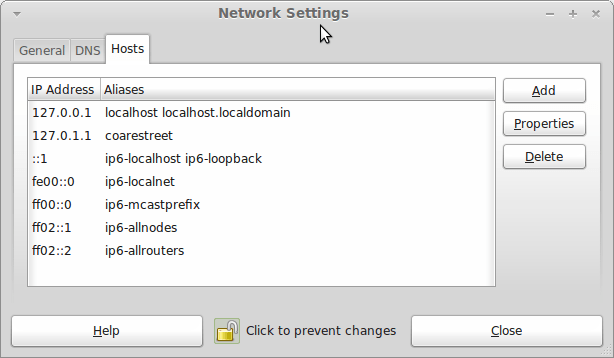
In light of some of the glitches that I saw, I can understand the level of caution regarding a more automated upgrade process on the part of the Linux Mint team. Even so, I still wonder if the more manual alternative that they have pursued brings its own problems in the form of those that I met. The fact that the whole process took a few hours in comparison to the single hour taken by the in-situ upgrades that I mentioned earlier is another consideration that makes you wonder if it is all worth it every six months or so. Saying that, there is something to letting a user decide when to upgrade rather than luring one along to a new version, a point that is more than pertinent in light of the recent changes made to Ubuntu and Fedora. Whichever approach you care to choose, there are arguments in favour as well as counterarguments too.
Turning off the admin bar in WordPress 3.1
25th October 2010Work on WordPress 3.1 is in full swing at the moment though I initially though that they were taking a little break after 3.0. From what I can see, many refinements are being made to the multi-blog functionality and behind-the-scenes work is ongoing on the administration screens too.
Another under-the-bonnet change has been to make WordPress less tied to MySQL since the possibility of dropping in support for an alternative such as PostgreSQL is now a reality even if it isn’t part of the default package. For now, it looks as if this is going to be plugin territory rather than default multi-database support though that may become a sensible development in the light of Oracle’s acquisition of MySQL and its sabre rattling with regard to Java patents. So far, the change to WordPress has affected my use of its database engine to power an offline version of my online photo gallery but a quick spot of code editing sorted that issue.
One more obvious alteration is going to be the addition of a WordPress.com style administration bar to the top of all content and administration screens for a user who is logged into the system. It is going to be turned on by default but there will be the option of turning it off for those among who prefer things that way. All that will be needed for this is to add the following line near the top of wp-config.php:
define( “WP_SHOW_ADMIN_BAR”, false);
The chance to see new additions like those above and be ready for is my main reason for following WordPress development. It’s best to be ready than surprised though it has to be said that the blogging or CMS platform is a very polished one these days.
Exploring the option of mobile broadband
20th September 2010Last week, I decided to buy and experiment with a Vodafone PAYG mobile broadband dongle (the actual device is a ZTE K3570-Z)) partly as a backup for my usual broadband (it has had its moments recently) and partly to allow me to stay more connected while on the move. Thoughts of blogging and checking up on email or the realtime web while travelling to and from different places must have swayed me.
Hearing that the use of Windows or OS X with the device had me attempting to hook up the device to Windows 7 running within a VirtualBox virtual machine on my main home computer. When that proved too big a request of the software setup, I went googling out of curiosity and found that there was a way to get the thing going with Linux. While I am not so sure that it works with Ubuntu without any further changes, my downloading of a copy of the Sakis3G script was enough to do the needful and I was online from my main OS after all. So much for what is said on the box…
More success was had with Windows 7 as loaded on my Toshiba Equum notebook with setting up and connections being as near to effortless as these things can be. Ubuntu is available on there too, courtesy of Wubi, and the Sakis3G trick didn’t fail for that either.
That’s not to say that mobile broadband doesn’t have its limitations as I found. For instance, Subversion protocols and Wubi installations aren’t supported but that may be a result of non-support of IPv6 than anything else. nevertheless, connection speeds are good as far as I can see though I yet have to test out the persistence of Vodafone’s network while constantly on the move. Having seen how flaky T-Mobile’s network can be in the U.K. as I travel around using my BlackBerry, that is something that needs doing but all seems painless enough so far. However, the fact that Vodafone uses the more usual mobile phone frequency may be a help.