Vista is coming…
24th January 20072007-01-30 (next Tuesday) is given as the date for Windows Vista’s launch to the wider world. It’s an expensive beast so I think that I’ll wait for a while and take the plunge when all the hype has died down. When compared with retail prices, it seems that a TechNet Plus subscription would be a good move, particularly as it would be useful to have an awareness of up-and-coming Microsoft Technology for my work. However, what looks really tempting is the OEM option. There are caveats with this, especially since Microsoft changed the licensing arrangements so that OEM Windows should only be bought installed on a complete PC. This has always been the case with its server and office software, but buying a component such as a CPU or hard drive once was sufficient for OEM Windows. I suppose that I’ll keep waiting then…
New domain name
25th January 2007I have registered the domain technologytales.com for this blog yesterday and have since got the DNS configuration completed. I used Easily.co.uk for the registration; they also host my other domain name and have done so since I first registered it. Easily allowed me to transfer to the WordPress.com namespace servers and $10 secured the rest of the setting up and $10 every year at renewal time with keep things in place. There is more about doing all of this on the WordPress FAQ.
Photoshop Elements 5 on trial
26th January 2007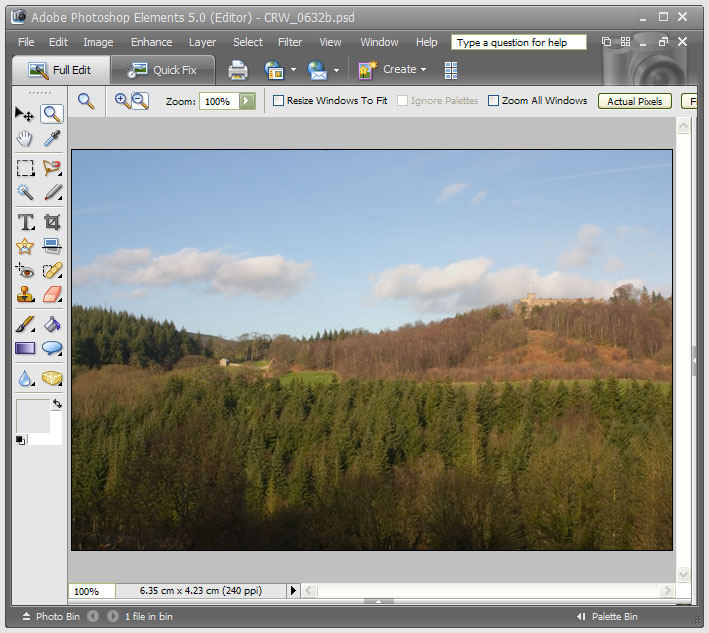
After having a trial version of Corel’s Paint Shop Pro Photo XI on evaluation, I have now moved on to the latest version of Adobe’s Photoshop Elements. Thanks to the digital photography revolution, image editing has become a lot more user-friendly these days. This is no doubt down to companies realising that investing in the development of this class of software does yield a return and the development effort is progressing things very nicely indeed.
My first exposure to image editing was with Corel’s PhotoPaint, a low profile application that did what I asked of it while guzzling as much of what little memory my PC had in those days (32 MB first, then 64 MB). Paint Shop Pro 5, a popular tool of shareware origins, replaced this, though I must admit that I did briefly encounter the ubiquitous Photoshop at this stage. The PSP commitment continued through versions 7 and 9; though it is only in the later versions that photo processing began to be a significant part of the functionality. PSP XI has taken this further and has add-on tools like SnapFire for downloading photos from cameras. It does feature screen calibration as well but I found that photos appeared very pale when using the calibrated workspace; maybe I set it up wrong. That said, its assistance in setting the brightness and contrast of my monitor was most useful. Until then, I hadn’t realised the details that I had been missing.
Nevertheless, Adobe’s Photoshop Elements has been able to inspire a certain level of confidence that PSP doesn’t. Even PE 2, which I got bundled with my Canon EOS 10D SLR, had that little extra when compared with PSP 9. For instance, it was PE where I saw the real power of the clone stamping tool. That different in air of confidence also extends to the latest generation. I have found PE 5 very quick and easy to generate good results. Features like the levels tool and “Save for the Web” are things that I have found very useful. There are a few minor disappointments such as its not showing the pixel size of the image being edited, a very useful feature of PSP. A bit of clarity around image resizing would also be nice but I suspect that I may just need to learn a little more. Overall, its speed when it comes to creating nice results swings me away from PSP and may ultimately put paid to any loyalty that I may have had to Corel’s image editor for the masses. I think that I’ll have a go with its big brother but it looks as if I may well acquire PE 5 on a more permanent basis.
Windows Vista Upgrade Advisor
27th January 2007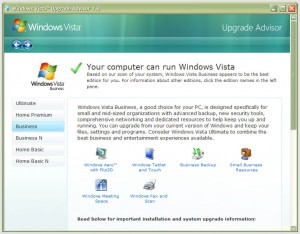 Following the arrival of Vista, some are probably planning to upgrade straight away; I think that I’ll wait a while. As it happens, we are using Windows 200 at where I work and the ending of Microsoft’s support for this now elderly workhorse is driving a deployment of Windows Vista across the company that is due to start in the summer, very quick turnaround in IT terms. Given that it wants people to upgrade in order to keep its coffers full, Microsoft has made a tool available a tool to test for Vista readiness. Oddly, you have to install it after download. I would have thought that a tool like this should run without installation but there you go. Running it tells you the best version of Vista for you and any actions needed on your part. Vista Business edition was suggested as best for me and the deficiencies included: hard disk space on my Windows drive, a pair of incompatible devices and a number of applications whose compatibility could not be guaranteed. Curiously, some Microsoft packages turned up on the last list. As regards hardware, my sound card and scanner are the offending items. Sound cards are cheap if that needs to be replaced but I had onboard sound capability on my motherboard that can be instated if so required. Throwing away a perfectly good Canon scanner isn’t my idea of sustainable living so I have been on a trip to the Canon website in order to find out more. The good news is that a driver update sets everything in order though there are caveats for Vista 64 bit. All in all, a Vista upgrade is a goer.
Following the arrival of Vista, some are probably planning to upgrade straight away; I think that I’ll wait a while. As it happens, we are using Windows 200 at where I work and the ending of Microsoft’s support for this now elderly workhorse is driving a deployment of Windows Vista across the company that is due to start in the summer, very quick turnaround in IT terms. Given that it wants people to upgrade in order to keep its coffers full, Microsoft has made a tool available a tool to test for Vista readiness. Oddly, you have to install it after download. I would have thought that a tool like this should run without installation but there you go. Running it tells you the best version of Vista for you and any actions needed on your part. Vista Business edition was suggested as best for me and the deficiencies included: hard disk space on my Windows drive, a pair of incompatible devices and a number of applications whose compatibility could not be guaranteed. Curiously, some Microsoft packages turned up on the last list. As regards hardware, my sound card and scanner are the offending items. Sound cards are cheap if that needs to be replaced but I had onboard sound capability on my motherboard that can be instated if so required. Throwing away a perfectly good Canon scanner isn’t my idea of sustainable living so I have been on a trip to the Canon website in order to find out more. The good news is that a driver update sets everything in order though there are caveats for Vista 64 bit. All in all, a Vista upgrade is a goer.
Buying OEM Vista?
27th January 2007A few days ago, I mused over buying OEM Vista if/when the time came for me to do upgrade. Then, I came to the conclusion that OEM was a no-no unless you bought it installed on a system. In an article on the PC Magazine website, things seem not to be as cut and dried as that. Apparently, the perceived wisdom is that if you are building a system for yourself and you agree to provide all support as the system builder to yourself as the system user, then everything is OK under the licence. Also, there seems to be a trend among resellers that it is not them who are subject to the terms of the licence but the customers who purchase the OEM software. It is all just a little bit confusing. Draw your own conclusions…
Post titles on Technorati
28th January 2007I have had a look on how the posts from this blog are listed on Technorati and most if not all of the titles are coming through as “Permalink”. I was going to try WordPress.com support but they are off for the weekend. A trip to the WordPress.com forums was then in order and a few helpful folk put me right on this one: apparently Technorati uses the permalink titles when extracting post summaries from WordPress.com blogs and in the Andreas04 theme that I am using, these are all hard-coded as “Permalink”. I have left the theme’s author in on this and going to try WordPress.com feedback tomorrow. In technical terms and from what I can see, the fix needed is as follows: change title=”Permalink” to title=”Permanent Link: <?php the_title(); ?>” in the single.php, page.php and index.php files in the theme.
PSP file gotcha
29th January 2007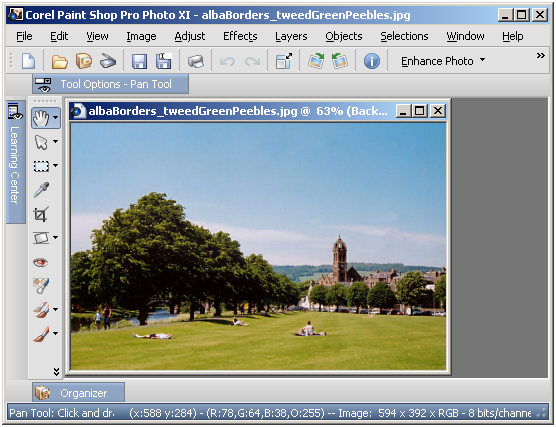
Having completed my evaluation of Corel’s Paint Shop Pro (a.k.a. PSP) Photo XI, I dutifully uninstalled it from my system. However, on catching up with some files that I had acquired through the application, I found that I could not open them with its forbear PSP 9. From this, I would have to conclude that Corel made a change to PSP’s native PSPIMAGE file format along the way. Having had Windows 2000 installed in a VMware virtual machine, I got back PSP XI to batch convert the files into PSD (Photoshop’s own file format) and TIFF files for the future. Carrying out the conversion was easy enough thanks to being able to select files according to their file type, something that Adobe could do with bringing into Photoshop Elements; it’s not there even in the latest version.
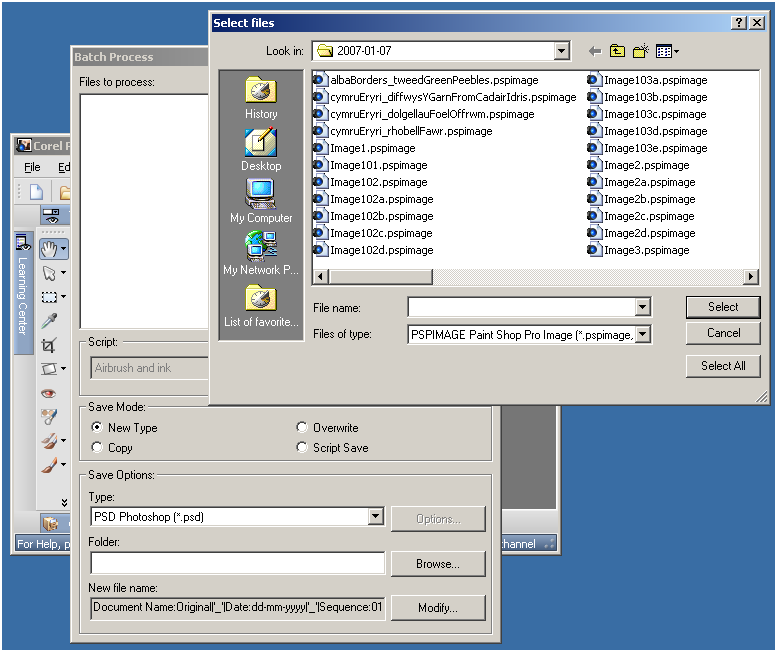
VMware and ZoneAlarm
30th January 2007Contrary to appearances given by this blog, I am not exclusively a Windows user. In fact, I have sampled Linux on a number of occasions in the past and I use VMware to host a number of different distributions – my Ubuntu installation is updating itself as I write this – as I like to keep tabs on what is out there. I also retain a Windows 2000 installation for testing and have had virtual machine hosting a test release of Vista not so long ago. I also have my finger in the UNIX world with an instance of OpenSolaris, though it is currently off my system thanks to my wrecking its graphics set up. However, ZoneAlarm has been known to get ahead of itself and start blocking VMware. If you go taking a look on the web, there is no solution to this beyond a complete system refresh (format the boot drive and reinstall everything again) and I must admit that this sounds like throwing out bath, baby and bathwater together. I did find another approach though: removing ZoneAlarm and reinstalling it. This wipes all its remembered settings, including the nefarious one that conflicted with VMware in the first place. It’s amazing that no one else has considered this but it has worked for me and having to have the security software relearn everything again is much less painless than rebuilding your system.
New theme
31st January 2007After trying to get WordPress.com to amend the Andreas04 theme and getting nowhere, I decided to jump ship and try the Andreas09 one instead. The permalink titles are more sensible on this one so I’ll see what Technorati makes of them. Even though I have had to change theme, the wonders of CSS have allowed me to carry over elements of the colour scheme from the old to the new. If you really want to witness the raw power of CSS, pop over to CSS Zen Garden where the same HTML code is rendered in extraordinarily different ways thanks to CSS. There is even a book written by Dave Shea and Molly Holzschlag to go with the website.
Snap Preview… removed
1st February 2007Snap Preview has been removed from this blog with immediate effect after seeing a blog post by Nick Wilson decrying it from a user perspective. I can accept that it is intrusive but I have to admit that I still find it something of a novelty. However, visitor annoyance easily overrides any appeal that such a widget may hold for me and it has had to go.