A desktop Markdown editing environment
8th November 2022Earlier this year, I changed over two websites from dynamic versions using content management systems to static ones by using Hugo to build them from Markdown files. That meant that I needed to look at the editing of MarkDown even if it is a fairly simple file format. For one thing, Grammarly can be incorporated into WordPress so I did not want to lose something like that.
The latter point meant that I was steered away from plain text editors. Otherwise, there are online ones like StackEdit and Dillinger but the Firefox Grammarly plugin only appears to work on the first of these, and even then only partially in my experience. Dillinger does offer connections to online file storage providers like Google, Dropbox and OneDrive but I wanted to store files on my desktop for upload to a web server. It also works with Github but I prefer to use another web hosting provider.
There are various specialised MarkDown editors for desktop usage like Typora, ReText, Formiko or Ghostwriter but I chose none of these. My actual choice may surprise many: it was Visual Studio Code. The availability of a Grammarly plug-in was what swayed it for me even if it did need to be switched on for MarkDown files. In many ways, it does work as smoothly as elsewhere because it gets fooled by links and other code-like pieces of text. Also, having the added ability to add words to a custom dictionary would be ideal. Some rule overriding is available but I am not sure that everything is covered even if the list of options is lengthy. Some time is needed to inspect all of them before I proceed any further. Thus far, things are working well enough for me.
Redirecting a WordPress site to its home page when its loop finds no posts
5th November 2022Since I created a bespoke theme for this site, I have been tweaking things as I go. The basis came from the WordPress Theme Developer Handbook, which gave me a simpler starting point shorn of all sorts of complexity that is encountered with other themes. Naturally, this means that there are little rough edges that need tidying over time.
One of these is dealing with errors on the site like when content is not found. This could be a wrong address or a search query that finds no matching posts. When that happens, there is a redirection to the home page using some simple JavaScript within the loop fallback code enclosed within script start and end tags (including the whole code triggers the action from this post so it cannot be shown here):
location.href="[blog home page ]";
The bloginfo function can be used with the url keyword to find the home page so this does not get hard coded. For now, this works so long as JavaScript is enabled but a more robust approach may come in time. It is not possible to do a PHP redirect because of the nature of HTTP: when headers have been sent, it is not possible to do server redirects. At this stage, things become client side so using JavaScript is one way to go instead.
Minimum viable product?
31st October 2022While I have done my styling for websites that I have, this one has used third-party themes since its inception. This approach does have its advantages because you can benefit from the efforts of others; it can be a way to get added functionality and gain an appearance that is more contemporary in feel.
Naturally, there also are drawbacks. Getting the desired appearance can be challenging without paying for it, and your tastes may not match current fashions. Then, there are restrictions on customisation. Where user interfaces are available, these cannot be limitless. A fallback is to tweak code but ever-increasing complexity hampers that and an automated update can erase a modification, even if child themes are a possibility on at least one content management system.
For me, the drawbacks now outweigh the advantages so I have created my own design and that is what you now see. Behind the scenes, there is a back-to-basics approach and everything should look brighter. As the title of this post suggests, this is a start with further tweaks coming in time. For now, I hope that what you find will be sufficient to please.
A quick look at the 7G Firewall
17th October 2021There is a simple principal with the 7G Firewall from Perishable press: it is a set of mod_rewrite rules for the Apache web server that can be added to a .htaccess file and there also is a version for the Nginx web server as well. These check query strings, request Uniform Resource Identifiers (URI’s), user agents, remote hosts, HTTP referrers and request methods for any anomalies and blocks those that appear dubious.
Unfortunately, I found that the rules heavily slowed down a website with which I tried them so I am going have to wait until that is moved to a faster system before I really can give them a go. This can be a problem with security tools as I also found with adding a modsec jail to a Fail2Ban instance. As it happens, both sets of observations were made using the GTmetrix tool so it seems that there is a trade off between security and speed that needs to be assessed before adding anything to block unwanted web visitors.
Some online writing tools
15th October 2021Every week, I get an email newsletter from Woody’s Office Watch. This was something to which I started subscribing in the 1990’s but I took a break from it for a good while for reasons that I cannot recall and returned to it only in recent years. This week’s issue featured a list of online paraphrasing tools that are part of what is offered by Quillbot, Paraphraser, Dupli Checker and Pre Post Seo. Each got their own reviews in the newsletter so I will just outline other features in this posting.
In Quillbot’s case, the toolkit includes a grammar checker, summary generator, and citation generator. In addition to the online offering, there are extensions for Microsoft Word, Google Chrome, and Google Docs. In addition to the free version, a paid subscription option is available.
In spite of the name, Paraphraser is about more than what the title purports to do. There is article rewriting, plagiarism checking, grammar checking and text summarisation. Because there is no premium version, the offering is funded by advertising and it will not work with an ad blocker enabled. The mention of plagiarism suggests a perhaps murkier side to writing that cuts both ways: one is to avoid copying other work while another is the avoidance of groundless accusations of copying.
It was appear that the main role of Dupli Checker is to avoid accusations of plagiarism by checking what you write yet there is a grammar checker as well as a paraphrasing tool on there too. When I tried it, the English that it produced looked a little convoluted and there is a lack of fluency in what is written on its website as well. Together with a free offering that is supported by ads that were not blocked by my ad blocker, there are premium subscriptions too.
In web publishing, they say that content is king so the appearance of an option using the acronym for Search Engine Optimisation in it name may not be as strange as it might as first glance. There are numerous tools here with both free and paid tiers of service. While paraphrasing and plagiarism checking get top billing in the main menu on the home page, further inspection reveals that there is a lot more to check on this site.
In writing, inspiration is a fleeting and ephemeral quantity so anything that helps with this has to be of interest. While any rewriting of initial content may appear less smooth than the starting point, any help with the creation process cannot go amiss. For that reason alone, I might be tempted to try these tools from time to time and they might assist with proof reading as well because that can be a hit and miss affair for some.
Stopping Firefox from launching on the wrong virtual desktop on Linux Mint
12th October 2021During the summer, I discovered that Firefox was steadfastly opening on the same virtual desktop on Linux Mint (the Cinnamon version) regardless of the one on which it was started. Being a creature of habit who routinely opens Firefox within the same virtual desktop all the time, this was not something that I had noticed until the upheaval of a system rebuild. The supposed cause is setting the browser to reopen tabs from the preceding session. The settings change according to the version of Firefox but it is found in Settings > General in the version in which I am writing these words (Firefox Developer Edition 94.0b4) and the text beside the tick box is Open previous windows and tabs.
While disabling the aforementioned setting could work, there is another less intrusive solution. This needs the opening of a new tab and the entering of the address about:config in the address bar. If you see a warning message about the consequences of proceed further, accept responsibility using the interface as you do just that. In the resulting field marked Search preference name, enter the text widget.disable-workspace-management and toggle the setting from false to true in order to activate it. Then, Firefox should open on the desktop where you want it and not some other default location.
A new look
11th October 2021Things have been changing on here. Much of that has been behind the scenes with a move to a new VPS for extra speed and all the upheaval that brings. It also gained me a better system for less money than the old upgrade path was costing me and everything feels more responsive as well. Extra work has gone into securing the website as well and I have learned a lot as that has progressed. New lessons were added to older, and sometimes forgotten, ones.
The more obvious change for those who have been here before is that the visual appearance has been refreshed. A new theme has been applied with a multitude of tweaks to make it feel unique and to iron out any rough edges that there may be. This remains a WordPress-based website and new theme is a variant of the Appointee subtheme of the Appointment theme. WordPress does only supports child theming but not grandchild theming so I had to make a copy of Appointee of my own so I could modify things as I see fit.
To my eyes, things do look cleaner, crisper and brighter so I hope that it feels the same to you. Like so many designs these days, the basis is the Bootstrap framework and that is no bad thing in my mind though the standardisation may be too much for some tastes. What has become challenging is that it is getter harder to find new spins on more traditional layouts with everything going for a more magazine-like appearance and summaries being shown on the front page instead of complete articles. That probably reflects how things are going for websites these days so it may be that the next refresh could be more home grown and that is a while away yet.
As the website heads towards its sixteenth year, there is bound to be continuing change. In some ways, I prefer that some things remain unchanged so I use the classic editor instead of Gutenburg because that works best for me. Block-based editing is not for me since I prefer to tinker with code anyway. Still, not all of its influences can be avoided and I have needed to figure out the new widgets interface. It did not feel that intuitive but I suppose that I will grow accustomed to it.
My interest in technology continues even if it saddens me at time and some things do not impress me; the Windows 11 taskbar is one of those so I will not be in any hurry to move away from Windows 10. Still, the pandemic has offered its own learning with virtual conferencing allowing one to lurk and learn new things. For me, this has included R, Python, Julia and DevOps among other things. That proved worthwhile during a time with many restrictions. All that could yield more content yet and some already is on the way.
As ever, it is my own direct working with technology that yields some real niche ideas that others have not covered. With so many technology blogs out there, they may be getting less and less easy to find but everyone has their own journey so I hope to encounter more of them. There remain times when doing precedes telling and that is how it is on here. It is not all about appearances since content matters as much as it ever did.
Limiting Google Drive upload & synchronisation speeds using Trickle
9th October 2021Having had a mishap that lost me some photos in the early days of my dalliance with digital photography, I have been far more careful since then and that now applies to other files as well. Doing regular backups is a must that you find reiterated by many different authors and the current computing climate makes doing that more vital than it ever was.
So, as well as having various local backups, I also have remote ones in the form of OneDrive, Dropbox and Google Drive. These more correctly are file synchronisation services but disciplined use can make them useful as additional storage facilities in the interests of maintaining added resilience. There also are dedicated backup services that I have seen reviewed in the likes of PC Pro magazine but I have to make use of those.
Insync
Part of my process for dealing with new digital photo files is to back them up to Google Drive and I did that with a Windows client in the early days but then moved to Insync running on Linux Mint. One drawback to the approach is that this hogs the upload bandwidth of an internet connection that has yet to move to fibre from copper cabling. Having fibre connections to a local cabinet helps but a 100 KiB/s upload speed is easily overwhelmed and digital photo file sizes keep increasing. It does not help that I insist on using more flexible raw formats like DNG, CR2 or CR3 either.
Making fewer images could help to cut the load but I still come away from an excursion with many files because I get so besotted with my surroundings. This means that upload sessions take numerous hours and can extend across calendar days. Ultimately, this makes my internet connection far less usable so I want to throttle upload speed much like what is possible in the Transmission BitTorrent client or in the Dropbox client. Unfortunately, this is not available in Insync so I have tried using the trickle command instead and an example is below:
trickle -d 2000 -u 50 insync
Here, the upload speed is limited to 50 KiB/s while the download speed is limited to 2000 KiB/s. In my case, the latter of these hardly matters while the former leaves me with acceptable internet usability. Insync does not work smoothly with this, however, so occasional restarts are needed to keep file uploads progressing and CPU load also is higher. As rough as the user experience feels, uploads can continue in parallel with other work.
gdrive
One other option that I am exploring is the use of the command-line tool gdrive and this appears to work well with trickle. After downloading and installing the tool, getting going is a matter of issuing the following command and following the instructions:
gdrive about
On web servers, I even have the tool backing up things to Google Drive on a scheduled basis. Because of a Google Drive limitation that I have encountered not only with gdrive but also with Insync and Google’s own Windows Google Drive client, synchronisation only can happen with two new folders, one local and the other remote. Handily, gdrive supports the usual bash style commands for working with remote directories so something like the following will create a directory on Google Drive:
gdrive mkdir ttdc [ID for parent folder]
Here, the ID for the parent folder may be omitted but it can be obtained by going to Google Drive online and getting a link location by right-clicking on a folder and choosing the appropriate context menu item. This gets you something like the following and the required identifier is found between the last slash and the first question mark in the address string (so as not to share any real links, I made the address more general below):
https://drive.google.com/drive/folders/[remote folder ID]?usp=sharing
Then, synchronisation uses a command like the following:
gdrive sync upload [local folder or file path] [remote folder ID]
There also is the option to do a one-way upload and this is the form of the command used:
gdrive upload [local folder or file path] -p [remote folder ID]
Because every file or folder object has its own ID on Google Drive, it is possible to create two objects on there that appear to have the same name though that is sure to cause confusion even if you know what is happening. It is possible in each of the above to throttle them using trickle as well:
trickle -d 2000 -u 50 gdrive sync upload [local folder or file path] [remote folder ID]
trickle -d 2000 -u 50 gdrive upload [local folder or file path] -p [remote folder ID]
Handily, this works without the added drama seen with Insync and lends itself to scripting as well so it could be something that I will incorporate into my current workflow. One thing that needs to be watched is file upload failures but there may be ways to catch those and retry them so that would another thing that needs doing. This is built into Insync and it would be a learning opportunity if I was to stick with gdrive instead.
A little bit of abstraction
21st August 2021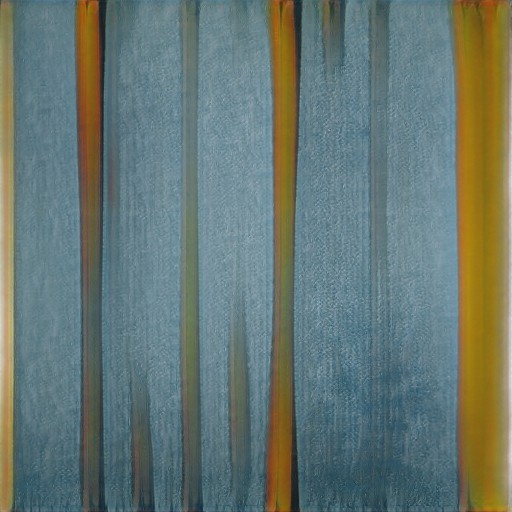
Data science has remained in my awareness since 2017 though my work is more on its fringes in clinical research. In fact, I have been involved more in the standardisation and automation of more traditional data reporting than in the needs of data modelling such as data engineering or other similar disciplines. Much of this effort has meant the use of SAS, with which I have programmed since 2000 and for which I have a licence (an expensive commodity, it has to be said), but other technologies are being explored with R, Python and Julia being among them.
The change in technological scope does bring an element of excitement and new interest but there is also some sadness when tried and trusted technologies meet with newer competition and valued skills are no longer as career securing as they once were. Still, there is plenty of online training out there and I already have collected some of my thoughts on this. The learning continues and the need for repositioning is also clear.
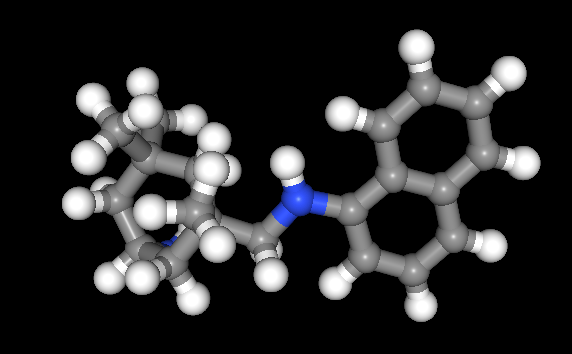
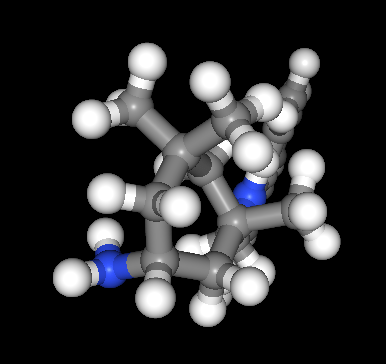
The journey also has brought some curios to my notice. One of these is This Person Does Not Exist, a website building photos of non-existent faces using machine learning. Recently, I learned of others like it such as This Artwork Does Not Exist, This Cat Does Not Exist, This Horse Does Not Exist, and This Chemical Does Not Exist. The last of these probably should be entitled “This Molecule Does Not Exist (Yet)” since it is a fictitious molecular structure that has been created and what you get is an actual moving image that spins it around in three-dimensional space. The one with dynamically generated abstract art is the main inspiration for this piece and is of more interest to me while the other two are more explanatory though the horse website is not so successful in its execution and one can ask why we need more cat pictures.
To some, the idea of creating fake pictures may feel a little foreboding and that especially applies to photos of people and the livelihoods of any content creators. Nevertheless, these sources of imagery have their legitimate uses such as decorating websites or brochures and that is where my interest is piqued. After all, there are some subjects where pictures can be scarce so any form of decoration that enlivens an article has to have some use. Technology websites like this one can feature images too with screenshots and device photos being commonplace but they can all look like each other, hence the need for a little more variety and having pictures often increases the choice of website themes as well since so many need images to make them work or stand out. As ever, being sparing with any new innovations remains in order so that is how I approach this matter as well.
Online learning
18th April 2021Recently, I shared my thoughts on learning new computing languages by oneself using books, online research and personal practice. As successful as that can be, there remains a place for getting some actual instruction as well. Maybe that is why so many turn to YouTube, where there is a multitude of video channels offering such possibilities without cost. What I have also discovered is that this is complemented by a host of other providers whose services attract a fee, and there will be a few of those mentioned later in this post. Paying for online courses does mean that you can get the benefit of curation and an added assurance of quality in what appears to be a growing market.
The variation in quality can dog the YouTube approach, and it also can be tricky to find something good, even if the platform does suggest new videos based on what you have been watching. Much of what is found there does take the form of webinars from the likes of the Why R? Foundation, Posit or the NHSR Community. These can be useful, and there are shorter videos from such providers as the Association of Computing Machinery or SAS Users. These do help more if you already have some knowledge about the topic area being discussed, so they may not make the best starting points for someone who is starting from scratch.
Of course, working your way through a good book will help, and it is something that I have been known to do, but supplementing this with one or more video courses really adds to the experience and I have done a few of these on LinkedIn. That part of the professional platform came from the acquisition of Lynda.com and the topic areas range from soft skills like time management through to computing skills courses with R, SAS and Python seeing coverage among the data science portfolio. Even O’Reilly has ventured into the area in an expansion from the book publishing activities for which so many of us know the organisation.
The available online instructor community does not stop at the above since there are others like Degreed, Baeldung, Udacity, Programiz, Udemy, Business Science and Datanovia. Some of these tend towards online education provision that feels more like an online university course and those are numerous as well as you will find through Data Science Central or KDNuggets. Both of these earn income from advertising to pay for featured blog posts and newsletters, while the former also organises regular webinars and was my first port of call when I became curious about the world of data science during the autumn of 2017.
My point of approach into the world of online training has been as a freelance information professional needing to keep up to date with a rapidly changing field. The mix of content that is both free of charge and that which attracts a fee is one that can work. Both kinds do complement each other while possessing their unique advantages and disadvantages. The need to continually expand skills and knowledge never goes away, so it is well worth spending some time working what you are after, since you need to be sure that any training always adds to your own knowledge and skill level.