Booting from external drives
16th September 2009Sticking with older hardware may mean that you miss out on the possibilities offered by later kit and being able to boot from external optical and hard disk drives was something of which I learned only recently. Like many things, a compatible motherboard and my enforced summer upgrade means that I have one with the requisite capabilities.
There is usually an external DVD drive attached to my main PC so that allowed the prospect of a test. A bit of poking around in the BIOS settings for the Foxconn motherboard was sufficient to get it looking at the external drive at boot time. Popping in a CrunchBang Linux live DVD was all that was needed to prove that booting from a USB drive was a goer. That CrunchBang is a minimalist variant of Ubuntu helped for acceptable speed at system startup and afterwards.
Having lived off them while in home PC limbo, the temptation to test out the idea of installing an operating system on an external HD and booting from that is definitely there though I think that I’ll be keeping mine as backup drives for now. Still, there’s nothing to stop me installing an operating system onto of them and giving that a whirl sometime. Of course, speed constraints mean that any use of such an arrangement would be occasional but, in the event of an emergency, such a setup could have its uses and tide you over for longer than a Live CD or DVD. Having the chance to poke around with an alternative operating system as it might exist on a real PC has its appeal too and avoids the need for any partitioning and other chores that dual booting would require. After all, there’s only so much testing that can be done in a virtual machine.
A new phone
7th August 2009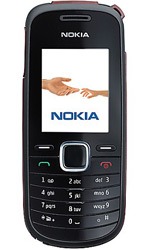
For someone with an more than passing interest in technology, it may come as a surprise to you to learn that mobile telephony isn’t one of my strong points at all. That’s all the more marked when you cast your eye back over the developments in mobile telephone technology in recent years. Admittedly, until I subscribed to RSS feeds from the likes of TechRadar, the computing side of the area didn’t pass my way very much at all. That act has has alerted me to the now unmissable fact that mobile phones have become portable small computers, regardless of whether it is an offering from Apple or not. After the last few years, no one can say that things haven’t got really interesting.
In contrast to all the excitement, I only got my first phone in 2000 and stuck with it since and that was despite its scuffs and scratches along with its battery life troubles. Part of the reason for this is a certain blindness induced by having the thing on a monthly contract. As that is not sufficient to hide away the option of buying a phone on its own, then there’s the whole pay as you go arena too. The level of choice is such that packages such as those mentioned gain more prominence and potentially stop things in their tracks but I surmounted the perceived obstacles to buy a Nokia 1661 online from the Carphone Warehouse and collect it from the nearest store. The new replacement for my old Motorola is nothing flashy. Other phones may have nice stuff like an on-board camera or web access but I went down the route of sticking with basic functionality, albeit in a modern package with a colour screen. Still, for around £35, I got something that adds niceties like an alarm clock and a radio to the more bread and butter operations like making and taking phone calls and text messaging. Pay as you go may have got me the phone for less but I didn’t need a new phone number since I planned to slot in my old SIM card anyway; incidentally, the latter operation was a doddle once I got my brain into gear.
Now that I have replaced my mobile handset like I would for my land-line phone, I am left wondering why I dallied over the task for as long as I have. It may be that the combination of massive choice and a myriad of packages that didn’t appeal to me stalled things. With an increased awareness of the technology and options like buying a SIM card on its own, I can buy with a little more confidence now. Those fancier phones may tempt but I’ll be treating them as a nice to have rather than essential purchases. Saying all of this, the old handset isn’t going into the bin just yet though. It may be worn and worthless but its tri-band capabilities (I cannot vouch for the Nokia on this front) may make it a useful back up for international travel. The upgrade has given me added confidence for trying again when needs must but there is no rush and that probability of my developing an enthusiasm for fancy handsets is no higher.
A restoration of order
12th July 2009This weekend, I finally put my home computing displacement behind me. My laptop had become my main PC with a combination of external hard drives and an Octigen external hard drive enclosure keeping me motoring in laptop limbo. Having had no joy in the realm of PC building, I decided to go down the partially built route and order a bare-bones system from Novatech. That gave me a Foxconn case and motherboard loaded up with an AMD 7850 dual-core CPU and 2 GB of RAM. With the motherboard offering onboard sound and video capability, all that was needed was to add drives. I added no floppy drive but instead installed a SATA DVD Writer (not sure that it was a successful purchase, though, but that can be resolved at my leisure) and the hard drives from the old behemoth that had been serving me until its demise. A session of work on the kitchen table and some toing and froing ensued as I inched my way towards a working system.
Once I had set all the expected hard disks into place, Ubuntu was capable of being summoned to life with the only impediment being an insistence of scanning the 1 TB Western Digital and getting stuck along the way. Not having the patience, I skipped this at start up and later unmounted the drive to let fsck do its thing while I got on with other tasks; the hold up had been the presence of VirtualBox disk images on the drive. Speaking of VirtualBox, I needed to scale back the capabilities of Compiz, so things would work as they should. Otherwise, it was a matter of updating various directories with files that had appeared on external drives without making it into their usual storage areas. Windows would never have been so tolerant and, as if to prove the point, I needed to repair an XP installation in one of my virtual machines.
In the instructions that came with the new box, Novatech stated that time was a vital ingredient for a build and they weren’t wrong. The delivery arrived at 09:30 and I later got a shock when I saw the time to be 15:15! However, it was time well spent and I noticed the speed increase when putting ImageMagick through its paces with a Perl script. In time, I might get brave and be tempted to add more memory to get up to 4 GB; the motherboard may only have two slots, but that’s not such a problem with my planning on sticking with 32-bit Linux for a while to come. My brief brush with its 64-bit counterpart revealed some roughness that warded me off for a little while longer. For now, I’ll leave well alone and allow things to settle down again. Lessons for the future remain and I may even mull over them in another post…
A case of the reverse Midas touch?
18th May 2009Last week, a power cut put my main home PC of of action. It may have been recoverable if that silly accident of a few weeks back hadn’t happened but a rebuild is progress. That hasn’t been going so well but I somehow am managing to remain hopeful that an avenue of exploration will yield some fruit. Thoughts of throwing in the towel and call in the professionals rather than throwing good money after bad are gathering. The saga is causing me to question the sense of self building in place of buying something ready built. Saying that, they can have their off days too.
In the meantime, I have been displaced onto the spare desktop PC and the laptop. In other words, my home computing needs are being fulfilled to a point though the feeling of frustrated displacement and partial disconnection from my data remains; I have been able to extricate most of my digital photos and my web building so things are far from being hopeless. With every disappointment, there remains an opportunity or two. The spare desktop runs Debian so I have been spending some time seeing if I can bend that to my will and it can be done, sometimes after a fashion.
A few posts should result from this period, not least regarding working with Debian. On the subject of hardware, I’ll not elaborate until the matter comes to a more permanent resolution. From past attempts (all were successful in the end), I know that the business of PC building can feel like a dark art: you are left there wondering why none of your efforts summon a working system to life and then it all comes together in the blink of an eye and you wonder why all the effort was expended. The best analogy that I can offer is awaiting a bus or train; it often seems that the waiting takes longer than the journey. Restoring my home computing to what it was before is a mere triviality compared to what some people have to suffer but resolution of a problem always puts a spring in my step.
Old tricks can still save money
14th May 2009Recently, there was no sound coming out from my main PC and I began to suspect the sound card, an aging Guillemot Maxi Sound Muse. Naturally, my thoughts turned to acquiring and those in stock at PC World seemed to have unknown or dubious Linux compatibility. However, I powered the machine down for the night and re-seated the card in its slot the following morning. That was enough to solve the problem and I held onto my cash, never a bad thing and especially so in these times. It’s always nice to know that and old trick still has its place.
On keyboards
17th April 2009There cannot be too many Linux users who go out and partner a Microsoft keyboard with their system but my recent cable-induced mishap has resulted in exactly that outcome. Keyboards are such standard items that it is not so possible to generate any excitement about them, apart from RSI-related concerns. While I wasn’t about to go for something cheap and nasty that would do me an injury, going for something too elaborate wasn’t part of the plan either, even if examples of that ilk from Microsoft and Logitech were sorely tempting.
Shopping in a bricks and mortar store like I was has its pluses and its minuses. The main plus points are that you see and feel what you are buying with the main drawback being that the selection on offer isn’t likely to be as extensive as you’d find on the web, even if I was in a superstore. Despite the latter, there was still a good deal available. There were PS/2 keyboards for anyone needing them but USB ones seemed to be the main offer with wireless examples showcased too. Strangely, the latter were only available as kits with mice included, further adding to the cost of an already none too cheap item. The result was that I wasn’t lured away from the wired option.
I didn’t emerge with what would have been my first choice because that was out of stock but that’s not to say that what I have doesn’t do the job for me. Key action is soft and cushioned rather than clicky like that to which I am accustomed; some keyboards feel like they belong on a laptop but not this one. There are other bells and whistles too with a surprising number of them working. The calculator and email buttons number among these along with the play/pause, back and forward ones for a media player; I am not so convinced about the volume controls though an on-screen indicator does pop up. You’d expect a Microsoft item to be more Windows specific than others but mine works as well as anything else in the Ubuntu world and I have no reason to suspect that other Linux distros would spurn it either. Keyboards are one of those “buy-it-and-forget-it” items and the new arrival should be no different.
A very silly mishap
15th April 2009Last night, something very stupid happened to me: I tripped up in my main PC’s cables and brought the behemoth crashing about the place. There was some resulting damage with the keyboard PS/2 socket being put out of action and a busted USB port and mouse. When this happens, thoughts take on the form of a runaway train and the prospect of acquiring a new motherboard and assorted expensive paraphernalia trot into your mind; there are other things that more need my cash. Of course, the last time to be making such big decisions on computer components is when a mental maelstrom has descended upon you.
Eventually, I got myself away from the brink and lateral thinking began to take over. What helped was that most of the system seems unaffected and I am using it right now to write this post. While a spare will work for now, a new ergonomic mouse is on order but cheaper alternatives to the keyboard conundrum have come into play. If PS/2 wasn’t an option, then USB remained one and that was the line of attack that was taken. It involved a visit to the nearest branch of PC World after work but I came away with a new USB hub and a USB-compatible keyboard for less than the price of a new AM2+ Gigabyte motherboard that would have served my needs. An otherwise functional Trust keyboard may have been retired but that was a less expensive option than a full PC rebuild, something that I may still need to do but it can be left for a whole lot longer than the immediacy that flashed before my eyes within the last 24 hours. In fact, acquiring some cable ties should be higher on the acquisition wish list so as to avoid cable-induced tumbles in the future. It really does pay to able to step back and see things from a wider perspective.
Adding a new hard drive to Ubuntu
19th January 2009This is a subject that I thought that I had discussed on this blog before but I can’t seem to find any reference to it now. I have discussed the subject of adding hard drives to Windows machines a while back so that might explain what I was under the impression that I was. Of course, there’s always the possibility that I can’t find things on my own blog but I’ll go through the process.
What has brought all of this about was the rate at which digital images were filling my hard disks. Even with some housekeeping, I could only foresee the collection growing so I went and ordered a 1TB Western Digital Caviar Green Power from Misco. City Link did the honours with the delivery and I can credit their customer service with regard to organising delivery without my needing to get to the depot to collect the thing; it was a refreshing experience that left me pleasantly surprised.
For the most of the time, hard drives that I have had generally got on with the job there was one experience that has left me wary. Assured by good reviews, I went and got myself an IBM DeskStar and its reliability didn’t fill me with confidence and I will not touch their Hitachi equivalents because of it (IBM sold their hard drive business to Hitachi). This was a period in time when I had a hardware faltering on me with an Asus motherboard putting me off that brand around the same time as well (I now blame it for going through a succession of AMD Athlon CPU’s). The result is that I have a tendency to go for brands that I can trust from personal experience and both Western Digital falls into this category (as does Gigabyte for motherboards), hence my going for a WD this time around. That’s not to say that other hard drive makers wouldn’t satisfy my needs since I have had no problems with disks from Maxtor or Samsung but Ill stick with those makers that I know until they leave me down, something that I hope never happens.
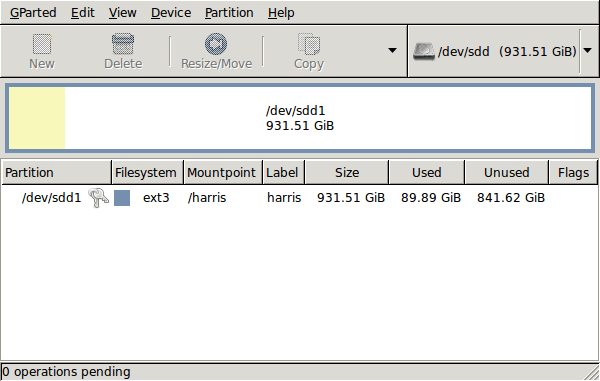
GParted running on Ubuntu
Anyway, let’s get back to installing the hard drive. The physical side of the business was the usual shuffle within the PC to add the SATA drive before starting up Ubuntu. From there, it was a matter of firing up GParted (System -> Administration -> Partition Editor on the menus if you already have it installed). The next step was to find the new empty drive and create a partition table on it. At this point, I selected msdos from the menu before proceeding to set up a single ext3 partition on the drive. You need to select Edit -> Apply All Operations from the menus set things into motion before sitting back and waiting for GParted to do its thing.
After the GParted activities, the next task is to set up automounting for the drive so that it is available every time that Ubuntu starts up. The first thing to be done is to create the folder that will be the mount point for your new drive, /newdrive in this example. This involves editing /etc/fstab with superuser access to add a line like the following with the correct UUID for your situation:
UUID=”32cf775f-9d3d-4c66-b943-bad96049da53″ /newdrive ext3 defaults,noatime,errors=remount-ro
You can can also add a comment like “# /dev/sdd1” above that so that you know what’s what in the future. To get the actual UUID that you need to add to fstab, issue a command like one of those below, changing /dev/sdd1 to what is right for you:
sudo vol_id /dev/sdd1 | grep “UUID=” /* Older Ubuntu versions */
sudo blkid /dev/sdd1 | grep “UUID=” /* Newer Ubuntu versions */
This is the sort of thing that you get back and the part beyond the “=” is what you need:
ID_FS_UUID=32cf775f-9d3d-4c66-b943-bad96049da53
Once all of this has been done, a reboot is in order and you then need to set up folder permissions as required before you can use the drive. This part gets me firing up Nautilus using gksu and adding myself to the user group in the Permissions tab of the Properties dialogue for the mount point (/newdrive, for example). After that, I issued something akin to the following command to set global permissions:
chmod 775 /newdrive
With that, I had completed what I needed to do to get the WD drive going under Ubuntu. After that IBM DeskStar experience, the new drive remains on probation but moving some non-essential things on there has allowed me to free some space elsewhere and carry out a reorganisation. Further consolidation will follow but I hope that the new 931.51 GiB (binary gigabytes or 1024*1024*1024 rather the decimal gigabytes (1,000,000,000) preferred by hard disk manufacturers) will keep me going for a good while before I need to add extra space again.
Interrogating Solaris hardware for installed CPU and memory resources
2nd October 2008There are times when working with a Solaris server that you need to know a little more about the hardware configuration. Knowing how much memory that you have and how many processors there are can be very useful to know if you are not to hog such resources.
The command for revealing how much memory has been installed is:
prtconf -v
Since memory is often allocated to individual CPU’s, then knowing how many are on the system is a must. This command will give you the bare number:
psrinfo -p
The following variant provides the full detail that you see below it:
psrinfo -v
Output:
Status of virtual processor 0 as of: 10/06/2008 16:47:54
on-line since 09/13/2008 14:47:52.
The sparcv9 processor operates at 1503 MHz,
and has a sparcv9 floating point processor.
Status of virtual processor 1 as of: 10/06/2008 16:47:54
on-line since 09/13/2008 14:47:49.
The sparcv9 processor operates at 1503 MHz,
and has a sparcv9 floating point processor.
For a level intermediate between both extremes, try this to get what you see below it:
psrinfo -vp
Output:
The physical processor has 1 virtual processor (0)
UltraSPARC-IIIi (portid 0 impl 0x16 ver 0x34 clock 1503 MHz)
The physical processor has 1 virtual processor (1)
UltraSPARC-IIIi (portid 1 impl 0x16 ver 0x34 clock 1503 MHz)
VMware Workstation in full screen mode hobbles my keyboard
14th May 2008I have recently encountered an odd situation following my recent upgrade to Ubuntu 8.04: when I use VMware Workstation to run Windows XP in full screen mode, the keyboard no longer acts as it should. For instance, Caps Lock and Num Lock keys stop working as does the Shift key. Logging out and back in again is the least that’s needed to set things right but there has to be a better way to fix the problem. I am not saying that it’s limited to the scenario where I saw it happen but it’s still very odd behaviour. If you have a solution, please let me know. Of course, I’ll keep you posted if I find one. In the meantime, I’ll be avoiding full screen mode with VMware as much as I can.
Update 1:
I have done a spot of digging on this one since and gained the impression that there might be a conflict between VMware and the version of X.org Server that comes with Ubuntu. A restorative trick that I have seen suggested is to issue the following command in a terminal, replacing "gb" with your own locale, but I have yet to see if it works:
setxkbmap -rules xorg -layout "gb"
In any case, it looks as if it is not a permanent fix but just a way to keep working without resorting to system restarts, logging off and back on, etc.
Update 2:
I can now verify that the comand quoted above works for me. Of course, it would better to find a permanent fix and even better for the behaviour never to occur at all but any fix is better than none whatsoever.