Getting BBC iPlayer going on Ubuntu
Published on 27th January 2008 Estimated Reading Time: 2 minutesFollowing on from my earlier musings on the subject, I finally have got the BBC's iPlayer going on my Ubuntu set up. To accomplish this, I needed to get my hands on the plug-in files nphelix.so and nphelix.xpt. Once that was done (more on how I did that later), I popped the former into /usr/lib/firefox/plugins, the latter into /usr/lib/firefox/components and restarted Firefox. I think that a system restart might have helped me too, even if it was done for another reason. The files themselves were culled from the RealPlayer folder populated by the installer (realplay-10.0.9.809-linux-2.2-libc6-gcc32-i586.bin was what I used) that I had downloaded from the Helix Community website; the plugin files were found in the mozilla subfolder under RealPlayer.

Another thing that I did was to fire Alacarte, Gnome's menu editor, and add Configuration Editor (also known as GConf, I believe) to the System tools submenu on the Applications menu. Once added to the menu, I fired up the said application. Navigating to desktop > gnome > url-handlers > rtsp, I changed the command to realplay "%s". While I don't know if this helps, it certainly was no hindrance and I got the result that I wanted and in high quality audio too.
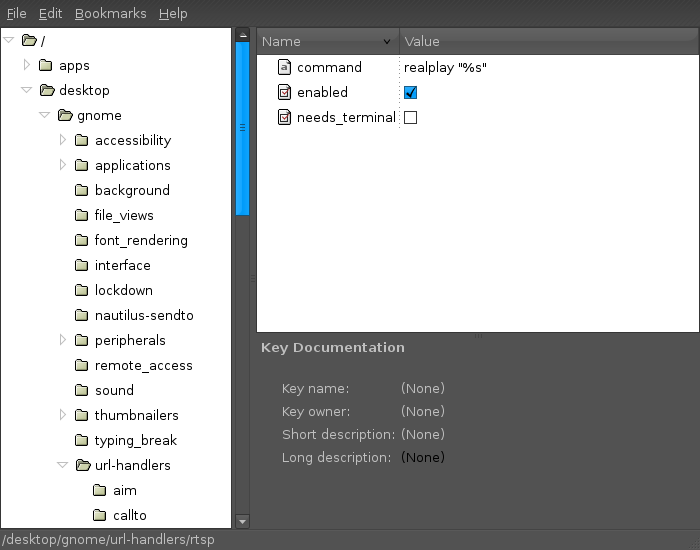
Hi,
Interesting. Are you saying Realplayer plug-ins do not install correctly in Firefox on Ubuntu (or if I recall correctly this used to have to be done manually anyway)? I only noticed Ubuntu not working with BBC iPlayer after watching it working on a Asus EeePC with Xandros perfectly ok. Similarly on Opensuse 10.3. Don't recall any special process to make these work. Tried updating Flash player made a difference...iPlayer start icon failed completely! Will check Firefox plug-ins.
Any progress since January?
Yes, the RealPlayer plug-in needs to be manually added to Firefox on Ubuntu and OpenSUSE works "out of the box". Recently, I gave the Ubuntu 8.04 beta a go and the same problem seems to exist there too but I'll take a longer look into it. With the manual process, I have got what I want and have done no further fiddling on this front since then.
The play/pause/forward buttons and volume control stopped working for me so I pottered around the BBC website to see if I could find anything and I ended up updating RealPlayer to the latest version using the process described above; 11 is now available for Linux.
Also having problems with RealPlayer 10 after updating to Ubuntu 8.04. I had BBC working fine in the previous version. I have configured FireFox; now need to try RealPlayer 11.
I can confirm that RealPlayer 11 did the trick for me but I have hung onto Firefox 2 for sake of retaining addons. When the plugin writers catch up with Firefox 3, I'll make the jump then.
Here's another possible option for getting RealPlayer's open source alter-ego, Helix Player, working with Firefox: using Aptitude. The command that you need to issue to install the plugin is as follows:
sudo aptitude install mozilla-helix-player
Ubuntu Geek has a blog entry on this and the wider installation of Helix Player.