Removing advertisements from uTorrent
12th July 2014BitTorrent may have got some bad press due to its use for downloading copyrighted material such as music and movies but it does have its legitimate uses too. In my case, many a Linux distro has been downloaded in this way and it does take the weight off servers by distributing the load across users instead.
Speaking of Linux, my general choice of client has been Transmission and there are others. In the Windows world, there is a selection that includes BitTorrent, Inc. themselves. However, many favour uTorrent (or μTorrent) so that’s the one that I tried and there free and subscription-based options. To me, the latter feels like overkill when an eternal licence could be made available as an easy way to dispatch the advertisements on display in the free version.
As much as I appreciate the need for ads to provide revenue to a provider of otherwise free software, they do need to be tasteful and those in uTorrent often were for dating websites that had no scruples about exposing folk to images that were unsuitable for a work setting. Those for gaming websites were more tolerable in comparison. With the non-availability of an eternal licence option, I was left pondering alternatives like qBittorrent instead. That is Free Software too so it does have that added advantage.
However, I uncovered an article on LifeHacker that sorted my problem with uTorrent. The trick is to go into Options > Preferences via the menus and then go to the Advanced section in the dialogue box that appears. In there, go looking for each of the following options and set each one to false in turn:
- offers.left_rail_offer_enabled/left_rail_offer
- gui.show_plus_upsell
- offers.sponsored_torrent_offer_enabled/sponsored_torrent_offer_enabled
- bt.enable_pulse
- gui.show_notorrents_node
- offers.content_offer_autoexec
In practice, I found some of the above already set to false and another missing but set those that remained from true to false cleaned up the interface so I hope never to glimpse those unsuitable ads again. The maker of uTorrent need to look at the issue or revenue could get lost and prospective users could see the operation as being cheapened by what is displayed. As for me, I am happy to have gained something in the way of control.
Upgrading from Windows 7 to Windows 8 in a VMWare Virtual Machine
1st November 2012Though my main home PC runs Linux Mint, I do like to have the facility to use Windows software from time to time and virtualisation has allowed me to continue doing that. For a good while, it was a Windows 7 guest within a VirtualBox virtual machine and, before that, one running Windows XP fulfilled the same role. However, it did feel as if things were running slower in VirtualBox than once might have been the case and I jumped ship to VMware Player. It may be proprietary and closed source but it is free of charge and has been doing what was needed. A subsequent recent upgrade of video driver on the host operating system allowed the enabling of a better graphical environment in the Windows 7 guest.
Instability
However, there were issues with stability and I lost the ability to flit from the VM window to the Linux desktop at will with the system freezing on me and needing a reboot. Working in Windows 7 using full screen mode avoided this but it did feel as I was constrained to working in a Windows machine whenever I did so. The graphics performance was imperfect too with screening refreshing being very blocky with some momentary scrambling whenever I opened the Start menu. Others would not have been as patient with that as I was though there was the matter of an expensive Photoshop licence to be guarded too.
In hindsight, a bit of pruning could have helped. An example would have been driver housekeeping in the form of removing VirtualBox Guest Additions because they could have been conflicting with their VMware counterparts. For some reason, those thoughts entered my mind and I was pondering another more expensive option instead.
Considering NAS & Windows/Linux Networking
That would have taken the form of setting aside a PC for running Windows 7 and having a NAS for sharing files between it and my Linux system. In fact, I did get to exploring what a four bay QNAP TS-412 would offer me and realised that you cannot put normal desktop hard drives into devices like that. For a while, it looked as if it would be a matter of getting drives bundled with the device or acquiring enterprise grade disks so as to main the required continuity of operation. The final edition of PC Plus highlighted another one though: the Western Digital Red range. These are part way been desktop and enterprise classifications and have been developed in association with NAS makers too.
Looking at the NAS option certainly became an education but it has exited any sort of wish list that I have. After all, there is the cost of such a setup and it’s enough to get me asking if I really need such a thing. The purchase of a Netgear FS 605 ethernet switch would have helped incorporate it but there has been no trouble sorting alternative uses for it since it bumps up the number of networked devices that I can have, never a bad capability to have. As I was to find, there was a less expensive alternative that became sufficient for my needs.
In-situ Windows 8 Upgrade
Microsoft have been making available evaluation copies of Windows 8 Enterprise that last for 90 days before expiring. One is in my hands has been running faultlessly in a VMware virtual machine for the past few weeks. That made me wonder if upgrading from Windows 7 to Windows 8 help with my main Windows VM problems. Being a curious risk-taking type I decided to answer the question for myself using the £24.99 Windows Pro upgrade offer that Microsoft have been running for those not needing a disk up front; they need to pay £49.99 but you can get one afterwards for an extra £12.99 and £3.49 postage if you wish, a slightly cheaper option. There also was a time cost in that it occupied a lot of a weekend on me but it seems to have done what was needed so it was worth the outlay.
Given the element of risk, Photoshop was deactivated to be on the safe side. That wasn’t the only pre-upgrade action that was needed because the Windows 8 Pro 32-bit upgrade needs at least 16 GB before it will proceed. Of course, there was the matter of downloading the installer from the Microsoft website too. This took care of system evaluation and paying for the software as well as the actual upgrade itself.
The installation took a few hours with virtual machine reboots along the way. Naturally, the licence key was needed too as well as the selection of a few options though there weren’t many of these. Being able to carry over settings from the pre-exisiting Windows 7 instance certainly helped with this and with making the process smoother too. No software needed reinstatement and it doesn’t feel as if the system has forgotten very much at all, a successful outcome.
Post-upgrade Actions
Just because I had a working Windows 8 instance didn’t mean that there wasn’t more to be done. In fact, it was the post-upgrade sorting that took up more time than the actual installation. For one thing, my digital mapping software wouldn’t work without .Net Framework 3.5 and turning on the operating system feature form the Control Panel fell over at the point where it was being downloaded from the Microsoft Update website. Even removing Avira Internet Security after updating it to the latest version had no effect and it was a finding during the Windows 8 system evaluation process. The solution was to mount the Windows 8 Enterprise ISO installation image that I had and issue the following command from a command prompt running with administrative privileges (it’s all one line though that’s wrapped here):
dism.exe /online /enable-feature /featurename:NetFX3 /Source:d:\sources\sxs /LimitAccess
For sake of assurance regarding compatibility, Avira has been replaced with Trend Micro Titanium Internet Security. The Avira licence won’t go to waste since I have another another home in mind for it. Removing Avira without crashing Windows 8 proved impossible though and necessitating booting Windows 8 into Safe Mode. Because of much faster startup times, that cannot be achieved with a key press at the appropriate moment because the time window is too short now. One solution is to set the Safe Boot tickbox in the Boot tab of Msconfig (or System Configuration as it otherwise calls itself) before the machine is restarted. There may be others but this was the one that I used. With Avira removed, clearing the same setting and rebooting restored normal service.
Dealing with a Dual Personality
One observer has stated that Windows 8 gives you two operating systems for the price of one: the one in the Start screen and the one on the desktop. Having got to wanting to work with one at a time, I decided to make some adjustments. Adding Classic Shell got me back a Start menu and I left out the Windows Explorer (or File Explorer as it is known in Windows 8) and Internet Explorer components. Though Classic Shell will present a desktop like what we have been getting from Windows 7 by sweeping the Start screen out of the way for you, I found that this wasn’t quick enough for my liking so I added Skip Metro Suite to do this and it seemed to do that a little faster. The tool does more than sweeping the Start screen out of the way but I have switched off these functions. Classic Shell also has been configured so the Start screen can be accessed with a press of Windows key but you can have it as you wish. It has updated too so that boot into the desktop should be faster now. As for me, I’ll leave things as they are for now. Even the possibility of using Windows’ own functionality to go directly to the traditional desktop will be left untested while things are left to settle. Tinkering can need a break.
Outcome
After all that effort, I now have a seemingly more stable Windows virtual machine running Windows 8. Flitting between it and other Linux desktop applications has not caused a system freeze so far and that was the result that I wanted. There now is no need to consider having separate Windows and Linux PC’s with a NAS for sharing files between them so that option is well off my wish-list. There are better uses for my money.
Not everyone has had my experience though because I saw a report that one user failed to update a physical machine to Windows 8 and installed Ubuntu instead; they were a Linux user anyway even if they used Fedora more than Ubuntu. It is possible to roll back from Windows 8 to the previous version of Windows because there is a windows.old directory left primarily for that purpose. However, that may not help you if you have a partially operating system that doesn’t allow you to do just that. In time, I’ll remove it using the Disk Clean-up utility by asking it to remove previous Windows installations or running File Explorer with administrator privileges. Somehow, the former approach sounds the safer.
What About Installing Afresh?
While there was a time when I went solely for upgrades when moving from one version of Windows to the next, the annoyance of the process got to me. If I had known that installing the upgrade twice onto a computer with a clean disk would suffice, it would have saved me a lot. Staring from Windows 95 (from the days when you got a full installation disk with a PC and not the rescue media that we get now) and moving through a sequence of successors not only was time consuming but it also revealed the limitations of the first in the series when it came to supporting more recent hardware. It was enough to have me buying the full retailed editions of Windows XP and Windows 7 when they were released; the latter got downloaded directly from Microsoft. These were retail versions that you could move from one computer to another but Windows 8 will not be like that. In fact, you will need to get its System Builder edition from a reseller and that can only be used on one machine. It is the merging of the former retail and OEM product offerings.
What I have been reading is that the market for full retail versions of Windows was not a big one anyway. However, it was how I used to work as you have read above and it does give you a fresh system. Most probably get Windows with a new PC and don’t go building them from scratch like I have done for more than a decade. Maybe the System Builder version would apply to me anyway and it appears to be intended for virtual machine use as well as on physical ones. More care will be needed with those licences by the looks of things and I wonder what needs not to be changed so as not to invalidate a licence. After all, making a mistake might cost between £75 and £120 depending on the edition.
Final Thoughts
So far Windows 8 is treating me well and I have managed to bend to my will too, always a good thing to be able to say. In time, it might be that a System Builder copy could need buying yet but I’ll leave well alone for now. Though I needed new security software, the upgrade still saved me money over a hardware solution to my home computing needs and I have a backup disk on order from Microsoft too. That I have had to spend some time settling things was a means of learning new things for me but others may not be so patient and, with Windows 7 working well enough for most, you have to ask if it’s only curious folk like me who are taking the plunge. Still, the dramatic change has re-energised the PC world in an era when smartphones and tablets have made so much of the running recently. That too is no bad thing because an unchanging technology is one that dies and there are times when big changes are needed, as much as they upset some folk. For Microsoft, this looks like one of them and it’ll be interesting to see where things go from here for PC technology.
On web browsers for BlackBerry devices
8th August 2010The browser with which my BlackBerry Curve 8520 came is called Web’n’Walk and, while it does have its limitations, it works well enough for much of what I want to do. Many of the sites that I want to visit while away from a PC have mobile versions that are sufficiently functionality for much of what I needed to do. Names like GMail, Google Reader, Met Office and National Rail come to mind here and the first two are regularly visited while on the move. They work well to provide what I need too. Nevertheless, one of the things that I have found with mobile web browsing is that I am less inclined to follow every link that might arouse my interest. Sluggish response times might have something to do with it but navigating the web on a small screen is more work too. Therefore, I have been taking a more functional approach to web usage on the move rather than the more expansive one that tends to happen on a desktop PC.
For those times when the default browser was not up to the task, I installed Opera Mini. It certainly has come in very useful for keeping an the Cheshire East bus tracker and looking at any websites without mobile versions for when I decide to look at such things. Downloading any of these does take time and there’s the reality of navigating a big page on a small screen. However, I have discovered that the browser has an annoying tendency to crash and it did it once while I was awaiting a bus. The usual solution, rightly or wrongly, has been to delete the thing and reinstall it again with the time and device restarts that entails. While I got away with it once, it seems to mean losing whatever bookmarks or favourites that you have set up too, a real nuisance. Because of this, I am not going to depend on it as much any more. Am I alone in experiencing this type of behaviour?
Because of Opera’s instability, I decided on seeking alternative approaches. One of these was to set up bookmarks for the aforementioned bus tracker on Web ‘n’ Web. What is delivered in the WAP version of the site and it’s not that user friendly at all. When it comes to selecting a bus stop to monitor, it asks for a stance number. Only for my nous, I wouldn’t have been able to find the ID’s that I needed. That’s not brilliant but I worked around it to make things work for me. The observation is one for those who design mobile versions of websites for public use.
Another development is the discovery of Bolt Browser and, so far, it seems a worthy alternative to Opera Mini too. There are times when it lives up to the promise of faster web page loading but that is dependent on the strength of the transmission signal. A trial with the Met Office website showed it to be capable though there were occasions when site navigation wasn’t as smooth as it could have been. Up to now, there have been no crashes like what happened to Opera Mini so it looks promising. If there is any criticism, it is that it took me a while to realise how to save favourites (or bookmarks). While the others that I have used have a button on the screen for doing so, Bolt needs you to use the application menu. Other than that, the software seems worthy of further exploration.
All in all, surfing the mobile remains an area of continued exploration for me. Having found my feet with it, I remain on the lookout for other web browsers for the BlackBerry platform. It is true that OS 6 features a Webkit-powered browser but I’m not buying another device to find out how good that is. What I am after are alternatives that work on the device that I have. Porting of Firefox’s mobile edition would be worthwhile but its availability seems to be limited to Nokia’s handsets for now. Only time will reveal where things are going.
64-bit Firefox plugins?
26th May 2009My laptop has both Windows Vista and Ubuntu on there with WUBI being the facilitator of the peaceful coexistence. However, what I either forgot or never realised was that it was the 64-bit variant of Ubuntu 9.04 that has found its way onto the thing. For the most part, it works well but there is one catch that I recently encountered: not every Firefox plugin or add-on is 64-bit compatible. Google Gears is one such example but other very useful and pervasive helpers have the same affliction. RealPlayer is one and Adobe’s Flash is another. Apparently, you can still download the 32-bit release versions and use nspluginwrapper to get them going. That worked for RealPlayer but seemingly not for Flash; more investigation may be needed on that one. Other remedies like using 32-bit Firefox (if it runs, of course) or alpha versions of what Adobe offers can be tried too. It almost goes without saying that I’d wish that there was more awareness of the 64-bit Linux world but I remain glad to have met this rough edge before taking the plunge with my main system.
Update 2014-01-24: It looks as if this problem has gone away now with the growth in maturity of 64-bit computing. Certainly, it does not rear its head on any 64-bit Linux distro that I have used or even Windows, apart perhaps from ensuring that you are using the right JRE for a browser (32-bit or 64-bit).
An option for when BBC’s iPlayer will not allow you to “Listen Again”
14th June 2008Following my move to Firefox 3, the BBC’s iPlayer became problematical again. I eventually sorted it after a fashion but I am noting an option for the frustrated before talking more about that. Finding the links to the ram files for the BBC’s Listen Again service can be a nightmare because of the Beeb’s reliance on JavaScript to cloak things up so it’s useful to find somewhere where things have been deconvoluted for us. That’s The Beebotron. It’s really meant for users of the mobile internet but it serves well for those times when a mismatch between Firefox and RealPlayer on Linux derails the more usual way to do things.
Getting BBC iPlayer going on Ubuntu
27th January 2008Following on from my earlier musings of the subject, I finally have got the BBC’s iPlayer going on my Ubuntu set up. To do this, I needed to get my hands on the plug-in files nphelix.so and nphelix.xpt. Once that was done (more on how I did that later), I popped the former into /usr/lib/firefox/plugins, the latter into /usr/lib/firefox/components and restarted Firefox. I think that a system restart might have helped me too, even if it was done another reason. The files themselves were culled from the RealPlayer folder populated by the installer (realplay-10.0.9.809-linux-2.2-libc6-gcc32-i586.bin was what I used) that I had downloaded from the Helix Community website; the plugin files were found in the mozilla subfolder under RealPlayer.

Another thing that I did was to fire Alacarte, Gnome’s menu editor and add Configuration Editor (also known as GConf, I believe) to the System tools submenu on the Applications menu. Once added to the menu, I fired up the said application. Navigating to desktop>gnome>url-handlers>rtsp, I changed the command to realplay "%s". I don’t know if this helps but it certainly was no hindrance and I got the result that I wanted and in high quality audio too.
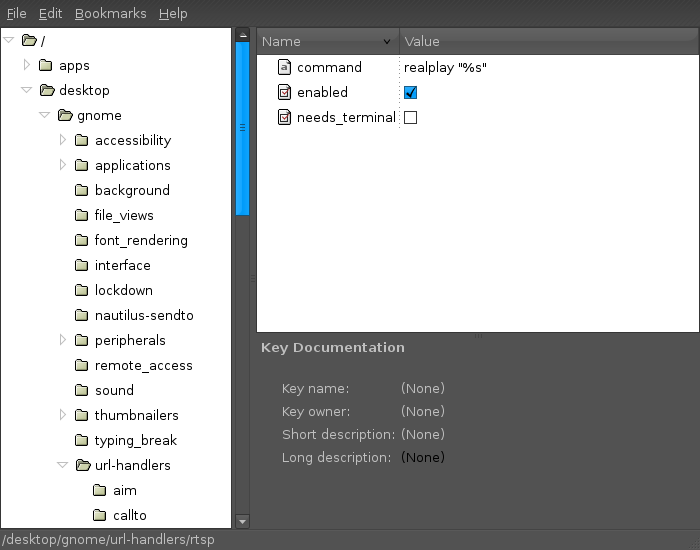
Moving Emails from Outlook to Evolution
3rd November 2007It seems a little strange to my eyes, but Evolution cannot import Outlook PST files. On one level, I see a certain amount of sense: after all, Outlook is a Windows application and Evolution remains resolutely on the Linux side of the divide. Nevertheless, it is still a pesky nuisance.
The cure is, very oddly, to import data from Outlook into Mozilla Thunderbird and pop the Thunderbird files into the Evolution mail folder. Both Evolution and Thunderbird share the same file formats, so all is hunky-dory since Evolution should just realise that they are there and bring them in.
That’s what happened for me and I have now migrated all of my old emails. Evolution’s single file import wizard is there for those times when a spot of extra persuasion is needed; the data files are those without the file extensions. As it happened, I didn’t need it.