SQL Developer Java error
Published on 6th June 2007 Estimated Reading Time: 1 minuteLast night, I tried starting up Oracle's SQL Developer so that I could add a listing of my hillwalking blog posts to my website's site map with a spot of PHP scripting. However, all that I got was something like that which you see below:
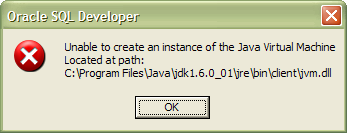
I must confess that this one threw me. The solution, though challenging to find (they often are, even with the abilities of Google) was to use a batch file called sqldeveloper.bat that you can find in the [installation directory]\sqldeveloper\bin directory. It does start the thing when all else seems to fail and got me up and running again. I did get that blog post listing added to the site map after all; Having more visibility of the MySQL tables was a definite plus point.