TOPIC: LINUX
Copying only updated and new files
20th October 2008With Linux/UNIX, the command line remains ever useful and allows you to do all manner of things, including file copying that only adds new files to a destination. Here's a command that accomplishes this on Linux:
cp -urv [source] [destination]
The u switch does the update while r ensures recursion (by default, cp only copies files from a source directory and not anything sitting in subfolders) and v tells the command to tell the user what is happening.
Though buried and hardly promoted, Windows also has its command line and here's what accomplishes a similar result:
xcopy /d /u [source] [destination]
Anything's better than having to approve or reject every instance where source and destination files are the same or, even worse, to overwrite a file when it is not wanted.
How much space is that folder taking up on your disk?
23rd July 2008On Windows, it's a matter of right-clicking on the folder and looking in its properties. I am sure that there is a better way of doing it in that ever pervasive operating system but, in the worlds of Linux and UNIX, the command line comes to the rescue as it is wont to do. What follows is the command that I use:
du -sh foldername
The s option makes it present the total space taken up; leaving it out gets you a breakdown of how much space the subfolders are taking up as well. The h makes the sizes output more friendly to human eyes with things like 10K, 79M and 51G littering what you get. The command itself is a much shorter way of saying "print disk usage". It's all quick and easy when you know it, and very useful in this age of ever-increasing data volumes.
A quick way to create a blank text file
27th June 2008The primary job done by the touch command in UNIX or Linux is to update the time stamps on files. However, it also has another function: creating an empty text file where you are "touching" a file that doesn't exist. This has its uses, particularly when you want to reduce the amount of pointing and clicking that you need to do, or you want to generate a series of empty files in a shell script. Whatever you do with it is up to you.
Quickly surveying free disk space on UNIX and Linux
21st June 2008Keeping an eye on disk space on a Solaris server is important for me at work, while keeping the same top level overview is good for my use of Linux at home too. Luckily, there's a simple command that delivers the goods:
df -h 2>/dev/null
The df -h piece is what delivers the statistics while the 2> /dev/null rids the terminal of any error messages; ones stating that access has been denied are common and can cloud the picture.
Keyboard shortcuts for changing desktops in Ubuntu
4th April 2008I am more than a little surprised that I didn't encounter these earlier: Ctrl + Alt + Left Arrow Key moves left, and Ctrl + Alt + Right Arrow Key moves right through your Ubuntu desktops or workspaces. It's always handy to be able to save on mouse work while doing this sort, so these could prove useful. I wouldn't be at all surprised if they applied to other Linux distros too.
A collection of lessons learnt about web hosting
28th March 2008Putting this blog back on its feet after a spot of web hosting bother caused me to learn a bit more about web hosting than I otherwise might have done. Here's a selection, and they are in no particular order:
- Store your passwords securely and where you can find them because you never know how a foul up of your own making can strike. For example, a faux pas with a configuration file is all that's needed to cause havoc for a database site such as a WordPress blog. After all, nobody's perfect and your hosting provider may not get you out of trouble as quickly as you might like.
- Get a MySQL database or equivalent as part of your package, rather than buying one separately. If your provider allows a trial period, then changing from one package to another could be cheaper and easier than if you bought a separate database and needed to jettison it because you changed from, say, a Windows package to a Linux one or vice versa.
- It might be an idea to avoid a reseller unless the service being offered is something special. Going for the sake of lower cost can be a false economy, and it might be better to cut out the middleman altogether and go direct to their provider. Being able to distinguish a reseller from a real web host would be nice, but I don't see that ever becoming a reality; it is hardly in the resellers' interests, after all.
- Should you stick with a provider that takes several days to resolve a serious outage? The previous host of this blog had a major MySQL server outage that lasted for up to three days, and seeing that was one of the factors that made me turn tail to go to a more trusted provider that I have used for a number of years. The smoothness of the account creation process might be another point worthy of consideration.
- Sluggish system support really can frustrate, especially if there is no telephone support provided and the online ticketing system seems to take forever to deliver solutions. I would advise strongly that a host who offers a helpline is a much better option than someone who doesn't. Saying all of that, I think that it's best to be patient and, when your website is offline, that might not be as easy you'd hope it to be.
- Setting up hosting or changing from one provider to another can take a number of days because of all that needs doing. So, it's best to allow for this and plan ahead. Account creation can be quick but setting up the website can take time while domain name transfer can take up to 24 hours.
- It might not take the same amount of time to set up Windows hosting as its Linux equivalent. I don't know if my experience was typical, but I have found that the same provider set up Linux hosting far quicker (within 30 minutes) than it did for a Windows-based package (several hours).
- Be careful what package you select; it can be easy to pick the wrong one, depending on how your host's sight is laid out and what they are promoting at the time.
- You can have a Perl/PHP/MySQL site working on Windows, even with IIS being used in place instead of Apache. The Linux/Apache/Perl/PHP/MySQL approach might still be better, though.
- The Windows option allows for .Net, ASP and other such Microsoft technologies to be used. I have to say that my experience and preference is for open-source technologies, so Linux is my mainstay, but learning about the other side can never hurt from a career point of view. After, I am writing this on a Windows Vista powered laptop to see how the other half lives, as much as anything else.
- Domains serviced by hosting resellers can be visible to the systems of those from whom they buy their wholesale hosting. This frustrated my initial attempts to move this blog over because I couldn't get an account set up for technologytales.com because a reseller had it already on the same system. It was only when I got the reseller to delete the account with them that things began to run more smoothly.
- If things are not going as you would like them, getting your account deleted might be easier than you think, so don't procrastinate because you think it is a hard thing to do. Of course, it goes without saying that you should back things up beforehand.
Putting it all on one line
9th March 2008One of the nice things about the Linux/UNIX command line is that you get the options of stringing together a number of commands on one line for submission of all for processing at one go. Separating them with && does the trick, but I noticed that semicolon delimitation worked as well. Here's a line that will install VMware for you in one fell swoop:
sudo apt-get install linux-headers-$(uname -r) build-essential gcc-3.4 && tar xzf VMware-workstation-6.0.2-59824.i386.tar.gz && export CC=/usr/bin/gcc-3.4 && cd vmware-distrib && sudo ./vmware-install.pl
Another trick is to direct the output of one command into another, like the following, which subsets a process listing:
ps -aux | grep "wine"
It's all good stuff and is the sort of thing that shows why so many Linux/UNIX types love their command line so much.
A year in the making…
17th January 2008It was a year ago that I set this blog on the go. Then, I was exploring the possibilities offered by WordPress.com. After some months, I decided that I wanted to make my own decisions rather than have them, so I went independent in June. Between those dates, some big launches took my attention: Windows Vista, Office 2007 & CS3 come to mind. All the while, my experience of UNIX, Oracle and other such matters kept growing more and more. In the latter half of the year, I finally made the leap from Windows to Linux on the home computing front, a decision that taught me a lot and one that I don't regret. Other subjects featured from time to time as well; my musings on web development and blogging made their appearance too. 2007 was a packed year on the technology front, and 2008 is only just getting under way. There's a Vista laptop, and I am already picking up ideas for posts, though I am not going to force them out like I might have tried to do last year. 2008 may be a spot more leisurely, but I hope that it's just as interesting.
A pleasant surprise…
4th December 2007Yesterday, when taking the screen grab for my post on Quanta Plus, I did the Alt + Print Screen shuffle as usual. However, when I did so, I was greeted with a dialogue box asking me where I wanted to store the PNG file that was to be produced and what I wanted to call it. The operation was as swish as that. On Windows, the screenshot gets stuffed into the clipboard for you to extricate it with your graphics editor of choice, so this was an interesting surprise. It's the sort of thing that can make a good impression, and it is striking that Linux seems to be ahead of Windows on this one. Who said Linux was less than user-friendly?
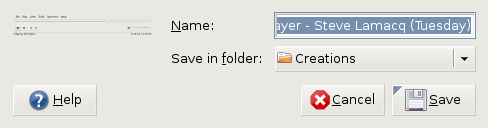
Why I will be keeping Windows close to hand for a while to come after a switch to Linux
2nd December 2007Even though I have moved to Linux, and it has been fulfilling nearly all of my home computing needs, I do and plan to continue to retain access to Windows courtesy of virtualisation technology. Thought keeping current with the world of the ever pervasive Windows is one motivation, there are others. In fact, now that Windows is more of a sideline, I may even get my hands on Vista at some point to take a further in-depth look at it, hopefully without having to suffer the consequences of my curiosity.
Talking of other reasons for hanging onto Windows, listening to music secured by DRM does come to mind. DRM is seen in a negative light by many in the open-source world, so Linux remains unencumbered by the beast. That isn't necessarily a bad thing, and the whole furore about Vista and DRM earlier this year had me wondering about a Linux future. However, I have been known to buy music from iTunes and would like to continue doing so. Though WINE might be one way to achieve this, retaining Windows seems a sounder option. That way, I am saved from having to convert my protected music files into either Ogg Vorbis or FLAC; the latter involves a lossless compression unlike the former, so the files are bigger with the additional quality that an audiophile would seek. MP3 is another option, yet there are those in the Linux world who frown upon anything patented. That makes getting MP3 support an additional task for those of us wanting it.
In my wisdom, I have succumbed to the delights of expensive web development tools like Altova's XMLSpy and Adobe's Dreamweaver. While I have found a way to get Quanta Plus to edit files on the web server directly and code hacking is my main way to improve my websites, I still will be having a bimble into Dreamweaver from time to time. I have yet to see XMLSpy's grid view replicated in the open-source world, so that should remain a key tool in my arsenal. While I haven't been looking too hard at open-source XML editors recently, there remains unexplored functionality in XMLSpy that I should really explore to see if it could be harnessed.
While I have included implicit references to this already, it needs saying that keeping Windows around also allows you to continue using familiar software. For some, this might be Microsoft Office, but OpenOffice and Evolution have usurped this in my case. Photoshop Elements is a better example for me. Digital transfers from scanners and DSLR's will stay in the world of Linux, while virtualisation allows me to process the images in whatever way I want. For now, I might just stick with the familiar before jumping ship to GIMP at some point in the future. With all that is written on Photoshop, having it there for learning new things seems a very sensible idea.
While open-source software can conceivably address every possible, there are bound to be niches that remain outside its reach. I use mapping software from Anquet when planning hillwalking excursions. It seems very much to be a Windows only offering and I have already downloaded a good amount of mapping, so Windows has to stay if I need to use this and the routes that I have plotted out before now. Another piece of software that finds its way into this bracket is my copy of SAS Learning Edition; there are times when a spot of learning at home goes a long way at work.
So, in summary, my reasons for keeping Windows around are as follows:
- Learning new things about the thing, since I am unlikely to escape its influence in the world of work
- Using iTunes to download new music and to continue to listen to what I have already
- Using and learning about industry standard web development tools like Dreamweaver and XMLSpy
- Easing the transition, by continuing to use Photoshop Elements, for example
- Using niche software like Anquet mapping
Though I suppose that many will relate to the above, Linux still has plenty to take over some of the above. In time, DRM may disappear from the music scene and not before time; accountants and shareholders may need to learn to trust customers. NVu and Quanta Plus could yet usurp Dreamweaver, and there may be an open-source alternative to XMLSpy like there is for so many other areas. The Photoshop versus GIMP choice will continue to prevent itself and all that is written about the former makes it seem silly to throw it away, however good the latter is. Even with changing over Linux equivalents of applications fulfilling standard needs, it still leaves niche applications like hillwalking mapping and that, together with the need to know what Windows might offer in the enterprise space, could be the enduring reasons for keeping it near to hand. That said, I can now go through whole days without firing up a Windows VM, a big change from how it was a few months ago. Still, I suppose that it's all too easy to stick with using one operating system at a time, which is Linux for me these days.