TOPIC: LINUX DISTRIBUTIONS
Another alpha release of Ubuntu 8.10 is out
26th July 2008It's probably about time that I drew attention to Ubuntu's The Fridge. While the strap line says, "News for Human Beings", it seems to be the place to find out about development releases of the said Linux distribution. Today, there's a new alpha release of Intrepid Ibex (8.10) out, and they have the details. As for me, I'll stick to updating my installed 8.10 instance using Synaptic rather than going through the whole risky process of a complete installation following a download of the CD image. Saying that, it would be nice to see the System Monitor indicating which alpha release I have. I didn't notice anything very dramatic after I did the update, apart maybe from the hiding away of boot messages at system startup and shutdown or the appearance of a button for changing display settings in the panel atop the desktop.
A first look at Ubuntu 8.10
20th July 2008I must admit that my curiosity got the better of me when screenshots of Ubuntu's 8.10, otherwise known as Intrepid Ibex, started to make their appearance. Since it is only at alpha2 stage, it's definitely a no-no for production systems. However, it does run surprisingly smoothly even at this stage. Yes, I have seen rough edges and the biggest of them all has made me install it onto my spare PC; there is certainly a tendency for systems to hang when you try running 8.10 in virtual machines, my preferred method for these kinds of explorations. Try it in VirtualBox and kernel panic messages ensue while you can log in on VMware Workstation only for the desktop never to load. While those could be major deficiencies for some, they have both been reported, with the former being seen by many and the latter being flagged by my own self.
Because I was using a version with the alternate installer, the usual slickness that we expect of Ubuntu installations wasn't apparent. Though I am sure that will change in time for the final release, I didn't find it too taxing to get things going with this means. Despite current changes, I expect a more familiar interface will return during later development cycles, certainly well before the final version is released. Because I was installing over the top of a previous Ubuntu installation, I didn't want to lose everything, but I needed to leave it to wipe out the previous root system partition for it to continue without freezing. Since my home directory resides on a separate partition, the transition occurred smoothly, with settings like desktop backgrounds being automatically detected without any complications. One thing that might annoy some is that all this takes manual intervention; you don't get the sort of non-destructive and seamless upgrade capability that openSUSE 11 gives.
What you get when the installation is completed is a Linux desktop that won't look too different from what we are used to using. The update introduces the New Human theme, featuring elegant chocolate-coloured elements that replace the previous default orange-brown colour scheme. They need to sort out a bug (another of my reports) where black text is being displayed on dark backgrounds on the default display of dropdown menus in Firefox and maybe look into why changing the level of enhancements from Compiz Fusion messes up the display of the workspace switcher in the task bar, but it's fine apart from this.
Otherwise, it's a case of steady as she goes with OpenOffice 2.4, Firefox 3 and so on. That may change as time goes on, with OpenOffice 3 looming on the horizon. For some, all this continuity is all well and good, but I could foresee comments front some parts that nothing dramatic is happening, and that Ubuntu cannot afford to stand still with the advances of Fedora, openSUSE, Mandriva and so on. Saying that, I like the continuity because it doesn't mean that my apple cart is going to get overthrown now and again. Indeed, you could say that the whole Linux distribution market has matured very nicely with evolution being the order of the day and I suppose that Ubuntu needs to be seen to be evolving more than perhaps it has been doing.
In summary, it's early days for Intrepid Ibex, yet it works well even at this stage. In fact, it is running sufficiently so that I am writing this very post in a Firefox session running on the thing. It'll be interesting to see how it goes from here and if any more pleasant surprises are visited upon us. After the "safety first" approach of Hardy Heron, I suppose that Canonical can feel a little more adventurous, so we'll see what comes. Meanwhile, Here are a few screenshots below for your perusal:
An introduction to Wubi
14th July 2008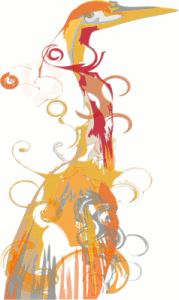
The Toshiba laptop that I acquired at the start of the year is a Windows Vista box, and it isn't something with which I want to play too roughly because the OS came pre-installed on it. I still wish to continue to see how Vista goes at close quarters, so removing it to put Ubuntu or some other Linux distribution on there wasn't ever going to be an option that I was willing to take either. Neither was the option of setting up a dual booting arrangement using disk partitioning; I have plenty of experience of doing that to set up dual booting machines over the years, and I don't need any more than what I already have. So, I was happy to leave it as a Windows box and only as a Windows box.
That situation has changed, and the cause was Canonical's decision to go for something novel when it brought out Ubuntu 8.04. The premise is as follows: a Windows style installation that pops an entry in the Windows boot menu that allows you to fire up Ubuntu without ever having to do disk partitioning or other similar rough play. For those who are less than enamoured with the Linux option, it's even easy to remove too, as easy as any other Windows program in fact. Removal of Linux is very definitely not what I'd do, and that's even without the pain and upheaval of more customary means for setting dual booting machines. In these days of virtualisation and hypervisor technology, I have my ideas as to what has been used to give us that easy way in.
Being an Ubuntu user anyway, the possibility of having Ubuntu on the laptop and the interesting opportunity that Wubi offered for getting it on there was too tempting for me to give it a miss. A small download from the Wubi website is all that is needed to set things off. You get a number of options up front, like where to put the (large) file to be used to house the Ubuntu world and how large you might want it. Setting a username and password for the thing gets included among other items. The next stage is to download the files to be used to perform the installation. Once that is completed, and it took me a few goes to get the lot (thankfully, it stores things up to the point where the downloading operation cuts out so you didn't start from scratch each time; even so, it's still annoying and could put some off), it is time to restart the computer and boot into Ubuntu to complete the set-up of the operating system itself; it is at this point that the familiar very much returns. A reboot later, and you are into a world that does its level best to fool you into thinking that Windows is another universe and never existed on that machine at all.
So, a machine that seemed destined to only ever run Windows can run Linux now as well. Wubi comes across as a neat and clever way to get a dual booting computer, and I hope to leave mine as I now have it. No feathers were ruffled on the Windows side, and I saw no sign of any destruction. That makes Ubuntu's way of doing things a much better option than other distributions that make you go down more invasive routes when creating a dual booting PC. A question remains in my mind. Could this approach take off?
VMware Workstation in full screen mode hobbles my keyboard
14th May 2008Recently, I have encountered an odd situation following my recent upgrade to Ubuntu 8.04: when I use VMware Workstation to run Windows XP in full screen mode, the keyboard no longer acts as it should. For instance, the Caps Lock and Num Lock keys stop working, as does the Shift key. Logging out and back in again is the least that's needed to set things right, but there has to be a better way to resolve the problem. While I am not saying that it's limited to the scenario where I saw it happen, it's still very odd behaviour. If you have a solution, please let me know. Of course, I'll keep you posted if I find one. Meanwhile, I'll be avoiding full screen mode with VMware as much as I can.
Update 1:
I have done a spot of digging on this one since and gained the impression that there might be a conflict between VMware and the version of X.org Server that comes with Ubuntu. A restorative trick that I have seen suggested is to issue the following command in a terminal, replacing "gb" with your own locale, but I have yet to see if it works:
setxkbmap -rules xorg -layout "gb"
In any case, it looks as if it is not a permanent fix but just a way to keep working without resorting to system restarts, logging off and back on, etc.
Update 2:
I can now verify that the command quoted above works for me. Of course, it would better to find a permanent fix and even better for the behaviour never to occur at all. For now, though, any fix is better than none whatsoever.
Finding out what kernel version is running
5th May 2008Here's the command that does the deed for me on Ubuntu:
uname -a
Usually, I only need it to find out what header files I need for any VMware repeat installations or reconfigurations.
Getting VMware Workstation working on Ubuntu 8.04
28th April 2008With every change of kernel, a re-installation of VMware becomes necessary, and my move to Ubuntu "Hardy Heron" 8.04 was punctuated by the same activity. However, the advent of the 2.6.24.x kernel meant that my usual means were no longer successful, so a new approach was needed.
That involved the mysteriously named vmware-any-any patch, and version 116 of this seemed to set things to rights for me. Stopping the installation before vmware-config.pl runs is the best course of action, since it will only fail anyway. Downloading vmware-any-any-update-116.tgz, extracting from the archive and running runme.pl using sudo continues the process.
While it seemed to have worked for me, I must wonder at why VMware seems unbothered by the idea of keeping up with Linux kernels and C compilers. It would certainly have removed the need for the user community needing to do anything about the problems that others and I keep seeing; it's a very unusual arrangement.
Keyboard shortcuts for changing desktops in Ubuntu
4th April 2008I am more than a little surprised that I didn't encounter these earlier: Ctrl + Alt + Left Arrow Key moves left, and Ctrl + Alt + Right Arrow Key moves right through your Ubuntu desktops or workspaces. It's always handy to be able to save on mouse work while doing this sort, so these could prove useful. I wouldn't be at all surprised if they applied to other Linux distros too.
Downloading Ubuntu
14th March 2008When I was wandering around looking for a preview of Ubuntu Hardy Heron (8.04), it took a bit of blundering before I landed on cdimage.ubuntu.com. Since there are ample ISO images and torrents available for anyone's needs, I decided to keep the link somewhere handy for those who might need it.
Trying out Firefox 3 Beta 3 on Ubuntu
20th February 2008Keeping an eye on future browser releases helps to avoid any shocks when maintaining publicly available websites. Therefore, it should come as no surprise that I have been giving Firefox 3 a whirl. As it happens, I have had it going on both Windows and Ubuntu. With the former, I have not encountered any obvious problems, but I am wondering if the new bookmarking system will mean anything to me. For installation on Ubuntu, I used the following command (I think that I culled it from Tombuntu but can't remember offhand...):
wget -P ~ ftp://ftp.mozilla.org/pub/firefox/releases/3.0b3/linux-i686/en-US/firefox-3.0b3.tar.bz2 && tar xjf ~/firefox-3.0b3.tar.bz2 -C ~
The nice thing about the above is that it places the test installation in your home directory and away from Firefox 2. It also works regardless of what Linux distribution you have. The profiles get shared between versions, so a backup would be a good idea before you start to tinker. As with the Windows version, page loading and rendering is faster in the new version, but I found a problem with printing that, I hope, will get sorted before the final release. Another area for attention is font rendering: it could be sharper for sans serif fonts on Ubuntu and serif fonts on Windows. Otherwise, it works well on both platforms and I like the way that open windows are saved on exit, an excellent idea carried over from Opera.
VMware going amuck…
4th February 2008Over the last week, I have had VMware misreport the speed of my CPU and have virtual machines like they're on speed. To cure it, I tried restarting the PC a few times but that yielded no joy, even if it did work the last time that VMware did this on me. Following some instructions from the Ubuntu forums set things back onto an even keel again. The commands required follow:
sudo apt-get install linux-headers-$(uname -r) build-essential gcc-3.4
tar xzf VMware-workstation-6.0.2-59824.x86_64.tar.gz
export CC=/usr/bin/gcc-3.4 && cd vmware-distrib && sudo ./vmware-install.pl
The first of these adds in a specific version of the GNU C compiler while also adding kernel headers; the latter weren't needed on my system since I already had them. The second extracts the files from the tarball, while the last performs the required installation rites.