TOPIC: LINUX DISTRIBUTIONS
Ubuntu upgrades: do a clean installation or use Update Manager?
9th April 2009Part of some recent "fooling" brought on by the investigation of what turned out to be a duff DVD writer was a fresh installation of Ubuntu 8.10 on my main home PC. It might have brought on a certain amount of upheaval, but it was nowhere near as severe as that following the same sort of thing with a Windows system. While a few hours was all that was needed, whether it is better to perform just an upgrade every time a new Ubuntu release is unleashed on the world or to go for a complete virgin installation instead. With Ubuntu 9.04 in the offing, that question takes on a more immediate significance than it otherwise might do.
Various tricks make the whole reinstallation idea more palatable. For instance, many years of Windows usage have taught me the benefits of separating system and user files. The result is that my home directory lives on a different disk to my operating system files. Add to that the experience of being able to reuse that home drive across different Linux distros, and even swapping from one distro to another becomes feasible. From various changes to my secondary machine, I can vouch that this works for Ubuntu, Fedora and Debian; the latter is what currently powers the said PC. Though you might have to use superuser powers to attend to ownership and access issues, the portability is certainly there, and it applies to anything kept on other disks too.
Naturally, there's always the possibility of losing programs that you have had installed, but losing the clutter can be liberating too. However, assembling a script made up of one or more apt-get install commands can allow you to get many things back at a stroke. For example, I have a test web server (Apache/MySQL/PHP/Perl) set up, so this would be how I'd get everything back in place before beginning further configuration. It might be no bad idea to back up your collection of software sources, either; I have yet to add all the ones that I have been using back into Synaptic. Then there are closed source packages such as VirtualBox (yes, I know that there is an open-source edition) and Adobe Reader. After reinstating the former, all my virtual machines were available for me to use again, without further ado. Restoring the latter allowed me to grab version 9.1 (probably more secure anyway) and it inveigles itself into Firefox now too so the number of times that I need to go through the download shuffle before seeing the contents of a PDF are much reduced, though not eliminated by the Windows-like ability to see a PDF loaded in a browser tab. Moving from software to hardware for a moment, it looks like any bespoke actions such as my activating an Epson Perfection 4490 Photo scanner need to be repeated, but that was all that I had to do. Getting things back into order is not so bad, even if you have to allow a modicum of time for this.
What I have discussed so far are what might be categorised as the common or garden aspects of a clean installation, yet I have seen some behaviours that make me wonder if the usual Ubuntu upgrade path is sufficiently complete in its refresh of your system. The counterpoint to all of this is that I may not have been looking for some of these things before now. That may apply to my noticing that DSLR support seems to be better with my Canon and Pentax cameras both being picked up and mounted for me as soon as they are connected to a PC, the caveat being that they are themselves powered on for this to happen. Another surprise that may be new is that the BBC iPlayer's Listen Again works without further work from the user, a very useful development. It obviously wasn't that way before I carried out the invasive means. My previous tweaking might have prevented the in situ upgrade from doing its thing, but I do see the point of not upsetting people's systems with an overly aggressive update process, even if it means that some advances do not make themselves known.
So what's my answer regarding which way to go once Ubuntu Jaunty Jackalope appears? For the sake of avoiding initial disruption, I'd be inclined to go down the Update Manager route first, while reserving the right to do a fresh installation later on. All in all, I am left with the gut feeling is that the jury is still out on this one.
Trying out Songbird
2nd March 2009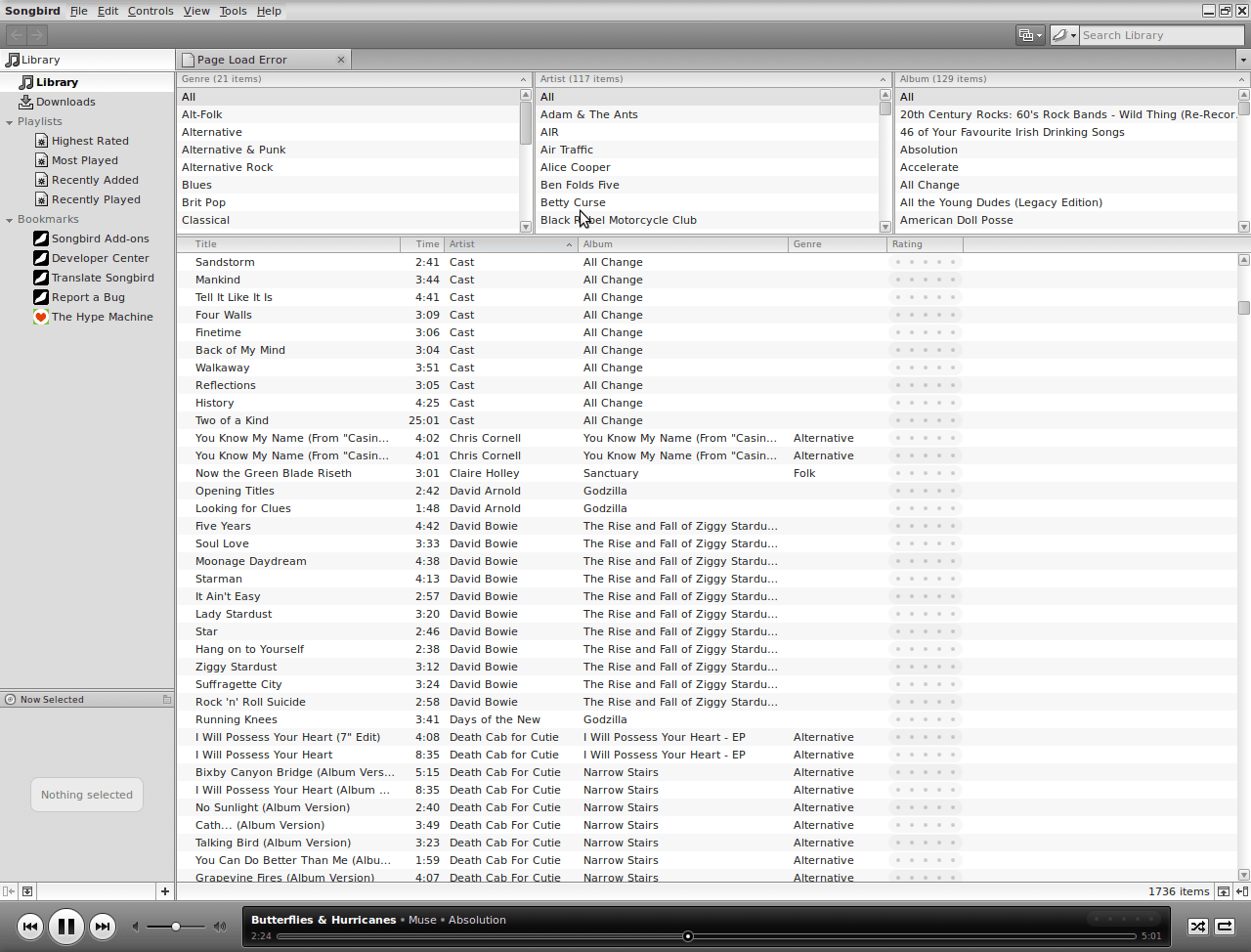
It's remarkable what can be done with a code base: the Gecko core of Firefox has been morphed into a music player called Songbird. On my Ubuntu machine, Rhythmbox has been my audio player of choice, yet the newcomer could be set to replace it. There might have been other things going on my system, but Rhythmbox playback was becoming jumpy and that allowed me a free hand to look at an alternative.
A trip to the Ubuntu repositories using Synaptic was all that was required to get Songbird installed. I suspect that I could have gone for an independent installation, but the one that was available through the official channel sufficed for me. It found every piece of music in the relevant folder, even those that it was unable to play because of iTunes DRM, and it was easy to set it such that it simply moved on when it met such a file rather than issuing a dialogue box to complain. That means that I weed out the incompatible entries in the course of time, rather than having to do it straight away. I cannot claim to be an audiophile, but the quality of the playback seems more than acceptable to me and there seem to be no jumps so long as a file hasn't been corrupted in any way. All in all, Rhythmbox could get usurped.
Whither Fedora?
10th January 2009There is a reason why things have got a little quieter on this blog: my main inspiration for many posts that make their way on here, Ubuntu, is just working away without much complaint. Since BBC iPlayer isn't working so well for me at the moment, I need to have a look at my setup. Otherwise, everything is continuing quietly. In some respects, that's no bad thing and allows me to spend my time doing other things like engaging in hill walking, photography and other such things. While I suppose that the calm is also a reflection of the fact that Ubuntu has matured, there is a sense that some changes may be on the horizon. For one thing, there are the opinions of a certain Mark Shuttleworth, though the competition is progressing too.
That latter point brings me to Linux Format's recently published verdict that Fedora has overtaken Ubuntu. I do have a machine with Fedora that performs what I ask of it without any trouble. However, I have never been on it trying all the sorts of things that I ask of Ubuntu, so my impressions are not in-depth ones. Going deeper into the subject mightn't be such a bad use of a few hours. What I am not planning to do is convert my main Ubuntu machine to Fedora. I moved from Windows because of constant upheavals and I have no intention to bring those upon me without good reason, something that's just not there at the moment.
Speaking of upheavals, one thought that is entering my mind is that of upgrading that main machine. Since its last rebuild was over three years ago, computer technology has moved on a bit since then, with dual and quad-core CPU's from Intel and AMD coming into the fray. Of course, the cost of all of this needs to be considered too, which is never more true than in these troubled economic times. If you asked me about the prospect of a system upgrade a few weeks ago, I would have ruled it out of hand.
What has got me wondering is my continued used of virtualisation and the resources that it needs. Mad notions like running more than one VM at once will put any CPU or memory through their paces. Another attractive idea would be getting a new and bigger screen, particularly with what you can get for around £100 these days. However, my 17" Iiyama is doing well enough to consign this one to the wish list for now. None of the changes that I have described are imminent, even if I have noticed how fast I am filling disks up with digital images to make an expansion of hard disk capacity a higher priority.
If I ever get to do a full system rebuild with a new CPU, memory and motherboard (I am not so sure about graphics since I am no gamer), the idea of moving into the world of 64-bit computing comes about. Since the maximum amount of memory usable by 32-bit software is 4 GB, 64-bit software is a must if I decide to go beyond this limit. That all sounds very fine, aside from the possibility of problems arising with support for legacy hardware. It sounds like another bridge to be assessed before its crossing, even if two upheavals can be made into one.
Besides system breakages, the sort of hardware and software changes over which I have been musing here are optional and can be done in my own time. That's probably just as well in a downturn like we are experiencing now. Being careful with money becomes more important at times like these, which means that it's fortunate that free software not only offers freedom of choice and usage but also a way to leave the closed commercial software acquisition treadmill with all of its cost implications, leaving money for much more important things.
An early glimpse of Ubuntu 9.04
27th November 2008Ubuntu development is so gradual these days that there's almost no point getting too excited about new versions. Its maturity means that updates aren't that much of an upheaval, and I must admit to liking it that way. Having a look at the first alpha release of Ubuntu 9.04, otherwise known as "Jaunty Jackalope", it appears that there isn't a change to that gradual, some may call it glacial, approach. The most significant change that I noted was the addition of an encrypted private area to your home user area. In the times in which we live, I can certainly see that coming in useful, though it may not set pulses racing in some quarters. OpenOffice is still at 2.4 and things don't appear very different on the surface at all. Of course, things like kernel changes and such like could be going on under the bonnet without many of us noticing it. Saying that, it played well with VirtualBox and I seem to remember virtual machine trouble with early builds of 8.10 so that can be taken as a plus point. I suppose that it is a case of wait and see before there is anything more obviously defining about 9.04. Anyway, they've got until April next year...
No disruption here
12th November 2008It was just over a year ago that I gave Linux a go after Windows XP gave me a torrid time of it. Since then, I have been able to work more than happily with it and have picked a few new and useful tricks along the way too. All in all, it has been a good experience and I have been able to resolve most of the issues that I have seen. The various Ubuntu upgrades along the way have been taken in their stride, too. Version 7.04 was the first one, with version 7.10 coming immediately afterwards. 8.04 went in equally seamlessly as did 8.10. Some may decry what they might perceive as the glacial nature of any changes, but the flip-side is that change can cause disruption, so my vote is for the more gradual approach, whatever others might think. In line with this, I haven't noticed too many changes in Ubuntu's latest release, and any that I have seen have been of the pleasant kind. Saying that, it's so much better than the contortions surrounding Windows upgrades. All in all, Linux is being kind to me and I hope that it stays that way.
Photoshop Elements 7 first impressions and technical issues
10th November 2008Lately, I have been playing around with Photoshop Elements 7, doing the same sort of things that I have been doing with Elements 5. Reassuringly, I can still find my way around, even if the screen furniture has been moved about a little. My Pentax K10D is recognised, and I am able to set the white balance to get sensible results. On the images that I was testing, things started to look too warm in the Cloudy and Shade settings, but that's all part and parcel of processing photos taken in early November. The results of my exertions look decent enough, and you can see them in a post on my hillwalking blog.
While I realise that Adobe has been promoting the ability to easily airbrush unwanted objects from images and enhance blue skies, there's no point having all of that if functionality available in previous versions does not work as expected. Thankfully, this is largely the case, albeit with a few niggles.
Since I have been working with the new Elements on a Windows XP SP3 virtual machine running in VirtualBox 2.04 on Ubuntu 8.10, I wonder if that contributed in any way to what I encountered. One gigabyte of memory is allocated to the VM. The files were stored in the Ubuntu file system and accessed using VirtualBox's functionality for connecting through to the host file system. File access was fine, apart from the inability to directly open a file for full editing from the Organiser, something that I have doing very happily with Elements 5.
In addition, I noted a certain instability in the application and using the hand tool to get to the top left-hand corner of an image sent the thing into a loop, again something that Elements 5 never does. Otherwise, things work as they should, even if I saw points to the need for an update to correct any glitches like these, and I hope that there is one. For now, I will persevere and see if I can make use of any additional functionality along the way.
Forcing Ubuntu (and Debian) to upgrade to a newer distribution version
8th October 2008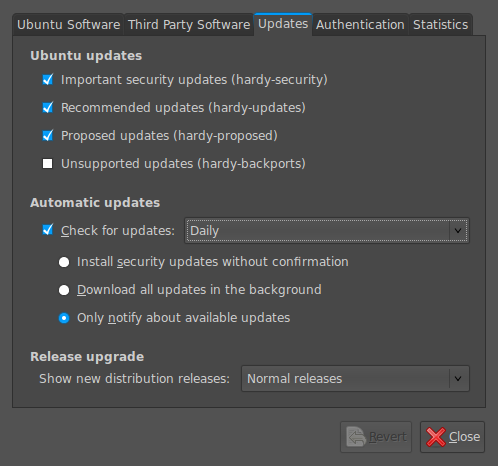
Ubuntu is usually good at highlighting the existence of a new version of the distribution through its Update Manager. That means that 8.10 should be made available to you at the end of the month, so long as you have sorted the relevant setting for 8.04 to realise what has happened. That lives in System > Administration > Software Sources > Updates. If you haven't done that, then 8.04 will continue regardless, since it is a long term supported release.
Otherwise, it's over to the command line to sort you out. One of the ones below will do, with the first just carrying out a check for a new stable version of Ubuntu and the second going all the way:
sudo update-manager -c
sudo update-manager -p
if you are feeling more adventurous, you can always try the development version and this checks for one of those (I successfully used this to try out the beta release of Intrepid Ibex from within a Wubi instance on my laptop):
sudo update-manager -d
Neither of the above are available on Debian, so they seem to be Ubuntu enhancements. That is not to imply that you cannot force the issue with Debian; it's just that the more generic variant is used and, unless, you have gone fiddling with visudo, you will need to run this as root (it works in Ubuntu too):
update-manager --dist-upgrade
Things that I like about VirtualBox OSE
6th September 2008Now that VirtualBox 2.0 is out with its 64-bit operating system support among other things, the version included in Ubuntu 8.04, OSE 1.56, is looking that bit older. Nevertheless, there remains a lot to like about the version that I have been using.
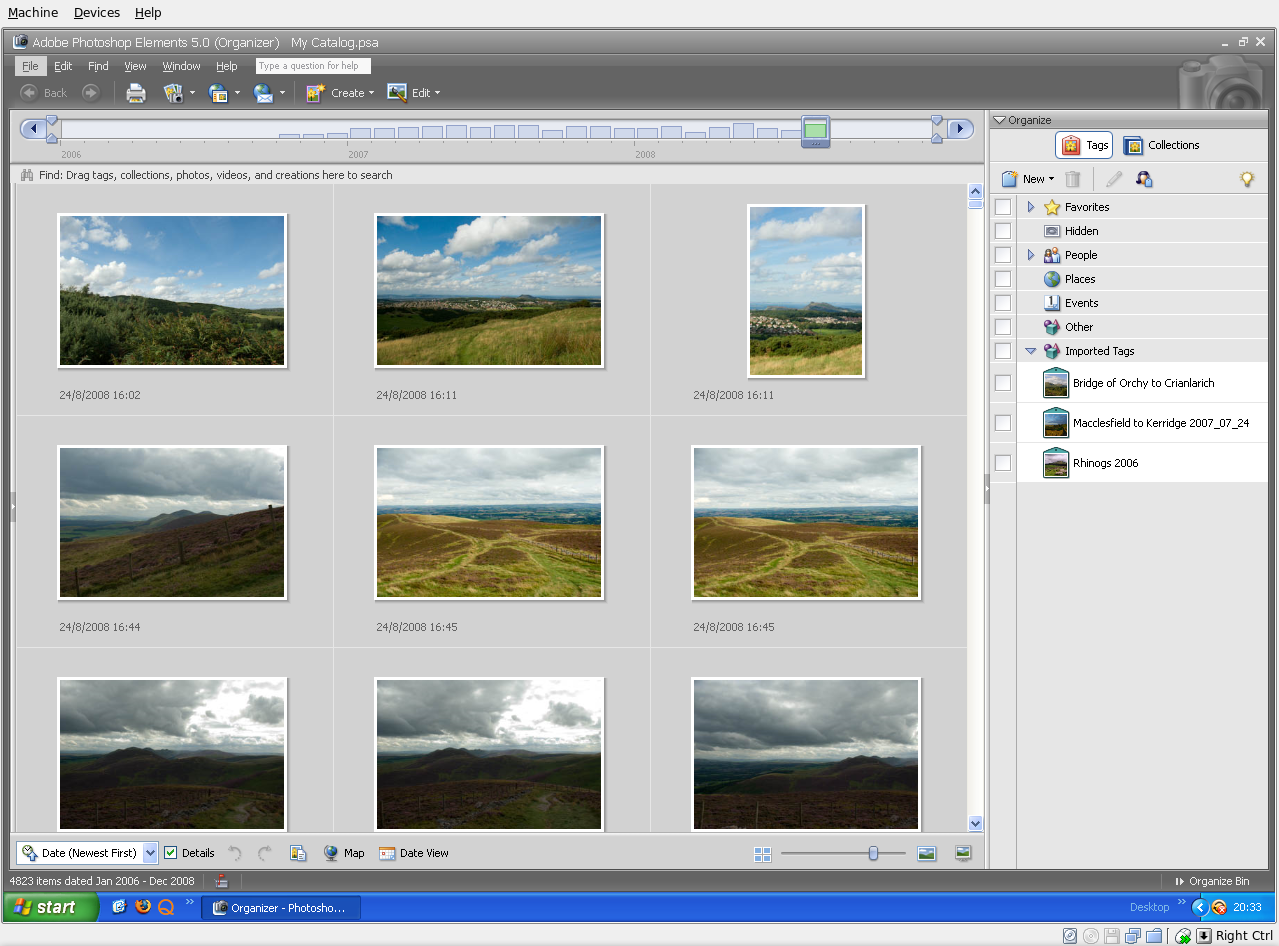
For one thing, its Shared Folders functionality doesn't trip up Photoshop Elements like VMware does. VMware so hobbled Photoshop's ability to save back to the Linux file system that it had me looking at the WINE route; I also got to use GIMP for a while. VirtualBox brought me back into the Photoshop fold, and I seem to like the results that I can get with Elements better than those from GIMP.
Another nicety is the way that guest OS desktops can be resized to fit in a maximised VM window. For this to work, you need VirtualBox Guest Additions in place in the virtual machine, but it works very well when all is in place; my experience is with Windows XP. Full screen is on tap too once you use the Host+F combination; the right hand control key is usually the Host key by default. If there is any criticism at all, it might be that seamless application windows are not available in OSE 1.5.6.
Linux kernel changes can upset things, but drivers don't take too long to appear, and you can always take matters into your own hands anyway. It's a far cry from the blithe indifference of VMware and the need to resort to vmware-any-any patching to get things under way again.
All in all, VirtualBox OSE treats me very well. Guest operating systems may seem sluggish at times, but it's never enough to annoy or seriously impede usage. It'll be interesting to see if a newer version of VirtualBox makes it into Ubuntu 8.10.
Removing files for which you have no write access from the GNOME Wastebasket in Ubuntu 8.04
2nd September 2008It might be that GNOME contains a small trap awaiting the unwary: moving files for which you have no write permissions to the Wastebasket using Nautilus. This happened to me in Ubuntu 8.04 which meant that I couldn't clear the Wastebasket using the normal means. To resolve the situation, I thought of finding where the Wastebasket in the normal file system, and that isn't as easy as it might be. One place to look is ~/.Trash, but I didn't have that at all because the location in Hardy Heron is ~/.local/share/Trash/Files. Armed with this knowledge, I turned to the command line and performed the required erasure using sudo. It was all over soon enough once I knew where to look.
A quick way to do an update
8th August 2008Here's a quick way to get the latest updates on your PC using the command line if you are using Ubuntu or Debian:
sudo apt-get update && sudo apt-get upgrade
Of course, you can split these commands up if you prefer to look before you leap. At the very least, it's so much slicker than the GUI route.