TOPIC: AUTOMATTIC
Controlling the post revision feature in WordPress 2.6
21st July 2008While this may seem esoteric for some, I like to be in charge of the technology that I use. So, when Automattic included post revision retention to WordPress 2.6, I had my reservations about how much it would clutter my database with things that I didn't need. Thankfully, there is a way to control the feature, but you won't find the option in the administration screens (they seem to view this as an advanced setting and so don't want to be adding clutter to the interface for the sake of something that only a few might ever use); you have to edit wp-config.php yourself to add it. Here are the lines that can be added and the effects that they have:
Code: define('WP_POST_REVISIONS','0');
Effect: turns off post revision retention
Code: define('WP_POST_REVISIONS','-1');
Effect: turns it on (the default setting)
Code: define('WP_POST_REVISIONS','2');
Effect: only retains two previous versions of a post (the number can be whatever you want, so long as it's an integer with a value more than zero).
Update (2008-07-23):
There is now a plugin from Dion Hulse that does the above for you and more.
Technical considerations regarding the discussion aspect of blogging
18th July 2008![]()
When making a start in the world of blogging, there are so many things to consider that you almost need a trial run first to learn the lingo. In fact, getting up to speed by using a service like that offered by Blogger or WordPress.com seems a very sensible starting point. Even so, the business is like building a house in that you only really know what you are doing after you have done the deed and made all the mistakes. That is particularly true when you go down the self-administered blog route. For starters, it's so easy to pick the wrong domain name or hosting provider. Selecting your blogging software is the next step, but that may not be so tricky; WordPress does a reasonable job and there's always Movable Type, Expression Engine, Drupal (yes, really) or Habari.
That mention of blogging software brings me to something that I encountered recently: commenting functionality. I am coming around to the idea that this is probably something that needs to be considered up front because of the nature of blogging. The Blog Herald's regular readers should understand blogging conversations; consequently, the technology must be easy for visitors to use and simple for bloggers to administer. However, the two can collide. For one thing, there are a myriad of choices available to the blogger, while the blight of comment spam is ever pervasive and growing.
When it comes to comment spam, it is best to realise that there are two sources of responses to a blog post: visitor comments or trackbacks (pingbacks?) from other blogs. As it happens, I reckon that the latter is probably the channel where most of the detritus travels, with various anti-spam solutions are on offer to curb its spread. Names from the WordPress world like Akismet, Spam Karma, Simple TrackBack Validation and Bad Behaviour come to mind. The former can also be used, particularly when the unscrupulous make use of low-cost labour in low-cost countries, and that's when the thorny questions of user registration and CAPTCHA's arise. There is something to be said for not going to extremes with these and just sticking with less onerous rules and filtering on the server side.
Admittedly, I have stumbled into forcing visitors to register before adding a comment and then making them log in thereafter. While I think that it's for security reasons, WordPress creates a password and then sends it to the person who is registering rather than displaying it on a web page. That can create another problem: what happens if the email fails to arrive? In the last week, this has happened with a visitor to my hillwalking blog.
There could be a number of reasons for the non-arrival of the relevant email. One is ironic: being an automated email, it gets stuck in the spam filters of the recipient's mailbox and so never gets to them. It could also be a bug with WordPress itself (I have raised a ticket, and I am awaiting what Automattic might have to say to it) or a consequence of some setting made by a hosting provider. All of that makes it challenging to track down the cause of the issue, yet it kicks off other thoughts as to its resolution. One is to remove the needed for registration and logging in the first place, but there are third-party services that may help too; the former has turned out to be the case for this place. Since it seems to be performing well enough, it is an acceptable option.
When it comes to using third-party comment handling systems, what needs to be considered is how well they work with your blog. For instance, I gave Disqus a quick whirl and soon realised that I needed to update the themes for my WordPress blogs if I were to use it on an ongoing basis. While it worked fine, I was left wondering if it would have been better to have brought it in when I started a blog rather than part way through and with comments made using the existing WordPress functionality. Intense Debate is another option, one of many if my hunch is right. The theme for my hillwalking blog has been modified to allow prospective commenters to get in touch with me if they are having problems. That is only an interim approach while I consider what the way forward will be.
New version of my Countrytones plugin
17th July 2008Now that WordPress 2.6 is out, it is time to introduce a new version of Countrytones to the public. A few CSS tweaks have been needed to the original version after the changes that have been made to the administration interface for 2.6. Those screens still look largely the same with this release as they did before, but for the styling of things like the bubble that alerts you to the availability of plugin upgrades, among other things.
WordPress 2.6 out in the wild
15th July 2008Though there was a time when I tested out a new WordPress release when it made its appearance, I now keep tabs on development versions too. It helps me to be ready in ample time and avoid any ugly stuff appearing on either here or my hillwalking blog. On the surface, the changes made don't seem so dramatic after the revamp of the administration interface that came with 2.5. Under the bonnet, many bugs have been fixed, and many behind-the-scenes features have been included for the first time. I'll leave it for you to go to Planet WordPress or check out the relevant entry on the WordPress Development blog. You'll find a Flash video tour of the latest version from Automattic below.
Of course, WordPress development doesn't stop here and there are some considerable changes to the administration interface to come at some point if they ever make out into the mainstream from the crazyhorse branch. I'll be continuing to keep an eye on how things go from here to be ready for whatever might be in the offing. For now, enjoy 2.6, though it'll be interesting to see where it all goes from here.
Some nice things coming through...
22nd May 2008While everyone is making good use of WordPress 2.5.x, development continues apace for future releases of the popular blogging platform and there are some goodies coming through on the functionality front. Google Gears are being brought into play for speeding up the administration dashboard; this started out being more prominent before being made more unobtrusive. The other big change has been an overhaul of the theme gallery and, if the theme is compatible, an overview facility has been added too. So WordPress is being tweaked and improved in the background to make 2.6 an interesting release.
A spot of WordPress 2.5 administration panel colouration
23rd March 2008Though the final release of WordPress 2.5 isn’t out yet, that hasn’t stopped me playing around with it and spotting a bug or two. Along the way, I have taken the chance to create a plugin that takes the old Earthtones palate into the new world. To accomplish this, I have taken the WordPress Classic stylesheet defining colours along with some template code from planetOzh and tweaked it accordingly. While I may not have got to every possible nook and cranny for colouration, I hope to have covered most of them. You may even find it useful yourself.
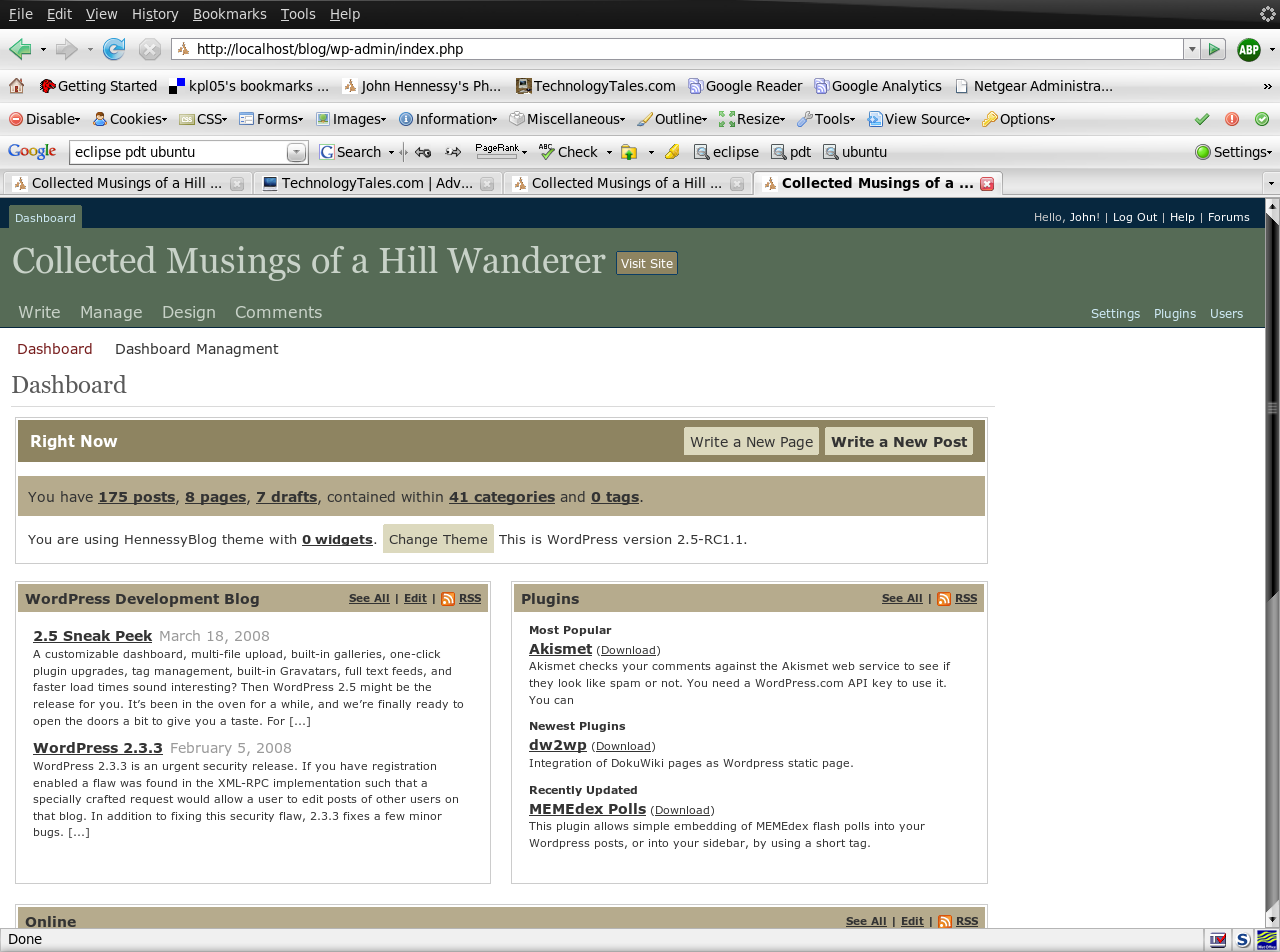
Hosting more than one WordPress blog on your website
12th March 2008An idea recently popped into my head for my hillwalking website: collecting a listing of bus services of use and interest to hillwalkers. Being rural, these services may not get the publicity that they deserve. In addition, they are generally subsidised, so any increase in their patronage can only help maintain their survival.
Currently, the list lives on several pages page in the blog, but another thought has come to mind: using WordPress to host the list as a series of log entries, a sort of blog if you like. Effectively, that would involve having two blogs on the same website. One way is to set up two instances of WordPress in the same place, where they could work from the same database; the facility for this is allowed by the ability to use different table prefixes for the different blogs so that there are no collisions. While there's nothing to stop you having two databases, your hosting provider may charge extra for this. This set up will work, but there is a caveat: you now have two blogs to maintain and, with regular WordPress releases, that means an extra overhead. Apart from that, it's a workable approach.
Another option is to use WordPress MU. That would cut down on the maintenance, but there are costs here too. Its need for virtual hosts is a big one. If my experience is any guide, you probably need a dedicated server to go down this route, and they aren't that cheap. I needed to do a spot of Apache configuration and some editing of my hosts file to get my own installation off the ground; I don't reckon that would be an option with shared hosting. Once I sorted out the hosts with a something.something.else address, set up was very much quick and easy.
Apart from a tab named Site Admin, the administration dashboard isn't at all that different from a standard WordPress 2.3.x arrangement. In the extra tab, you can create blogs and users, control blogs and themes as well upgrade everything in a single step. Themes and plugins largely work as usual from an administration point of view. With plugins, you have just to try them and see what happens; one adding FCKEditor threw an error while the editor window was loading, but it otherwise worked OK. I had no trouble at all with themes, so all looks very well on that front.
Importing and editing posts worked as usual but for two perhaps irritating behaviours: tags are, not unreasonably, removed from titles and inline styled and class declarations are removed from tags in the body of a blog entry. Both could be resolved by post-processing in the blog's theme, but the Sniplets plugin allows a better way out for the latter and I have been putting it to good use.
In summary, WordPress MU worked well and looks like a very good option for multi-blog sites. However, the need for a dedicated server and the quirks that I have seen when it comes to handling post contents keep me away from using it for production blogs for now. Even so, I'll be retaining it as a test system anyway. As regards the country bus log, I think that I'll be sticking with the blog page for the moment.
Keeping an eye on WordPress development III
11th March 2008If the milestone date was to be believed, WordPress 2.5 was due yesterday. However, it has yet to show up, and a brief look at WordPress Trac reveals why: loads of outstanding tickets relating to bugs. In fact, there seem to be more tickets associated with this than other releases. I suppose that we can expect the new release when we see it then. Interestingly, the administration screen theming references have been removed from the pre-release version, so that's a functionality for a future release, and it's not difficult to see why. Otherwise, the style of the screens in the latest Subversion revision looks a bit smarter and my blog themes are not getting broken. For my online blogs, I'll be sticking with 2.3.3 for now.
Alternatives to WordPress
26th February 2008Movable Type was the leading blogging platform before Six Apart disappointed their users with their licensing and WordPress came into being. Now that WordPress would seem to be king of the hill, it's tempting to conclude that there's nothing else out there for those wanting a self-hosted blog. In fact, nothing could be further from the truth.
These days, Movable Type is available as an open source entity and I have been giving it a quick whirl. Importing from a WordPress export file is very swish and a quick spot of tinkering gets you a running in no time. Getting the thing set up can be a little confusing because the processing is done by CGI scripts, and they need to live in your website's cgi-bin directory while the actual blog is instantiated in another location. Aside from that complexity, things are not that off-putting, and the style of the administration and content management dashboard could show WordPress a thing or two. It's partitioning of trackbacks from comments is another useful feature in this world pervaded by comment spam.
Habari is another option that I have encountered, and it seems like early days for this one. The first impression that struck me was its minimalist feel, but it will do most of what you ask of it when it comes to blogging. Nevertheless, importing and exporting is one area that needs more development and its handling of themes is a matter that warrants more exploration on my part. In summary, it seems to offer most of your needs, even if there is nothing to make it stand out from the crowd at this time.
I encountered another alternative platform in the pages of PC Plus called Expression Engine. It is commercial software, yet there is a free cut down version available without some of the modules. There is a bit more to the offering than blogging, but you have to buy it to get features like wikis, forums and the like. As it happens, the blogging capability in the free version is creditable, and it appears that you can manage multiple blogs through the same interface, a feature that has potential when it comes to using the software as a kind of CMS. It cannot directly import from WordPress, but a Movable Type export file is accepted without a bother. Regarding changing the look and feel of the blog, I found that editing the index and stylesheet files through the administration interface produced good results quite easily and quickly. Maybe creating a new theme might be a worthwhile project to see how one can make a blog's appearance fall into line with the other parts of a website. After all, Ellis Labs claims that the software should work the way that you do.
I only have done a quick spot of fiddling with any of the above, but there is potential for further investigations to see what else they have to offer. I am sure that there are other alternatives and the CMS Drupal comes to mind for its having a blogging module, even if I didn't find the main CMS functionality to be sufficiently flexible for my needs when I last tried it (a new version made it appearance recently); overly complex CSS was one bugbear for me. Even with all the possibilities, I won't be spending too much of my time exploring this area. Suffice it to say, it's not a completely WordPress world...
Keeping an eye on WordPress development II
22nd February 2008While I don't know if this might become a series, a sequel to an earlier post might be a sign of things to come. When I was pulling another version of WordPress from Subversion, I noted a lot of updated files coming through, more than usual. Curiosity led to my having a look and there have been a few obvious tweaks. The most noticeable of these is that the Plugins portlet was now active, making its role clearer.
The role? Apparently, it feeds a random selection of WordPress plugins from those included in WordPress.org's own listings. It might be useful or an annoying diversion, but we'll see what comes; it is not configurable for now. Otherwise, the admin screens look a little sharper, especially the ones for editing and managing content. I'll continue to await the arrival of the ability to apply admin screen themes: it's a "TODO" on the dashboard screen and could be interesting if it were to come about. We'll see...