A spot of WordPress 2.5 administration panel colouration
23rd March 2008Though the final release of WordPress 2.5 isn’t out yet, that hasn’t stopped me playing around with it and spotting a bug or two. Along the way, I have taken the chance to create a plugin that takes the old Earthtones palate into the new world. To accomplish this, I have taken the WordPress Classic stylesheet defining colours along with some template code from planetOzh and tweaked it accordingly. While I may not have got to every possible nook and cranny for colouration, I hope to have covered most of them. You may even find it useful yourself.
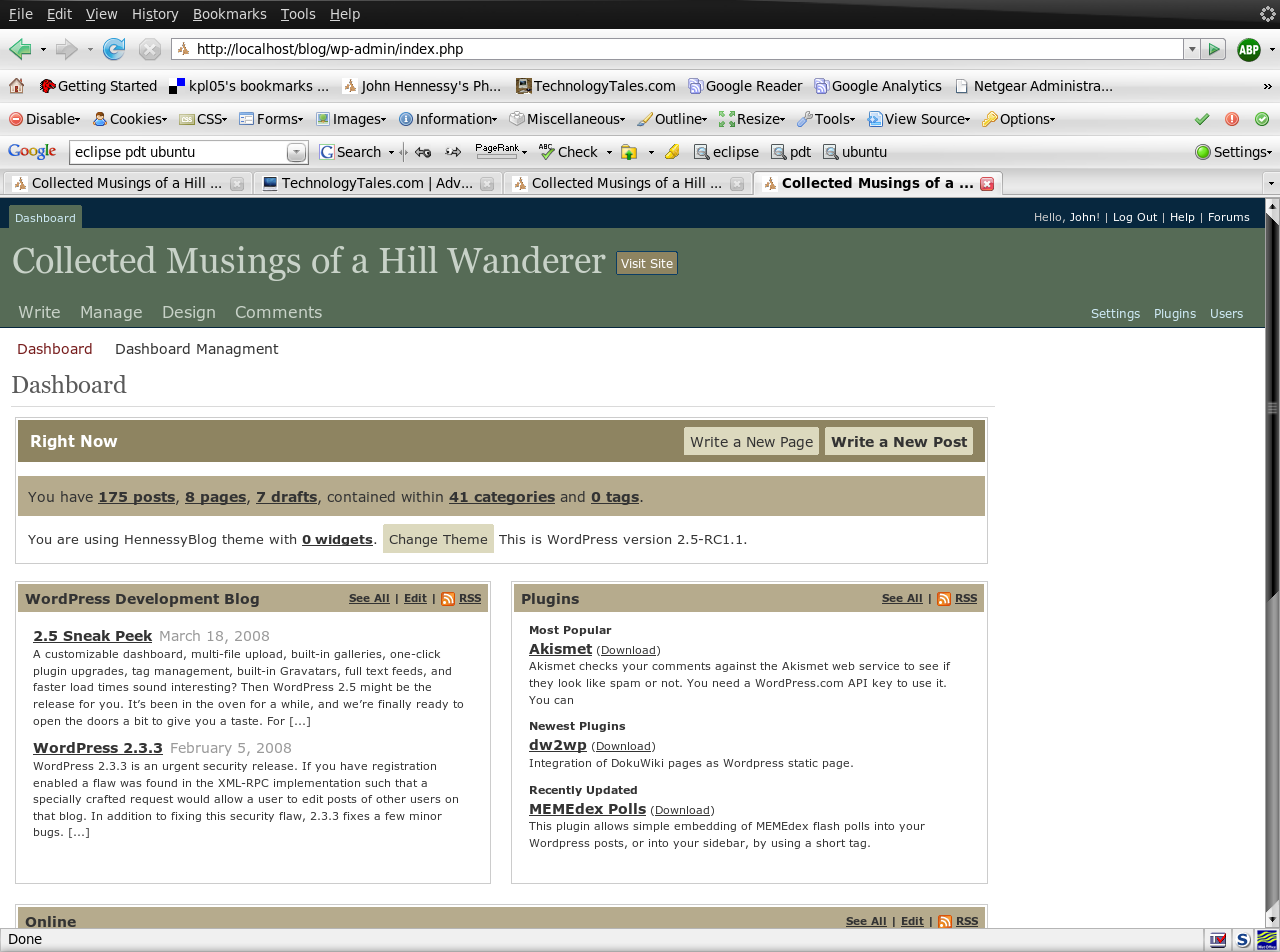
Opera and table display
15th March 2008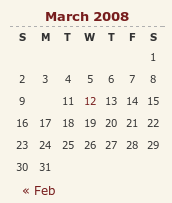
I have encountered something very strange with my hillwalking blog, and I have to admit that am at something of a loss as to how to resolve it. Opera (version 9.x), it seems, is not displaying the date corresponding to the first post of a particular month. You can see the effect on the right for the current month and, yes, the tenth of the month has a post associated with it. What compounds the mystery is that the same issue doesn't affect this blog, so some further investigation is very much in order. However, the cascading element of CSS doesn't help much when trying to track down the cause of this sort of thing. While, it's irritating, I don't have any definite answers yet and so would appreciate some suggestions. Meanwhile, I'll be staying on the lookout for a fix. Curiously, all's fine on Firefox and IE.
Downloading Ubuntu
14th March 2008When I was wandering around looking for a preview of Ubuntu Hardy Heron (8.04), it took a bit of blundering before I landed on cdimage.ubuntu.com. Since there are ample ISO images and torrents available for anyone's needs, I decided to keep the link somewhere handy for those who might need it.
Hosting more than one WordPress blog on your website
12th March 2008An idea recently popped into my head for my hillwalking website: collecting a listing of bus services of use and interest to hillwalkers. Being rural, these services may not get the publicity that they deserve. In addition, they are generally subsidised, so any increase in their patronage can only help maintain their survival.
Currently, the list lives on several pages page in the blog, but another thought has come to mind: using WordPress to host the list as a series of log entries, a sort of blog if you like. Effectively, that would involve having two blogs on the same website. One way is to set up two instances of WordPress in the same place, where they could work from the same database; the facility for this is allowed by the ability to use different table prefixes for the different blogs so that there are no collisions. While there's nothing to stop you having two databases, your hosting provider may charge extra for this. This set up will work, but there is a caveat: you now have two blogs to maintain and, with regular WordPress releases, that means an extra overhead. Apart from that, it's a workable approach.
Another option is to use WordPress MU. That would cut down on the maintenance, but there are costs here too. Its need for virtual hosts is a big one. If my experience is any guide, you probably need a dedicated server to go down this route, and they aren't that cheap. I needed to do a spot of Apache configuration and some editing of my hosts file to get my own installation off the ground; I don't reckon that would be an option with shared hosting. Once I sorted out the hosts with a something.something.else address, set up was very much quick and easy.
Apart from a tab named Site Admin, the administration dashboard isn't at all that different from a standard WordPress 2.3.x arrangement. In the extra tab, you can create blogs and users, control blogs and themes as well upgrade everything in a single step. Themes and plugins largely work as usual from an administration point of view. With plugins, you have just to try them and see what happens; one adding FCKEditor threw an error while the editor window was loading, but it otherwise worked OK. I had no trouble at all with themes, so all looks very well on that front.
Importing and editing posts worked as usual but for two perhaps irritating behaviours: tags are, not unreasonably, removed from titles and inline styled and class declarations are removed from tags in the body of a blog entry. Both could be resolved by post-processing in the blog's theme, but the Sniplets plugin allows a better way out for the latter and I have been putting it to good use.
In summary, WordPress MU worked well and looks like a very good option for multi-blog sites. However, the need for a dedicated server and the quirks that I have seen when it comes to handling post contents keep me away from using it for production blogs for now. Even so, I'll be retaining it as a test system anyway. As regards the country bus log, I think that I'll be sticking with the blog page for the moment.
Keeping an eye on WordPress development III
11th March 2008If the milestone date was to be believed, WordPress 2.5 was due yesterday. However, it has yet to show up, and a brief look at WordPress Trac reveals why: loads of outstanding tickets relating to bugs. In fact, there seem to be more tickets associated with this than other releases. I suppose that we can expect the new release when we see it then. Interestingly, the administration screen theming references have been removed from the pre-release version, so that's a functionality for a future release, and it's not difficult to see why. Otherwise, the style of the screens in the latest Subversion revision looks a bit smarter and my blog themes are not getting broken. For my online blogs, I'll be sticking with 2.3.3 for now.
Putting it all on one line
9th March 2008One of the nice things about the Linux/UNIX command line is that you get the options of stringing together a number of commands on one line for submission of all for processing at one go. Separating them with && does the trick, but I noticed that semicolon delimitation worked as well. Here's a line that will install VMware for you in one fell swoop:
sudo apt-get install linux-headers-$(uname -r) build-essential gcc-3.4 && tar xzf VMware-workstation-6.0.2-59824.i386.tar.gz && export CC=/usr/bin/gcc-3.4 && cd vmware-distrib && sudo ./vmware-install.pl
Another trick is to direct the output of one command into another, like the following, which subsets a process listing:
ps -aux | grep "wine"
It's all good stuff and is the sort of thing that shows why so many Linux/UNIX types love their command line so much.
Alternatives to WordPress
26th February 2008Movable Type was the leading blogging platform before Six Apart disappointed their users with their licensing and WordPress came into being. Now that WordPress would seem to be king of the hill, it's tempting to conclude that there's nothing else out there for those wanting a self-hosted blog. In fact, nothing could be further from the truth.
These days, Movable Type is available as an open source entity and I have been giving it a quick whirl. Importing from a WordPress export file is very swish and a quick spot of tinkering gets you a running in no time. Getting the thing set up can be a little confusing because the processing is done by CGI scripts, and they need to live in your website's cgi-bin directory while the actual blog is instantiated in another location. Aside from that complexity, things are not that off-putting, and the style of the administration and content management dashboard could show WordPress a thing or two. It's partitioning of trackbacks from comments is another useful feature in this world pervaded by comment spam.
Habari is another option that I have encountered, and it seems like early days for this one. The first impression that struck me was its minimalist feel, but it will do most of what you ask of it when it comes to blogging. Nevertheless, importing and exporting is one area that needs more development and its handling of themes is a matter that warrants more exploration on my part. In summary, it seems to offer most of your needs, even if there is nothing to make it stand out from the crowd at this time.
I encountered another alternative platform in the pages of PC Plus called Expression Engine. It is commercial software, yet there is a free cut down version available without some of the modules. There is a bit more to the offering than blogging, but you have to buy it to get features like wikis, forums and the like. As it happens, the blogging capability in the free version is creditable, and it appears that you can manage multiple blogs through the same interface, a feature that has potential when it comes to using the software as a kind of CMS. It cannot directly import from WordPress, but a Movable Type export file is accepted without a bother. Regarding changing the look and feel of the blog, I found that editing the index and stylesheet files through the administration interface produced good results quite easily and quickly. Maybe creating a new theme might be a worthwhile project to see how one can make a blog's appearance fall into line with the other parts of a website. After all, Ellis Labs claims that the software should work the way that you do.
I only have done a quick spot of fiddling with any of the above, but there is potential for further investigations to see what else they have to offer. I am sure that there are other alternatives and the CMS Drupal comes to mind for its having a blogging module, even if I didn't find the main CMS functionality to be sufficiently flexible for my needs when I last tried it (a new version made it appearance recently); overly complex CSS was one bugbear for me. Even with all the possibilities, I won't be spending too much of my time exploring this area. Suffice it to say, it's not a completely WordPress world...
Keeping an eye on WordPress development II
22nd February 2008While I don't know if this might become a series, a sequel to an earlier post might be a sign of things to come. When I was pulling another version of WordPress from Subversion, I noted a lot of updated files coming through, more than usual. Curiosity led to my having a look and there have been a few obvious tweaks. The most noticeable of these is that the Plugins portlet was now active, making its role clearer.
The role? Apparently, it feeds a random selection of WordPress plugins from those included in WordPress.org's own listings. It might be useful or an annoying diversion, but we'll see what comes; it is not configurable for now. Otherwise, the admin screens look a little sharper, especially the ones for editing and managing content. I'll continue to await the arrival of the ability to apply admin screen themes: it's a "TODO" on the dashboard screen and could be interesting if it were to come about. We'll see...
Trying out Firefox 3 Beta 3 on Ubuntu
20th February 2008Keeping an eye on future browser releases helps to avoid any shocks when maintaining publicly available websites. Therefore, it should come as no surprise that I have been giving Firefox 3 a whirl. As it happens, I have had it going on both Windows and Ubuntu. With the former, I have not encountered any obvious problems, but I am wondering if the new bookmarking system will mean anything to me. For installation on Ubuntu, I used the following command (I think that I culled it from Tombuntu but can't remember offhand...):
wget -P ~ ftp://ftp.mozilla.org/pub/firefox/releases/3.0b3/linux-i686/en-US/firefox-3.0b3.tar.bz2 && tar xjf ~/firefox-3.0b3.tar.bz2 -C ~
The nice thing about the above is that it places the test installation in your home directory and away from Firefox 2. It also works regardless of what Linux distribution you have. The profiles get shared between versions, so a backup would be a good idea before you start to tinker. As with the Windows version, page loading and rendering is faster in the new version, but I found a problem with printing that, I hope, will get sorted before the final release. Another area for attention is font rendering: it could be sharper for sans serif fonts on Ubuntu and serif fonts on Windows. Otherwise, it works well on both platforms and I like the way that open windows are saved on exit, an excellent idea carried over from Opera.
Keeping an eye on future WordPress releases
16th February 2008While I haven't mentioned WordPress in a while, it's now heading for version 2.5 after 2.4 was skipped. Because I want to ensure that upgrading doesn't cause problems for my blogs, I have been picking up nightly builds with Subversion from WordPress.org. The following is the command to be used, which it works fine on my Ubuntu system in the folder where I want the WordPress installation directory to live. If you wish to find out more about Subversion, there is a free book on the web.
svn co http://svn.automattic.com/wordpress/trunk/
The main event is the new dashboard, and that seems to be taking cues from Movable Type (I gave that a whirl recently, so I may say something here about it yet). Everything is still there, along with tantalising hints of prospects for customisation. In the interim, you can change the front page feeds so that they originate from other than the world of WordPress, not a bad thing given that I found WordPress Planet feeds were annoying often. Alternate theme support for the dashboard seems to be on the to-do list, as is something for plugins; we'll see what comes of the latter. Otherwise, nothing seems to be changed or, more importantly, broken, and I am able to get a mirror of my outdoors blog up and running with the only problems of any note coming from the new web address, not at all major. For now, I'll continue to keep tabs on what's happening; being forewarned of any future problems is a big bonus.
Update:
Recently, I found a good summary of what to expect on Blog Herald. This is one for a return visit, methinks.