O’Reilly does eBooks…
12th February 2008I have been a Safari subscriber for a while now, and access to O'Reilly titles has been the main reason behind it. However, I recently discovered that O'Reilly is offering full eBooks of some of its titles. Why the offering is far from complete, this is progress and the prospect of downloading complete books with proper page numbering and an index is an appealing. Previously, I was downloading the individual chapters from Safari and compiling the books in that way, a less than user-friendly approach. So, do I continue the Safari subscription or not?
Fixing VMware CPU speed misreporting on Ubuntu
4th February 2008Over the last week, I have had VMware misreport the speed of my CPU and have virtual machines like they're on speed. To cure it, I tried restarting the PC a few times but that yielded no joy, even if it did work the last time that VMware did this on me. Following some instructions from the Ubuntu forums set things back onto an even keel again. The commands required follow:
sudo apt-get install linux-headers-$(uname -r) build-essential gcc-3.4
tar xzf VMware-workstation-6.0.2-59824.x86_64.tar.gz
export CC=/usr/bin/gcc-3.4 && cd vmware-distrib && sudo ./vmware-install.pl
The first of these adds in a specific version of the GNU C compiler while also adding kernel headers; the latter weren't needed on my system since I already had them. The second extracts the files from the tarball, while the last performs the required installation rites.
Windows Home Server: an interesting proposition?
29th January 2008If I was still running Windows as my main OS, the idea of storing my files on a separate computer acting as a server would appeal to me. After all, I rapidly developed the habit of partitioning my hard disk so that my data files were separated from the rough and tumble lives of operating system and software files. Later, I took it further by placing system files and data files on separate hard drives, an arrangement that smoothed my move to Linux. Separation of computers would further secure things, and that's why Windows Home Server caught my eye when it was released. The recent spate of glitches with the thing might have changed my mind, but my move to Ubuntu makes that irrelevant now. In any event, I suppose that I could have gone with Network-Attached Storage or an external hard rive. I do possess the latter, and a backup is being stored on it as I write this, and the former still remains an option but for the fact that I am happy with how things stand. In any event, the conventional networking model would be yet another potential choice. While I was going to say more about Windows Home Server, I think I'll leave that to others, so here's a library of links for your perusal.
Getting BBC iPlayer going on Ubuntu
27th January 2008Following on from my earlier musings on the subject, I finally have got the BBC's iPlayer going on my Ubuntu set up. To accomplish this, I needed to get my hands on the plug-in files nphelix.so and nphelix.xpt. Once that was done (more on how I did that later), I popped the former into /usr/lib/firefox/plugins, the latter into /usr/lib/firefox/components and restarted Firefox. I think that a system restart might have helped me too, even if it was done for another reason. The files themselves were culled from the RealPlayer folder populated by the installer (realplay-10.0.9.809-linux-2.2-libc6-gcc32-i586.bin was what I used) that I had downloaded from the Helix Community website; the plugin files were found in the mozilla subfolder under RealPlayer.

Another thing that I did was to fire Alacarte, Gnome's menu editor, and add Configuration Editor (also known as GConf, I believe) to the System tools submenu on the Applications menu. Once added to the menu, I fired up the said application. Navigating to desktop > gnome > url-handlers > rtsp, I changed the command to realplay "%s". While I don't know if this helps, it certainly was no hindrance and I got the result that I wanted and in high quality audio too.
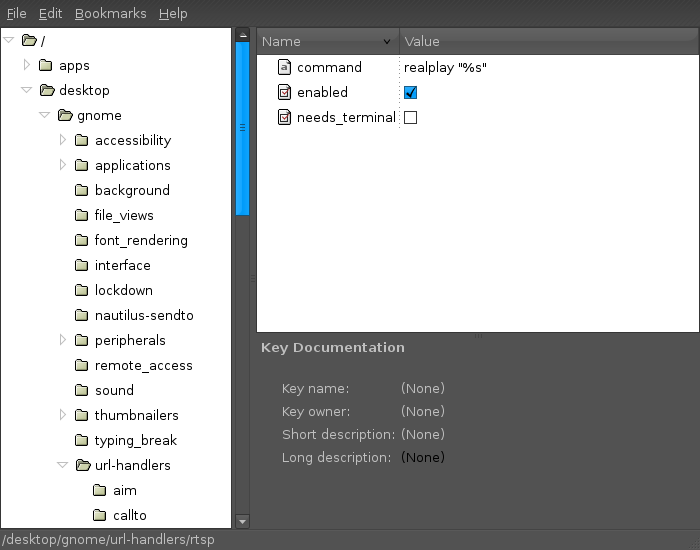
Getting Windows Applications Running on Linux with WINE
25th January 2008It was the prospect of having Photoshop Elements going on Linux that got me thinking about working with WINE. The cause of that was Elements' inability to edit, create and save files to a VMware shared folder. As it turned out, there was more to my WINE adventures than getting Elements working. Because I was in learning mode, those adventures turned out to be messy ones, with WINE getting uninstalled and reinstalled a number of times. For the last of these, I forced matters by installing from a DEB package rather than going through Ubuntu's normal channels. The openSUSE journey was a bit more orderly, and that VM option remains if I want to go experimenting more.
Along the way, I got the Windows version of Opera going as a test. When trying out WINE in former times, I never tried installing applications into it like I do now. I don't know if this was because I hadn't made an important connection or that it was not the way that things used to be. Flushed with the success of Opera, I went further and discovered that Dreamweaver 8 and Altova's XMLSpy 2007 Professional work without my breaking a sweat. Photoshop Elements was another story and one that I have told before. Apple's iTunes was another thing that I tried without any success, even with a useful guide on Wine Reviews; for some reason, I'm having trouble getting the installation to complete successfully. I think that I'll leave my tinkering at that for now, but my general impression is that WINE works well these days, even if there is the odd crash or inexplicable disappearance of an application window. The latter happened with Dreamweaver and XMLSpy and I needed to log off and back on again to clear the slate for further progress.
Another avalanche of new DSLR’s…
24th January 2008
A flurry of new DSLR announcements came out today; they seem to come in droves when they do arrive, but I reckon that upcoming photography shows might have something to do with it. Canon replaced its entry-level offering with the 12.2 megapixel EOS 450D. Yes, I know that megapixels aren't everything, yet a goodly number does make a rather good impression and Canon's range looks a bit lop-sided again with the entry level DSLR on the surface of it having the potential for recording more detail than the next one up in their range, the EOS 40D. It almost seems that it would have been more sensible to delay the arrival of that camera until after the 450D and give enthusiasts a really impressive option.
As it stands, they might end up playing into the hands of Nikon with its D300, a strong contender if I were in the market looking for a DSLR. Pentax displays no such idiosyncrasies with its 10.2 megapixel K200D and its 14.6 megapixel K20D, while Samsung has also presented their variant of the latter: the GX200. It will be interesting to see reports of how all of these new arrivals perform. Launches like this do not take long to make your once shiny acquisitions look dated, and that fate certainly seems to have befallen my K10D. For some reason, that reminds me that my trusty old EOS 10D needs to be sent away for cleaning, a job that has been on the to-do list for a while.
Running Photoshop Elements 5 using WINE on Ubuntu and openSUSE
23rd January 2008When you buy a piece of software and get accustomed to its ways of working, it is natural to want to continue using it. That applied to a number of applications when I moved over to Linux in the latter half of last year, and one of these was Adobe's Photoshop Elements 5.0, a purchase made earlier in the year. My way forward was to hang on to Windows by way of VMware. However, Elements fails to edit or save files in the Linux file system accessed through VMware's shared folders feature. I have yet to work out what's happening, but the idea of using a more conventional networking arrangement has come to mind.
Another idea that intrigued me was the idea of using WINE, the Windows API emulator for Linux. You can get it in the Ubuntu and openSUSE software repositories, but the WINE website has more to say on the subject. That's only the first stage, though, as you might see from WINE's Wiki page on Photoshop and its like. However, their advice is a spot incomplete, so I'll make it more explicit here. You need to run Winetricks from its online home as follows:
wget kegel.com/wine/winetricks; sh winetricks fakeie6
wget kegel.com/wine/winetricks; sh winetricks mdac28
wget kegel.com/wine/winetricks; sh winetricks jet40
The first line flicks a switch to fool Microsoft components to install thinking that they are installing into a Windows system with IE on board. Without this, the rest will not happen. The second installs Microsoft's native ODBC drivers; Elements will not function at all without these if my experience is any guide. The last step is to add JET support so that Elements' Organiser can get going. With all of these in place, having a working Photoshop Elements instance under Linux should be a goer. Apart from the odd crash, things seem to be working OK on Ubuntu and openSUSE seems hospitable too. Further experimentation may reveal more.
Update: The WINE Wiki has now been updated (and links back here!). As per dank's comment, the above lines can be condensed into what you see below:
wget kegel.com/wine/winetricks; sh winetricks fakeie6 mdac28 jet40
À la carte?
19th January 2008Recently, I have been having a fiddle with WINE (more on that, later) and my Applications menu started to look a spot messy, and I was failing to find a way to clean things up. It turns out that I was looking for something called Alacarte to do the deed. Thankfully, it does it well, too. After running it from the command line, I finally its place under System>Preferences. It was titled Main Menu, which may explain why a spot of googling was needed. That my mind was tired when first trying to find what I needed didn't help either.
A year in the making…
17th January 2008It was a year ago that I set this blog on the go. Then, I was exploring the possibilities offered by WordPress.com. After some months, I decided that I wanted to make my own decisions rather than have them, so I went independent in June. Between those dates, some big launches took my attention: Windows Vista, Office 2007 & CS3 come to mind. All the while, my experience of UNIX, Oracle and other such matters kept growing more and more. In the latter half of the year, I finally made the leap from Windows to Linux on the home computing front, a decision that taught me a lot and one that I don't regret. Other subjects featured from time to time as well; my musings on web development and blogging made their appearance too. 2007 was a packed year on the technology front, and 2008 is only just getting under way. There's a Vista laptop, and I am already picking up ideas for posts, though I am not going to force them out like I might have tried to do last year. 2008 may be a spot more leisurely, but I hope that it's just as interesting.
Sun MySQL and Oracle Bea acquisitions
16th January 2008While I know what I said about a post every two days, something has entered my head that seems timely. Things seem to starting up for 2008 and my getting a swathe of post ideas is only one of them. Today, Sun has bought up MySQL, the database that stores these ruminations for posterity, and Oracle has finally got its hands on Bea, the people behind the Weblogic software with which I have had an indirect brush for a lot of 2007.