GNOME 3 in Fedora 15: Acclimatisation and configuration
29th May 2011When I gave the beta version of the now finally released Fedora 15 a try, GNOME 3 left me thinking that it was even more dramatic and less desirable a change than Ubuntu's Unity desktop interface. In fact, I was left with serious questions about its actual usability, even for someone like me. It all felt as if everything was one click further away from me, and thoughts of what this could mean for anyone seriously afflicted by RSI started to surface in my mind, especially with big screens like my 24" Iiyama being commonplace these days. Another missing item was somewhere on the desktop interface for shutting down or restarting a PC; it seemed to be a case of first logging off and then shutting down from the login screen. This was yet another case of adding to the number of steps for doing something between GNOME 2 and GNOME 3 with its GNOME Shell.
After that less than positive experience with a Live CD, you'd be forgiven for thinking that I'd be giving the GNOME edition of Fedora 15 a wide berth, with the LXDE one being chosen in its place. Another alternative approach would have been to turn off GNOME Shell altogether by forcing the fallback mode to run all the time. The way to do this is start up the System Settings application and click on the System Info icon. Once in there, click on Graphics and turn on the Forced Fallback Mode option. With that done, closing down the application, logging off and then back on again will gain you an environment not dissimilar to the GNOME 2 of Fedora 14 and its forbears.
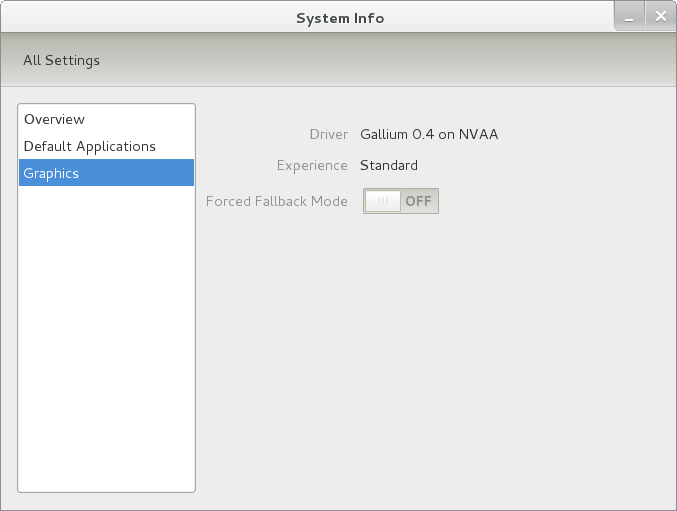
Even after considering the above easy way to get away from and maybe even avoid the world of GNOME Shell, I still decided to give it another go to see if I could make it work in a way that was less alien to me. After looking at the handy Quickstart guide, I ventured into the world of GNOME Shell extensions and very useful these have come to be too. The first of these that I added was the Alternate Status Menu, and I ran the following command to do so:
yum install gnome-shell-extensions-alternative-status-menu
The result was that the "me" menu gained the ever useful "Power Off..." entry that I was seeking once I refreshed the desktop by running the command r in the command entry box produced by the ALT + F2 keyboard combination. Next up was the Place Menu and the command used to add that is:
yum install gnome-shell-extensions-place-menu
Again, refreshing the desktop as described for the Alternate Status Menu added the new menu to the (top) panel. Not having an application dock on screen all the time was the next irritation that was obliterated, and it helps to get around the lack of a workspace switcher for now too. The GNOME Shell approach to virtual desktops is to have a dynamic number of workspaces, with there always being one more than what you are using. It's an interesting way of working that doesn't perturb more pragmatic users like me, but there are those accustomed to tying applications to particular workspaces aren't so impressed by the change. The other change to workspace handling is that keyboard shortcuts have changed to CTRL + ALT + [Up Arrow] and CTRL + ALT + [Down Arrow] from CTRL + ALT + [Left Arrow] and CTRL + ALT + [Right Arrow].
To add that application dock, I issued the command below and refreshed the desktop to get it showing. Though it stops application windows becoming fully maximised on the screen, that's not a problem with my widescreen monitor. In fact, it even helps to switch between workspaces using the keyboard because that doesn't seem to work when you have fully maximised windows.
yum install gnome-shell-extensions-dock
After adding the application dock, I stopped adding extensions though there are more available, such as Alternate Tab Behaviour (restores the ALT-TAB behaviour of GNOME 2), Auto-Move Windows, Drive Menu, Native Window Placement, Theme Selector and Window Navigator. Here are the YUM commands for each of these in turn:
yum install gnome-shell-extensions-alternate-tab
yum install gnome-shell-extensions-auto-move-windows
yum install gnome-shell-extensions-drive-menu
yum install gnome-shell-extensions-native-window-placement
yum install gnome-shell-extensions-theme-selector
yum install gnome-shell-extensions-user-theme
yum install gnome-shell-extensions-windowsNavigator
One hope that I will retain is that more of these extensions will appear over time, but Ranjith Siji seems to have a good round up of what is available. Other than these, I also have added the DCONF Editor and GNOME Tweaks Tool, with the latter restoring buttons for minimising and maximising windows to their title bars for me. As ever, yum was called to add them using the following commands:
yum install dconf-editor
yum install gnome-tweaks-tool
There are other things that can be done with these, but I haven't explored them yet. All yum commands were run as root, and the ones that I used certainly have helped me to make myself at home in what once was a very unfamiliar desktop environment for me. In fact, I am beginning to like what has been done with GNOME 3 though I have doubts as to how attractive it would be to a user coming to Linux from the world of Windows. While everything is solidly crafted, the fact that I needed to make some customisations of my own raises questions about how suitable the default GNOME set-up in Fedora is for a new user, though Fedora probably isn't intended for that user group anyway. Things get more interesting when you consider distros favouring new and less technical users, both of whom need to be served anyway.
Ubuntu has gone its own way with Unity and, having spent time with GNOME 3, I can see why they might have done that. Unity does put a lot more near at hand on the desktop than is the case with GNOME 3 where you find yourself going to the Activities window a lot, either by using your mouse or by keystrokes like the "super" (or Windows) key or ALT-F1. Even so, there are common touches like searching for an application like you would search for a web page in Firefox. In retrospect, it is a pity to see the divergence when something from both camps might have helped for a better user experience. Nevertheless, I am reaching the conclusion that the Unity approach feels like a compromise and that GNOME feels that little bit more polished. Saying that, an extra extension or two to put more items nearer to hand in GNOME Shell would be desirable. If I hadn't found a haven like Linux Mint where big interface changes are avoided, maybe going with the new GNOME desktop mightn't have been a bad thing to do after all.
Extending ASUS Eee PC Battery Life without changing from Ubuntu 11.04
25th May 2011While it might just be my experience of the things, I do tend to take claims about laptop or netbook battery life with a pinch of salt. After all, I have a Toshiba laptop that only lasts an hour or two away from the mains and that runs Windows 7. For a long time, my ASUS Eee PC netbook looked like that too, only for a spot of investigation to reveal that there was something that I could do to extend the length of time before the battery ran out of charge. For now, the solution would seem to be installing eee-control and here's what I needed to do that for Ubuntu 11.04, which has gained a reputation for being a bit of a power hog on netbooks if various tests are to be believed.
Because eee-control is not in the standard Ubuntu repositories, you need to add an extra one for install in the usual way. To make this happen, launch Synaptic and find the entry named Repositories on the Settings menu and click on it. If there's no sign of it, then Software Sources (this was missing on my ASUS) needs to be installed using the following command:
sudo apt-get install software-properties-gtk
Once Software Sources opens up after you enter your password, go to the Other Software tab. The next step is to click on the Add button and enter the following into the APT Line box before clicking on the Add Source button:
ppa:eee-control/eee-control
With that done, all that's needed is to issue the following command before rebooting the machine on completion of the installation:
sudo apt-get install eee-control
When you are logged back in to get your desktop, you'll notice a new icon on your desktop with the Eee logo, and clicking on this reveals a menu with a number of useful options. Among these is the ability to turn off a number of devices such as the camera, Wi-Fi or card reader. After that, there's the entry named Preferences in the Advanced submenu for turning on such things as setting performance to Powersave for battery-powered operation or smart fan control. The notifications issued to you can be controlled too, as can be a number of customisable keyboard shortcuts useful for quickly starting a few applications.
So far, I have seen a largely untended machine last around four hours, and that's around double what I have been getting until now. Of course, what really is needed is a test with constant use to see how it gets on. Even if I see lifetimes of around 3 hours, this still will be an improvement. Nevertheless, being of a sceptical nature, I will not scotch the idea of getting a spare battery just yet.
Tinkering with Textpattern
26th April 2011While Textpattern 5 may be on the way, that isn't to imply that work on the 4.x branch is completely stopped, though it is less of a priority at the moment. After all, version 4.40 was slipped out not so long ago as a security release, a discovery that I made while giving a section of my outdoors website a spring refresh. During that activity, the TinyMCE plugin started to grate with its issuing of error messages in the form of dialogue boxes needing user input to get rid of them every time an article was opened or saved. Because of that nuisance, the guilty hak_tinymce plugin was ejected, with joh_admin_ckeditor replacing it and bringing CKEditor into use for editing my Textpattern articles. It is working well, even if the narrow editing area is causing the editor toolbars to take up too much vertical space, yet you can resize the editor to solve this, though it would be better if it could be made to remember those size settings.
Another find was atb_editarea, a plugin that colour codes (X)HTML, PHP and CSS by augmenting the standard text editing for pages and stylesheets in the Presentation part of the administration interface. If I had this at the start of my redesign, it would have made doing the needful that bit more user-friendly than the basic editing facilities that Textpattern offers by default. Of course, the tinkering never stops, so there's no such thing as finding something too late in the day for it to be useful.
Textpattern may not be getting the attention that some of its competitors are getting, but it isn't being neglected either; its users and developer community see to that. Saying that, it needs to get better at announcing new versions of the CMS so they don't slip by the likes of me, who isn't looking all the time. With a major change of version number involved, curiosity is aroused as to what is coming next. So far, Textpattern appears to be taking an evolutionary course, and there's a lot to be said for such an approach.
Changing to CKEditor from FCKEditor for WordPress Content Editing
25th April 2011The post editor that I have been using on my WordPress-powered outdoors blog has not been TinyMCE but FCKEditor. My use of that editor has meant that WordPress' autosave and word counting features have not been available to me. As strange as it may sound to some, that is my choice. Even so, there have been times when I have missed the autosaving functionality and lost work.
Since FCKEditor has been replaced by CKEditor, there are plugins available for adding that editor to WordPress' administration interface. Recently, I replaced the old FCKEditor plugin with a newer CKEditor one, which has gained me post or page autosaving. Though the more cosmetic word counting feature is not active until a draft is manually saved, I can live with that.
Other than that, the interface remains familiar with all (X)HTML tags shown in the source code view without any being hidden away from view like on WordPress' implementation of TinyMCE. That isn't to see that WordPress is doing something wrong, only that there are alternative ways of doing things, that are equally valid. After all, why would there be choices if there only ever was one right way to do anything?
Like any WordPress plugins, those replacing the default content editor on WordPress can be vulnerable to changes in the publishing platform, and there is one of those in the pipeline for 3.2: a minimalist post/page editor that is billed as being non-distracting. That planned new feature is drawing inspiration from the likes of QuietWrite, where you can write content and transfer it over to WordPress or leave it where it was written.
Even with substantial changes like this, my experience never has been that design decisions made for new WordPress releases have restricted to any great extent how I use the thing. That's not to say that my usage hasn't changed over time, yet I have felt that any decisions were mine to make and not all made for me. In that light, I can foresee CKEditor continuing to work on WordPress 3.2 along with some testing ahead of time to be sure that is the case.
Moving from Ubuntu 10.10 to Linux Mint 10
23rd April 2011With a long Easter weekend available to me and with thoughts of forthcoming changes in the world of Ubuntu, I got to wonder about the merits of moving my main home PC to Linux Mint instead. Though there is a rolling variant based on Debian, I went for the more usual one based on Ubuntu that uses GNOME. For the record, Linux Mint isn't just about the GNOME desktop, but you also can have it with Xfce, LXDE and KDE desktops as well. While I have been known to use Lubuntu and like its LXDE implementation, I stuck with the option with which I have most experience.
Once I selected the right disk for the bootloader, the main installation of Mint went smoothly. By default, Ubuntu seems to take care of this, while Mint leaves it to you. When you have your operating system files on sdc, installation on the default of sda isn't going to produce a booting system. Instead, I ended up with GRUB errors and, while I suppose that I could have resolved these, the lazier option of repeating the installation with the right bootloader location was the one that I chose. It produced the result that I wanted: a working and loading operating system.
However, there was not something not right about the way that the windows were displayed on the desktop, with title bars and window management not working as they should. Creating a new account showed that it was the settings that were carried over from Ubuntu in my home area that were the cause. Again, I opted for a less strenuous option and moved things from the old account to the new one. One outcome of that decision was that there was a lot of use of the chown command to get file and folder permissions set for the new account. To make this all happen, the new account needed to be made into an Administrator just like its predecessor; by default, more restrictive desktop accounts are created using the Users and Groups application from the Administration submenu. Once I was happy that the migration was complete, I backed up any remaining files from the old user folder and removed it from the system. Some of the old configuration files were to find a new life with Linux Mint.
In the middle of the above, I also got to customise my desktop to get the feel that is amenable. For example, I do like a panel at the top and another at the bottom. By default, Linux Mint only comes with the latter. The main menu was moved to the top because I have become used to having there, and switchers for windows and desktops were added at the bottom. They were only a few from what has turned out not to be a short list of things that I fancied having: clock, bin, clearance of desktop, application launchers, clock, broken application killer, user switcher, off button for PC, run command and notification area. It all was gentle tinkering, but still is the sort of thing that you wouldn't want to have to do over and over again. Let's hope that is the case for Linux Mint upgrades in the future. That the configuration files for all of these are stored in the home area hopefully should make life easier, especially when an in-situ upgrade like that for Ubuntu isn't recommended by the Mint team.
With the desktop arranged to my liking, the longer job of adding to the collection of software on there, while pruning a few unwanted items too, was next. Having had Apache, PHP and MySQL on the system before I popped in that Linux Format magazine cover disk for the installation, I wanted to restore them. To get the off-line websites back, I had made copies of the old Apache settings that simply were copied over the defaults in /etc/apache (in fact, I simply overwrote the apache directory in /etc, but the effect was the same). Using MySQL Administrator enabled the taking of a backup of the old database too. In the interests of spring-cleaning, I only migrated a few of the old databases from the old system to the new one. In fact, there was an element of such tidying in my mind when I decided to change Linux distribution in the first place; Ubuntu hadn't been installed from afresh onto the system for a while anyway and some undesirable messages were appearing at update time though they were far from being critical errors.
The web server reinstatement was only part of the software configuration that I was doing, and there was a lot of use of apt-get while this was in progress. A rather diverse selection was added: Emacs, NEdit, ClamAV, Shotwell (just make sure that your permissions are sorted first before getting this to use older settings because anything inaccessible just gets cleared out; F-Spot was never there at first in my case, but it may differ for you), UFRaw, Chrome, Evolution (never have been a user of Mozilla Thunderbird, the default email client on Mint), Dropbox, FileZilla, MySQL Administrator, MySQL Query Browser, NetBeans, POEdit, Banshee (while Rhythmbox is what comes with Mint, I replaced it with this), VirtualBox and GParted. This is quite a list and while I maybe should have engaged the services of dpkg to help automate things, I didn't do that on this occasion, though Mint seems to have a front end for it that does the same sort of thing. Given that the community favours clean installations, it's little that something like this is on offer in the suite of tools in the standard installation. This is the type of rigmarole that one would not draw on themselves too often.
With desktop tinkering and software installations complete, it was time to do a little more configuration. To get my HP laser printer going, I ran hp-setup to download the (proprietary, RMS will not be happy...) driver for it because it otherwise wouldn't work for me. Fortune was removed from the terminal sessions because I like them to be without such things. To accomplish this, I edited /etc/bash.bashrc and commented out the /usr/games/fortune line before using apt-get to clear the software from my system. Being able to migrate my old Firefox and Evolution profiles, albeit manually, has become another boon. Undoubtedly, there are more adjustments that I could be making, but I am happy to do these as and when I get to them. So far, I have a more than usable system, even if I engaged in more customisation than many users would go doing.
Let's finish this with some of my impressions of Linux Mint. What goes without saying is that some things are done differently, which is to be expected. Distribution upgrades are just one example, while there are tools available to make clean installations that little bit easier. To my eyes, the desktop looks very clean and fond display is carried over from Ubuntu, not at all a bad thing. While it may sound like a small matter, it does appear to me that Fedora and openSUSE could learn a thing or too about how to display fonts onscreen on their systems. It is the sort of thing that adds the spot of polish that leaves a much better impression. So far, it hasn't been any hardship to find my way around; it helps that I can make the system fit my wants and needs. That it looks set to stay that way is another bonus. We have a lot of change coming in the Linux world, with GNOME 3 on the way and Ubuntu's decision to use Unity as their main desktop environment. While watching both of these developments mature, it looks as if I'll be happily using Mint. Change can refresh, while a bit of stability is good too.
Deauthorising Adobe Digital Editions software
12th March 2011My being partial to the occasional eBook has meant my encountering Adobe's Digital Editions. While I wonder why the functionality cannot be included in the already quite bulky Adobe Reader, it does exist and some publishers use it to ensure that their books are not as easily pirated. In my case, it is a certain publisher of walking guidebooks that uses it, and I must admit to being a sometime fan of their wares. At first, I was left wondering how they thought that the Digital Editions software option was the delivery means that would ensure that they do not lose out from sharing of copies of eBooks, but a recent episode has me seeing what they see.
One of the nice things that it allows is the sharing of eBooks between different computers using your Adobe account. Due to my own disorganisation, I admit to having more than one, however I ended up doing that. The result was that I ended entering the wrong credentials intro the Digital Editions instance on my Toshiba laptop, and I needed to get rid of them to enter the correct ones.
It is when you try doing things like this that you come to realise how basic and slimmed down this software is. After a Google search, I encountered the very keyboard shortcut about which even the help didn't seem to want to tell me: Control + Shift + D. That did the required deauthorisation for me to be able to read eBooks bought and downloaded onto another computer. Maybe Digital Editions does its job to lessen the chances after all. Of course, I cannot see the system being perfect or unbreakable, but a lot of our security is there to deter the opportunists rather than the more determined.
All that was needed was a trip to a local shop
5th March 2011In the end, I did take the plunge and acquired a Sigma 50-200 mm f4-5.6 DC OS HSM lens to fit my ever faithful Pentax K10D. After surveying a few online retailers, I plumped for Park Cameras, where the total cost, including delivery, came to something to around £125. This was around £50 less than what others were quoting for the same lens, with delivery costs yet to be added. Though the price was good from Park Cameras, I was wondering still about how they could manage to do that sort of deal when others don't. Interestingly, it appears that the original price of the lens was around £300, but that may have been at launch and prices do seem to tumble after that point in the life of many products of an electrical or electronic nature.
 Unlike the last lens that I bought from them around two years ago, delivery of this item was a prompt affair, with dispatch coming the day after my order and delivery on the morning after that. All in all, that's the kind of service that I like to get. On opening the box, I was surprised to find that the lens came with a hood but without a cap. However, that was dislodged slightly from my mind when I remembered that I neglected to order a UV or skylight filter to screw into the 55 mm in front of it. In the event, it was the lack of a lens cap needed sorting more than the lack of a filter.
Unlike the last lens that I bought from them around two years ago, delivery of this item was a prompt affair, with dispatch coming the day after my order and delivery on the morning after that. All in all, that's the kind of service that I like to get. On opening the box, I was surprised to find that the lens came with a hood but without a cap. However, that was dislodged slightly from my mind when I remembered that I neglected to order a UV or skylight filter to screw into the 55 mm in front of it. In the event, it was the lack of a lens cap needed sorting more than the lack of a filter.
The result was that I popped into the local branch of Wildings where I found the requisite lens cap for £3.99 and asked about a filter while I was at it. Much to my satisfaction, there was a UV filter that matched my needs in stock though it was that cheap at £18.99 and was made by a company of which I hadn't heard before, Massa. This was another example of good service when the shop attendant juggled two customers, a gentleman looking at buying a DSLR and I. While I would not have wanted to disturb another sales interaction, I suppose that my wanting to complete a relatively quick purchase was what got me the attention while the other customer was left to look over a camera, something that I am sure he would have wanted to do anyway. After all, who wouldn't?
With the extras acquired, I attached them to the front of the lens and carried out a short test (with the cap removed, of course). When it was pointed at an easy subject, the autofocus worked quickly and quietly. A misty hillside had the lens hunting so much that turning to manual focussing was needed a few times to work around something understandable. Like the 18-125 mm Sigma lens that I already had, the manual focussing ring is generously proportioned with a hyperfocal scale on it, though some might think the action a little loose. In my experience, though, it seems no worse than the 18-125 mm, so I can live with it.
Both lenses share something else in common in the form of the zoom lens having a stiffer action than the focus ring. However, the zoom lock of the 18-125 mm is replaced by an OS (Optical Stabilisation) one on the 50-200 mm and the latter has no macro facility either, another feature of the shorter lens though it remains one that I cannot ever remember using. In summary, first impressions are good, but I plan to continue appraising it. Maybe an outing somewhere tomorrow might offer a good opportunity for using it a little more to get more of a feeling for its performance.
Sometimes, a firmware update is in order
28th February 2011After a recent trip to Oxford, I have started to mull over adding a longer lens (could make more distant architectural detail photos a possibility) to complement my trusty Sigma 18-125mm f/3.8-5.6 DC HSM zoom lens that now is entering approaching its third year in my hands. While I have made no decision about the acquisition of another lens, there are some tempting bargains out there, it seems. However, the real draw on my attention is the lack of autofocus with the aforementioned Sigma, and I now find it difficult to believe that I was blaming the manufacturer for not keeping up with Pentax when it really was the other way around. A bit of poking around on the web revealed that all that I needed to do was download a firmware update from the Pentax website. While being slowed down by the lack of autofocus cannot have done bad things for my photography, I still wonder at why I didn't try updating the camera for as long as I have.
In the file for updating my K10D, there was a README file containing the instructions for carrying out the update with the included binary file that was set to take the camera from version 1.00 to 1.30 (hold down the Menu button while starting the camera to see what you have). In summary, both files were copied onto an SD card that was inserted into the camera and it turned off. The next step was to power up the camera with the menu button held down to start the update. To stop erroneous updates, there is an "Are you sure?" style Yes/No menu popped up before anything else happens. Selecting Yes sets things into motion, and you have to wait until the word "COMPLETE" appears in the bottom-left corner before turning the camera and removing the card. Now that I think of it, I should have checked the battery before doing anything because the consequences of losing power in the middle of what I was doing would have been annoying, especially with my liking the photographic results produced by the camera.
Risk taking aside, the process was worth its while, with HSM now working as it should have done all this time. It seems quiet and responsive too from my limited tests to date. Even better, the autofocus doesn't hunt anywhere near as much as the 18-55 mm Pentax kit lens that came with the camera. The next decision is whether to stick with my manual focussing ways or lapse into trusting autofocus from now on, though my better reason is to stick with the slower approach unless the subjects are fast. Now that I think of it, train and bus photos for my transport website have become much easier, as have any wildlife photos that I care to capture. Speaking of the latter brings me back to that telephoto quandary that I mentioned at the beginning. Well, there's a tempting Sigma 50-200 mm that has caught my eye...
Making a custom button to hide or display the Google Toolbar in Firefox
27th February 2011While adding more toolbars to Firefox is all very fine, they can take up space on the screen. Even with the big screens that many of us have these days, it's still nice to be able to see more of what we use web browsers to visit: web pages. For the Web Developer extension's toolbar, there is the Toggle Web Developer Toolbar plugin for showing and hiding the thing when so desired. As it happens, I keep it hidden until I need it and I fancied doing the same thing with the Google Toolbar but found none. Instead, I happened on a tutorial that used the Custom Buttons plugin to define a custom button. That gives you an entry named Add new button... to the context menu that appears when you right-click on the main menu bar near the top of the Firefox window. When you select the that extra entry in the menu, you get the dialogue box that you see below.
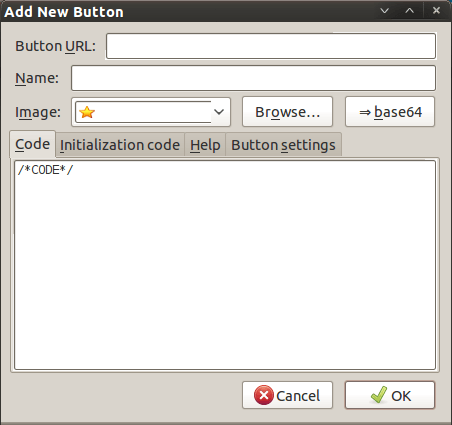
In there, that are some form fields that need filling. Button URL is an option without which you can do, but I entered "Toggle Google Toolbar" into the Name field while also sourcing an image to be used on the button instead of the default (a Google logo, naturally...). The last step is to add the code below underneath the /*CODE*/ comment line, leaving the latter in place.
const toolbar = document.getElementById("gtbToolbar");
toolbar.collapsed = !toolbar.collapsed;
With all that completed, clicking on the OK button is all that's needed to finish off the button definition. With that done, the next step is to add the button where you want it by right-clicking on the top menu bar again and selecting the Customise... entry. From the list of buttons that appears, just pick the new one and drag it to where you want it to go. Then, you're done with what might sound like a roundabout away of putting in place a space saver, but I can live with that.
Trying out Lubuntu and Debian Squeeze as possible Ubuntu Unity alternatives
19th February 2011The last few weeks have seen me poking around with a few different operating systems to see how they perform. While I am too sure what exactly has kicked off all of this curiosity, all the OS's that I have examined have been of the UNIX/Linux variety. With the inclusion of Unity in the forthcoming Ubuntu "Natty Narwhal" 11.04, I am mindful of the need to be keeping an eye on alternative options should there ever be a need to jump ship. However, a recent encounter with an alpha version has reassured me a little.
Forgetting the Ubuntu password (a silly thing to do, I know) for my Toshiba laptop meant a reinstallation that allowed these explorations to happen. Only for that, I may not have looked in amazement at the impressive minimalism of CrunchBang Linux before settling on Lubuntu to see how it did. Since these were Live CD runs, I was trying things out before committing to any installation. Since Lubuntu is based on Ubuntu as its name suggests, I wasted little name in finding my way around the LXDE desktop. By default, everything supplied with the distro is lightweight, with Chromium coming in place of Firefox. There's no sign of OpenOffice.org either, with offerings like Abiword coming in its stead. For the sake of familiarity, I started to add the weight of things without reducing the speed of things, it seems. Well, the speedy start-up wasn't afflicted anyway. Being an Ubuntu clone meant that it didn't long to add on Firefox using the apt-get command. LibreOffice was downloaded for installation using the dpkg command, and it seems much more fleet-footed than its OpenOffice.org counterpart. As if these nefarious actions weren't enough, I started to poke in the settings to up the number of virtual desktops too. All in all, it never stopped me going against what be termed the intent of the thing. Despite what Linux User & Developer has had to say, I think the presentation of the LXDE desktop isn't unpleasant, either. In fact, I reckon that I quite like it, so the next thing to do is to restore the entry for Windows 7 on the GRUB menu. Well, there's always something that needs doing...
While I may have learned about it after the event, the release of Debian "Squeeze" 6.0 was of interest to me too. The new release comes on two kernels: GNU/Linux and FreeBSD. Regarding the latter, I did try having a look, only for it to lock up my main home PC when I tried booting it up in a VirtualBox virtual machine. Given that it's a technical preview anyway, I think it's better to leave it mature for a while, no matter how fascinating the prospect may be. Or is it VirtualBox 4.x that hasn't around long enough? Debian's latest Linux incarnations showed no such inclinations, though I found that the CD ISO image that I'd downloaded didn't give such a complete system when I fired it up after doing the installation. Being someone who knows his way around Linux anyway, it was no problem to add the missing pieces using apt-get, though that'd stop it being an option for new users unless the DVD installation yields more complete results. Other than that, it worked well, and I quickly became comfortable with the OS, which has a much fresher feel than version 5.x ("Lenny"). In summary, I look forward to continuing my investigations of the new Debian release.
To round up my explorations of different UNIX/Linux operating systems, I have updated my test installations of Ubuntu 11.04. While initial looks at the next Ubuntu release weren't so encouraging, things are coming along by all accounts. For one thing, Unity can be switched off in favour of the more familiar GNOME desktop that we've had for the last few years. Messages warning about the lack of 3D graphics support have been replaced by graceful degradation to GNOME, which is definitely an improvement. In case it hasn't been so obvious, I am one of those who needs convincing by the likes of Unity and GNOME Shell, so I'll sit on the fence for a while. After all, there are always alternatives like LXDE if I want to decamp to something else entirely. One of the nice things about Linux is the amount of choice we all have; while it might be difficult to choose sometimes, it's always good to find alternatives when someone makes a decision that doesn't suit you.