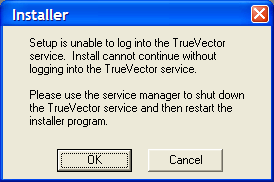Having been an owner of ZoneAlarm Security Suite 6, I was wondering if I would get a pop-up inviting me to upgrade, free gratis as I have a subscription, to the latest version. In middle of my Office 2007 installation activities, the notification duly turned and I downloaded and installed the update to version 7.
The first change you will notice is in the branding, ZoneAlarm is now owned by Check Point Software Technologies, but the real reason for my interest is my hearing that Kapersky anti-virus technology is now part of the package. In addition, learning capabilities have also been added so that you don’t get annoyed by the thing asking you if it is alright for a certain application to do something or other that seems vaguely out of order, all of the time. This has been part of Norton Internet Security for a while and is certainly an asset; Windows Vista’s User Access Control feature would do well to implement some learning from what I have heard of its activities. And ZoneAlarm 6 was prone to nag you a lot as well, at least it did for me.
The installation went well for me apart from the non-activation of the anti-virus functionality. This took an update and a reboot to sort out and I think that it might have emanated from the changeover to British Summer Time that took place last weekend. I shall be keeping an eye out for what happens when the changeover to Winter time takes place (don’t worry, I fully plan to enjoy the intervening time; I have more than learned to enjoy each season for its delights). Having a time changeover like this knock out your anti-virus software is far from ideal. Other than that, everything is working fine and the firewall is staying silent as it continues to learn.