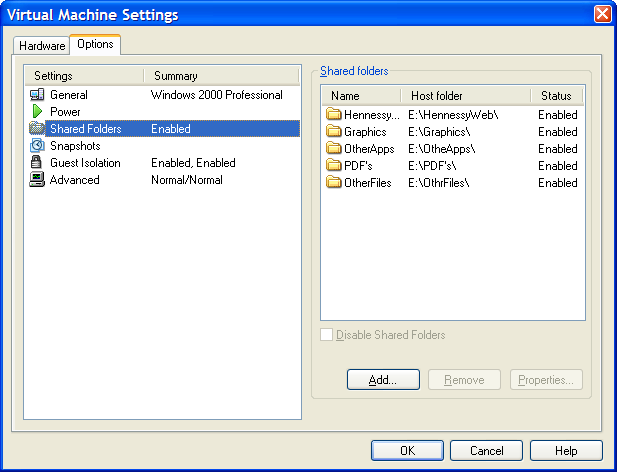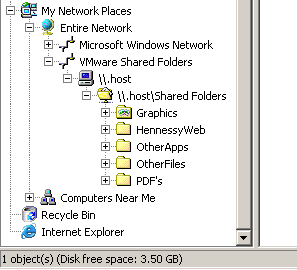At work, we still use Windows 2000 on our desktop and laptop PC’s. This may (or may not) surprise you, but the XP upgrade seems to have been thought a premature move, only for Vista to turn up later than might have been expected. Now that Microsoft is winding down support for Windows 2000, thoughts have started to turn to a Vista upgrade, but the realisation soon dawned that a move to Vista was a major one, and it now looks as if we will be on Windows 2000 for a little while yet, until 2008 at least.
I, too, have Windows 2000 lurking around at home as a testing platform, not a work copy I hasten to add, and software vendors increasingly are not supporting the operating system any more. Symantec is one of these, with the 2006 versions of its products being the last ones to support Windows 2000. Initially, I was left with the impression that Kaspersky was the same, but this does not seem to be the case. While the open-source community can continue their supply of productivity applications such as OpenOffice, the GIMP and so on, it is the security side that is of most concern as regards the future of Windows 2000. That said, its successors are not the prime targets for cracking, but shared code could mean that it falls foul of the same exploits.
I have yet to notice it with the hardware that I am using, but hardware advances may yet put paid to Windows 2000 like they did to members of the Windows 9x line, especially when you consider that the operating system dates from 1999. Then again, you may find that you don’t need the latest hardware, so this might not affect you. This is not all that unreasonable given that the pace of technological progress is less frenzied these days than it was in the nineties, when Windows 95 was more or less out of date by the turn of the millennium. Having the gold OEM version of Windows 95 as the basis for a Windows 9x upgrade treadmill meant that my move into the world of NT-based operating systems was a clean break with a full version of my new operating system and not its upgrade edition.
Nevertheless, there remains a feeling that Windows 2000 is being cut off prematurely and that it could last a while longer with a bit of support, even if there is a feel of the late nineties about the thing. After all, Windows 2000 probably still supports a lot of what people want to do and without the Big Brother tendencies of Vista too.