TOPIC: UNITY
Trying out Lubuntu and Debian Squeeze as possible Ubuntu Unity alternatives
19th February 2011The last few weeks have seen me poking around with a few different operating systems to see how they perform. While I am too sure what exactly has kicked off all of this curiosity, all the OS's that I have examined have been of the UNIX/Linux variety. With the inclusion of Unity in the forthcoming Ubuntu "Natty Narwhal" 11.04, I am mindful of the need to be keeping an eye on alternative options should there ever be a need to jump ship. However, a recent encounter with an alpha version has reassured me a little.
Forgetting the Ubuntu password (a silly thing to do, I know) for my Toshiba laptop meant a reinstallation that allowed these explorations to happen. Only for that, I may not have looked in amazement at the impressive minimalism of CrunchBang Linux before settling on Lubuntu to see how it did. Since these were Live CD runs, I was trying things out before committing to any installation. Since Lubuntu is based on Ubuntu as its name suggests, I wasted little name in finding my way around the LXDE desktop. By default, everything supplied with the distro is lightweight, with Chromium coming in place of Firefox. There's no sign of OpenOffice.org either, with offerings like Abiword coming in its stead. For the sake of familiarity, I started to add the weight of things without reducing the speed of things, it seems. Well, the speedy start-up wasn't afflicted anyway. Being an Ubuntu clone meant that it didn't long to add on Firefox using the apt-get command. LibreOffice was downloaded for installation using the dpkg command, and it seems much more fleet-footed than its OpenOffice.org counterpart. As if these nefarious actions weren't enough, I started to poke in the settings to up the number of virtual desktops too. All in all, it never stopped me going against what be termed the intent of the thing. Despite what Linux User & Developer has had to say, I think the presentation of the LXDE desktop isn't unpleasant, either. In fact, I reckon that I quite like it, so the next thing to do is to restore the entry for Windows 7 on the GRUB menu. Well, there's always something that needs doing...
While I may have learned about it after the event, the release of Debian "Squeeze" 6.0 was of interest to me too. The new release comes on two kernels: GNU/Linux and FreeBSD. Regarding the latter, I did try having a look, only for it to lock up my main home PC when I tried booting it up in a VirtualBox virtual machine. Given that it's a technical preview anyway, I think it's better to leave it mature for a while, no matter how fascinating the prospect may be. Or is it VirtualBox 4.x that hasn't around long enough? Debian's latest Linux incarnations showed no such inclinations, though I found that the CD ISO image that I'd downloaded didn't give such a complete system when I fired it up after doing the installation. Being someone who knows his way around Linux anyway, it was no problem to add the missing pieces using apt-get, though that'd stop it being an option for new users unless the DVD installation yields more complete results. Other than that, it worked well, and I quickly became comfortable with the OS, which has a much fresher feel than version 5.x ("Lenny"). In summary, I look forward to continuing my investigations of the new Debian release.
To round up my explorations of different UNIX/Linux operating systems, I have updated my test installations of Ubuntu 11.04. While initial looks at the next Ubuntu release weren't so encouraging, things are coming along by all accounts. For one thing, Unity can be switched off in favour of the more familiar GNOME desktop that we've had for the last few years. Messages warning about the lack of 3D graphics support have been replaced by graceful degradation to GNOME, which is definitely an improvement. In case it hasn't been so obvious, I am one of those who needs convincing by the likes of Unity and GNOME Shell, so I'll sit on the fence for a while. After all, there are always alternatives like LXDE if I want to decamp to something else entirely. One of the nice things about Linux is the amount of choice we all have; while it might be difficult to choose sometimes, it's always good to find alternatives when someone makes a decision that doesn't suit you.
Ubuntu 10.10 and Citrix
15th January 2011Many of us with the opportunity to work from home will have met up with logging via a Citrix server. With that in mind, I set to getting an ICA client going on my main Ubuntu box at home. There is information scattered about the web in the form of a question on the Ubuntu forum and a step-by-step guide by Liberian Geek. To summarise the process that I followed here, you have to download a copy of the Citrix Receiver installer for Linux from the company's website. There, you'll see DEB and RPM packages, along with a tarball for other systems. The latter needs a bit more work, so I got the x86 DEB package and installed that in the usual way, using Ubuntu's Software Centre to do the installation following the download. Needing to start the Citrix connection via a browser session meant that a browser restart was needed too. That wasn't the end of the leg work because Thawte certificate errors were to stop me in my tracks until I downloaded their root certificates from their website. Once the zip file was on my PC, I extracted it and copied the required certificate (Thawte Server CA.cer from the thawte Server CA directory) to /usr/lib/ICAClient/keystore/cacerts on my system; it helped that the error message had told me which was the one I needed from the collection in the zip file. With that matter addressed, the connection happened without a glitch, and I was able to get to working without recourse to a Windows virtual machine. For once, Linux wasn't to be excluded from one of the ways of using computers that has been getting more prevalent these days.
Update 2012-04-14: On an equivalent installation on Linux Mint Debian Edition, I found that the installation location for the certificate had moved to /opt/Citrix/ICAClient/keystore/cacerts. This was for the 64-bit edition.
Update 2012-12-17: The above applied to an installation of version 12.10 on 32-bit Ubuntu GNOME Remix too.
A lot of work ahead
6th December 2010Recently, I tested Ubuntu 11.04's first alpha release on both a VirtualBox VM and a spare PC. As expected with alpha software, it had issues. The new Unity desktop environment didn't work properly on either system: no top or side panels appeared, and applications lacked menu bars. Others appear to have had better experiences, possibly because they did fresh installations rather than upgrades like I did. I might try a clean install or wait for the next alpha release. The final version will include Firefox 4 along with the desktop changes. Overall, Natty Narwhal promises to be an unusually significant Ubuntu update. I'll monitor its development before deciding whether to upgrade. There's still plenty of time, as the release is months away.
Using the Windows Command Line for Security Administration
24th July 2009While there are point and click tools for the job, being able to set up new user groups, attach them to folders and assign users to them using the command line has major advantages when there are a number to be set up and logs of execution can be retained too. In light of this, it seems a shame that terse documentation along with the challenge of tracking down answers to any questions using Google, or whatever happens to be your search engine of choice, makes it less easy to discern what commands need to be run. This is where a book would help, but the whole experience is in direct contrast to the community of information providers that is the Linux user community, with Ubuntu being a particular shining example. Saying that, the Windows help system is not so bad once you can track down what you need. For instance, knowing that you need commands like CACLS and NET LOCALGROUP, the ones that have been doing the back work for me, it offers useful information quickly enough. To illustrate the usefulness of the aforementioned commands, here are a few scenarios.
Creating a new group:
net localgroup [name of new group] /comment:"[more verbose description of new group]" /add
Add a group to a folder:
cacls [folder address] /t /e /p [name of group]
The /t switch gets cacls to apply changes to the ACL for the specified folder and all its subfolders, a recursive action in other words, while the /e specifies ACL editing rather than its replacement and /p induces replacement of permissions for a given user or group. Using :n, :f, :c or :r directly after the name of a specified user or group assigns no, full, change (write) or read access, respectively. Replacing /p with /r revokes access, and leaving off the :n/:f/:c/:r will remove the group or user from the folder.
Add a user to a group:
net localgroup [name of group] [user name (with domain name if on a network)] /add
In addition to NET LOCALGROUP, there is also NET GROUP for wider network operations, something that I don't have cause to do. Casting the thinking net even wider, I suspect that VB scripting and its ability to tweak the Windows Management Interface might offer more functionality than what is above (PowerShell also comes to mind while we are on the subject) but I am sharing what has been helping me, and it can be difficult to find if you don't know where to look.
Whither Fedora?
10th January 2009There is a reason why things have got a little quieter on this blog: my main inspiration for many posts that make their way on here, Ubuntu, is just working away without much complaint. Since BBC iPlayer isn't working so well for me at the moment, I need to have a look at my setup. Otherwise, everything is continuing quietly. In some respects, that's no bad thing and allows me to spend my time doing other things like engaging in hill walking, photography and other such things. While I suppose that the calm is also a reflection of the fact that Ubuntu has matured, there is a sense that some changes may be on the horizon. For one thing, there are the opinions of a certain Mark Shuttleworth, though the competition is progressing too.
That latter point brings me to Linux Format's recently published verdict that Fedora has overtaken Ubuntu. I do have a machine with Fedora that performs what I ask of it without any trouble. However, I have never been on it trying all the sorts of things that I ask of Ubuntu, so my impressions are not in-depth ones. Going deeper into the subject mightn't be such a bad use of a few hours. What I am not planning to do is convert my main Ubuntu machine to Fedora. I moved from Windows because of constant upheavals and I have no intention to bring those upon me without good reason, something that's just not there at the moment.
Speaking of upheavals, one thought that is entering my mind is that of upgrading that main machine. Since its last rebuild was over three years ago, computer technology has moved on a bit since then, with dual and quad-core CPU's from Intel and AMD coming into the fray. Of course, the cost of all of this needs to be considered too, which is never more true than in these troubled economic times. If you asked me about the prospect of a system upgrade a few weeks ago, I would have ruled it out of hand.
What has got me wondering is my continued used of virtualisation and the resources that it needs. Mad notions like running more than one VM at once will put any CPU or memory through their paces. Another attractive idea would be getting a new and bigger screen, particularly with what you can get for around £100 these days. However, my 17" Iiyama is doing well enough to consign this one to the wish list for now. None of the changes that I have described are imminent, even if I have noticed how fast I am filling disks up with digital images to make an expansion of hard disk capacity a higher priority.
If I ever get to do a full system rebuild with a new CPU, memory and motherboard (I am not so sure about graphics since I am no gamer), the idea of moving into the world of 64-bit computing comes about. Since the maximum amount of memory usable by 32-bit software is 4 GB, 64-bit software is a must if I decide to go beyond this limit. That all sounds very fine, aside from the possibility of problems arising with support for legacy hardware. It sounds like another bridge to be assessed before its crossing, even if two upheavals can be made into one.
Besides system breakages, the sort of hardware and software changes over which I have been musing here are optional and can be done in my own time. That's probably just as well in a downturn like we are experiencing now. Being careful with money becomes more important at times like these, which means that it's fortunate that free software not only offers freedom of choice and usage but also a way to leave the closed commercial software acquisition treadmill with all of its cost implications, leaving money for much more important things.
Another alpha release of Ubuntu 8.10 is out
26th July 2008It's probably about time that I drew attention to Ubuntu's Ubuntu Community. While the strap line says, "News for Human Beings", it seems to be the place to find out about development releases of the said Linux distribution. Today, there's a new alpha release of Intrepid Ibex (8.10) out, and they have the details. As for me, I'll stick to updating my installed 8.10 instance using Synaptic rather than going through the whole risky process of a complete installation following a download of the CD image. Saying that, it would be nice to see the System Monitor indicating which alpha release I have. I didn't notice anything very dramatic after I did the update, apart maybe from the hiding away of boot messages at system startup and shutdown or the appearance of a button for changing display settings in the panel atop the desktop.
An introduction to Wubi
14th July 2008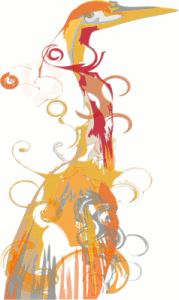
The Toshiba laptop that I acquired at the start of the year is a Windows Vista box, and it isn't something with which I want to play too roughly because the OS came pre-installed on it. I still wish to continue to see how Vista goes at close quarters, so removing it to put Ubuntu or some other Linux distribution on there wasn't ever going to be an option that I was willing to take either. Neither was the option of setting up a dual booting arrangement using disk partitioning; I have plenty of experience of doing that to set up dual booting machines over the years, and I don't need any more than what I already have. So, I was happy to leave it as a Windows box and only as a Windows box.
That situation has changed, and the cause was Canonical's decision to go for something novel when it brought out Ubuntu 8.04. The premise is as follows: a Windows style installation that pops an entry in the Windows boot menu that allows you to fire up Ubuntu without ever having to do disk partitioning or other similar rough play. For those who are less than enamoured with the Linux option, it's even easy to remove too, as easy as any other Windows program in fact. Removal of Linux is very definitely not what I'd do, and that's even without the pain and upheaval of more customary means for setting dual booting machines. In these days of virtualisation and hypervisor technology, I have my ideas as to what has been used to give us that easy way in.
Being an Ubuntu user anyway, the possibility of having Ubuntu on the laptop and the interesting opportunity that Wubi offered for getting it on there was too tempting for me to give it a miss. A small download from the Wubi website is all that is needed to set things off. You get a number of options up front, like where to put the (large) file to be used to house the Ubuntu world and how large you might want it. Setting a username and password for the thing gets included among other items. The next stage is to download the files to be used to perform the installation. Once that is completed, and it took me a few goes to get the lot (thankfully, it stores things up to the point where the downloading operation cuts out so you didn't start from scratch each time; even so, it's still annoying and could put some off), it is time to restart the computer and boot into Ubuntu to complete the set-up of the operating system itself; it is at this point that the familiar very much returns. A reboot later, and you are into a world that does its level best to fool you into thinking that Windows is another universe and never existed on that machine at all.
So, a machine that seemed destined to only ever run Windows can run Linux now as well. Wubi comes across as a neat and clever way to get a dual booting computer, and I hope to leave mine as I now have it. No feathers were ruffled on the Windows side, and I saw no sign of any destruction. That makes Ubuntu's way of doing things a much better option than other distributions that make you go down more invasive routes when creating a dual booting PC. A question remains in my mind. Could this approach take off?
Ubuntu: an appraisal of hardware support
31st October 2007After a painless start with Ubuntu, I have been able to overcome the obstacles placed in my way thus far. In fact, it is certain to yield a goodly number of blog posts, never a bad thing from my point of view. And so to this instalment...
For this post, I'll stick with the hardware side of things. Compared with previous voyages into the Linux universe, I have not encountered any "brick walls" placed in my path. Though audio support was one bugbear in the past, Ubuntu simply took care of that with no intervention from me. Then, I popped in a CD and music was played back to me, leaving me with the same confidence with MP3 files. In the same way, graphics were set up to my liking with having to lift a finger; while there is a proprietary ATI driver available, I'll stick with the standard set up since it easily works well enough for me. Printer set up needed a prod from my end, but it got on with things and found my HP LaserJet 1018 with nary a bother and all was set up rapidly. All other items of hardware but one scarcely merit a mention, so seamless was their detection and set up.
The one piece of hardware that made me work was my Epson Perfection 4490 Photo scanner. Though it wasn't supported out of the box, a spot of googling was all that it took to find out how to set things to rights. In fact, the best answer turned out to be on Ubuntu's forum, hardly a surprise really. The step-by-step instructions sent me over to Epson's repository of open source Linux drivers for the correct files; I did need to make sure I wasn't selecting 4990 in place of 4490, a straightforward thing to do. I snagged Debian RPM's and used alien to convert them to DEB files. Running dpkg as root did the installation and quick checks with the sane-find-scanner and scanimage commands revealed that all was well, to my clear relief.
Hardware support has always been an Achilles heel for Linux but, based on this experience, the Linux community seem to be more on top of it than ever before. The proprietary nature of the devices is an ever present challenge for driver developers, so getting as far as they have is an impressive achievement. It's a long way from roadblocks due to tempestuous support of modems, sound cards, printers and scanners and I seem to have got over the biggest hurdle on my Linux journey this time around.