TOPIC: PACKAGE MANAGER
Transferring data between SAS and R
5th June 2008A question regarding the ability to transfer of data between SAS and R set me off on a spot of investigation a while back, and I have always planned to share the results of my labours. Once I managed to locate the required documentation, things became clearer with further inspection. Functions from the foreign package seem to offer the most from the data import and export point of view, so they're what I'll be featuring in this posting.
Here, I am starting with importing, and using the read.ssd function makes life so much easier for getting SAS data into R. When I discovered that the foreign package may not be loaded by default, that could be determined easily using the following command:
search()
If package:foreign isn't in the list, then you need to issue the following function call:
library(foreign)
Of course, if the foreign package isn't installed, none of this will work. It should live in the library sub-folder of the main R installation directory, but if it isn't there, then downloading the relevant binary package from CRAN is in order. Assuming that all is installed, then a command like the following will perform the needful:
read.ssd("c:/data","data1",sascmd="C:/Program Files/SAS Institute/SAS/V8/sas.exe")
This creates a temporary SAS program that converts the SAS data set into a transport file for reading by another R function that is called in the background, read.xport. From my experience, it all seems to work fairly seamlessly.
To get data out of R and into SAS is a multi-stage process, even with the foreign package. While there are other ways, using the write.foreign seems more useful than most. Here is an example function call:
write.foreign(data1,"C:/test.txt","C:/test.sas",package="SAS",dataname="data1",validvarname="V7")
While no SAS data sets are created at this stage, a text file is generated along with a SAS program for converting it into a data set. Running the SAS program is a separate step that follows the creation of the two files. Even if it is less streamlined than read.ssd, write.foreign does make it easier to transfer data into SAS than having to write a program from scratch to read in write.table output.
In summary, R can neither read nor write SAS data sets by itself, so you need SAS installed to really make things happen. SAS gets called by read.ssd and I feel that it would be better if was called by write.foreign also rather than a SAS program generated for execution later on. Even so, it is good to see some custom functionality being provided that makes life easier. There's also the hmisc package, but my experiences while working with that on S-Plus have been such that it compares less favourably with foreign on the reliability front. Saying that, things may have changed since I last tried it.
A collection of lessons learnt about web hosting
28th March 2008Putting this blog back on its feet after a spot of web hosting bother caused me to learn a bit more about web hosting than I otherwise might have done. Here's a selection, and they are in no particular order:
- Store your passwords securely and where you can find them because you never know how a foul up of your own making can strike. For example, a faux pas with a configuration file is all that's needed to cause havoc for a database site such as a WordPress blog. After all, nobody's perfect and your hosting provider may not get you out of trouble as quickly as you might like.
- Get a MySQL database or equivalent as part of your package, rather than buying one separately. If your provider allows a trial period, then changing from one package to another could be cheaper and easier than if you bought a separate database and needed to jettison it because you changed from, say, a Windows package to a Linux one or vice versa.
- It might be an idea to avoid a reseller unless the service being offered is something special. Going for the sake of lower cost can be a false economy, and it might be better to cut out the middleman altogether and go direct to their provider. Being able to distinguish a reseller from a real web host would be nice, but I don't see that ever becoming a reality; it is hardly in the resellers' interests, after all.
- Should you stick with a provider that takes several days to resolve a serious outage? The previous host of this blog had a major MySQL server outage that lasted for up to three days, and seeing that was one of the factors that made me turn tail to go to a more trusted provider that I have used for a number of years. The smoothness of the account creation process might be another point worthy of consideration.
- Sluggish system support really can frustrate, especially if there is no telephone support provided and the online ticketing system seems to take forever to deliver solutions. I would advise strongly that a host who offers a helpline is a much better option than someone who doesn't. Saying all of that, I think that it's best to be patient and, when your website is offline, that might not be as easy you'd hope it to be.
- Setting up hosting or changing from one provider to another can take a number of days because of all that needs doing. So, it's best to allow for this and plan ahead. Account creation can be quick but setting up the website can take time while domain name transfer can take up to 24 hours.
- It might not take the same amount of time to set up Windows hosting as its Linux equivalent. I don't know if my experience was typical, but I have found that the same provider set up Linux hosting far quicker (within 30 minutes) than it did for a Windows-based package (several hours).
- Be careful what package you select; it can be easy to pick the wrong one, depending on how your host's sight is laid out and what they are promoting at the time.
- You can have a Perl/PHP/MySQL site working on Windows, even with IIS being used in place instead of Apache. The Linux/Apache/Perl/PHP/MySQL approach might still be better, though.
- The Windows option allows for .Net, ASP and other such Microsoft technologies to be used. I have to say that my experience and preference is for open-source technologies, so Linux is my mainstay, but learning about the other side can never hurt from a career point of view. After, I am writing this on a Windows Vista powered laptop to see how the other half lives, as much as anything else.
- Domains serviced by hosting resellers can be visible to the systems of those from whom they buy their wholesale hosting. This frustrated my initial attempts to move this blog over because I couldn't get an account set up for technologytales.com because a reseller had it already on the same system. It was only when I got the reseller to delete the account with them that things began to run more smoothly.
- If things are not going as you would like them, getting your account deleted might be easier than you think, so don't procrastinate because you think it is a hard thing to do. Of course, it goes without saying that you should back things up beforehand.
A UNIX shell running on Windows
15th November 2007Here's an idea that I got for a post before I spent that torrid weekend with Windows that caused me to jump ship to Linux. The idea of having a UNIX command line while still remaining on Windows did appeal to me at the time, and Cygwin seems to provide an intriguing way to do this. At its most basic, it is a set of DLL's that allow you to run standard UNIX commands in a shell like what you see below. However, it is extensible with a good number of packages that you can choose to install. NEdit is just one that gets included, and I think that I spied Apache too. The standard installation is a web-based affair, with your downloading only the components that you need; it's worth trawling through the possibilities while you're at it.
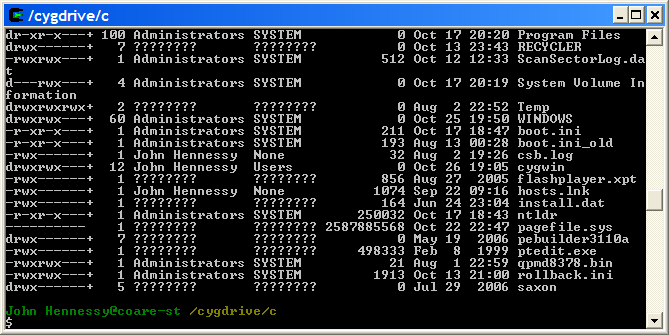
Now that I am firmly ensconced in the world of Linux, this may be one possibility that I will park, for a while anyway. After all, I now do have the full power of the UNIX command line...
Setting up a test web server on Ubuntu
1st November 2007Installing all the bits and pieces is painless enough so long as you know what's what; Synaptic does make it thus. Interestingly, Ubuntu's default installation is a lightweight affair with the addition of any additional components involving downloading the packages from the web. The whole process is all very well integrated and doesn't make you sweat every time you need to install additional software. In fact, it resolves any dependencies for you so that those packages can be put in place too; it lists them, you select them and Synaptic does the rest.
Returning to the job in hand, my shopping list included Apache, Perl, PHP and MySQL, the usual suspects in other words. Perl was already there, as it is on many UNIX systems, so installing the appropriate Apache module was all that was needed. PHP needed the base installation as well as the additional Apache module. MySQL needed the full treatment too, though its being split up into different pieces confounded things a little for my tired mind. Then, there were the MySQL modules for PHP to be set in place too.
The addition of Apache preceded all of these, but I have left it until now to describe its configuration, something that took longer than for the others; the installation itself was as easy as it was for the others. However, what surprised me were the differences in its configuration set up when compared with Windows. There are times when we get the same software but on different operating systems, which means that configuration files get set up differently. The first difference is that the main configuration file is called apache2.conf on Ubuntu rather than httpd.conf as on Windows. Like its Windows counterpart, Ubuntu's Apache does use subsidiary configuration files. However, there is an additional layer of configurability added courtesy of a standard feature of UNIX operating systems: symbolic links. Rather than having a single folder with the all configuration files stored therein, there are two pairs of folders, one pair for module configuration and another for site settings: mods-available/mods-enabled and sites-available/sites-enabled, respectively. In each pair, there is a folder with all the files and another containing symbolic links. It is the presence of a symbolic link for a given configuration file in the latter that activates it. I learned all this when trying to get mod_rewrite going and changing the web server folder from the default to somewhere less susceptible to wrecking during a re-installation or, heaven forbid, a destructive system crash. It's unusual, but it does work, even if it takes that little bit longer to get things sorted out when you first meet up with it.
Apart from the Apache set up and finding the right things to install, getting a test web server up and running was a fairly uneventful process. All's working well now, and I'll be taking things forward from here; making website Perl scripts compatible with their new world will be one of the next things that need to be done.