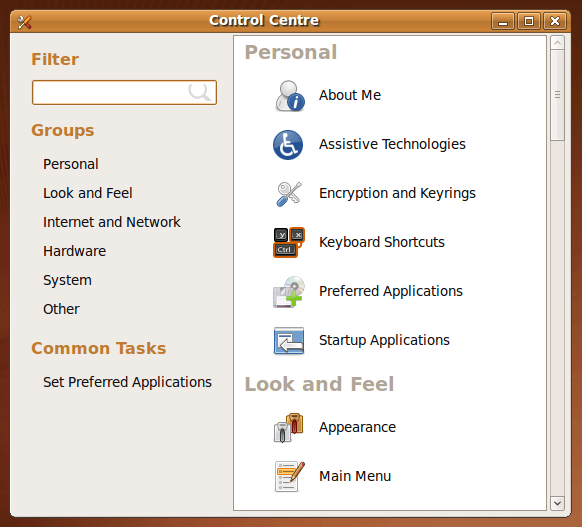21st April 2017 My recent move from Linux Mint 17.3 to Linux Mint 18.1 brought with it version 5.3.0.3 of LibreOffice. What that brought was an oddity where the default blank document in a fresh LibreOffice Writer session had its only page displayed to the right within the application window. To me, this looks like a bug even if I have a 24″ computer screen.
After some searching, I found a solution that gets a single page displayed in the centre of the application window and not offset to the right as it was. The first step is to go to the Zoom entry within the View menu. Within the sub-menu that is spawned, you need to click on the Zoom… entry to get a dialogue box. That has two columns and the setting that needs changing is under the one named View Layout. For whatever reason, the Columns setting was highlighted with 2 being selected as the number of columns. Choosing the Single Page option instead sorted the problem on clicking the OK button to dismiss the dialogue and the one named Automatic also appears to work. Quite why such an odd default was selected in the first is beyond me though.
19th February 2011 The last few weeks have seen me poking around with a few different operating systems to see how they perform. None of these were particularly in-depth in their nature but brushes with alternatives to what I currently use for much of the time. While I am too sure what exactly has kicked off all of this curiosity, all of the OS’s that I have examined have been of the UNIX/Linux variety. With the inclusion of Unity in the forthcoming Ubuntu “Natty Narwhal” 11.04, I am mindful of the need to be keeping an eye on alternative options should there ever be a need to jump ship. However, a recent brush with an alpha version has reassured me a little. Then there are interesting OS releases too and I recently forgot the Ubuntu password (a silly thing to do, I know) for my Toshiba laptop too so I suppose that a few things are coming together.
It was that latter development that got me looking in amazement at the impressive minimalism of CrunchBang Linux before settling on Lubuntu to see how it did; these were Live CD runs so I tried before I committed to installing. It helped that the latter was based on Ubuntu as its name suggests so I wasted little name in finding my way around the LXDE desktop. By default, everything supplied with the distro is lightweight with Chromium coming in place of Firefox. There’s no sign of OpenOffice.org either with offerings like Abiword coming in its stead. For the sake of familiarity, I started to add the weight of things without reducing the speed of things, it seems. Well, the speedy start-up wasn’t afflicted anyway. Being an Ubuntu clone meant that it didn’t long to add on Firefox using the apt-get command. LibreOffice was downloaded for installation using the dpkg command and it seems much more fleet-footed than its OpenOffice.org counterpart. As if these nefarious actions weren’t enough, I started to poke in the settings to up the number of virtual desktops too. All in all, it never stopped me going against what be termed the intent of the thing. In spite of what Linux User & Developer has had to say, I think the presentation of the LXDE desktop isn’t unpleasant either. In fact, I reckon that I quite like it and the next thing to do is to restore the entry for Windows 7 on the GRUB menu. Well, there’s always somthing that needs doing…
While I may have learned about it after the event, the release of Debian “Squeeze” 6.0 was of interest to me too. Well, I have used it a fair bit in the last few years and retain a soft spot for it. The new release comes on two kernels: GNU/Linux and FreeBSD. Regarding the latter, I did try having a look but it locked up my main home PC when I tried booting it up in a VirtualBox virtual machine. Given that it’s a technical preview anyway, I think it better to leave it mature for a while no matter how fascinating the prospect may be. Or is it VirtualBox 4.x that hasn’t around long enough? Debian’s latest Linux incarnations showed no such inclinations though I found that the CD ISO image that I’d downloaded didn’t give such a complete system when I fired it up after doing the installation. Being someone that knows his way around Linux anyway, it was no problem to add the missing pieces using apt-get though that’d stop it being an option for new users unless the DVD installation yields more complete results. Other than that, it worked well and I lost no time getting to grips with the OS and it’s gained a much fresher feel than version 5.x (“Lenny”). In summary, I look forward to continuing my investigations of the new Debian.
To round up my explorations of different UNIX/Linux operating systems, I have updated my test installations of Ubuntu 11.04. Initial looks at the next Ubuntu release weren’t so encouraging but things are coming along by all accounts. For one thing, Unity can be switched off in favour of the more familiar GNOME desktop that we’ve had for the last few years. The messages that popped up telling you that there’s no 3D graphics support on your machine have been replaced by graceful degradation to the GNOME and that’s no bad thing either. In case it hasn’t been so obvious, I am one of those who needs convincing by the likes of Unity and GNOME Shell so I’ll sit on the fence for a while. After all, there always are alternatives like LXDE if I want to decamp to something else entirely. One of the nice things about Linux is the amount of that we all have; it might be tricky to choose sometimes but it always is good to be able to find a niche somewhere else when someone makes a decision that doesn’t suit you.
26th November 2009 With Linux distributions offering you everything on a plate, there is a temptation to stick with what they offer rather than taking things into your own hands. For example, Debian’s infrequent stable releases and the fact that they don’t seem to change software versions throughout the lifetime of such a release means that things such as browser versions are fixed for the purposes of stability; Lenny has stuck with Firefox 3.06 and called it Iceweasel for some unknown reason. However, I soon got to grabbing a tarball for 3.5 and popped its contents into /opt where the self-contained package worked without a hitch. The same modus operandii was used to get in Eclipse PDT and that applied to Ubuntu too until buttons stopped working, forcing a jumping of ship to Netbeans. Of course, you could make a mess when veering away from what is in a distribution but that should be good enough reason not to get carried away with software additions. With the availability of DEB packages for things like Adobe Reader, RealPlayer, VirtualBox, Google Chrome and Opera, keeping things clean isn’t so hard. Your mileage may vary when it comes to how well things work out for you but I have only ever had the occasional problem anyway.
What reminded me of this was a recent irritation with the OpenOffice package included in Ubuntu 9.10 whereby spell checking wasn’t working. While there were thoughts about is situ fixes like additional dictionary installations, I ended up plumping for what could be called the lazy option: grabbing a tarball full of DEB packages from the OpenOffice website and extracting its contents into /tmp and, once the URE package was in place, installing from there using the command:
dpkg -i o*
To get application shortcuts added to the main menu, it was a matter of diving into the appropriate subfolder and installing from the GNOME desktop extension package. Of course, Ubuntu’s OpenOffice variant was removed as part of all this but, if you wanted to live a little more dangerously, the external installation goes into /opt so there shouldn’t be too much of a conflict anyway. In any case, the DIY route got me the spell checking in OpenOffice Writer that I needed so all was well and another Ubuntu rough edge eradicated from my life, for now anyway.
5th August 2009 Even if the twice a year release means that changes to Ubuntu are evolutionary rather than revolutionary, that isn’t to say that curiosity doesn’t get the better of me from time to time. The result is that an early alpha version (3 at the time of writing) of the Linux distro has found a home in a VirtualBox VM on my main system. The most noticeable change so far is the inclusion of GNOME 2.27.5 with its Fedora-esque log-in screen and the movement of the shutdown and log-off paraphernalia to the System menu, which is where you find it in Debian or Fedora. On the account settings menu, there lives a link to an equivalent of the Windows Control Panel called Control Centre; the menu item is named System Preferences. For the record, I have seen it in Fedora 11 too and it does look as if Ubuntu’s GNOME implementation is looking more like a brown equivalent of Fedora. Whether this stays is anyone’s guess but a new messaging arrangement is coming into being too.
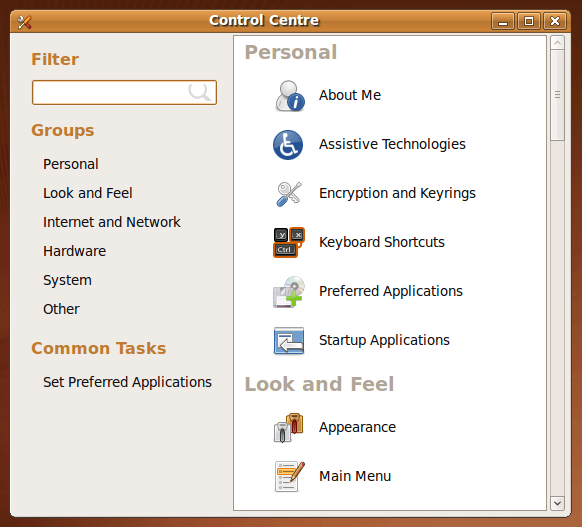
Otherwise, there appears to be no real drama on the surface with Firefox staying at 3.0.x for now and OpenOffice moving to 3.1. Personally speaking, I’d be very surprised to seeing Firefox 3.5.x being left out though I did run into a spot of bother with the Preferences dialogue crashing it on Windows XP. Under the bonnet, the kernel is at release 2.6.31 and things seem reasonably stable at this stage. Saying that, there is a crash report icon appear every session but that has no effect apart from the visual side of things. VirtualBox Guest Additions work as they should, better than they in Windows guests if my experience provides any sort of benchmark (the display does odd things unless you keep jogging the graphics memory up and down). All in all, things appear usable if undramatic at this stage and there are a few months to go before the final release anyway.
12th May 2009 After a hiatus induced by disk errors seen on start up, I have gone having a go with Fedora again. In the world of real PC’s, its place has been taken by Debian so virtualisation was brought into play for my most recent explorations. I could have gone with 10, the current stable version, but curiosity got the better of me and I downloaded a pre-release version of 11 instead.
On my way to getting that instated, I encountered two issues. The first of these was boot failure with the message like this:
FATAL: INT18: BOOT FAILURE
As it turned out, that was easily sorted. I was performing the installation from a DVD image mounted as if it were a real DVD and laziness or some other similar reason had me rebooting with still mounted. There is an option to load the hard disk variant but it wasn’t happening, resulting in the message that’s above. A complete shut down and replacement of the virtual DVD with a real one set matters to rights.
The next trick was to get Guest Additions added but Fedora’s 2.6.29 was not what VirtualBox was expecting and it demanded the same ransom as Debian: gcc, make and kernel header files. Unfamiliarity had me firing up Fedora’s software installation software only to find that Synaptic seems to beat it hands down in the search department. Turning to Google dredged up the following command to be executed and that got me further:
yum install binutils gcc make patch libgomp glibc-headers glibc-devel kernel-headers kernel-devel
However, the installed kernel headers didn’t match the kernel but a reboot fixed that once the kernel was updated. Then, the Guest Additions installed themselves as intended with necessary compilations to match the installed kernel.
The procedures that I have described here would, it seems, work for Fedora 10 and they certainly have bequeathed me a working system. I have had a little poke and a beta of Firefox 3.5 is included and I saw sign of OpenOffice 3.1 too. So, it looks very cutting edge, easily so in comparison with Ubuntu and Debian. Apart from one or niggles, it seems to run smoothly too. Firstly, don’t use the command shutdown -h now to close the thing down or you’ll cause VirtualBox to choke. Using the usual means ensures that all goes well, though. The other irritation is that it doesn’t connect to the network without a poke from me. Whether SELinux is to blame for this or not, I cannot tell but it might be something for consideration by the powers than be. That these are the sorts of things that I have noticed should itself be telling you that I have no major cause for complaint. I have mulled over a move to Fedora in the past and that option remains as strong as ever but Ubuntu is not forcing me to look at an alternative and the fact that I know how to achieve what I need is resulting in inertia anyway.
27th November 2008 Ubuntu development is so gradual these days that there’s almost no point getting too excited about new versions. Its being a mature Linux distribution means that updates aren’t that much of an upheaval and I must admit to liking it than way. Taking a look at the first alpha release of Ubuntu 9.04, otherwise known as “Jaunty Jackalope”, it seems that there isn’t a change to that gradual, some may call it glacial, approach. The biggest change that I noted was the addition of an encrypted private area to your home user area. In the times in which we live, I can certainly see that coming in useful though it may not set pulses racing in some quarters. OpenOffice is still at 2.4 and things don’t appear very different on the surface at all. Of course, things like kernel changes and such like could be going on under the bonnet without many of us noticing it.Saying that, it played well with VirtualBox and I seem to remember virtual machine trouble with early builds of 8.10 so that can be taken as a plus point. I suppose that it is a case of wait and see before there is anything more obviously defining about 9.04. Anyway, they’ve got until April next year…
20th July 2008 I must admit that my curiosity got the better of me when screenshots of Ubuntu’s 8.10, otherwise known as Intrepid Ibex, started to make their appearance. It is only at alpha2 stage so it’s definitely a no-no for production systems. However, it does run surprisingly smoothly even at this stage. Yes, I have seen rough edges and the biggest of them all has made me install it onto my spare PC; there is certainly tendency for systems to hang when you try running 8.10 in virtual machines, my preferred method for these kinds of explorations. Try it in VirtualBox and kernel panic messages ensue while you can log in on VMware Workstation only for the desktop never to load. Those could be major deficiencies for some but they have both been reported with the former being seen by many and the latter being flagged by my own self.
Because I was using a version with the alternate installer, the usual slickness that we expect of Ubuntu installations wasn’t apparent. I am sure that will change in time for the final release but I didn’t find it too taxing to get things going with this means. Nevertheless, I reckon that we will see the usual feel return in later development versions and very much in time for the final release. Because I was installing over the top of a previous Ubuntu installation, I didn’t want to lose everything but I needed to leave it wipe out the previous root system partition for it to continue without freezing. Because my home area is on a separate partition, there was no problem and it picked up settings like desktop backgrounds without a fuss. One thing that might annoy some is that all this takes manual intervention; you don’t get the sort of non-destructive and seamless upgrade capability that openSUSE 11 gives.
What you get when the installation is completed is a Linux desktop that won’t look too different from what we are used to using. Of course, we get the New Human theme with its tasteful chocolate tones in place of the previous default orangey browns. They need to sort out a bug (another of my reports) where black text is being displayed on dark backgrounds on the default display of drop down menus in Firefox and maybe look into why changing the level of enhancements from Compiz Fusion messes up the display of the workspace switcher in the task bar but it’s fine apart from this.
Otherwise, it’s a case of steady as she goes with OpenOffice 2.4, Firefox 3 and so on. That may change as time goes on OpenOffice 3 looming in the horizon. For some, all this continuity is all well and good but I could foresee comments front some parts that nothing dramatic is happening and that Ubuntu cannot afford to stand still with the advances of Fedora, openSUSE, Mandriva and so on. Saying that, I personally like the continuity because it doesn’t mean that my apple cart is going to get overthrown now and again. Indeed, you could say that the whole Linux distribution market has matured very nicely with evolution being the order of the day and I suppose that Ubuntu needs to be seen to be evolving more than perhaps it has been doing.
In summary, it’s early days for Intrepid Ibex but it works well even at this stage. In fact, it is running sufficiently so that I am writing this very post in a Firefox session running on the thing. It’ll be interesting to see how it goes from here and if any more pleasant surprises are visited upon us. After the “safety first” approach of Hardy Heron, I suppose that Canonical can feel a little more adventurous so we’ll see what comes. In the meantime, Here are a few screenshots below for your perusal:
-

- Mozilla Firefox displaying Ubuntu Bug Tracker
-

- How OpenOffice Word Processor looks in the New Human theme
-

- The new desktop with GIMP having just loaded
-

- GIMP in image editing mode
10th November 2007 Choice is a very good thing but too much of it can be confusing and the world of Linux is a one very full of decisions. The first of these centres around the distro to use when taking the plunge and there can be quite a lot to it. In fact, it is a little like buying your first SLR/DSLR or your first car: you only really know what you are doing after your first one. Putting it another way, you only how to get a house built after you have done.
With that in mind, it is probably best to play a little on the fringes of the Linux world before committing yourself. It used to be that you had two main choices for your dabbling:
- using a spare PC
- dual booting with Windows by either partitioning a hard drive or dedicating one for your Linux needs.
In these times, innovations such as Live CD distributions and virtualisation technology keep you away from such measures. In fact, I would suggest starting with the former and progressing to the latter for more detailed perusal; it’s always easy to wipe and restore virtual machines anyway and you can evaluate several distros at the same time if you have the hard drive space. It also a great way to decide which desktop environment you like. Otherwise, terms like KDE, GNOME, XFCE, etc. might not mean much.
The mention of desktop environments brings me to software choices because they do drive what software is available to you. For instance, the Outlook lookalike that is Evolution is more likely to appear where GNOME is installed than where you have KDE. The opposite applies to the music player Amarok. Nevertheless, you do find certain stalwarts making a regular appearance; Firefox, OpenOffice and the GIMP all fall into this category.
The nice thing about Linux is that distros more often than not contain all of the software that you are likely to need. However, that doesn’t mean that its all on the disk and that you have to select what you need during the installation. There might have been a time when it might have felt like that but my recent experience has been that a minimum installation is set in place that does all of the basics and you easily can add the extras later on an as needed basis. I have also found that online updates are a strong feature too.
Picking up what you need when you need it has major advantages, the big one being that Linux grows with you. You can add items like Apache, PHP and MySQL when you know what they are and why you need them. It’s a long way from picking applications of which you know very little at installation time and with the suspicion that any future installation might land you in dependency hell while performing compilation of application source code; the temptation to install everything that you saw was a strong one. The learn before you use approach favoured by the ways that things are done nowadays is an excellent one.
Even if life is easier in the Linux camp these days, there is no harm in sketching out your software needs. Any distribution should be able to fulfill most if not all of them. As it happened, the only third party application that I have needed to install on Ubuntu without recourse to Synaptic was VMware Workstation and that procedure thankfully turned out to be pretty painless.
31st March 2007 Today was to have been the last day of my Office 2007 trial but I headed over to Amazon.co.uk at the start of the week to bag both Office Home and Student 2007 and Outlook 2007. Both arrived yesterday and I set to ridding my system of all things Office before adding the new software. So the 2007 trial had to go as did Office XP and any reference to Office 97; Office XP was an upgrade. From this, you might think that I am on a five year upgrade cycle for Office and it certainly does appear that way though Office 95 was the first version that I had on a PC; it came with my then more than acceptable Dell Dimension XPS133 (Pentium 133, 16MB RAM, 1.6GB hard drive… it all looks so historical now).
Returning to the present, the 2007 installations went well and all was well on my system. Curiously, Microsoft seems to label the components of Office Home and Student “non-commercial use”. I accept that the licence is that way inclined but they could be a little more subtle than to go emblazoning the application title bars with the said wording. I suppose that it is minor irritation when you consider that you are allowed a three machine licence for what are the full versions of Word, Excel, PowerPoint and OneNote. It must be the presence of OpenOffice on the scene that is inducing such benevolence.
Curiously, Outlook isn’t included in Office Home and Student, hence my getting the full version of the application separately. That means that there is no nefarious wording about the purpose for which it should be used. While on the subject of Outlook, my purge of previous Office versions thankfully didn’t rid my system of the PST files that I was using with Outlook 2007’s predecessors. In fact, the new version just picked up where its predecessors had left off without any further ado. As I have been getting used to the new interface, changed from Outlook 2002 but not as dramatically as the likes of Word, Excel or PowerPoint, there is certain amount of continuation from what has gone before in any case. The three-pane window is new to me as I never encountered Outlook 2003 and that may explain why it look a little time to find a few things. An example is that all calenders appear in the same place when I had expected the association between calenders and their PST files to be retained. Nevertheless, it is not at all a bad way to do things but it does throw you when you first encounter it. Its RSS feed reader is a nice touch as are the translucent pop-ups that appear when a new message arrives; that tells you the title and the sender so you can decide whether to read it without so much as having to look at it and interrupt what you are doing.
In a nutshell, all seems well with Office 2007 on my machine and I am set up go forward without the headache of an upgrade cycle since I have recommenced from a clean slate. I have heard of some problems with Office 2007 on Windows Vista but I am running Windows XP and I have had no problems so far. In fact, I plan to sit out the Vista saga for a while in order to see how things develop and, who knows, I might even not bother with Vista at all and go for Vienna, its replacement due in 2009/2010, since XP support is to continue for good while yet.
30th March 2007 At work, we still use Windows 2000 on our desktop and laptop PC’s. This may (or may not) surprise you but the XP upgrade seems to have been thought a premature move and Vista turned up later than might have been expected. Now that Microsoft is winding down support for Windows 2000, thoughts have started to turn to a Vista upgrade, but the realisation soon dawned that a move to Vista was a major one and it now looks as if we will be on Windows 2000 for a little while yet, until 2008 at least.
I, too, have Windows 2000 lurking around at home as a testing platform, not a work copy I hasten to add, and software vendors increasingly are not supporting the operating system any more. Symantec is one of these with the 2006 versions of its products being the last ones to support Windows 2000. Initially, I was left with the impression that Kaspersky was the same, but this does not seem to be the case. While the open-source community can continue their supply of productivity applications such as OpenOffice, the GIMP and so on, it is the security side that is of most concern as regards the future of Windows 2000. That said, its successors are not the prime targets for cracking but shared code could mean that it falls foul of the same exploits.
I have yet to notice it with the hardware that I am using, but hardware advances may yet put paid to Windows 2000 like they did to members of the Windows 9x line, especially when you consider that the operating system dates from 1999. Then again, you may find that you don’t need the latest hardware, so this might not affect you. This is not all that unreasonable given that the pace of technological progress is less frenzied these days than it was in the nineties when Windows 95 was more or less out of date by the turn of the millennium. Having the gold OEM version of Windows 95 as the basis for a Windows 9x upgrade treadmill meant that my move into the world of NT-based operating systems was a clean break with a full version of my new operating system and not its upgrade edition.
Nevertheless, there remains a feeling that Windows 2000 is being cut off prematurely and that it could last a while longer with a bit of support, even if there is a late nineties feel to the thing. After all, Windows 2000 probably still supports a lot of what people want to do and without the Big Brother tendencies of Vista too.