TOPIC: MOZILLA
Testing a Firefox performance fix
9th October 2009Recently, I have been having problems with Firefox being sluggish, so I resorted to a Lifehacker tip to see if that helped. It was a matter of opening up the Error Console from the Tools menu and entering the following long line into the command bar and hitting the evaluate button:
Components.classes["@mozilla.org/browser/nav-history-service;1"].getService(Components.interfaces.nsPIPlacesDatabase).DBConnection.executeSimpleSQL("VACUUM");
It did the track once or twice, but its database hoovering claims are on trial as far as I am concerned. Keeping an eye on what's eating system resources will be on the menu too, especially after seeing what my brief foray with Ubuntu One was doing. A move to Google Chrome cannot be ruled out of the question, either.
A late "advance" sighting?
6th June 2009Somewhat infuriatingly, Google released its own browser, Chrome, into the wild near the end of last year, though only for Windows. My experiences with it on that platform are that it works smoothly, albeit without many of the bells and whistles that can be got for Firefox. While an unofficial partial port was achieved using Crossover Chromium and there is the Chromium project with all its warnings and the possibility to add a repository for its wares to Ubuntu's software sources, we have been tantalised rather than served so far. However, that was recently bettered by the release of early access versions. In reality, these can be said to be alpha versions so not everything works, but it's still Chrome and without the need for Windows or WINE. The rendering engine, most importantly, seems to be the equal of what you get on Windows, while ancillary functions like bookmark handling seem incomplete. In summary, the currently available deb packages are a work in progress, yet that's better than not having anything at all.
An option for when BBC's iPlayer will not allow you to "Listen Again"
14th June 2008Following my move to Firefox 3, the BBC's iPlayer became problematical again. While I eventually sorted it after a fashion, I am noting an option for the frustrated before talking more about that. Finding the links to the ram files for the BBC's Listen Again service can be a nightmare because of the Beeb's reliance on JavaScript to cloak things up, so it's useful to find somewhere where things have been deconvoluted for us. That's The Beebotron. It's really meant for users of the mobile internet, yet it serves well for those times when a mismatch between Firefox and RealPlayer on Linux derails the more usual way to do things.
Better font display in Firefox 3 on Ubuntu
12th June 2008Now that all bar one of the Firefox plugins that I use have been updated to work with it, I have finally jumped ship to 3 from 2.0.x. The move wasn't without its travails, though. For one thing, Google Toolbar stopped working, and I resorted to Googlebar Lite instead for my needs. Apart from that, the only other irritation has been the appearance of fonts in the new version.
In Firefox 2, it would seem that I was getting away without tweaking my system settings to be their most optimum. With 3, I could do that no longer because of an irritating and pervasive fuzziness that particularly afflicted k's and w's. The way out of this turned out to involve changing my Appearance Preferences (Preferences > Appearance from the System menu). The required attention was focussed on the Fonts tab, whereupon the Details button was brought into use.
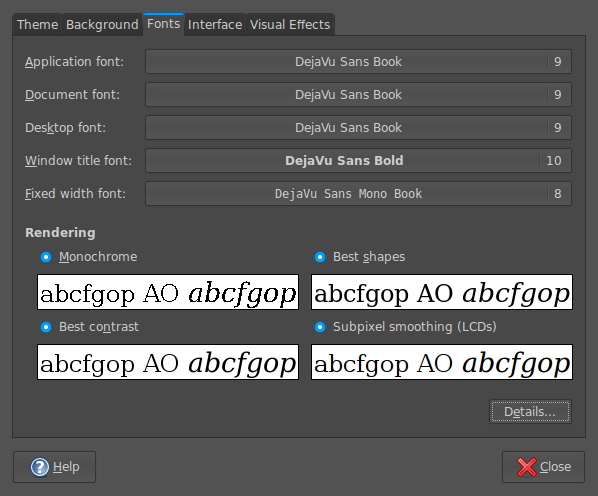
In the resulting dialogue box, smoothing was set to "Subpixel (LCDs)" and hinting to "Slight". Closing down everything after making the required selections and a restart of Firefox was all that was needed to improve matters and more completely make myself at home with Firefox 3.
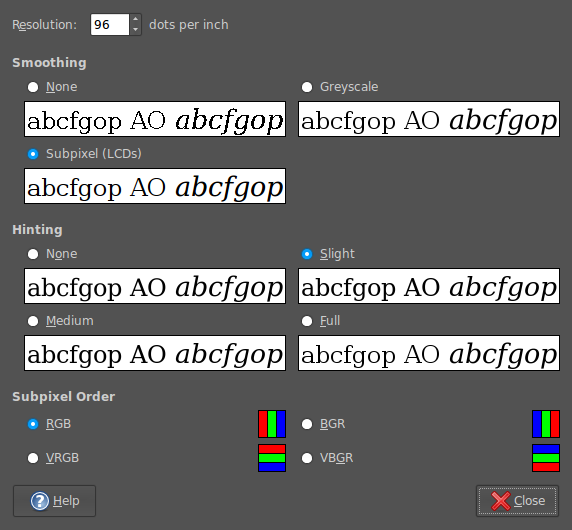
Opera and table display
15th March 2008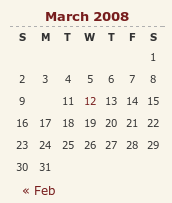
I have encountered something very strange with my hillwalking blog, and I have to admit that am at something of a loss as to how to resolve it. Opera (version 9.x), it seems, is not displaying the date corresponding to the first post of a particular month. You can see the effect on the right for the current month and, yes, the tenth of the month has a post associated with it. What compounds the mystery is that the same issue doesn't affect this blog, so some further investigation is very much in order. However, the cascading element of CSS doesn't help much when trying to track down the cause of this sort of thing. While, it's irritating, I don't have any definite answers yet and so would appreciate some suggestions. Meanwhile, I'll be staying on the lookout for a fix. Curiously, all's fine on Firefox and IE.
Trying out Firefox 3 Beta 3 on Ubuntu
20th February 2008Keeping an eye on future browser releases helps to avoid any shocks when maintaining publicly available websites. Therefore, it should come as no surprise that I have been giving Firefox 3 a whirl. As it happens, I have had it going on both Windows and Ubuntu. With the former, I have not encountered any obvious problems, but I am wondering if the new bookmarking system will mean anything to me. For installation on Ubuntu, I used the following command (I think that I culled it from Tombuntu but can't remember offhand...):
wget -P ~ ftp://ftp.mozilla.org/pub/firefox/releases/3.0b3/linux-i686/en-US/firefox-3.0b3.tar.bz2 && tar xjf ~/firefox-3.0b3.tar.bz2 -C ~
The nice thing about the above is that it places the test installation in your home directory and away from Firefox 2. It also works regardless of what Linux distribution you have. The profiles get shared between versions, so a backup would be a good idea before you start to tinker. As with the Windows version, page loading and rendering is faster in the new version, but I found a problem with printing that, I hope, will get sorted before the final release. Another area for attention is font rendering: it could be sharper for sans serif fonts on Ubuntu and serif fonts on Windows. Otherwise, it works well on both platforms and I like the way that open windows are saved on exit, an excellent idea carried over from Opera.
Getting BBC iPlayer going on Ubuntu
27th January 2008Following on from my earlier musings on the subject, I finally have got the BBC's iPlayer going on my Ubuntu set up. To accomplish this, I needed to get my hands on the plug-in files nphelix.so and nphelix.xpt. Once that was done (more on how I did that later), I popped the former into /usr/lib/firefox/plugins, the latter into /usr/lib/firefox/components and restarted Firefox. I think that a system restart might have helped me too, even if it was done for another reason. The files themselves were culled from the RealPlayer folder populated by the installer (realplay-10.0.9.809-linux-2.2-libc6-gcc32-i586.bin was what I used) that I had downloaded from the Helix Community website; the plugin files were found in the mozilla subfolder under RealPlayer.

Another thing that I did was to fire Alacarte, Gnome's menu editor, and add Configuration Editor (also known as GConf, I believe) to the System tools submenu on the Applications menu. Once added to the menu, I fired up the said application. Navigating to desktop > gnome > url-handlers > rtsp, I changed the command to realplay "%s". While I don't know if this helps, it certainly was no hindrance and I got the result that I wanted and in high quality audio too.
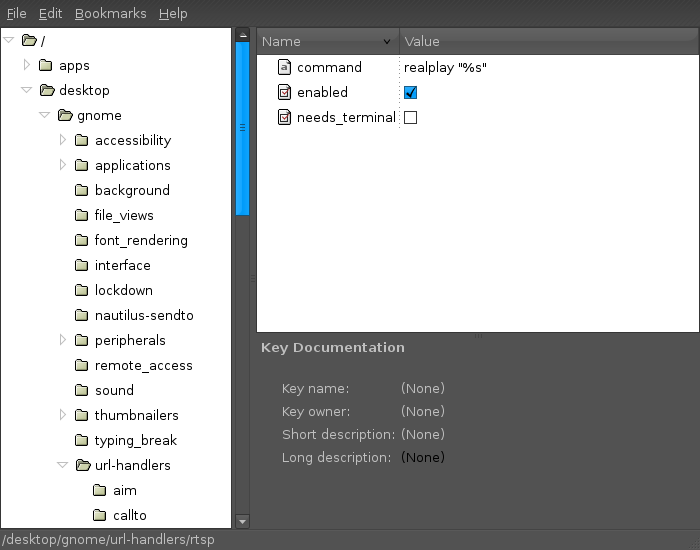
Setting up automatic Firefox updates on Ubuntu with Ubuntuzilla
1st December 2007No sooner had we received Firefox 2.0.0.10 than they have already started talking about 2.0.0.11. Apparently, the latest update broke support for a tag that I have never used: canvas. This is stuff that makes you wonder about their quality control.
Because the 2.0.0.10 was a security update, Ubuntu volunteered it to me without any effort on my part. However, I am using Ubuntuzilla, so I didn't get the update coming through to my browsing world without further intervention. Launching Firefox using the gksu command allowed me to update the thing like I have been doing on Windows: Help > Check for Updates... Now, I have got a more permanent check set up, thanks to my issuing the following command:
ubuntuzilla.py -a installupdater -p firefox
A different Firefox…
17th November 2007On Ubuntu, I made a move to using Ubuntuzilla's deployment of Firefox. Because Firefox's Gecko engine is used by other parts of Ubuntu, any Firefox updates issued by Mozilla don't come through straight away. The idea of using Ubuntuzilla is that you get Mozilla's latest, be it Firefox, Thunderbird or Seamonkey, without having an impact on the rest of the Linux installation; while Ubuntu's Firefox is left in place, you are now presented with the vanilla Firefox for all your web surfing needs. Visually, there's not much change but for the built-in Firefox application fonts coming through in the new instance, a strange sight when you see Ubuntu's more subtle alternatives everywhere else. I tried the new tack to see if picked up RealPlayer in place of Xine, but that sadly has not been the case. Nevertheless, I now have 2.0.0.9 and the latest improvements this side of version 3.
Moving Emails from Outlook to Evolution
3rd November 2007It seems a little strange to my eyes, but Evolution cannot import Outlook PST files. On one level, I see a certain amount of sense: after all, Outlook is a Windows application and Evolution remains resolutely on the Linux side of the divide. Nevertheless, it is still a pesky nuisance.
The cure is, very oddly, to import data from Outlook into Mozilla Thunderbird and pop the Thunderbird files into the Evolution mail folder. Both Evolution and Thunderbird share the same file formats, so all is hunky-dory, since Evolution should just realise that they are there and bring them in.
That's what happened for me, and I have now migrated all of my old emails. Evolution's single file import wizard is there for those times when a spot of extra persuasion is needed; the data files are those without the file extensions. As it happened, I didn't need it.