TOPIC: GPARTED
Do we need to pay for disk partitioning tools anymore?
29th November 2010My early explorations of dual-booting of Windows and Linux led me into the world of disk partitioning. It also served another use since any of my Windows 9x installations (that dates things a bit...) didn't have a tendency to last longer than six months at one point; putting the data on another partition meant that a fresh Windows installation didn't jeopardise any data that I had should a mishap occur.
Then, Partition Magic was the favoured tool, and it wasn't free of charge, though it wasn't extortionately priced either. For those operations that couldn't be done with Windows running, you could create bootable floppy disks to get the system going to perform those. Thinking about it now, it all worked well enough, and the usual caveats about taking care with your data applied as much then as they do now.
For the last few years, many Linux distributions have coming in the form of CD's or DVD's from which you can boot into a full operating system session, complete with near enough the same GUI that an installed version. When a PC is poorly, this is a godsend that makes me wonder how we managed without it; having that visual way of saving data sounds all too necessary now. For me, the answer to that is that I misspent too many hours blundering blindly using the very limited Windows command line to get myself out of a crux. Looking back on it now, it all feels very dark compared to today.
Another good aspect of these Live Distribution Disks is that they come with hard disk partitioning tools, such as the effective GParted. They are needed to configure hard drives during the actual installation process, but they serve another process too: they can be used in place of the old proprietary software disks that were in use not so long ago. Being able to deal with the hard disk sizes available today is a good thing, as is coping with NTFS partitions along with the usual Linux options. While the operations may be time-consuming, they have seemed reliable so far, and I hope that it stays that way despite any warning that gets issued before you make any changes. Last weekend, I got to see a lot of what that means when I was setting up my Toshiba Equium laptop for Windows/Ubuntu dual booting.
With the capability that is available both free of charge and free of limitations, you cannot justify paying for disk partitioning software nowadays, and that's handy when you consider the state of the economy. It also shows how things have changed over the last decade. Being able to load up a complete operating system from a DVD also serves to calm any nerves when a system goes down on you, especially when you surf the web to find a solution for the malady that's causing the downtime.
Troubleshooting SATA drive detection issues in Ubuntu 9.10
4th November 2009One of the early signs that I noticed after upgrading my main PC to Ubuntu 9.10 was a warning regarding the health of one of my hard disks. While others have reported that this can be triggered by the least bit of roughness in a SMART profile, that's not how it was for me. The PATA disk that has hosted my Ubuntu installation since the move away from Windows had a few bad sectors but no adverse warning. It was a 320 GB Western Digital SATA drive that was raising alarm bells with its 200 bad sectors.
The conveyor of this news was Palimpsest (not sure how it got that name even when I read the Wikipedia entry) and that is part of the subject of this post. Some have been irritated by its disk health warnings, yet it's easy to make them go away by turning off Disk Notifications in the dialogue that going to System > Preferences > Startup Applications will bring up for you. To fire up Palimpsest itself, there's always the command line, but you'll find it at System > Administration > Disk Utility too.
My complaint about it is that I see the same hard drive listed in there more than once, and it takes some finding to separate the real entries from the "bogus" ones. Whether this is because Ubuntu has seen my SATA drives with SIL RAID mappings (for the record, I have no array set up) or not is an open question, but it's one that needs continued investigation and I already have had a go with the dmraid command.
Even GParted shows both the original /dev/sd* type addressing and the /dev/mapper/sil_* equivalent, with the latter being the one with which you need to work (Ubuntu now lives on a partition on one of the SATA drives, which is how I noticed this). All in all, it looks less than tidy, so additional interrogation is in order, especially when I have no recollection of 9.04 doing anything of the sort.
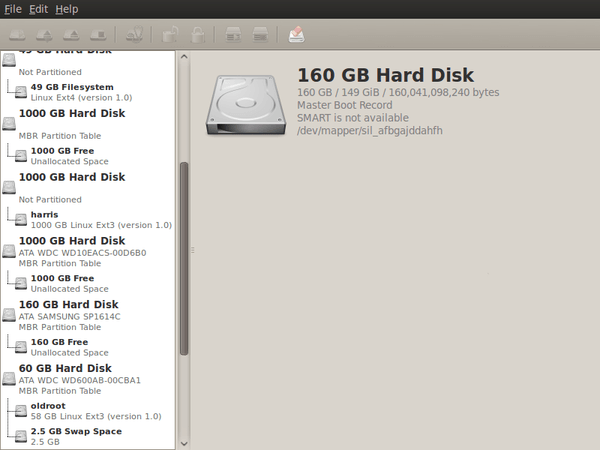
The irritation of a 4 GB file size limitation
20th November 2007Recently, I got myself a 500GB Western Digital My Book, an external hard drive in other words. Bizarrely, the thing is formatted using the FAT32 file system. While I appreciate that backward compatibility for Windows 9x might seem desirable, using NTFS would be more understandable, particularly given that the last of the 9x line, Windows ME, is now eight years old (there cannot be anybody who still uses that, can there?). The result is that I got core dump messages from cp commands issued from the terminal on my Ubuntu system to copy files of size exceeding 4GB last night. It surprised me at first, but it now seems to be a FAT32 limitation. The idea of formatting the drive as NTFS did occur to me, only for GParted not to do that, at least not with my current configuration. While the ext3 file system is an option, I have a spare PC with Windows 2000 so that will be a step too far for now, unless I take the plunge and bring that into the Linux universe too.
Other than the 4GB irritation, the new drive works well and was picked up and supported by Ubuntu without any hassle beyond getting it out of the box, finding a place for it on my desk and plugging in a few cables. While needing judiciousness about file sizes, it played an important role while I converted a 320 GB internal WD drive from NTFS to ext3 and may yet be vital if my Windows 2000 box gets a migration to Linux. In the interim, 500 GB is a lot of space, and having an external drive that size is a bonus these days. That is especially the case when you consider that the 1 terabyte threshold is on the verge of getting crossed. It certainly makes DVD's, flash drives and other multi-gigabyte media less impressive than they otherwise might appear.