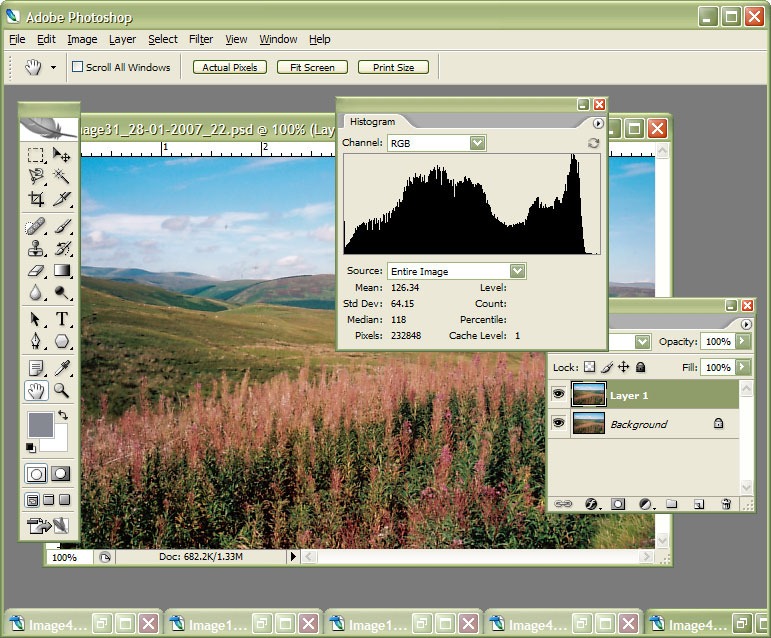TOPIC: DIGITAL PHOTOGRAPHY
25th March 2009

Recently, I recently treated myself to a Sigma 18-125 mm f/3.8-5.6 DC HSM zoom lens for my Pentax K10D. There was a wait for the item to appear, only then for me to find that the lens' autofocus facility wasn't compatible with the body when it arrived. Standard wisdom would have it that I sent the thing back and ask for a replacement or a refund.
Perhaps inexplicably, I did neither. In fact, I came to the conclusion, that since I make photos of landscapes anyway, that been slowed down by the lack of autofocus was no bad thing except perhaps when appealing light makes fleeting appearances. While it is true to say that a used Pentax manual focus lens would have been cheaper, I did what I did.
The camera's autofocus indicator still works and the 18-55 mm zoom that came with the camera wasn't impressive anyway, so taking matters into my own hands was something that happened a lot. Now, I have better quality glass in front of the sensor and with a metal mount and longer range too. The lens comes with a petal hood too, though I keep that for when I really need it rather than keeping it on the lens and stopping myself focussing the thing.
Speaking of zooming and focussing, the controls work well and smoothly without being at all loose. The AF setting gets used to lock the focus and the zoom can be locked at the wide end so that the lens doesn't get into the habit of zooming under the influence of gravity, not a bad thing. For future lens purchases, I might be more inclined to ask about compatibility next time around (I may have been spoiled by the Canons that I used to use) but I remain content for now.
All in all, it feels like a quality item, so it's a pity that Pentax saw fit to make the changes that they made, or that Sigma didn't seem to have kept up with them. Saying that, my photographic subjects usually don't run off so being slowed down is no bad thing at all, especially if it makes me create better photos.
24th January 2008

A flurry of new DSLR announcements came out today; they seem to come in droves when they do arrive, but I reckon that upcoming photography shows might have something to do with it. Canon replaced its entry-level offering with the 12.2 megapixel EOS 450D. Yes, I know that megapixels aren't everything, yet a goodly number does make a rather good impression and Canon's range looks a bit lop-sided again with the entry level DSLR on the surface of it having the potential for recording more detail than the next one up in their range, the EOS 40D. It almost seems that it would have been more sensible to delay the arrival of that camera until after the 450D and give enthusiasts a really impressive option.
As it stands, they might end up playing into the hands of Nikon with its D300, a strong contender if I were in the market looking for a DSLR. Pentax displays no such idiosyncrasies with its 10.2 megapixel K200D and its 14.6 megapixel K20D, while Samsung has also presented their variant of the latter: the GX200. It will be interesting to see reports of how all of these new arrivals perform. Launches like this do not take long to make your once shiny acquisitions look dated, and that fate certainly seems to have befallen my K10D. For some reason, that reminds me that my trusty old EOS 10D needs to be sent away for cleaning, a job that has been on the to-do list for a while.
9th January 2008
Since Google's Picasa is now available for Linux, I decided to give it a spin. The availability of downloadable DEB packages made installation a piece of cake. It has been ported using WINE, which means that the look and feel is very much of the Windows world. The functionality is similar too, which means that it can seek out image files on your PC. However, it didn't find any DNG files for me, a surprise when DNG could become the standard raw camera format for digital imaging. In contrast, the lack of support for proprietary formats like Canon's CRW might be understandable. Because I like to review the raw image files before committing to editing them, Picasa will not suffice for this purpose, leading me to stick with what I already use.
26th October 2007
Despite the rampant progress of digital photography, I have continued to stick with film and sit astride the fence. While that is something that I wish to continue, my most recent trips into the outdoors have seen me use my Pentax K10D exclusively. That, however, could be something to do with the subject matter.
My most recent trot took me into what might be described as featureless moorland, a tricky subject to capture in the best way. So, possibly because of the lesser likelihood of success, I stuck with digital since any lack of success costs less. Previous trips took me out and about locally where I live and where I seem more likely to use digital, possibly because I have been around the area a lot with my film camera anyway. Also, the vistas, as pleasant as they are, do not possess the drama of the likes of Highland Scotland, the English Lake District, or the mountainous parts of North Wales.
This might create the impression that I reserve film photography only for unique or spectacular subjects, which may be partially true. However, since this isn't entirely a conscious decision on my part, I'll continue carrying both digital and film cameras during my outings. My reason for taking a DSLR is that I want to put some photos into my posts on my outdoors blog and the world of digital easily speeds that process; my laggardness with getting films processed would add to the time taken too.
And film? There is still a certain something about getting a print done for a photo album, and the process does force me to print my photos, something that is not a compulsion in the digital world. There is also a greater feeling of permanence with film, a format that has been with us in its various guises for over a hundred years. With the pace of change in the world of computing, would the likes of DNG hold its own for that long?
30th August 2007
 The websites of Amateur Photographer and Tech.co.uk are good places to find out what is happening in the world of digital cameras, which is just as well given the recent camera launching frenzy. It all seemed to start off with Canon's EOS D40 and EOS 1Ds Mark III.
The websites of Amateur Photographer and Tech.co.uk are good places to find out what is happening in the world of digital cameras, which is just as well given the recent camera launching frenzy. It all seemed to start off with Canon's EOS D40 and EOS 1Ds Mark III.
Even if the former seemed to be a case of playing catch up, I still think that Canon should have used the opportunity to pull ahead, at least in the megapixel stakes; Sony is working on a 12 megapixel offering and could be about cause of 12 megapixel sensors becoming the norm for consumer digital SLR's like they did with the 10 megapixel level. While I realise that megapixels aren't everything, it has seemed to go like that thus far. Playing catch up doesn't apply to the 1Ds Mark III given its having a monster sensor resolution of 21 megapixels and, needless to say, the improvements to the favoured DSLR of landscape photographers don't stop there.
Nikon were also in the fray with new 12 MP offerings: D300 for the enthusiast and D3 for the professional. The sensor in the latter interestingly features a sensor that sits between full frame and the more usual APS-C sizes. Panasonic has also announced a new DSLR, while a number of manufacturers have new digital compacts on the market too. All the previous makers have something, as does Olympus. It was astonishing to see this all happening at once, yet I suppose that's how it goes. Though IFA has been on over the last week, some launches preceded this; it's usually something big like Photokina that results in this sort of thing...
Update: I have discovered since the Nikon's D3 has a sensor sized in the full frame domain. It might be 36mmx23.9mm rather than 36mmx24mm, but the FX format comes extremely close and the advent of full frame DSLR's being purveyed by a number of manufacturers may be upon us.
19th July 2007
Amateur Photographer seems to have had a run of reviews recently. First off were the Olympus E-410 and E-510 that they seemed to like. Then, they moved onto the Ricoh Caplio GX100, which they seemed to like that too, though they did say that the quality wasn't up to SLR standards. But then again, it is a compact and that might be expecting a bit too much.
This week, Paint Shop Pro comes under the spotlight, as does Epson's V350 scanner. While I have yet to read these, I have been engaging in a spot of equipment acquisition anyway. My CanoScan 5000F scanner has been usurped by Epson's Perfection Photo 4490 and delighted I am with it too. The quality of the scans that I have been doing of prints has been good, and the presence of an on/off switch is a creditable one. When none of the other scanners that I have had possessed it, having to plug something in and out from the power socket is inconvenient to say the least.
In addition, I have also gone and got myself a new DSLR. Seeing Pentax's K10D going with an 18-55 mm lens for £499 at Jessop's overrode my better reasoning, putting paid to ideas of purchasing any other electronic goods for the rest of this year. It's an award-winning gadget, and Photography Monthly's Will Cheung seemed to get on fine with it. While Which Digital Camera said it was heavy, it has to stand up to use in the great outdoors.
Though the sensor may be a 10 megapixel affair, this will be an upgrade to my Canon EOS 10D; that has a sensor in need of clean right now (I plan to get it done by the professionals) and every time that I want to use an image that it has made, Photoshop's healing brush has to be pressed into service. Pentax does boast about all the seals that it has added to the K10D, a good thing if they cut down on the dust entering the camera. And if dust does get in, the sensor cleaning feature will hopefully see it off from the photos.
Image stabilisation, another value adding feature, is also there and may prove interesting. Strangely, there's some video capture as well, and I hope that it doesn't get the EU coming after me to collect retrospective camcorder duty. In any case, it's not a feature that I really need, with the Live View functions on the equivalent Olympus offerings falling into the same category. It'll be interesting to see how the K10D performs, given that it's a change from the Canon/Nikon hegemony that seems to dominate digital photography these days.

Update: I have since perused the current issue of Amateur Photographer and seen that Paint Shop Pro suffered from performance issues on computers that worked fine with Photoshop. Otherwise, it compared well with Adobe's offerings, even if the interface wasn't seen to be as slick. Epson's V350 was well received, though it was apparent that spending more got you a better scanner; that's always the way with these things.
21st June 2007

Recently, I encountered two very different reviews of the newly launched Olympus E-410 DSLR, in Which Digital Camera and Practical Photography, respectively. The review in the former was a positive affair, though it was a first look at the camera, but the impression formed by the latter reviewer was lukewarm in nature.
The camera features a live electronic viewer on its back, a carry-over from digital compacts and a feature that I may never use. While that might be the unique selling point for the camera, good image quality and the fact that it possesses a cleaning mechanism for its sensor are of much more interest to me.
Ironically, the Practical Photography review spent most of its time talking about the very feature of the camera that interests me the least, with only a scant mention of quality; to be frank, I didn't find it a very useful appraisal even if the electronic viewfinder may not be all that it's cracked up to be, and it's picture quality and camera handling that ultimately matter to the photography enthusiast.
In contrast, Which Digital Camera seemed to give a more rounded view and proved to be of more interest, and I'd be interested to see what the likes of Photography Monthly and Amateur Photographer might have to say. Incidentally, I also shall be awaiting the Which Digital Camera appraisal of Ricoh's Caplio GX100 in their next issue.
4th April 2007
After a session with Photoshop CS2 and a preview of CS3’s capabilities, I went and got myself a permanent copy of Elements 5 after seeing the similarities between Scott Kelby’s books on Elements 5 and CS2. In any event, I fail to justify the cost of CS2 with CS3 being imminent and the attractions of Elements 5 were too much to ignore. I may yet go for CS3, but I’ll stick with Elements 5 for now.
The similarities between the different members of the Photoshop family are eerie. Once I got used to finding some things in different places from where they are in CS2, I quickly found myself at home in Elements. The biggest miss that I found was the lack of an adjustment layer for editing curves. Otherwise, everything else is as I would hope to find it, and the sliders for curves adjustment in Elements make up for the absence of an associated adjustment layer. Bicubic resampling, an enhancement since Photoshop 7, is as per CS2 and my new workflow worked without too many changes. I took advantage of Kelby’s advice when using Camera Raw and used the Adjust Sharpness feature in place of the Unsharp Mask to get what I perceive to be good results. Everything seemed to work fine for the test digital photo that I was processing for my other blog. I am not totally abandoning my examinations of Elements’ big brother, though; the smart layers feature looks interesting, especially for non-destructive sharpening.
14th March 2007
If you ever go into a bricks and mortar newsagent and peruse its shelves with an eye out for references to data imaging software, you might find Adobe’s Photoshop as predominant there as it is in the digital imaging world. And the same trend seems to continue in to the bricks and mortar bookshops as well. Online, especially within the vaults of Amazon, it is not as much a matter of what gets stocked as what gets published, and my impression is that the bias, if that’s the right word, continues there. That said, I didn’t realise until recently that Elsevier’s Focal Press has been covering Paint Shop Pro, once branded the poor man’s Photoshop, from at least version 7. That discovery, if it had come earlier, may have made a big difference to how I have been using PSP. Saying that, I have seen some opinions that PSP is easy to use and that may explain the lack of attention from publishers. While Future Publishing did put out a monthly guide to PSP, that seems to have disappeared from the shelves, which it does lend weight to that argument. Or it could have been Corel’s purchase of JASC that changed things…
Of course, without books and magazines, it is not as easy to see the possibilities, and it is here where Photoshop really scores. The digital photography revolution has ensured the software’s escape from the world of computing and the digital arts into photography magazines and beyond. These days, even conventional photography titles feature Photoshop how-to articles. In fact, such is the level of digital content in titles such as Photography Monthly, Practical Photography and Outdoor Photography that you hardly need to pursue the specialist digital photography titles at all.
Speaking of photography, this is and has been my main use of digital imaging technology, be it the scanner that I use for digitising the output of my efforts in film photography or processing RAW files from my digital SLR. I have been using scanners since 1998 and am on my second, a CanoScan 5000F. The colour rendition in the output from its predecessor, a UMAX 1212U, deteriorated to the point where a replacement needed to be sought. As it happened, the Canon turned out to be light years ahead of the UMAX, even with the latter operating properly. Incidentally, my first scanning outing was in the then current version of Photoshop (I booked some time on a scanner at the graphics centre of the university I was attending at the time and sneaked in the scanning of a photo with the journal graphic that I needed to do) - a limited affair, it has to be said - but I then reverted to things like Corel PhotoPaint and Paint Shop Pro. And PSP was what I was using in the main, even after encountering the copy of Photoshop Elements 2 bundled with my EOS 10D. Though Elements’ cloning capabilities did tempt me though, and I did acquire a Focal Press volume on the application, I somehow never took it further.
At the end of last year, Corel and Adobe launch new versions of PSP and Elements, respectively. That got me tempted by the idea of giving the whole business another look, this time in detail. My look at PSP XI regrettably suffered from the lack of time that I could devote to it and seeing what a book on it might have to say. I had more of a chance with Photoshop Elements and came away impressed with the way that it worked. Since then, I have been making my way through Scott Kelby’s latest Elements book and the ideas are building up. At the same time, I have been making good use of a Photoshop CS2 try-out, and I am on the horns of a dilemma: do I splash out on CS2, do I get Elements 5 or do I await the now imminent CS3? You’ll notice that PSP doesn’t feature here; the amount of literature pertaining to Photoshop simply is too much to ignore, and I have loads more to learn.
8th March 2007
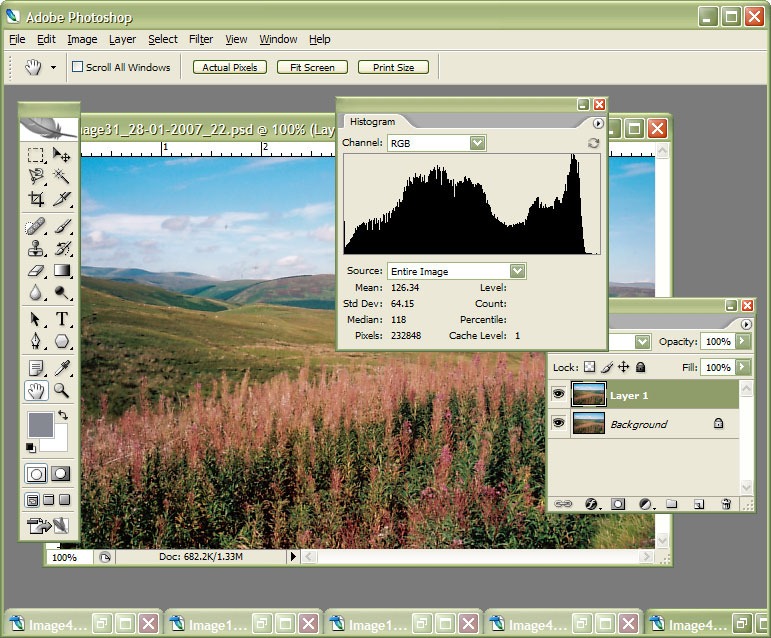
Currently, I am in the process of adding new photos to my online photo gallery, and the exercise is giving my Photoshop CS2 trial version a good amount of use. And the experience also adding a few strings to my bow in graphics editing terms, something that is being helped along by the useful volume that is The Focal Easy Guide to Photoshop CS2.
The most significant change that has happened is that to my workflow. Previously, it took the following form:
- Acquire image from scanner/camera
- For a camera image, do some exposure compensation
- Create copy of image in software’s own native file format (PSPIMAGE/PSP for Paint Shop Pro and PSD/PSB for Photoshop)
- Clean up image with clone stamp tool: removes scanner artefacts or sensor dust from camera images; I really must get my EOS 10D cleaned (the forecast for the coming weekend is hardly brilliant, so I might try sending it away).
- Save a new version of the image following clean-up.
- Reduce the size of the digital camera image to 600×400 and create a new file.
- Boost colours of original image with hue/saturation/lightness control; save new version of file.
- Sharpen the image and save another version.
- For web images, save a new file with a descriptive name
- Create JPEG version
- Copy JPEG to Apache web server folders
- Create thumbnail from original JPEG
The new workflow is based upon this:
- Acquire image from scanner/camera
- For a camera image, do some exposure compensation; there is a lot of pre-processing that you can do in Camera Raw
- Create a copy of image in software’s own native file format
- Clean up the image with the clone stamp tool and create a new file with _cleaned as its filename suffix. I tried the spot healing brush but didn’t seem to have that much success with it. Maybe I need to try again…
- Add adjustment layer for level correction and save file with _level suffix in its name.
- Add adjustment layer for curves correction
- Add adjustment layer for boosting colours with hue/saturation/lightness control
- Flatten layers and save new image with _flatten suffix in its name
- Sharpen flattened image and create a new version with _sharpened suffix in its name
- For web images, save a new file with a descriptive name
- Create JPEG versions in Apache web server folders; carry out any resizing using bi-cubic sharpening at this point.
Some improvements remain. For instance, separation of raw, intermediate and final photos by storing them in different directories is perhaps one possibility that I should consider. But there are other editing tricks that I have yet to use as well: merged and blended layers. Bi-cubic smoothing for expanding images is another possibility, but it is one that requires a certain amount of caution. And I am certain that I will encounter others as I make my way through my reading.


 The websites of
The websites of