TOPIC: CSS
Moves to Hugo
30th November 2022What amazes me is how things can become more complicated over time. As long as you knew HTML, CSS and JavaScript, building a website was not as onerous as long as web browsers played ball with it. Since then, things have got easier to use but more complex at the same time. One example is WordPress: in the early days, themes were much simpler than they are now. The web also has got more insecure over time, and that adds to complexity as well. It sometimes feels as if there is a choice to make between ease of use and simplicity.
It is against that background that I reassessed the technology that I was using on my public transport and Irish history websites. The former used WordPress, while the latter used Drupal. The irony was that the simpler website was using the more complex platform, so the act of going simpler probably was not before time. Alternatives to WordPress were being surveyed for the first of the pair, but none had quite the flexibility, pervasiveness and ease of use that WordPress offers.
There is another approach that has been gaining notice recently. One part of this is the use of Markdown for web publishing. This is a simple and distraction-free plain text format that can be transformed into something more readable. It sees usage in blogs hosted on GitHub, but also facilitates the generation of static websites. The clutter is absent for those who have no need of the Gutenberg Editor on WordPress.
With the content written in Markdown, it can be fed to a static website generator like Hugo. Using defined templates and fixed assets like CSS together with images and other static files, it can slot the content into HTML files very speedily since it is written in the Go programming language. Once you get acclimatised, there are no folder structures that cannot be used, so you get full flexibility in how you build out your website. Sitemaps and RSS feeds can be built at the same time, both using the same input as the HTML files.
In a nutshell, it automates what once needed manual effort used a code editor or a visual web page editor. The use of HTML snippets and layouts means that there is no necessity for hand-coding content, like there was at the start of the web. It also helps that Bootstrap can be built in using Node, so that gives a basis for any styling. Then, SCSS can take care of things, giving even more automation.
Given that there is no database involved in any of this, the required information has to be stored somewhere, and neither the Markdown content nor the layout files contain all that is needed. The main site configuration is defined in a single TOML file, and you can have a single one of these for every publishing destination; I have development and production servers, which makes this a very handy feature. Otherwise, every Markdown file needs a YAML header where titles, template references, publishing status and other similar information gets defined. The layouts then are linked to their components, and control logic and other advanced functionality can be added too.
Because static files are being created, it does mean that site searching and commenting, or contact pages cannot work like they would on a dynamic web platform. Often, external services are plugged in using JavaScript. One that I use for contact forms is Forminit. Then, Zapier has had its uses in using the RSS feed to tweet site updates on Twitter when new content gets added. Though I made different choices, Disqus can be used for comments and Algolia for site searching. Generally, though, you can find yourself needing to pay, particularly if you need to remove advertising or gain advanced features.
Some commenting service providers offer open source self-hosted options, but I found these difficult to set up and ended up not offering commenting at all. That was after I tried out Cactus Comments only to find that it was not discriminating between pages, so it showed the same comments everywhere. There are numerous alternatives like Remark42, Hyvor Talk, Commento, FastComments, Utterances, Isso, Mouthful, Muut and HyperComments but trying them all out was too time-consuming for what commenting was worth to me. It also explains why some static websites even send readers to Twitter if they have something to say, though I have not followed this way of working.
For searching, I added a JavaScript/JSON self-hosted component to the transport website, and it works well. However, it adds to the size of what a browser needs to download. That is not a major issue for desktop browsers, but the situation with mobile browsers is such that it has a sizeable effect. Testing with PageSpeed and Lighthouse highlighted this, even if I left things as they are. The solution works well in any case.
One thing that I have yet to work out is how to edit or add content while away from home. Editing files using an SSH connection is as much a possibility as setting up a Hugo publishing setup on a laptop. After that, there is the question of using a tablet or phone, since content management systems make everything web based. These are points that I have yet to explore.
As is natural with a code-based solution, there is a learning curve with Hugo. Reading a book provided some orientation, and looking on the web resolved many conundrums. There is good documentation on the project website, while forum discussions turn up on many a web search. Following any research, there was next to nothing that could not be done in some way.
Migration of content takes some forethought and took quite a bit of time, though there was an opportunity to carry some housekeeping as well. The history website was small, so copying and pasting sufficed. For the transport website, I used Python to convert what was on the database into Markdown files before refining the result. That provided some automation, but left a lot of work to be done afterwards.
The results were satisfactory, and I like the associated simplicity and efficiency. That Hugo works so fast means that it can handle large websites, so it is scalable. The new Markdown method for content production is not problematical so far apart from the need to make it more portable, and it helps that I found a setup that works for me. This also avoids any potential dealbreakers that continued development of publishing platforms like WordPress or Drupal could bring. For the former, I hope to remain with the Classic Editor indefinitely, but now have another option in case things go too far.
Improving a website contact form
23rd April 2018On another website, I have had a contact form, but it was missing some functionality. For instance, it stored the input in files on a web server instead of emailing them. That was fixed more easily than expected using the PHP mail function. Even so, it remains useful to survey corresponding documentation on the W3Schools website.
The other changes affected the way the form looked to a visitor. There was a reset button, and that was removed on finding that such things are out of favour these days. Thinking again, there hardly was any need for it any way.
Newer additions that came with HTML5 had their place too. Including user hints using the placeholder attribute should add some user-friendliness, although I have avoided experimenting with browser-powered input validation for now. Use of the required attribute has its uses for telling a visitor that they have forgotten something, but I need to check how that is handled in CSS more thoroughly before I go with that since there are new :required, :optional, :valid and :invalid pseudoclasses that can be used to help.
It appears that there is much more to learn about setting up forms since I last checked. This is perhaps a hint that a few books need reading as part of catching with how things are done these days. There also is something new to learn.
Changing to web fonts
12th February 2012While you can add Windows fonts to Linux installations, I have found that their display can be flaky to say the least. Linux Mint and Ubuntu display them as sharp as I'd like, but I have struggled to get the same sort of results from Arch Linux, while I am not so sure about Fedora or openSUSE either.
This led me to explore web fonts for my websites, with Google Web Fonts meeting my needs through options like Open Sans and Arimo. There have been others with which I have dallied, such as Droid Sans, but these are the ones on which I have settled for now. Both are in use on this website now, and I added calls for them to the web page headers using the following code (lines are wrapping due to space constraints):
<link href="http://fonts.googleapis.com/css?family=Open+Sans:300italic,400italic,600italic,700italic,400,300,600,700" rel="stylesheet" type="text/css">
<link href='http://fonts.googleapis.com/css?family=Arimo:400,400italic,700,700italic' rel='stylesheet' type='text/css'>
With those lines in place, it then is a matter of updating font-family and font declarations in CSS style sheets with "Open Sans" or "Arimo" as needed, while keeping alternatives defined in case the Google font service goes down for whatever reason. A look at a development release of the WordPress Twenty Twelve theme caused me to come across Open Sans and I like it for its clean lines and Arimo, which was found by looking through the growing Google Web Fonts catalogue, is not far behind. Looking through that catalogue now causes for me a round of indecision since there is so much choice. For that reason, I think it's better to be open to the recommendations of others.
DePo Masthead
6th November 2009There is a place on WordPress.com where I share various odds and ends about public transport in the U.K. It's called On Trains and Buses, and I try not to go tinkering with the design side of things too much. You only can change the CSS and my previous experience of doing that with this edifice while it lived on there taught me not to expect too much even if there are sandbox themes for anyone to turn into something presentable, not that I really would want to go doing that in full view of everyone (doing if offline first and copying the CSS afterwards when it's done is my preferred way of going about it). Besides, I wanted to see how WordPress.com fares these days anyway.
While my public transport blog just been around for a little over a year, it's worn a few themes over that time, ranging from the minimalist The Journalist v1.9 and Vigilance through to Spring Reloaded. After the last of these, I am back to minimalist again with DePo Masthead, albeit with a spot of my own colouring to soften its feel a little. Though I must admit growing to like it, it came to my attention that it was a bespoke design from Derek Powazek that Automattic's Noel Jackson turned into reality. The result would appear that you cannot get it anywhere but from the WordPress.com Subversion theme repository. For those not versed in the little bit of Subversion action that is needed to get it, I did it for you and put it all into a zip file without making any changes to the original, hoping that it might make life easier for someone.
Some oddness with table cell display in Opera resolved
14th July 2009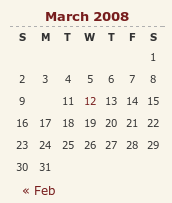
A while back, I reported a baffling problem with Opera managing to miss out an entry in the calendar widget on my hillwalking blog. After a bit of fiddling, I managed to track down the problem: setting position:relative in the CSS for hyperlink tags on my theme. While commenting out CSS declarations may seem a low technology way of finding problems like this, it still retains its place, as this little episode proves. Changing it to position:static for the hyperlinked numbers in the table resolved the issue, while I left the defaults as they were in case they had an adverse impact elsewhere.
If all this sounds rather too empirical in its approach, then I can only agree with you, yet a fix is a fix nonetheless. However, display:block is also set for the table entries, which means that may have a part to play too. Regardless of the trial and error feel to the solution, I could not find the problem documented anywhere, so I am sharing it here to help any others who encounter the same sort of weirdness.
Another way to control line breaks in (X)HTML
22nd October 2008While you can use <br /> tags, there is another way to achieve similar results: the or non-breaking space entity. Put one of them between two words, and you stop them getting separated by a line break; I have been using this in the latest design tweaks that I made to my online photo gallery. Turning this on its head, if you see two words together acting without regard to normal wrapping conventions, then you can suspect that a non-breaking space could be a cause. There might be CSS options too, but their effectiveness in different browsers may limit their usefulness.
position: static?
12th September 2008CSS positioning seems to be becoming a nightmare when it comes to IE6 support. While I am aware that the likes of 37signals have stopped making their products work with it, there remain plenty of people who stick or are stuck with the old retainer. I am one of the latter because of the continued use of Windows 2000 at my place of work, though a Windows Vista roll-out has been mooted for a while now. If nothing else, it keeps me in the loop for any inconsistencies that afflict the display of my websites. Positioning of an element within the browser window rather than within its parent element is one of these, and it looks as if specifying a position of relative in a stylesheet is part of this. Apparently, it could be down to its non-triggering of IE's haslayout property. Though it might be a hack, I have found that static positioning has helped. While I'll continue to keep my eye out for a better solution if it exists, the static option seems to have no detrimental effect in IE7, IE8, Firefox, Safari, Chrome or Opera.
New version of my Countrytones plugin
17th July 2008Now that WordPress 2.6 is out, it is time to introduce a new version of Countrytones to the public. A few CSS tweaks have been needed to the original version after the changes that have been made to the administration interface for 2.6. Those screens still look largely the same with this release as they did before, but for the styling of things like the bubble that alerts you to the availability of plugin upgrades, among other things.
Eliminating Peekaboo content display problems in Internet Explorer
1st July 2008Recently, I changed the engine of my online photo gallery to a speedier PHP/MySQL-based affair from its PHP/Perl/XML-powered predecessor. On the server side, all was well, but a peculiar display issue turned up in Internet Explorer (6, 7 & 8 were afflicted by this behaviour) where photo caption text on the thumbnail gallery pages was being displayed erratically.
As far as I can gather, the trigger for the behaviour was that the thumbnail block was placed within a DIV floated using CSS that touched another DIV that cleared the floating behaviour. I use a table to hold the images and their associated captions in place. Furthermore, each caption was also a hyperlink nested within a set of P tags.
The remedy was to set the CSS Display property for the affected XHTML tag to a value of "inline-block". Within a DIV, TABLE, TR, TD, P and A tag hierarchy, finding the right tag where the CSS property in question has the desired effect took some doing. As it happened, it was the tag set, that for the hyperlink, at the bottom of the stack that needed the fix.
Of course, it's all very fine fixing something for one browser, but it's worthless if it breaks the presentation in other browsers. In that vein, I did some testing in Opera, Firefox, Seamonkey and Safari to check if all was well and it was. There may be older browsers, like versions of IE before 6, where things don't appear as intended, yet I get the impression from my visitor statistics that the newer variants hold sway anyway. All in all, it was a useful lesson learnt, and that's never a bad thing.
Opera and table display
15th March 2008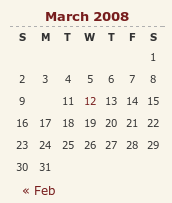
I have encountered something very strange with my hillwalking blog, and I have to admit that am at something of a loss as to how to resolve it. Opera (version 9.x), it seems, is not displaying the date corresponding to the first post of a particular month. You can see the effect on the right for the current month and, yes, the tenth of the month has a post associated with it. What compounds the mystery is that the same issue doesn't affect this blog, so some further investigation is very much in order. However, the cascading element of CSS doesn't help much when trying to track down the cause of this sort of thing. While, it's irritating, I don't have any definite answers yet and so would appreciate some suggestions. Meanwhile, I'll be staying on the lookout for a fix. Curiously, all's fine on Firefox and IE.