Something to watch?
14th October 2009Apparently, PayPal does recurring payments. This one passed me by until I noticed that a certain (reputable) software vendor had set up just such a thing on me. As it happens, I have no recollection of being told about it, but it was a little while ago, so I may have forgotten. Regardless of the history, I shall be a keeping an eagle eye out for such things from this point forward. Since you cannot be too careful with your money these days, it's best to learn as you live...
An upgrade to Photoshop Elements 8? Not convincing for me...
12th October 2009It now seems that we have a new version of Photoshop Elements from Adobe for every year, unless you're a Mac user. Version 7 convinced me to splash out and that gained me Camera Raw recognition of my Pentax K10D along with subtly enhanced image processing power that I have been putting to good use to get more pleasing results than I ever got before.
What can be achieved by using levels, curves and the shadow/highlight adjustment tool for exposure correction has amazed me recently. Quick selection functionality has allowed me to treat skies differently from everything else in landscape photos, a flexible graduated filter if you like. It seems to work on Windows 7 along with Vista and XP, so I plan to stick with it for a while yet.
As you may have gathered from this, it would take some convincing to make me upgrade and, for me, version 8 doesn't reach that mark. All in all, it appears that it is a way of giving Mac users a new release with added goodness after having to stay with 6 for so long; yes, there are new features like automatic tagging in the image organiser, but they just don't grab me. Given that they already have Aperture from Apple and Windows users seem to get more releases, it's a wonder that any Mac user would toy with Elements anyway. Maybe, that's Adobe's suspicion, too.
Testing a Firefox performance fix
9th October 2009Recently, I have been having problems with Firefox being sluggish, so I resorted to a Lifehacker tip to see if that helped. It was a matter of opening up the Error Console from the Tools menu and entering the following long line into the command bar and hitting the evaluate button:
Components.classes["@mozilla.org/browser/nav-history-service;1"].getService(Components.interfaces.nsPIPlacesDatabase).DBConnection.executeSimpleSQL("VACUUM");
It did the track once or twice, but its database hoovering claims are on trial as far as I am concerned. Keeping an eye on what's eating system resources will be on the menu too, especially after seeing what my brief foray with Ubuntu One was doing. A move to Google Chrome cannot be ruled out of the question, either.
Seeing how things develop
7th October 2009One of the things that I do out of curiosity and self-interest is to keep tabs on what is happening with development versions of software that I use. It is for this reason that I always have a development version of WordPress on the go to ensure that the next stable version doesn't bring my blog to its knees. There have been contributions from my own self to the development effort, mainly in the form of bug reports, with the occasional bug fix too.
In the same vein, I have had a development version of Ubuntu installed in a VirtualBox virtual machine. While there have been breakages and reinstallations along the way when an update results in disruption, it is intriguing, too, to see how a Linux distribution comes to fruition. In the early days of Karmic Koala (9.10), everything was thrown together more loosely and advances looked less obvious. While it is true to say the ext4 file systems support was already in place, the interface looked like a tweaked version of the standard GNOME desktop. Over time, the desktop has been customised and boot messages hidden out of sight. Eye candy like new icons and backgrounds have begun to entice while other features such as an encrypted home folder, Software Store and Ubuntu One all come into place. Installation screens became slicker and boot times reduced. All of this may seem incremental, but revolutions can break things, and you only have to look at the stuttering progress of Windows to see that. Even with all of these previews, I still plan to do a test run of the final revision of 9.10 before committing to putting it in place on my main home PC. Bearing the scars of misadventures over the years has taught me well.
Though Windows development is a less open process, I have been partial to development versions there too. In fact, beta and release candidate installations of Windows 7 have convinced me to upgrade from Windows XP for those times when a Windows VM needs to be fired up in anger. A special offer has had me ordering in advance and sitting back and waiting. With my Windows needs being secondary to my Linux activities, I am not so fussed about taking my time and I have no intention of binning Windows XP just yet anyway.
The trouble with all of this previewing is that you get buffeted by the ongoing development. That is very true of Ubuntu 9.10 and has been very much part and parcel of the heave that brought WordPress 2.7 into being last year. Things get added and then removed as development tries to find that sweet spot, or a crash results, forcing you to rebuild things. It is small wonder that you are told not to put unfinished software on a production system. Another consequence might be that you really question why you are watching all of this and come to decide that what you already have is a place of safety in comparison to what's coming. So far, that has never turned out to be true, but there's no harm in looking before you leap either.
Sometimes, things do get missed...
18th September 2009Being a user of Textpattern, I should have a vested interested in any developments in that venerable web platform. However, the latest release came out at the end of August unbeknownst to me and that's with an entry on the Dev Blog. Since those blog entries come irregularly, that might have been how I missed it, especially when there were other things going on in my life like the installation of new windows in my house and weekends spent in Scotland and Ireland.
Still, the whole release was more low-key than, say, a new version of WordPress where many would be shouting how important the upgrade would be and with messages turning up on blog administration screens too. There may be good reason for this, given the recent problems experienced by those who fail to keep up with progress. Of course, WordPress is a major target for unwanted attention, so it's best to keep your wits about you. Though the quieter nature of the Textpattern project might be an asset when it comes to warding off miscreants, its greater compatibility with more technically minded folk may help security too. While saying all of that may be pure speculation, you only have to look at the world of operating systems to see how the idea came into my mind.
A later posting on the Textpattern blog tells you about the new goodies available in release 4.2.0, yet here's a short selection to whet your appetite: themes for the administration area, multiple sites and new tags. Upgrading proved painless, though I did try it out on an offline version of the microsite where I use Textpattern before making a move on its online counterpart. Even if all went smoothly, it's always best to look before you leap, or a site rebuild might be in order and no one needs that.
Booting from external drives
16th September 2009Sticking with older hardware may mean that you miss out on the possibilities offered by later kit, and being able to boot from external optical and hard disk drives was something of which I learned only recently. Like many things, a compatible motherboard and my enforced summer upgrade means that I have one with the requisite capabilities.
There is usually an external DVD drive attached to my main PC, so that allowed the prospect of a test. A bit of poking around in the BIOS settings for the Foxconn motherboard was sufficient to get it looking at the external drive at boot time. Popping in a CrunchBang Linux live DVD was all that was needed to prove that booting from a USB drive was a goer. That CrunchBang is a minimalist variant of Ubuntu helped for acceptable speed at system startup and afterwards.
Having lived off them while in home PC limbo, the temptation to test out the idea of installing an operating system on an external HD and booting from that is definitely there, though I think that I'll be keeping mine as backup drives for now. Still, there's nothing to stop me installing an operating system onto of them and giving that a whirl sometime. Of course, speed constraints mean that any use of such an arrangement would be occasional but, in the event of an emergency, such a setup could have its uses and tide you over for longer than a Live CD or DVD. Having the chance to poke around with an alternative operating system as it might exist on a real PC has its appeal too, and avoids the need for any partitioning and other chores that dual booting would require. After all, there's only so much testing that can be done in a virtual machine.
Temptations, temptations...
19th August 2009
The last time that I went out and bought a new camera was over two years ago, and I am minded not to make another purchase for a while. Apart from damage to the battery cover arising from a fall, my Pentax K10D has survived so far without a problem and I admit to being satisfied with the photos that it makes. Following a professional sensor clean, my Canon EOS 10D has been pressed into service over the past few months, too. Meanwhile, 6 and 10 megapixel sensors generate nowhere near the attention that might have been the case a few years back, but that's by the by. In fact, the megapixel race seems to have stalled, with features like video being added to photographic cameras over the last year and live screens coming to prominence as well. Neither would make me rush out to buy a new DSLR anyway, perhaps because having things the old way suits me just fine and megapixel counts never ever moved me in the first place either.
That's never to say that the likes of Pentax's K-7 or Canon's EOS 50D and 5D Mark II don't capture my attention with their promises of better quality. However, with things the way that they are in the world, I am more likely to retain my cash or maybe invest in new photo processing software for making the most of what I already have. Ideas for photography projects creep into my head when I get to looking over my online photo gallery and realise that not have my tastes changed, while my photographic eye has developed too. That seeing of things in a new light may mean that old subjects get revisited, and I don't need a new camera to do that.

High-end compact cameras such as Canon's G11 and Ricoh's GR Digital III do detain attention for a while but a brief look at their prices proves that you really got to need the portability and I never can justify the outlay when a DSLR will do all that I want from it, and perhaps even for less money. While I admit to pondering the purchase of a GR Digital to cover for the EOS 10D while it was away for cleaning, the Pentax came to be acquired when I realised that the versatility of a DSLR was too much to lose, even for a while. Olympus' E-P1 may have bridged the gap, but the old question of going miniature for the price of a full sized article recurs.
All in all, I am going to stick with what I have right now. We are coming to a time of year when things appear more golden and that combination of lighting and colour are what really matters, not how many megapixels are in your camera sensor unless you are making large prints or supplying stock libraries. As long as my cameras continue to deliver pleasing results, I'll stick with elevating my skills and taking my time over that task, even with all the announcements of new cameras at various exhibitions and shows.
A new phone
7th August 2009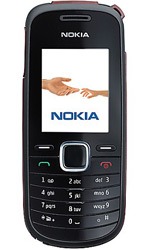
For someone with a more than passing interest in technology, it may come as a surprise to you to learn that mobile telephony isn't one of my strong points at all. That's all the more marked when you cast your eye back over the developments in mobile telephone technology recently. Admittedly, until I subscribed to RSS feeds from the likes of TechRadar, the computing side of the area didn't pass my way very much at all. That act has alerted me to the now unmissable fact that mobile phones have become portable small computers, regardless of whether it is an offering from Apple or not. After the last few years, no one can say that things haven't got fascinating.
In contrast to all the excitement, I only got my first phone in 2000 and stuck with it since, and that was despite its scuffs and scratches along with its battery life troubles. Part of the reason for this is a certain blindness induced by having the thing on a monthly contract. As that is not sufficient to hide away the option of buying a phone on its own, then there's the whole pay-as-you-go arena too. The level of choice is such that packages such as those mentioned gain more prominence and potentially stop things in their tracks, but I surmounted the perceived obstacles to buy a Nokia 1661 online from the Carphone Warehouse and collect it from the nearest store. The new replacement for my old Motorola is nothing flashy. While other phones may have nice stuff like an on-board camera or web access, I went down the route of sticking with basic functionality, albeit in a modern package with a colour screen. Still, for around £35, I got something that adds niceties like an alarm clock and a radio to the more bread and butter operations like making and taking phone calls and text messaging. Though pay-as-you-go may have got me the phone for less, I didn't need a new phone number since I planned to slot in my old SIM card anyway; incidentally, the latter operation was a doddle once I got my brain into gear.
Now that I have replaced my mobile handset like I would for my land-line phone, I am left wondering why I dallied over the task for as long as I have. It may be that the combination of massive choice and a myriad of packages that didn't appeal to me stalled things. With an increased awareness of the technology and options like buying a SIM card on its own, I can buy with a little more confidence now. Though those fancier phones may tempt, I'll be treating them as a nice to have rather than essential purchases. Saying all of this, the old handset isn't going into the bin just yet, though. While it may be worn and worthless, its tri-band capabilities (I cannot vouch for the Nokia on this front) may make it a useful back-up for international travel. The upgrade has given me added confidence for trying again when needs must, but there is no rush and that probability of my developing an enthusiasm for fancy handsets is no higher.
Early impressions of Ubuntu 9.10
5th August 2009Even if the twice a year release means that changes to Ubuntu are evolutionary rather than revolutionary, that isn't to imply that curiosity doesn't get the better of me from time to time. The result is that an early alpha version (3 at the time of writing) of the Linux distro has found a home in a VirtualBox VM on my main system. The most noticeable change so far is the inclusion of GNOME 2.27.5 with its Fedora-esque log-in screen and the movement of the shutdown and log-off paraphernalia to the System menu, which is where you find it in Debian or Fedora. On the account settings menu, there lives a link to an equivalent of the Windows Control Panel called Control Centre; the menu item is named System Preferences. For the record, I have seen it in Fedora 11 too, so it does look as if Ubuntu's GNOME implementation is looking more like a brown equivalent of Fedora. Whether this stays like this is anyone's guess, but a new messaging arrangement is coming into being, too.
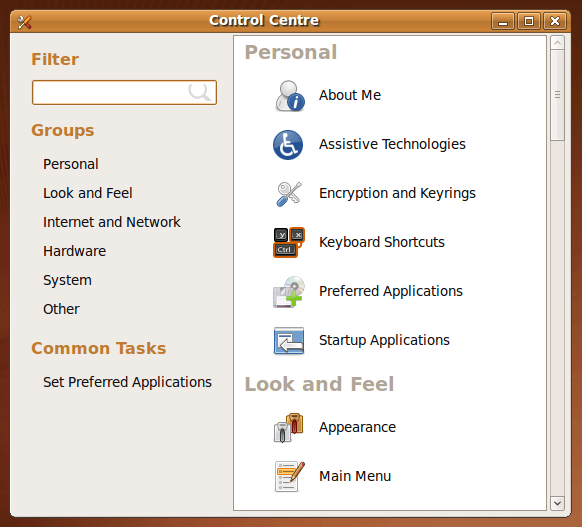
Otherwise, there appears to be no real drama on the surface, with Firefox staying at 3.0.x for now and OpenOffice moving to 3.1. Personally speaking, I'd be very surprised to see Firefox 3.5.x being left out, though I did run into a spot of bother with the Preferences dialogue crashing it on Windows XP. Under the bonnet, the kernel is at release 2.6.31 and things seem reasonably stable at this stage. Saying that, there is a crash report icon that appears every session, but that has no effect apart from the visual side of things. VirtualBox Guest Additions work as they should, better than they in Windows guests if my experience provides any sort of benchmark (the display does odd things unless you keep jogging the graphics memory up and down). All in all, things appear usable if undramatic at this stage, and there are a few months to go before the final release anyway.
Installing MS TrueType Core Fonts on Fedora
28th July 2009Once you have enabled the appropriate software repository, you can install the msttcorefonts (Microsoft TrueType core fonts like Arial, Times Roman, Verdana, Georgia, etc.) package on Debian and Ubuntu. With Fedora, it surprisingly isn't so straightforward. There is a recipe using the command line that worked for me, and I'm not going to repeat it here, so I'll leave you to go where I found it. In fact, it forms part of a wider unofficial Fedora FAQ that may be of more interest to you than solving this.
Update for Fedora 12 (2009-11-24):
You also need chkfontpath so the following needs doing before the final part of the command sequence, changing the filename as appropriate for your situation:
yum install xfs
rpm -ivh http://dl.atrpms.net/all/chkfontpath-1.10.1-2.fc12.i686.rpm